Thingiverse
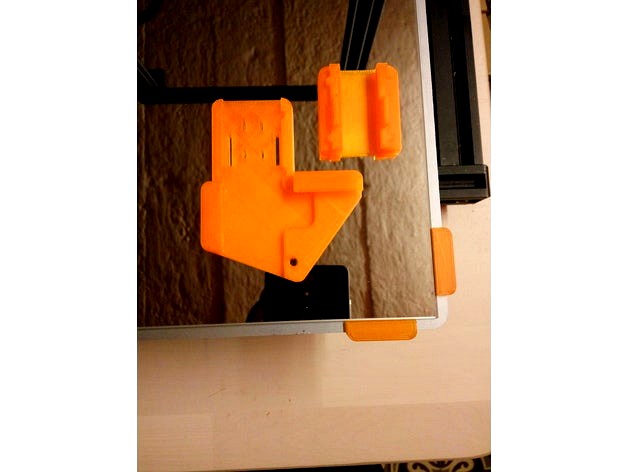
Ikea LOTS mirror bed bracket for CR-10 with cable strain relief by ozfunghi
by Thingiverse
Last crawled date: 3 years ago
Brackets for the CR-10 that conveniently fit Ikea LOTS mirrors (http://www.ikea.com/us/en/catalog/products/39151700/) to the bed, so you can easily swap mirrors out, remove them from the bed (for cleaning, removing a print, or if you have different mirrors with different adhesion sollutions (glue, tape, hairspray, PEI...) etc) and without needing the clips, which may bend the mirror down when the aluminum bed is warped underneath.
After finding out the hard way that the stock glass plate that comes with the printer is rubbish (bent to hell and back), i decided to buy the cheap Ikea mirrors that people have been using. They are 300 by 300 mm, so they fit the CR-10 bed. But since they are 10 mm smaller than the actual bed, that meant the brackets i originally designed for use with the stock glass plate (https://www.thingiverse.com/thing:2525325), wouldn't work with the mirrors anymore. So i had to alter them, so they would fit the mirrors between them.
There is a strain relief for the cable in the left back corner. Parts are best printed in ABS, 0.2mm layer height, with supports. Be careful removing the supports so you don't snap the top part off. I printed it with only 1 wall, but 100% infill diagonal lines. I felt it made the top part sturdier that way, since the infill lines covered more surface.
If the plastic part from the Z stepper motor is sticking out a bit, you may want to shave that a little. The bed brackets are as thin as they should be (thinner and they would not be sturdy enough) and should easily pass the frame without slamming into it. But the yellow Z stepper bracket stuck out a bit on my printer.
Ideally you'd print the regular corner bracket 3 times, but maybe you can get away with only the strain relief and one regular bracket in the diagonally opposing corner. The strain relief has four holes for zip ties. If the cap falls off, you can loop the zip tie from underneath around the top.
PRINTING ON MIRROR
I you are having difficulties printing on mirror (with PLA), make sure the mirror is clean. I recommend cleaning the surface with REGULAR handsoap. Nothing fancy or aggressive, just handsoap. Rinse with a LOT of water.
I have also tried with special cleaning products (because i thought they would make the mirror even cleaner than regular soap) but these products also seem to leave a trace, a thin film, a microscopic layer of chemicals, which in turn will make the plastic NOT stick.
If you have leveled the bed and the distance is not too far or too close, the PLA should stick very well. I recommend printing a skirt around your objects slowly, and pull the skirt with your fingernail while printing, to see if the skirt sticks to the mirror. If it doesn't stick, you can still rectify the situation and level the bed a bit closer, if you are printing your skirt slow enough.
When the mirror has cooled off, the print should come off easily. As long as the mirror is still hot, this will be a lot harder. If you need to take the print off as fast as possible, and can't wait for it to cool off, just put it under the faucet and cool it down with water.
After finding out the hard way that the stock glass plate that comes with the printer is rubbish (bent to hell and back), i decided to buy the cheap Ikea mirrors that people have been using. They are 300 by 300 mm, so they fit the CR-10 bed. But since they are 10 mm smaller than the actual bed, that meant the brackets i originally designed for use with the stock glass plate (https://www.thingiverse.com/thing:2525325), wouldn't work with the mirrors anymore. So i had to alter them, so they would fit the mirrors between them.
There is a strain relief for the cable in the left back corner. Parts are best printed in ABS, 0.2mm layer height, with supports. Be careful removing the supports so you don't snap the top part off. I printed it with only 1 wall, but 100% infill diagonal lines. I felt it made the top part sturdier that way, since the infill lines covered more surface.
If the plastic part from the Z stepper motor is sticking out a bit, you may want to shave that a little. The bed brackets are as thin as they should be (thinner and they would not be sturdy enough) and should easily pass the frame without slamming into it. But the yellow Z stepper bracket stuck out a bit on my printer.
Ideally you'd print the regular corner bracket 3 times, but maybe you can get away with only the strain relief and one regular bracket in the diagonally opposing corner. The strain relief has four holes for zip ties. If the cap falls off, you can loop the zip tie from underneath around the top.
PRINTING ON MIRROR
I you are having difficulties printing on mirror (with PLA), make sure the mirror is clean. I recommend cleaning the surface with REGULAR handsoap. Nothing fancy or aggressive, just handsoap. Rinse with a LOT of water.
I have also tried with special cleaning products (because i thought they would make the mirror even cleaner than regular soap) but these products also seem to leave a trace, a thin film, a microscopic layer of chemicals, which in turn will make the plastic NOT stick.
If you have leveled the bed and the distance is not too far or too close, the PLA should stick very well. I recommend printing a skirt around your objects slowly, and pull the skirt with your fingernail while printing, to see if the skirt sticks to the mirror. If it doesn't stick, you can still rectify the situation and level the bed a bit closer, if you are printing your skirt slow enough.
When the mirror has cooled off, the print should come off easily. As long as the mirror is still hot, this will be a lot harder. If you need to take the print off as fast as possible, and can't wait for it to cool off, just put it under the faucet and cool it down with water.
Similar models
thingiverse
free

CR-10 IKEA MIRROR LOTS CLIPS/HOLDER BY HIRUNA MODIFIED by Pypoth
...or print this in all in one ;)
thanks to hiruna for this design.
for more information : https://www.thingiverse.com/thing:2660681
thingiverse
free

CR-10 IKEA LOTS Clip/Holder by hiruna
...models. one is for corners without the strain relief bracket. and the other one is for the corner with the strain relief bracket.
thingiverse
free

Ikea LOTS mirror bracket for CR-10 with insulated bed - integrated strain relief by schneeb
...e tight for my printer/slicer that makes things fractionally large so make sure you print a single corner first to check fitment!
thingiverse
free

Strain relief bracket CR-10 S5 by Tekoppar
... cr-10 s5 by tekoppar
thingiverse
a strain relief bracket for the cr-10 s5, the cr-10 one doesn't fit the s5 so i made this.
thingiverse
free

Creality CR-10 Strain Relief Bracket by kamegami
...tested on cr-10, unknown if it would work on similar printers such as the tevo tornado or...
thingiverse
free

CR-10/S Strain relief and Glass holder by Mortificate
...e please comment and let us know how these work.
cheers!
update 06-08-2018: corrected scaling on strain relief glass holder file.
thingiverse
free

Creality CR-10 Heated Bed Strain Relief Remix by nmsr1196
... allows you to position the strain relief on the bed with a binder clip. you have to use the 25mm binder clip, not the 19mm clip.
thingiverse
free

Creality CR-10 Mini Strain relief for heated bed cable (Silicone spacer remix) by d3c0de
...t have a model for the cr-10 mini to work with these spacers, so i remixed this model to accept them. these are the brand i used.
thingiverse
free

Tevo Tornado Ikea Mirror Holder - 3mm by eponra
...train relief bracket, just if you have another strain relief mounted (like i have).
happy printing!
all credits go to @xapaprime!
thingiverse
free

Creality CR-10 MINI Strain relief bracket for heated bed cable by Olesmokie
...place, move the wires a bit toward the bed (to avoid to put too much tension in them) and hold the wire in place with 2 zip ties.
Ozfunghi
thingiverse
free

Carriage plate for fang (ozfunghi) by Ludomante
.... for all directions and mounting recommendations i refer you to the link of ozfunghi:
https://www.thingiverse.com/thing:2763931
thingiverse
free

Oval wardrobe rod plug by ozfunghi
...d from sliding off the holder in case your rod is a smidge too short. if you print two, you can keep the rod centered and steady.
thingiverse
free

Laser engraver mount for the CR-10 FANG OEM fan duct assembly by ozfunghi by bwolf80
...nd version of the holder should reduce the weight on the cart and be as inconspicuous as possible when the laser is not attached.
thingiverse
free

Bowden guide Tronxy X5S by ozfunghi
...ter, wider guide, should only be printed if you have moved the extruder to the front. which is recommend over the stock position.
thingiverse
free

push-open spring mount for wardrobe by ozfunghi
...t our shelves weren't thick enough, so i needed a mount for the mechanism.
you should be able to print this without supports.
thingiverse
free

Dial Gauge Holder for ozfunghi's CR-10 FANG OEM fan duct assembly by GlowingEmbers
...emix it in fusion and press-pull some sides to make it fit.
i have included a small clip that you can use to test fit, or remix.
thingiverse
free

Pawn for portable miniature chess with magnet by ozfunghi
...cheap tronxy xy2 and they came out nice. just make sure you print them very slow (5mm/s), i used layer height of 0.12mm with pla.
thingiverse
free

V3 Fang 40mmx40mm Duct by sbilkey
...for the other pieces to this thing visit https://www.thingiverse.com/thing:2763931/. ozfunghi has made a sturdy cr-10 fang assembly which fits...
thingiverse
free

Bender head by ozfunghi
...'t need supports, even goggle edge thickness
v3 = same improvements as v2 but with a new goggle design, more like the cartoon
thingiverse
free

Mosfet & mainboard support frame for Anet A8 by ozfunghi
...d use sjouke's file for measurements.
how to connect the mosfet board: https://3dprint.wiki/reprap/electronics/heatbed_mosfet
Strain
turbosquid
$85

Zeke strain
... available on turbo squid, the world's leading provider of digital 3d models for visualization, films, television, and games.
archive3d
free

Skimmer 3D Model
...skimmer 3d model archive3d skimmer perforated spoon strainng spoon skimmer - 3d model (*.gsm+*.3ds) for interior 3d...
archive3d
free

Skimmer 3D Model
...skimmer 3d model archive3d perforated spoon skimmer strainng spoon skimmer - 3d model (*.gsm+*.3ds) for interior 3d...
archive3d
free

Skimmer 3D Model
...skimmer 3d model archive3d skimmer perforated spoon strainng spoon skimmer 2 - 3d model (*.gsm+*.3ds) for interior...
archive3d
free

Skimmer 3D Model
...skimmer 3d model archive3d skimmer perforated spoon strainng spoon skimmer n160910 - 3d model (*.gsm+*.3ds) for interior...
archive3d
free

Skimmer 3D Model
...skimmer 3d model archive3d perforated spoon skimmer strainng spoon skimmer n070808 - 3d model (*.gsm+*.3ds) for interior...
archive3d
free

Skimmer 3D Model
...skimmer 3d model archive3d skimmer perforated spoon strainng spoon skimmer 2 n301007 - 3d model (*.gsm+*.3ds) for...
3d_export
$40

Influenza virus 3D Model
...h5n1 swine avian bird biology disease medical rna dna strain lipid cutaway section viral schematic infection protein cold electron...
3d_ocean
$12

Multistage water filter Aqua
...displacement draining filter filtering filtration multistage percolation pulution pure strainng water vray materials, lightning and scene setup included in...
3d_export
free

mushroom vase
...flower (in original scale), in every stalk there is strain to conduct extra water and keep this water in...
Cr
turbosquid
$15

Creazioni CR-673 CR-4461
... available on turbo squid, the world's leading provider of digital 3d models for visualization, films, television, and games.
3ddd
$1

Ravak CR 055.00
...ravak cr 055.00
3ddd
ravak , смеситель
ravak cr 055.00
turbosquid
$100

CR-002
...
turbosquid
royalty free 3d model cr-002 for download as stl on turbosquid: 3d models for games, architecture, videos. (1686037)
3ddd
$1

Ravak CR 012.00
...ravak cr 012.00
3ddd
ravak , смеситель
смеситель ravak cr 012.00
3ddd
free

Консоль CR Currin
...ь , cr currin
консоль cr currin
ширина - 1675 мм
глубина - 510 мм
общая высота - 810 мм
3ddd
$1

CR 39444
...0
диаметр: 100
тип патрона: gu5,3 gu10
количество ламп: 1
мощность: 35w
цвет: золото хрусталь
материал: металл хрусталь exclusive
3d_ocean
$89

Honda CR-Z
...www.youtube.com/watch?v=rrbb4d4lypk ` he honda cr-z‘s exterior styling is formed around a “one-motion wedge” concept with a lo...
3ddd
$1

Creazoni / STEFY CR-8901
...creazoni / stefy cr-8901
3ddd
creazoni
creazioni stefy cr-8901
turbosquid
$60

Chain-CR-001
...squid
royalty free 3d model chain-cr-001 for download as stl on turbosquid: 3d models for games, architecture, videos. (1680536)
turbosquid
$99

Honda CR-Z
... available on turbo squid, the world's leading provider of digital 3d models for visualization, films, television, and games.
Relief
3d_export
$20

relief
...relief
3dexport
relief
turbosquid
$1

Relief
...
turbosquid
royalty free 3d model relief for download as obj on turbosquid: 3d models for games, architecture, videos. (1438537)
3d_export
$15

horse relief
...horse relief
3dexport
horse relief
3d_export
$10

jesus relief
...jesus relief
3dexport
jesus relief
3d_export
$10

rome relief
...rome relief
3dexport
rome relief
3d_export
$10

fish relief
...fish relief
3dexport
fish relief
3d_export
$10

eagle relief
...eagle relief
3dexport
eagle relief
3d_export
$10

eagle relief
...eagle relief
3dexport
eagle relief
3d_export
free

3d relief
...3d relief
3dexport
3d relief
turbosquid
free

Relief
... available on turbo squid, the world's leading provider of digital 3d models for visualization, films, television, and games.
Ikea
3ddd
$1

IKEA
...ikea
3ddd
ikea , стеллаж
ikea
3ddd
$1

IKEA
...ikea
3ddd
ikea
кухня ikea
3ddd
$1

IKEA
...ikea
3ddd
ikea
осторожно, тяжелая модель
ikea
3ddd
$1

IKEA
...ikea
3ddd
ikea
5 зеркал от ikea
3ddd
$1

IKEA
...ikea
3ddd
ikea , бойа
ikea светильник потолочный
3ddd
$1

IKEA
...ikea
3ddd
ikea , барный
bar stool ikea
3ddd
$1

IKEA
...ikea
3ddd
ikea , зубная щетка , косметика
ikea
3ddd
free

IKEA
...ikea
3ddd
ikea , трюмо
дамский столик ikea.
3ddd
$1

IKEA
...3ddd
ps , декоративный набор , ikea
ikea decor
3ddd
$1

Ikea
...ikea
3ddd
ikea , lagra
модель лампы от ikea
Bracket
archibase_planet
free

Bracket
...bracket
archibase planet
bracket corbel holder
bracket 1 - 3d model (*.gsm+*.3ds) for interior 3d visualization.
archibase_planet
free

Bracket
...bracket
archibase planet
bracket corbel console
bracket 5 - 3d model (*.gsm+*.3ds) for interior 3d visualization.
archibase_planet
free

Bracket
...bracket
archibase planet
corbel holder bracket
bracket 6 - 3d model (*.gsm+*.3ds) for interior 3d visualization.
archibase_planet
free

Bracket
...bracket
archibase planet
bracket corbel console
bracket 8 - 3d model (*.gsm+*.3ds) for interior 3d visualization.
archibase_planet
free

Bracket
...bracket
archibase planet
bracket corbel holder
bracket n280911 - 3d model (*.gsm+*.3ds) for interior 3d visualization.
archibase_planet
free

Bracket
...bracket
archibase planet
holder corbel bracket
bracket 9 - 3d model (*.gsm+*.3ds) for interior 3d visualization.
archibase_planet
free

Bracket
...bracket
archibase planet
corbel holder bracket
bracket 10 - 3d model (*.gsm+*.3ds) for interior 3d visualization.
archibase_planet
free

Bracket
...bracket
archibase planet
corbel console bracket
bracket 11 - 3d model (*.gsm+*.3ds) for interior 3d visualization.
archibase_planet
free

Bracket
...bracket
archibase planet
holder console bracket
bracket 12 - 3d model (*.gsm+*.3ds) for interior 3d visualization.
archibase_planet
free

Bracket
...bracket
archibase planet
bracket corbel holder
bracket 13 - 3d model (*.gsm+*.3ds) for interior 3d visualization.
Mirror
3d_ocean
$7

Seletti Mirrorized Mirror
...design indoor mirror mirrorized seletti
seletti mirrorized mirror 3d model. v-ray material. mirrors randomly rotated 1.5 degrees.
3d_ocean
$5

Mirror
...mirror
3docean
mirror
framed mirror model
archibase_planet
free

Mirror
...or
archibase planet
mirror round mirror looking glass mirror frame
mirror - 3d model (*.gsm+*.3ds) for interior 3d visualization.
3d_export
$7

mirror
...mirror
3dexport
mirror
3d_export
$7

Mirror
...mirror
3dexport
mirror
3d_export
$5

mirror
...mirror
3dexport
mirror
3d_export
$5

mirror
...mirror
3dexport
mirror
3d_export
$5

mirror
...mirror
3dexport
mirror
3d_export
$5

mirror
...mirror
3dexport
mirror
3ddd
$1

Mirror
...mirror
3ddd
mirror
Cable
3d_export
free

Cables
...cables
3dexport
cables for your purposes
3d_export
free

cable belt for cable organization
...ze your cables in 3d printers. it will bend only to one direction. the area to put the cables per piece is aprox. 1,6cmx2,6cmx1cm
3d_ocean
$16

Ethernet Cable
...ethernet cable
3docean
cable computer electronics ethernet internet network connected
ethernet cable 3d model
3d_export
$65

cable
...cable
3dexport
simple rendering of the scene file
turbosquid
$14

Cable
...l cable for download as ma, max, fbx, 3ds, gltf, obj, and stl on turbosquid: 3d models for games, architecture, videos. (1631358)
3ddd
$1

Cable Cover
...cable cover
3ddd
кабель
vertebra passacavo - cable cover
max + vray 2.20.03
3d_export
$15

Cable reel
...without cable. textures 4k 4096x4096 targa, png, jpeg.<br>number of polygons without cable: 2896<br>with cable: 35328
3d_export
$7

short cable
...short cable
3dexport
rubber cord. very detailed. cable thickness: 2.55 mm total length: 55mm
3d_export
$5

USB CABLE
...usb cable
3dexport
turbosquid
$30
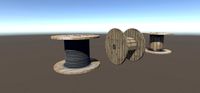
Cable Reels
...osquid
royalty free 3d model cable reels for download as fbx on turbosquid: 3d models for games, architecture, videos. (1439507)
Lots
3d_export
$15

parking lot
...parking lot
3dexport
desing from parking lot / diseño de estacionamiento
turbosquid
$3

Parket Lot
...bosquid
royalty free 3d model parket lot for download as c4d on turbosquid: 3d models for games, architecture, videos. (1273832)
turbosquid
$29

Parking Lot
...e 3d model parking lot for download as 3ds, obj, c4d, and fbx on turbosquid: 3d models for games, architecture, videos. (1190823)
turbosquid
$10

Lampatron LOT
...3d model lampatron lot for download as max, max, obj, and fbx on turbosquid: 3d models for games, architecture, videos. (1563025)
turbosquid
$15

Furniture Lot
... available on turbo squid, the world's leading provider of digital 3d models for visualization, films, television, and games.
turbosquid
$65

Desert Lot
...del desert lot for download as 3ds, dxf, obj, x, c4d, and fbx on turbosquid: 3d models for games, architecture, videos. (1147471)
3d_export
$65

parking lot
...parking lot
3dexport
simple rendering of the scene file
3d_export
$65

Parking lot
...parking lot
3dexport
simple rendering of the scene file
3d_export
$65

parking lot
...parking lot
3dexport
simple rendering of the scene file
3d_export
$65

Parking lot
...parking lot
3dexport
simple rendering of the scene file
Bed
3ddd
$1

bed
...bed
3ddd
bed , постельное белье
bed
3ddd
$1

bed
...bed
3ddd
bed , постельное белье
bed
3ddd
$1
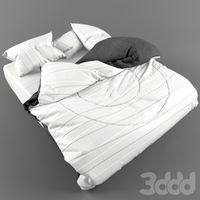
bed
...bed
3ddd
bed , постельное белье
bed
3ddd
$1

bed
...bed
3ddd
bed , постельное белье
bed
3ddd
$1

bed
...bed
3ddd
bed , постельное белье
bed
3ddd
$1

bed
...bed
3ddd
bed , постельное белье
bed
3ddd
free

bed
...bed
3ddd
bed , постельное белье
bed
3ddd
free

bed
...bed
3ddd
bed , постельное белье
bed
3ddd
$1

Bed
...bed
3ddd
bed , постельное белье , постель
bed
3d_export
$7

bed adairs bed
...rs bed
3dexport
bed adairs bed in modern style. if you want a smoother surface, please turn on turbosmooth in the modifier list.
10
turbosquid
$25

10
... available on turbo squid, the world's leading provider of digital 3d models for visualization, films, television, and games.
turbosquid
$10

a-10
... available on turbo squid, the world's leading provider of digital 3d models for visualization, films, television, and games.
3ddd
$1

EX 10
...ex 10
3ddd
samsung , фотоаппарат
ex 10
3ddd
$1

Bed 10
...bed 10
3ddd
постельное белье
bed 10
evermotion
$25

Scene 10 Archinteriors vol. 10
...dering design interior
take a look at textured and shadered visualization scene ready to be rendered.. evermotion 3d models shop.
3ddd
$1

Curtains 10
...curtains 10
3ddd
curtains 10
3ds max 2011,fbx + textures
polys: 100355
3ddd
free

PLANTS 10
...plants 10
3ddd
цветок , горшок
plants 10,, with 3 different color planter boxes
turbosquid
$24

Chandelier MD 89310-10+10 Osgona
... chandelier md 89310-10+10 osgona for download as max and fbx on turbosquid: 3d models for games, architecture, videos. (1218762)
design_connected
$29

Nuvola 10
...nuvola 10
designconnected
gervasoni nuvola 10 computer generated 3d model. designed by navone, paola.
design_connected
$22

Kilt 10
...kilt 10
designconnected
zanotta kilt 10 computer generated 3d model. designed by progetti, emaf.
