GrabCAD
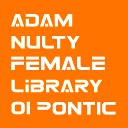
IDDA Adam Nulty F01 Female Pontic Tooth Library for Meshmixer - F01 Anteriores Pontic
by GrabCAD
Last crawled date: 9 months ago
After the use by thousands of my M01 and F01 Meshmixer libraries, after many requests and ahead of FURTHER integrations ;-) I am proud to release the worlds ONLY Meshmixer Pontic integrated tooth library that is already integrated in SEVERAL CAD Software Libraries.
This meshmixer library is made possible with the Anteriores F01 Library upper 4-4 kindly provided by Jan Hajto plus the rest of the dentition designed by myself.
(Please visit Jan's store here for the rest of the stl collection anteriores.de)
You will already find it listed as Anteriores F01, F1 or Female Library 1 in;
- Smile Designer Pro
- 3Shape
- ExoCAD
- DSD
- IvoSmile Augmented Reality App
Many thousands around the world have integrated my Male M01 tooth library and Female F01 Meshmixer libraries and now you have the Pontic version of the F01.
What does this now add?
It means now for the very first time you can plan a 2D smile design with this set F01. Continue and provide a Mockup using Meshmixer with this SAME IDDA F01 set in Meshmixer. If everything is good to go you can then use this SAME F01 library in ExoCAD or 3Shape to design the final restorations.
It gives you CONSISTENCY and PREDICTABILITY which are, for us at the IDDA, the cornerstones of what Digital Dental Technologies are all about.
Simply put, this is the missing link for those of you who like to do meshmixer mockups.
ENJOY!!
The library has the the following within;
- A full set of upper and lower
- A full upper arch
- A full lower arch
- The Anterior Six upper teeth
- 7-7 upper and lower teeth all individual
You can drop any singular or group of teeth directly from the Meshmixer menu.
To install these libraries please place the folders into the documents/meshmixer/libraries/parts/default folder after you have installed Meshmixer.
Best of all, this creation is given to the world completely and absolutely free! You can download them on Grabcad.com or on the IDDA website IDDA.org as part of IDDA Membership along with tutorials on how to use this.
By downloading these files you are agree to the Attribution-NonCommercial-NoDerivatives 4.0 International (CC BY-NC-ND 4.0) Creative Commons licence
You are free to:
Share — copy and redistribute the material in any medium or format
Under the following terms:
Attribution — You must give appropriate credit to both A. Nulty and J. Hajto, provide a link to the download page and idda.org
This meshmixer library is made possible with the Anteriores F01 Library upper 4-4 kindly provided by Jan Hajto plus the rest of the dentition designed by myself.
(Please visit Jan's store here for the rest of the stl collection anteriores.de)
You will already find it listed as Anteriores F01, F1 or Female Library 1 in;
- Smile Designer Pro
- 3Shape
- ExoCAD
- DSD
- IvoSmile Augmented Reality App
Many thousands around the world have integrated my Male M01 tooth library and Female F01 Meshmixer libraries and now you have the Pontic version of the F01.
What does this now add?
It means now for the very first time you can plan a 2D smile design with this set F01. Continue and provide a Mockup using Meshmixer with this SAME IDDA F01 set in Meshmixer. If everything is good to go you can then use this SAME F01 library in ExoCAD or 3Shape to design the final restorations.
It gives you CONSISTENCY and PREDICTABILITY which are, for us at the IDDA, the cornerstones of what Digital Dental Technologies are all about.
Simply put, this is the missing link for those of you who like to do meshmixer mockups.
ENJOY!!
The library has the the following within;
- A full set of upper and lower
- A full upper arch
- A full lower arch
- The Anterior Six upper teeth
- 7-7 upper and lower teeth all individual
You can drop any singular or group of teeth directly from the Meshmixer menu.
To install these libraries please place the folders into the documents/meshmixer/libraries/parts/default folder after you have installed Meshmixer.
Best of all, this creation is given to the world completely and absolutely free! You can download them on Grabcad.com or on the IDDA website IDDA.org as part of IDDA Membership along with tutorials on how to use this.
By downloading these files you are agree to the Attribution-NonCommercial-NoDerivatives 4.0 International (CC BY-NC-ND 4.0) Creative Commons licence
You are free to:
Share — copy and redistribute the material in any medium or format
Under the following terms:
Attribution — You must give appropriate credit to both A. Nulty and J. Hajto, provide a link to the download page and idda.org
Similar models
grabcad
free

IDDA Adam Nulty Tooth Library Female 01 for Meshmixer - F01 Anteriores Shape By Jan Hajto
...s — you may not apply legal terms or technological measures that legally restrict others from doing anything the license permits.
grabcad
free

IDDA Adam Nulty Tooth Library Male 01 for Meshmixer
...s — you may not apply legal terms or technological measures that legally restrict others from doing anything the license permits.
grabcad
free

IDDA Tooth Library Profiler
...s — you may not apply legal terms or technological measures that legally restrict others from doing anything the license permits.
cg_trader
free

Dental model
...igital teeth tooth dentist cuspid dent mouth incisor enamel orthodontist molar dentin dentition mandibular canine science medical
cg_trader
$21

Anatomic Teeth Upper Lower Arch 3D Model
...en press - y tooth teeth dental science dentist dentistry mouth medical maxillary mandibular 3dmodel upper lower anatomic anatomy
cg_trader
$31

Anatomic Teeth with Roots Upper Lower Arch 3D Model
...l teeth tooth dental root maxillary mandibular arch dentist anatomy dentistry mouth molar dentin science print toothbrush medical
cg_trader
$40

EDM Dental Practice Special Posterior Bundle | 3D
...tistry posterior dentist enamel teeth tooth anterior composite molar dentition mouth cuspid canine incisive anatomy science other
grabcad
free

IDDA CAD Block Wall Tile by Adam Nulty
...here you'll find this tool and a few other things ive made for the community to use.
enjoy!
www.scanclub.co.uk
www.idda.org
grabcad
free

IDDA ENDO Prep & Practice Model
...s — you may not apply legal terms or technological measures that legally restrict others from doing anything the license permits.
cg_trader
$5

Anatomic teeth set in occlusion
...ontains 260103 vertices and 520110 triangles.
can be used as model for animation, 3d printing or as pontic by dental technicians.
Pontic
3dbaza
$3

Rhododendron Pontic Filigree (140481)
...1<br>xform: yes<br>box trick: yes<br>model parts: 3<br>render: corona<br>formats: 3ds max 2014, fbx
grabcad
free

The Pontic Lyra (Kemenche)
... is without doubt the musical instrument that defines pontic culture, and has a very distinct melody unlike any other instrument.
cg_trader
$5

Anatomic teeth set in occlusion
...used as model for animation, 3d printing or as pontic by dental...
cg_trader
$3

Kozak Silach | 3D
...members of democratic, self-governing, semi-military communities, originating in the pontic steppe (north of the black sea).[1] they inhabited sparsely-populated...
cg_trader
$35

Safavi Ring | 3D
...their rule they intermarried with turkoman, georgian, circassian, and pontic greek dignitaries, nevertheless they were turkish-speaking and turkified. from...
grabcad
free

IDDA Adam Nulty Tooth Library Male 01 for Meshmixer
...christian brenes and nate farley and their tooth and pontic library i am extremely happy to give the world...
cg_trader
$2

Set of Rhododendron Ponticum Plant - 3 Plants
...ron pontic leaves landscape garden green shrub flower purple soil nature tree bush gardening spade bark dirt gardener plant other
cg_trader
$15

Elasmothe with Animation Low-poly 3D model
...likely having evolved from sinotherium, before spreading to the ponticcaspian steppe, the caucasus and central asia. the best known,...
Idda
thingiverse
free

Motorizable replacement crank for circular knitting machine by jonnor
...reverse-engineer and make a fully 3d-printable circular knitting machine. https://github.com/jonnor/projects/tree/master/iddaknitting-machine this lets you replace the crank of your circular...
grabcad
free

IDDA Tooth Library Profiler
...s — you may not apply legal terms or technological measures that legally restrict others from doing anything the license permits.
grabcad
free

IDDA Scan Training Tool
...dentistry files section or for free from grabcad.
just visit grabcad.com and search for my name.
www.scanclub.co.uk
www.idda.org
grabcad
free

IDDA CAD Block Wall Tile by Adam Nulty
...here you'll find this tool and a few other things ive made for the community to use.
enjoy!
www.scanclub.co.uk
www.idda.org
grabcad
free

IDDA ENDO Prep & Practice Model
...s — you may not apply legal terms or technological measures that legally restrict others from doing anything the license permits.
grabcad
free

IDDA CAD Prep & Practice Model
...s — you may not apply legal terms or technological measures that legally restrict others from doing anything the license permits.
grabcad
free

IDDA Adam Nulty Tooth Library Female 01 for Meshmixer - F01 Anteriores Shape By Jan Hajto
...s — you may not apply legal terms or technological measures that legally restrict others from doing anything the license permits.
grabcad
free

IDDA Adam Nulty Tooth Library Male 01 for Meshmixer
...s — you may not apply legal terms or technological measures that legally restrict others from doing anything the license permits.
3dwarehouse
free

Kloster Fischingen
...ist auch bekannt als die letzte ruhestätte der heiligen idda von toggenburg, für die 1705 eigens eine kapelle errichtet...
Nulty
grabcad
free

NULTI LAYERS PLATES FOR FRUITS
...nulti layers plates for fruits
grabcad
obj
challenge
grabcad
free

IDDA CAD Block Wall Tile by Adam Nulty
...here you'll find this tool and a few other things ive made for the community to use.
enjoy!
www.scanclub.co.uk
www.idda.org
grabcad
free

Nulty-Waith CAD Implant Scan Ladder
...ove this will help, hence making this free to use.
this is free to download and share but please credit the source
www.idda.org
grabcad
free

IDDA Adam Nulty Tooth Library Male 01 for Meshmixer
...s — you may not apply legal terms or technological measures that legally restrict others from doing anything the license permits.
grabcad
free

IDDA Adam Nulty Tooth Library Female 01 for Meshmixer - F01 Anteriores Shape By Jan Hajto
...s — you may not apply legal terms or technological measures that legally restrict others from doing anything the license permits.
grabcad
free

Retractable Vampire Teeth
...cosplay only. these are adapted to suit the adam nulty m01 library. resize to fit when printing. novelty items...
grabcad
free

Retractable Vampire Teeth V2
...cosplay only. these are adapted to suit the adam nulty m01 library. resize to fit when printing. novelty items...
grabcad
free

IDDA ENDO Prep & Practice Model
...attribution — you must give appropriate credit to a. nulty provide a link to the license, and indicate if...
grabcad
free

IDDA Tooth Library Profiler
...attribution — you must give appropriate credit to a. nulty provide a link to the license, and indicate if...
F01
3ddd
$1

GRAMERCY HOME - ASPEN ARMCHAIR 602.001-F01
...- aspen armchair 602.001-f01
3ddd
gramercy home
gramercy home
aspen armchair
602.001-f01
ширина 85 см
глубина 81 см
высота 122 см
3ddd
free

GRAMERCY HOME - BELTON ARMCHAIR 602.005-F01
...05-f01
3ddd
gramercy home
gramercy home
belton armchair
602.005-f01
ширина 71 см
глубина 79 см
высота 78 см
www.gramercy-home.ru
3ddd
$1

GRAMERCY HOME - HORLEY ARMCHAIR 601.001-F01
... horley
gramercy home
horley armchair
601.001-f01
ширина 89 см
глубина 99 см
высота 80 см
www.gramercy-home.ru
3ddd
$1

GRAMERCY HOME - HORLEY SOFA 101.001M-F01
... horley
gramercy home
horley sofa
101.001m-f01
ширина 213 см
глубина 99 см
высота 80 см
www.gramercy-home.ru
3ddd
$1

GRAMERCY HOME - HORLEY SOFA 101.001L-F01
... horley
gramercy home
horley sofa
101.001l-f01
ширина 244 см
глубина 99 см
высота 80 см
www.gramercy-home.ru
3ddd
$1

GRAMERCY HOME - VIRGINIE ARMCHAIR 602.003-F01
... кресло
gramercy home
virginie armchair
602.003-f01
ширина 76 см
глубина 78 см
высота 133 см
www.gramercy-home.ru
3ddd
$1

GRAMERCY HOME - BEATRICE CHAIR 442.007-F01
... стул
gramercy home
beatrice chair
442.007-f01
ширина 53 см
глубина 64 см
высота 89 см
www.gramercy-home.ru
3ddd
$1

GRAMERCY HOME - SANDY HILL SOFA 101.007L-F01
...f01
3ddd
gramercy home
gramercy home
sandy hill sofa
101.007l-f01
ширина 244 см
глубина 91 см
высота 84 см
www.gramercy-home.ru
3ddd
free

GRAMERCY HOME - KEMPER DECONSTRUCTED SOFA 105.006-F01
...
gramercy home
gramercy home
kemper deconstructed sofa
105.006-f01
ширина 158 см
глубина 87 см
высота 116 см
www.gramercy-home.ru
3ddd
free

GRAMERCY HOME - KEMPER DECONSTRUCTED CHAIR 603.006-F01
...d
gramercy home
gramercy home
kemper deconstructed chair
603.006-f01
ширина 68 см
глубина 73 см
высота 99 см
www.gramercy-home.ru
Anteriores
turbosquid
$249

Heart with Left Anterior Descending Artery (Maya)
... available on turbo squid, the world's leading provider of digital 3d models for visualization, films, television, and games.
3d_export
$30

Cerebrovascular system
...d artery, and anterior cerebral artery. additional supports are needed to print. the model is provided in the formats : stl, obj.
3d_export
$30

Cerebrovascular system
...d artery, and anterior cerebral artery. additional supports are needed to print. the model is provided in the formats : stl, obj.
3d_export
$30

Cerebrovascular system
...d artery, and anterior cerebral artery. additional supports are needed to print. the model is provided in the formats : stl, obj.
3d_export
$30

Cerebrovascular system
...d artery, and anterior cerebral artery. additional supports are needed to print. the model is provided in the formats : stl, obj.
3d_ocean
$8

Female in anatomical position
...tration inside medical medicine muscular naked organ patient penis science spine thorax torso x-ray
female in anatomical position
cg_studio
$89

Human Brain Anatomy3d model
...max .mb .lxo .lwo .fbx .c4d .3ds - human brain anatomy 3d model, royalty free license available, instant download after purchase.
sketchfab
$105

Leg Anterior Muscles
...bialis anterior, extensor digitorum longus, extensor hallucis longus) - leg anterior muscles - buy royalty free 3d model by ebers
thingiverse
free

supporto anteriore shockwave 5"
...ockwave 5"
thingiverse
supporto anteriore per castelletto shockwave5"
consigliata stampa con tpu shore 95a o superiore
thingiverse
free

supporto anteriore per shockwave v2 by shockwavefpv
...supporto anteriore per shockwave v2 by shockwavefpv
thingiverse
supporto anteriore parte superiore shockwave v2
Adam
3d_export
$25

Adam Gob
...adam gob
3dexport
adam gob
turbosquid
$59

Adam
...
turbosquid
royalty free 3d model adam for download as blend on turbosquid: 3d models for games, architecture, videos. (1244026)
3ddd
$1

Adam the Robot
...adam the robot
3ddd
робот
adam the robot
3d_export
$8

black adam
...black adam
3dexport
black adam file obj
turbosquid
$1

adam
... available on turbo squid, the world's leading provider of digital 3d models for visualization, films, television, and games.
3ddd
$1

ADAM sofa
...adam sofa
3ddd
adam
adam sofa
w 85" h36" d35"
w25" h19 "d25"
3ddd
free

pieter adam PA830
...pieter adam pa830
3ddd
pieter adam
pieter adam pa830
design_connected
$9

Adam & Eve
...adam & eve
designconnected
bengt & lotta adam & eve computer generated 3d model.
design_connected
$4

Adam Oval
...adam oval
designconnected
gallotti & radice adam oval dining tables computer generated 3d model. designed by studio gr.
design_connected
$4

Adam Round
...adam round
designconnected
gallotti & radice adam round dining tables computer generated 3d model. designed by studio gr.
Meshmixer
3d_export
$15

classic timberland boot
...timberland boot sls scanned<br>without postprocessing, only reduce&make solid in meshmixerlt;br>rendered at 0.19...
3d_export
free

baby yoda cinco de mayo
...printer. my friends seem to love it. i used meshmixer to create the final...
3d_export
$5

wain dray
...this antique bronze model was slightly edited in autodesk meshmixer - make solid. roughness of the model is caused...
3d_export
$5

offended bear
...this antique porcellaneous model was slightly edited in autodesk meshmixer - make solid. roughness of the model is caused...
3d_export
$9

antique bronze horse
...this antique bronze model was slightly edited in autodesk meshmixer - make solid. roughness of the model is caused...
3d_export
$15

antique table lamp base
...this antique bronze model was slightly edited in autodesk meshmixer - make solid, cut, reduce. roughness of the model...
3d_export
$6

Yawning Fox
...decor, papercraft model and more. 3d printable checked by meshmixer blender 3d tool kit. it contain mid poly and...
3d_export
$10

bulma-dragon ball z
...the full version model can be cut on the meshmixer ...
3d_export
$5

storm statue
...the full version model can be cut into the meshmixer ...
3d_export
$79

3d print apple iphone 13 collection
...all files are correct, checked by 3d builder, slic3r, meshmixer topology of geometry: - forms and proportions of the...
Tooth
3d_export
$10

tooth
...tooth
3dexport
tooth 3d model
archibase_planet
free

Tooth
...tooth
archibase planet
tooth
tooth n260111 - 3d model (*.gsm+*.3ds) for interior 3d visualization.
3d_ocean
$4

tooth paste
...tooth paste
3docean
amouth brushing teeth helty teeth tooth tooth paste
3d model tooth paste
turbosquid
$29

Tooth
...h
turbosquid
royalty free 3d model tooth for download as max on turbosquid: 3d models for games, architecture, videos. (1533290)
turbosquid
$29

Tooth
...h
turbosquid
royalty free 3d model tooth for download as max on turbosquid: 3d models for games, architecture, videos. (1529951)
turbosquid
$26

Tooth
...h
turbosquid
royalty free 3d model tooth for download as fbx on turbosquid: 3d models for games, architecture, videos. (1486108)
turbosquid
$13

Tooth
...ty free 3d model tooth for download as dae, obj, stl, and fbx on turbosquid: 3d models for games, architecture, videos. (1611126)
archibase_planet
free

Tooth brush
...tooth brush
archibase planet
tooth-brush sanitary ware
tooth brush - 3d model (*.gsm+*.3ds) for interior 3d visualization.
turbosquid
$40

Tooth Paste and Tooth Brush Models
... available on turbo squid, the world's leading provider of digital 3d models for visualization, films, television, and games.
archive3d
free

Tooth 3D Model
... 3d model
archive3d
tooth
tooth n260111 - 3d model (*.gsm+*.3ds) for interior 3d visualization.
Female
3d_ocean
$40

Female
...female
3docean
body cartoon girl woman
female model named evita for 3ds max 9 and higher.
3d_ocean
$8

Female
...female
3docean
female low polygon she woman
high quality ,uw map ready, game ready.
3d_export
$20

female rogue
...female rogue
3dexport
female rogue
3d_export
$13

female knight
...female knight
3dexport
female knight
3d_export
$6

female model
...female model
3dexport
female model
3d_export
$5

female torso
...female torso
3dexport
female torso
3d_export
$5

female leg
...female leg
3dexport
sculpting female feet.
turbosquid
$5

female
...oyalty free 3d model female for download as stl, fbx, and obj on turbosquid: 3d models for games, architecture, videos. (1600702)
3d_export
$8

female head
...female head
3dexport
female head base mesh
3d_ocean
$8

Female
...tion you prefer a female body model with 100 % quads & clean topology which can be used for zbrush sculpting, texturing, r...
Library
3d_ocean
$5

Library
...library
3docean
book book case library
library
3d_export
$6

library
...library
3dexport
a ready-made model of a library for use in peru
3d_ocean
$5

Library
...library
3docean
book books furniture home home design interior library
home design…
turbosquid
$15

library
...turbosquid
royalty free 3d model library for download as max on turbosquid: 3d models for games, architecture, videos. (1351741)
turbosquid
$9

Library
...turbosquid
royalty free 3d model library for download as max on turbosquid: 3d models for games, architecture, videos. (1433110)
turbosquid
$7

Library
...turbosquid
royalty free 3d model library for download as max on turbosquid: 3d models for games, architecture, videos. (1363568)
turbosquid
$5

Library
...turbosquid
royalty free 3d model library for download as max on turbosquid: 3d models for games, architecture, videos. (1309343)
3ddd
$1

classic library
...classic library
3ddd
library
classic library
3dsmax 2008 vray
3d_export
$10

Library
...library
3dexport
3d_export
free

library
...library
3dexport
