Thingiverse

Hyperpixel 4.0 touch and Raspberry Pi 4B case (with Prusa MK3S bracket) by sinns
by Thingiverse
Last crawled date: 4 years ago
Hyperpixel 4.0 touch and Raspberry Pi 4B case (with Prusa MK3S bracket)
This project provides a 3D printable case for the Hyperpixel 4.0 touch display and Raspberry Pi 4 B. The case features a universal mounting system; a bracket for the Prusa i3 MK3S/MMU2S is also provided.
Note: This project is GPLv3 open-source. The github repository for the model (containing the complete OpenSCAD project) can be found at https://github.com/simoninns/hyperpixel-raspi4b-case
Overview
The case is designed in two parts (the upper and lower case) which snap together without the need for screws. The Raspberry Pi and Hyperpixel display are held in place using the original mounting hardware provided with the Hyperpixel.
The project also includes an accurate model of the Raspberry Pi 4 B as well as an accurate model of the Hyperpixel 4.0 (rectangular) touch screen display:
Assembly instructions
The Hyperpixel 4.0 display should have both the GPIO extender and the 4 support posts mounted. Attach the display to the Raspberry Pi. Flip the joined boards screen down and place the lower case part onto the 4 posts (ensure the SD card is removed). Screw together using the M2.5x5mm screws provided with the Hyperpixel display. The SD card can be reinserted through the provided slot in the lower case.
If required the additional bracket (for the Prusa MK3S) can also be attached. Ensure there are no screws in the lower case, then press the bracket into place. The bracket should be secured using M2.5x8mm screws. Note that the case is designed so brackets can be mounted on either side of the case in both up and down orientations.
The upper case is attached to the lower case by first lowering the connector-side of the case over the display (as it is too thick to be pressed straight down). Then rotate the other side of the upper case over the display and clip the upper and lower cases together.
The lower case provides two 1.8mm holes for the LEDs. You can optionally use two short lengths of transparent/clear 1.75mm filament to act as light-pipes. These can be glued in place (using superglue) into the mount in the lower case. This allows a wider viewing angle for the LEDs.
Printing instructions
Overview
The model has been printed and tested on the Prusa MK3S/MMU2S printer using PETG filament. All parts fit on a 20x20 printing bed.
The OpenSCAD source files provide a parameter interface that allows you to render either the whole model or the individual parts (ready for STL (or other 3D format) export). This requires OpenSCAD 2019.05 or later.
Recommended print settings
Lower case
Number required: 1
Material: Prusament PETG (Prusa Jet Black)
Layer: 0.20mm (Quality)
Infill: 15%
Supports: Support on build plate only
Print time (approximate): 1h 51m
Notes: None
Upper case
Number required: 1
Material: Prusament PETG (Prusa Orange)
Layer: 0.20mm (Quality)
Infill: 15%
Supports: None
Print time (approximate): 2h 24m
Notes: None
Bracket
Number required: 1
Material: Prusament PETG (Prusa Orange)
Layer: 0.20mm (Quality)
Infill: 15%
Supports: Everywhere
Print time (approximate): 1h 49m
Notes: None
Author
The Hyperpixel 4.0 touch and Raspberry Pi 4B case is designed and maintained by Simon Inns.
Licensing
OpenSCAD source files - software license (GPLv3)
This is free software: you can redistribute it and/or modify
it under the terms of the GNU General Public License as published by
the Free Software Foundation, either version 3 of the License, or
(at your option) any later version.
This program is distributed in the hope that it will be useful,
but WITHOUT ANY WARRANTY; without even the implied warranty of
MERCHANTABILITY or FITNESS FOR A PARTICULAR PURPOSE. See the
GNU General Public License for more details.
You should have received a copy of the GNU General Public License
along with this program. If not, see
3D model files - Creative Commons license (Creative Commons BY-SA 4.0)
Please see the following link for details: https://creativecommons.org/licenses/by-sa/4.0/
You are free to:
Share - copy and redistribute the material in any medium or format
Adapt - remix, transform, and build upon the material
for any purpose, even commercially.
This license is acceptable for Free Cultural Works.
The licensor cannot revoke these freedoms as long as you follow the license terms.
Under the following terms:
Attribution - You must give appropriate credit, provide a link to the license, and indicate if changes were made. You may do so in any reasonable manner, but not in any way that suggests the licensor endorses you or your use.
ShareAlike - If you remix, transform, or build upon the material, you must distribute your contributions under the same license as the original.
No additional restrictions - You may not apply legal terms or technological measures that legally restrict others from doing anything the license permits.
This project provides a 3D printable case for the Hyperpixel 4.0 touch display and Raspberry Pi 4 B. The case features a universal mounting system; a bracket for the Prusa i3 MK3S/MMU2S is also provided.
Note: This project is GPLv3 open-source. The github repository for the model (containing the complete OpenSCAD project) can be found at https://github.com/simoninns/hyperpixel-raspi4b-case
Overview
The case is designed in two parts (the upper and lower case) which snap together without the need for screws. The Raspberry Pi and Hyperpixel display are held in place using the original mounting hardware provided with the Hyperpixel.
The project also includes an accurate model of the Raspberry Pi 4 B as well as an accurate model of the Hyperpixel 4.0 (rectangular) touch screen display:
Assembly instructions
The Hyperpixel 4.0 display should have both the GPIO extender and the 4 support posts mounted. Attach the display to the Raspberry Pi. Flip the joined boards screen down and place the lower case part onto the 4 posts (ensure the SD card is removed). Screw together using the M2.5x5mm screws provided with the Hyperpixel display. The SD card can be reinserted through the provided slot in the lower case.
If required the additional bracket (for the Prusa MK3S) can also be attached. Ensure there are no screws in the lower case, then press the bracket into place. The bracket should be secured using M2.5x8mm screws. Note that the case is designed so brackets can be mounted on either side of the case in both up and down orientations.
The upper case is attached to the lower case by first lowering the connector-side of the case over the display (as it is too thick to be pressed straight down). Then rotate the other side of the upper case over the display and clip the upper and lower cases together.
The lower case provides two 1.8mm holes for the LEDs. You can optionally use two short lengths of transparent/clear 1.75mm filament to act as light-pipes. These can be glued in place (using superglue) into the mount in the lower case. This allows a wider viewing angle for the LEDs.
Printing instructions
Overview
The model has been printed and tested on the Prusa MK3S/MMU2S printer using PETG filament. All parts fit on a 20x20 printing bed.
The OpenSCAD source files provide a parameter interface that allows you to render either the whole model or the individual parts (ready for STL (or other 3D format) export). This requires OpenSCAD 2019.05 or later.
Recommended print settings
Lower case
Number required: 1
Material: Prusament PETG (Prusa Jet Black)
Layer: 0.20mm (Quality)
Infill: 15%
Supports: Support on build plate only
Print time (approximate): 1h 51m
Notes: None
Upper case
Number required: 1
Material: Prusament PETG (Prusa Orange)
Layer: 0.20mm (Quality)
Infill: 15%
Supports: None
Print time (approximate): 2h 24m
Notes: None
Bracket
Number required: 1
Material: Prusament PETG (Prusa Orange)
Layer: 0.20mm (Quality)
Infill: 15%
Supports: Everywhere
Print time (approximate): 1h 49m
Notes: None
Author
The Hyperpixel 4.0 touch and Raspberry Pi 4B case is designed and maintained by Simon Inns.
Licensing
OpenSCAD source files - software license (GPLv3)
This is free software: you can redistribute it and/or modify
it under the terms of the GNU General Public License as published by
the Free Software Foundation, either version 3 of the License, or
(at your option) any later version.
This program is distributed in the hope that it will be useful,
but WITHOUT ANY WARRANTY; without even the implied warranty of
MERCHANTABILITY or FITNESS FOR A PARTICULAR PURPOSE. See the
GNU General Public License for more details.
You should have received a copy of the GNU General Public License
along with this program. If not, see
3D model files - Creative Commons license (Creative Commons BY-SA 4.0)
Please see the following link for details: https://creativecommons.org/licenses/by-sa/4.0/
You are free to:
Share - copy and redistribute the material in any medium or format
Adapt - remix, transform, and build upon the material
for any purpose, even commercially.
This license is acceptable for Free Cultural Works.
The licensor cannot revoke these freedoms as long as you follow the license terms.
Under the following terms:
Attribution - You must give appropriate credit, provide a link to the license, and indicate if changes were made. You may do so in any reasonable manner, but not in any way that suggests the licensor endorses you or your use.
ShareAlike - If you remix, transform, or build upon the material, you must distribute your contributions under the same license as the original.
No additional restrictions - You may not apply legal terms or technological measures that legally restrict others from doing anything the license permits.
Similar models
thingiverse
free

Hyperpixel Touch Screen Mount plate for MK3S by Kondor2004
...berry pi 4b case (with prusa mk3s bracket)"
all credit goes to him for creating a nice case for raspberry pi 4b. thank you!
thingiverse
free

Displays holder HyperPixel 4.0 w RB + Prusa LCD ( Prusa i3 MK3s ) by JuroH
...rse
stand alone holder for 2 displays
hyperpixel 4.0 touch screen with raspberry 4 ( high resolution display )
prusa lcd display
thingiverse
free

HyperPixel 4.0 Pi 4 Case *BETA*
...for a raspberry pi 2-3 version here: https://www.thingiverse.com/thing:3153767
i've also provided the solidworks design file.
thingiverse
free

Prusa Pi Mount 2 by ywabiko
...prusa pi mount 2 by ywabiko
thingiverse
this is a mount to attachpi 3b/4b case
on prusa mk3/s.
tested with pi 4b.
thingiverse
free

FHD Touch Display Raspberry Pi Case by pi-top
...
we advise that you purchase the shortest possible cables required to interface your raspberry pi to the fhd touch display dongle
thingiverse
free

Pi^2 - PiSquare wallmount (Raspberry Pi and Hyperpixel)
...sassemble once the sd-card is in place.
raspberry pi led's may need to be masked or they may shine through the printed parts.
thingiverse
free

Raspberry PI 4B Low Profile Ice Tower Case for Prusa i3 MK3S+/MK3S/MK3 by alexkargo
...the low profile ice cooler. i used two m3x14b screws from my mk3s+ spares bag to attach it to the printer. there is barely enough
thingiverse
free

Enclosure base for HyperPixel 4.0 Square Non-Touch and raspberry pi zero by printminion
...the extended header (or gpio header). also take care not to pull on the edges of the glass display when removing your hyperpixel.
thingiverse
free

Raspberry Pi 400 - HyperPixel 4.0 mount by jwktje
...ove all supports after printing to get a good fit on the pi. especially underneath the screen.
i used this screen and this cable
thingiverse
free

Raspberry Pi 4B Case by TJEmsley
...raspberry pi 4b case by tjemsley
thingiverse
a raspberry pi case for the pi 4 b with tft display to be used with a 3d printer
Hyperpixel
thingiverse
free

Raspberry Pi Hyperpixel Stand by major_tomm
...and for a raspberry pi and pimoroni hyperpixel 4.0
this is very much work in progress, i can't guarantee it will fit your pi.
thingiverse
free

HyperPixel 4.0 Pi 4 Case *BETA*
...for a raspberry pi 2-3 version here: https://www.thingiverse.com/thing:3153767
i've also provided the solidworks design file.
thingiverse
free

Hyperpixel 4 + RPI 3B - Bear upgrade by tomasf71
... - bear upgrade
it is designed to use https://www.thingiverse.com/thing:3050607 for attaching to 20x40 v-slot aluminum extrusion.
thingiverse
free

Raspberry Pi 400 - HyperPixel 4.0 mount by jwktje
...ove all supports after printing to get a good fit on the pi. especially underneath the screen.
i used this screen and this cable
thingiverse
free

Hyperpixel Touch Screen Mount plate for MK3S by Kondor2004
...berry pi 4b case (with prusa mk3s bracket)"
all credit goes to him for creating a nice case for raspberry pi 4b. thank you!
thingiverse
free

Hyperpixel 4 Square Raspberry 3 A+ Case
...e display or use longer ones, 2,5 x 10mm in my case.
i've updated files with a less holes and a no holes version of the case.
thingiverse
free

Hyperpixel 4.0 Pi 4 Model B Case
...or any modeling software for that matter), so it no doubt could stand to be cleaned up, but it works well enough for my purposes.
thingiverse
free

Displays holder HyperPixel 4.0 w RB + Prusa LCD ( Prusa i3 MK3s ) by JuroH
...rse
stand alone holder for 2 displays
hyperpixel 4.0 touch screen with raspberry 4 ( high resolution display )
prusa lcd display
thingiverse
free

Control Panel for Hyperpixel 4" Touchscreen + LCD + Raspberry Pi4 for Octoprint and OctoDash Prusa MK3s+ 4.0 by paycraft
...rg/prints/47153-lcd-hyperpixel-4-touchscreen-cover
malolo's snap fit case pi4 case: https://www.thingiverse.com/thing:3723561
thingiverse
free

HyperPixel Raspberry Pi NAS by Multimedia4Linux
...ousings has been fixed
x500-1000 rev. 04 (2020-12-03)
alternativ mounting solution for the casing top part added (part x500-1211)
Sinns
3d_export
$20

Wheel SINN rim and tire 3D Model
...eels sport performance disk brake caliper brembo yokohama sinn racing
wheel sinn rim and tire 3d model 3dlogicline 40631 3dexport
3dbaza
$4

Petit And Sinn Lamp Collection (325025)
...;verts:34 355 <br>xform: yes<br>render: v-ray 5<br>platform v-ray , corona<br>formats: 3ds max 2013, obj
3dbaza
$3

PETIT AND SINN COLLECTION (330433)
...<br>verts: 47 412<br>xform: yes<br>render: v-ray 5<br>platform: v-ray<br>formats: 3ds max 2016, obj
thingiverse
free

Extreme AP305C Bracket by sinns
...s - you may not apply legal terms or technological measures that legally restrict others from doing anything the license permits.
thingiverse
free

PinePhone Development Stand by sinns
...s - you may not apply legal terms or technological measures that legally restrict others from doing anything the license permits.
thingiverse
free

Feder by SaschaB
...ziellen sinn. nur um zu sehen ob es geht ;)
gedruckt mit pla.
um die feder halb zusammen zu drücken werden 4,5 kg druck benötigt.
thingiverse
free
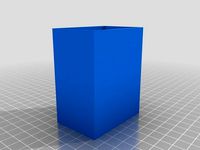
Cheap and Easy Stackable Box / Leicht zu Druckende stapelbare Box by Lucifor
...it günstigem filament ca 60 cent je box. viel spaß damit, sie gewinnt keinen schönheitspreis, aber das war auch nicht der sinn :)
thingiverse
free

Pulledpork Kralle by Dymilla
...auf anfrage habe ich hier für interessenten eine stl erstellt
private skizze,modell,
geistige „eigentum“ im sinne des art. 14 gg
thingiverse
free

Xiaomi M365 Pro Luggage Rack by sinns
...s - you may not apply legal terms or technological measures that legally restrict others from doing anything the license permits.
thingiverse
free

Peace Bowl / Tray by FamousK
...g with an 0.8mm or 0.4mm nozzle
printed on an anet a8 with an 0.8mm nozzle at 0.4mm layer, 3 bottomlayers, 0 toplayers, 2 shells.
4B
3ddd
$1

GLOBO 5433-4B
...globo 5433-4b
3ddd
globo
модель светильника globo глобо 5433-4b
turbosquid
$25

Street light 4b
... available on turbo squid, the world's leading provider of digital 3d models for visualization, films, television, and games.
3d_export
$10

Overgrown Lamp Post 4B
...overgrown lamp post 4b
3dexport
turbosquid
$32

V-2 A-4B missile
... available on turbo squid, the world's leading provider of digital 3d models for visualization, films, television, and games.
turbosquid
$18

Viking Stove VGIC245-4B 24
...ng stove vgic245-4b 24 for download as max, 3ds, fbx, and obj on turbosquid: 3d models for games, architecture, videos. (1698000)
3ddd
$1

The Zara Collection from Feiss
...no.: f2736/4bs 4-light cnandelier no.: f2745/4bs 4-light cnandelier no.: f2737/4b в архиве 3 модели, 2011 и 2014...
3d_export
$41

V2 A4B missile 3D Model
...tic missile sounding rocket experimental weapon military program surface srbm
v2 a4b missile 3d model visualmotion 86520 3dexport
3d_export
$99

Audi A6 saloon C5 2001 3D Model
...saloon c5 2001 3d model 3dexport audi a6 c5 4b 1997 1998 1999 2000 2001 2002 2003 2004 4-door...
3d_export
$99

Audi A6 avant C5 2001 3D Model
...avant c5 2001 3d model 3dexport audi a6 c5 4b 1997 1998 1999 2000 2001 2002 2003 2004 5-door...
3d_ocean
$89

Audi A6 saloon (C5) 2001
...audi a6 saloon (c5) 2001 3docean 1997-2004 4-door 4b a6 audi audi a6 c5 germany saloon sedan volkswagen...
Mk3S
turbosquid
$50

cention mk3
...ty free 3d model cention mk3 for download as ma, obj, and fbx on turbosquid: 3d models for games, architecture, videos. (1454148)
turbosquid
$129

MK3 Tank
... available on turbo squid, the world's leading provider of digital 3d models for visualization, films, television, and games.
turbosquid
$100

Toyota Supra MK3
... available on turbo squid, the world's leading provider of digital 3d models for visualization, films, television, and games.
turbosquid
$44

cention mk3 low poly
...d model cention mk3 low poly for download as ma, obj, and fbx on turbosquid: 3d models for games, architecture, videos. (1454666)
turbosquid
$30

Challenger I Mk3 Falcon
... available on turbo squid, the world's leading provider of digital 3d models for visualization, films, television, and games.
turbosquid
$10

American Frag hand grenade MK3
...free 3d model american frag hand grenade mk3 for download as on turbosquid: 3d models for games, architecture, videos. (1393624)
turbosquid
$20

Mk3 US Navy Combat Knife
...ty free 3d model mk3 us navy combat knife for download as fbx on turbosquid: 3d models for games, architecture, videos. (1172791)
3d_export
$29

Ford Fiesta MK3 Modified 3D Model
...7 tumerfx mtumer mehmet t?mer 1993 1995 1996 wrc special modifed modifiye
ford fiesta mk3 modified 3d model mtumer 30698 3dexport
3d_export
$99

Toyota Supra Mk3 19861993 3D Model
...ort fast coupe japan 1986 1987 1988 1989 1990 1991 1992 1993 tuning turbo
toyota supra mk3 19861993 3d model squir 62530 3dexport
turbosquid
$5

Timothy Oulton Mars Chair MK3
...on mars chair mk3 for download as 3ds, max, obj, fbx, and dae on turbosquid: 3d models for games, architecture, videos. (1209782)
Raspberry
3d_export
free

raspberry
...raspberry
3dexport
3d model of a raspberry. i tried to make it realistic.
turbosquid
$27

Raspberries
...y free 3d model raspberries for download as max, obj, and stl on turbosquid: 3d models for games, architecture, videos. (1354176)
turbosquid
$14

Raspberries
...y free 3d model raspberries for download as max, obj, and fbx on turbosquid: 3d models for games, architecture, videos. (1364663)
3d_export
$5

raspberry pi
...raspberry pi
3dexport
carcasa para la raspberry pi
turbosquid
$99

Raspberry
... available on turbo squid, the world's leading provider of digital 3d models for visualization, films, television, and games.
turbosquid
$10

raspberries
... available on turbo squid, the world's leading provider of digital 3d models for visualization, films, television, and games.
archive3d
free

Raspberries 3D Model
...raspberries 3d model archive3d raspberries raspberry raspberries n300911 - 3d model (*.3ds) for interior 3d...
3d_export
$5

raspberry fruit
...raspberry fruit
3dexport
3d_export
$5

raspberry
...y different sizes. their color ranges from light burgundy to pink. there are formats: obj, 3ds, blend, dae, fbx, mtl.<br>:)
evermotion
$12

raspberries 23 am130
...evermotion raspberries 23 am130 evermotion key 23 food fruit raspberry fruits am130 raspberries highly detailed 3d model of raspberries...
Prusa
turbosquid
$2

Frame Filament Guide Clip-On for Prusa Mk3
...rame filament guide clip-on for prusa mk3 for download as stl on turbosquid: 3d models for games, architecture, videos. (1634730)
3d_export
free
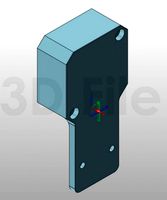
prusa i3 mk3s laser mount for opt lasers
...to learn more about the blue laser technology that conceived the cutting and engraving laser heads from opt lasers, please visit:
turbosquid
free

Prusa small printer adapter holder
...er for download as ipt, skp, dwg, dxf, fbx, ige, obj, and stl on turbosquid: 3d models for games, architecture, videos. (1642936)
3d_export
$30

geisha by jonathan adler
...** i did a 3d printing test in the prusa software, you can find it among the attached images.<br>exchange:<br>.blend...
thingiverse
free

Prusa without Prusa (rc2) by madless
...prusa without prusa (rc2) by madless
thingiverse
just the main part of prusa rc2 faceshield, without writing.
enjoy :)
thingiverse
free

Prusa by acejbc
...prusa by acejbc
thingiverse
prusa knob info
m3 8mm screw
thingiverse
free

Prusa house
...prusa house
thingiverse
how prusa house could look like...
thingiverse
free

Prusa Mk2 "Fake Prusa" LCD cover by anraf1001
...r by anraf1001
thingiverse
version of prusa's lcd cover with "fake prusa" instead of "original prusa"
thingiverse
free

Prusa stabilizator by gutiueugen
...prusa stabilizator by gutiueugen
thingiverse
prusa stabilizator
thingiverse
free
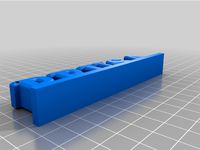
Keychain Prusa by rbarbalho
...keychain prusa by rbarbalho
thingiverse
keychain with text prusa.
Pi
design_connected
$11

Pi
...pi
designconnected
ligne roset pi chairs computer generated 3d model. designed by thibault desombre.
3d_export
$5

raspberry pi
...raspberry pi
3dexport
carcasa para la raspberry pi
turbosquid
$18

pied
... available on turbo squid, the world's leading provider of digital 3d models for visualization, films, television, and games.
3ddd
$1

Emme pi light
...emme pi light
3ddd
emme pi light
люста emme pi light
3ddd
$1

Emme pi light
...emme pi light
3ddd
emme pi light
бра классическое emme pi light
3ddd
$1

Emme Pi Light
...emme pi light
3ddd
emme pi light
3ddd
$1

Emme Pi Light
...emme pi light
3ddd
emme pi light
design_connected
$16

Pi-Air
...pi-air
designconnected
living divani pi-air lounge chairs computer generated 3d model. designed by harry & camila.
3d_ocean
$15

Manneken Pis
...picting a naked little boy urinating into a fountain’s basin. (wikipedia) the model was sculpted in blender 2.70a rendered wit...
3ddd
$1

Emme pi light
...emme pi light
3ddd
emme pi light
люстра классическая фирма: emme pi light
артикул: 3595/5/cot/12/wh
Touch
3ddd
$1

Touch
...touch
3ddd
touch , альфа банк
электронный терминал для очереди
3ddd
$1

GSG / Touch
... ванна
http://www.ceramicagsg.com/sanitaryware-touch/bathtub-touch-free-standing.html
turbosquid
$10

Oculus Touch
...squid
royalty free 3d model oculus touch for download as skp on turbosquid: 3d models for games, architecture, videos. (1462433)
turbosquid
$64

iPod Touch
...ty free 3d model ipod touch for download as 3ds, max, and obj on turbosquid: 3d models for games, architecture, videos. (1299603)
3ddd
$1

iPod Touch 5
...ipod touch 5
3ddd
apple , плеер
модель ipod touch 5
3ddd
$1

Asnaghi "Touch"
...asnaghi "touch"
3ddd
asnaghi , touch
фабрика: asnaghi
модель: touch
3ddd
free

Japanese stone touch
...japanese stone touch
3ddd
фонарь
japanese stone garden touch
японский садовый фонарь
икеокоми-гата
3d_ocean
$15

IPOD TOUCH 5
...apple blender ipad iphone ipod mp3 nano player touch
3d model of ipod touch 5 in 3 colours. available in .3ds, .blend, .obj, .x3d
3d_ocean
$12

iPod touch 5G
...pod jobs nano steve touch
ipod touch 3d model. formats, fbx, obj, max(2010) textures and materials with multiple colors included.
3ddd
$1

HTC Touch HD
...http://www.gsmarena.com/htc_touch_hd-2525.php фото:http://i.smartphone.ua/img/phones/htc-touch-hd/foto_001.jpg
Bracket
archibase_planet
free

Bracket
...bracket
archibase planet
bracket corbel holder
bracket 1 - 3d model (*.gsm+*.3ds) for interior 3d visualization.
archibase_planet
free

Bracket
...bracket
archibase planet
bracket corbel console
bracket 5 - 3d model (*.gsm+*.3ds) for interior 3d visualization.
archibase_planet
free

Bracket
...bracket
archibase planet
corbel holder bracket
bracket 6 - 3d model (*.gsm+*.3ds) for interior 3d visualization.
archibase_planet
free

Bracket
...bracket
archibase planet
bracket corbel console
bracket 8 - 3d model (*.gsm+*.3ds) for interior 3d visualization.
archibase_planet
free

Bracket
...bracket
archibase planet
bracket corbel holder
bracket n280911 - 3d model (*.gsm+*.3ds) for interior 3d visualization.
archibase_planet
free

Bracket
...bracket
archibase planet
holder corbel bracket
bracket 9 - 3d model (*.gsm+*.3ds) for interior 3d visualization.
archibase_planet
free

Bracket
...bracket
archibase planet
corbel holder bracket
bracket 10 - 3d model (*.gsm+*.3ds) for interior 3d visualization.
archibase_planet
free

Bracket
...bracket
archibase planet
corbel console bracket
bracket 11 - 3d model (*.gsm+*.3ds) for interior 3d visualization.
archibase_planet
free

Bracket
...bracket
archibase planet
holder console bracket
bracket 12 - 3d model (*.gsm+*.3ds) for interior 3d visualization.
archibase_planet
free

Bracket
...bracket
archibase planet
bracket corbel holder
bracket 13 - 3d model (*.gsm+*.3ds) for interior 3d visualization.
0
turbosquid
$12

Calligraphic Digit 0 Number 0
...hic digit 0 number 0 for download as max, obj, fbx, and blend on turbosquid: 3d models for games, architecture, videos. (1389318)
3d_export
$6

set-0
...set-0
3dexport
turbosquid
$6

hedge 0
...yalty free 3d model hedge 0 for download as max, obj, and fbx on turbosquid: 3d models for games, architecture, videos. (1450353)
turbosquid
$5

Nuber 0
...oyalty free 3d model nuber 0 for download as ma, obj, and fbx on turbosquid: 3d models for games, architecture, videos. (1564674)
turbosquid
$22

0.jpg
... available on turbo squid, the world's leading provider of digital 3d models for visualization, films, television, and games.
turbosquid
free

Steam Locomotive Fowler 4F 0-6-0
... available on turbo squid, the world's leading provider of digital 3d models for visualization, films, television, and games.
turbosquid
$10
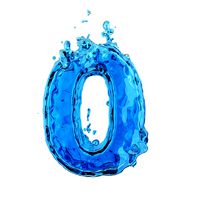
Liquid Number 0
... model liquid number 0 for download as c4d, 3ds, fbx, and obj on turbosquid: 3d models for games, architecture, videos. (1689919)
turbosquid
$45

Dragon360_perspShape_tmp.0.jpg
... available on turbo squid, the world's leading provider of digital 3d models for visualization, films, television, and games.
turbosquid
$8

Rocks Debris 0
... available on turbo squid, the world's leading provider of digital 3d models for visualization, films, television, and games.
3d_export
$18

wood-guardrail-fence 0
...wood-guardrail-fence 0
3dexport
wood-guardrail-fence 0<br>3ds max 2015
Case
3d_export
$1

case
...case
3dexport
case
archibase_planet
free

Case
...case
archibase planet
showcase show-case glass case
glass-case + cakes - 3d model for interior 3d visualization.
archibase_planet
free

Case
...case
archibase planet
showcase show-case glass case
glass-case for chips - 3d model for interior 3d visualization.
archibase_planet
free

Case
...case
archibase planet
case shelving drawer
case - 3d model for interior 3d visualization.
archibase_planet
free

Case
...case
archibase planet
case rack locker
case - 3d model for interior 3d visualization.
archibase_planet
free

Case
...case
archibase planet
case drawer kitchen furniture
case - 3d model for interior 3d visualization.
archibase_planet
free

Case
...case
archibase planet
case cupboard shelving
glass case - 3d model for interior 3d visualization.
archibase_planet
free

Case
...case
archibase planet
case handbag suitcase
case - 3d model (*.gsm+*.3ds) for interior 3d visualization.
archibase_planet
free

Case
...case
archibase planet
case suitcase
case 5 - 3d model (*.gsm+*.3ds) for interior 3d visualization.
archibase_planet
free

Case
...case
archibase planet
locker case dresser
case - 3d model (*.gsm+*.3ds) for interior 3d visualization.
4
turbosquid
$9

Office Chair 4-4
... available on turbo squid, the world's leading provider of digital 3d models for visualization, films, television, and games.
3d_export
$5

doors- 4
...doors- 4
3dexport
doors 4
3d_export
$5

hinge 4
...hinge 4
3dexport
hinge 4
3ddd
$1

Штора №4
...штора №4
3ddd
штора №4
3d_export
free

playstation 4
...playstation 4
3dexport
playstation 4
turbosquid
$1

re 4-4 electric locomotive
... free 3d model re 4 4 electric locomotive for download as obj on turbosquid: 3d models for games, architecture, videos. (1707845)
3ddd
$1
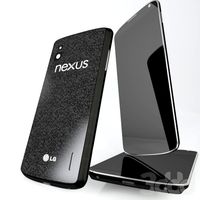
nexus 4
...nexus 4
3ddd
lg , телефон
nexus 4
3ddd
$1

4 Poufs
...4 poufs
3ddd
пуф
4 soft poufs
turbosquid
$12

Calligraphic Digit 4 Number 4
...hic digit 4 number 4 for download as max, obj, fbx, and blend on turbosquid: 3d models for games, architecture, videos. (1389332)
3ddd
$1

Dauphin 4+
...dauphin 4+
3ddd
кресло
dauphin 4+ конференц кресло
