Thingiverse

GT2 16T toothed pulley (5mm and 2mm shaft) with double fixing screw and countersunk cap suitable for CNC by StefanoguitarplayerMaker
by Thingiverse
Last crawled date: 3 years, 1 month ago
Questa è la perfetta riproduzione della puleggia dentata GT2 T16 ossia con 16 denti della stampante Anet A8 e di altre, utilizzabile sia sull'asse X che su Y, è proposta in due versioni, una con foro da 5mm appositamente per i motori della Anet A8 e l'altra con foro centrale da 2mm da utilizzare su motori di bassa potenza generalmente recuperati da stampanti rotte, questo per poter utilizzare i motori in progetti futuri.
La puleggia è divisa in due parti, la parte con i denti ed il tappo di chiusura come potete vedere dalle fotografie. Per posizionare il pezzo sul piatto di stampa è necessario una volta importato il file STL in Simplify3D andare nel menù "Mesh" alla voce "Separate Connected Surfaces" a questo punto è possibile posizionare la puleggia e il tappo come meglio vi piace, consiglio di ruotare il tappo dalla parte della faccia larga, anche questo potete vederlo dalle foto. Spero che il mio lavoro sia di vostro gradimento.
This is the perfect reproduction of the toothed pulley GT2 T16 or with 16 teeth of the printer Anet A8 and others, usable both on the X axis and on Y, is proposed in two versions, one with a 5mm hole specifically for the engines of Anet A8 and the other with a 2mm central hole to be used on low power motors generally recovered from broken printers, in order to use the motors in future projects.
The pulley is divided into two parts, the part with the teeth and the closing cap as you can see from the photographs. To place the piece on the printing plate it is necessary to import the STL file in Simplify3D. Go to the "Mesh" menu under "Separate Connected Surfaces". You can now position the pulley and the stopper as you like best. the cap on the side of the large face, this too you can see it from the photos. I hope you enjoy my work.
La puleggia è divisa in due parti, la parte con i denti ed il tappo di chiusura come potete vedere dalle fotografie. Per posizionare il pezzo sul piatto di stampa è necessario una volta importato il file STL in Simplify3D andare nel menù "Mesh" alla voce "Separate Connected Surfaces" a questo punto è possibile posizionare la puleggia e il tappo come meglio vi piace, consiglio di ruotare il tappo dalla parte della faccia larga, anche questo potete vederlo dalle foto. Spero che il mio lavoro sia di vostro gradimento.
This is the perfect reproduction of the toothed pulley GT2 T16 or with 16 teeth of the printer Anet A8 and others, usable both on the X axis and on Y, is proposed in two versions, one with a 5mm hole specifically for the engines of Anet A8 and the other with a 2mm central hole to be used on low power motors generally recovered from broken printers, in order to use the motors in future projects.
The pulley is divided into two parts, the part with the teeth and the closing cap as you can see from the photographs. To place the piece on the printing plate it is necessary to import the STL file in Simplify3D. Go to the "Mesh" menu under "Separate Connected Surfaces". You can now position the pulley and the stopper as you like best. the cap on the side of the large face, this too you can see it from the photos. I hope you enjoy my work.
Similar models
thingiverse
free

Puleggia GT2 foro 8 20 Denti (ultimaker) by Suffre0
...puleggia gt2 foro 8 20 denti (ultimaker) by suffre0
thingiverse
puleggia gt2 foro 8 20 denti
thingiverse
free

Tappo per boccetta 6ml BF by tenebro
...a.
basta con un taglierino tagliare la parte filettata della boccetta e inserire il tappo ad incastro con il tubicino di silicone
thingiverse
free

Anet A8 Improved X-belt Tensioner by mrcamarium
...marium
thingiverse
questo modello è un aggiornamento in quanto ho usato un perno da m4 e come cuscinetto un modello con i denti.
thingiverse
free

Filament Spool Holder Anet A8 by Jack092
...vada ugualmente bene , tuttavia nel caso basta creare e stampare degli spessori su misura per eliminare i gap di spazio mancante.
3dwarehouse
free

Living Room
...living room
3dwarehouse
questo è il mio primo lavoro con questo programma.. spero sia piacevole almeno da vedere...
thingiverse
free

Scatola scheda elettronica Rappy 3D by Nadrier
...le stl stampabili, troverete anche il progetti da me creato con 123design che potete migliorare o modificare a vostro piacimento.
thingiverse
free

LED arc for Anet A8 by Jack092
...ore della vostra anet a8, anche questa poi dopo averla tagliata su misura la dovete incollare alla base contro il piccolo dente.
thingiverse
free

Tappo foro gancio Aerlang by Blackzed
...garantire che non avvenga accidentalmente ed involontariamente la fuoriuscita del gancio durante il sollevamente del monopattino.
3dwarehouse
free

Kristal Palace, la fonte della vita
...kristal palace, la fonte della vita
3dwarehouse
il centro della vita è concentrata in questo agglomerato di cristalli.
thingiverse
free

Puleggia per bobine con foro diametro 36mm by legno75
...anno un diametro di 36mm. ho disegnato la puleggia usando rhino e ho applicato dei fori per economizzare il consumo di filamento.
Stefanoguitarplayermaker
thingiverse
free

Morsetto di fissaggio Anet A8 by StefanoguitarplayerMaker
...nte stabilità del piatto di stampa. consiglio di stamparlo disteso sul piano di stampa per ottenere una resistenza molto elevata.
thingiverse
free

Rotating knobs for volume control for potentiometer with 6 mm knurled shaft, Height 15.8 mm. by StefanoguitarplayerMaker
...olor as you can see in the attached photo, or if you like without, that's okay too, i hope that my project is to your liking.
thingiverse
free

High efficiency Extruder Cooling Duct for the Anet A8 Printer by StefanoguitarplayerMaker
...ella ventola dell'ugello questo per tutti quelli che hanno inserito questo upgrade: https://www.thingiverse.com/thing:2573278
16T
turbosquid
$2

SPUR GEAR 48P 16T 20PA 0.333PD
... available on turbo squid, the world's leading provider of digital 3d models for visualization, films, television, and games.
3dfindit
free

BPZ:VBI60.20-16T
...bpz:vbi60.20-16t
3dfind.it
catalog: siemens building technologies eu
3dfindit
free

BPZ:VBI60.25-16T
...bpz:vbi60.25-16t
3dfind.it
catalog: siemens building technologies eu
thingiverse
free

helicoidal 16t gear by miksilva
...helicoidal 16t gear by miksilva
thingiverse
replacement for a broken piece
thingiverse
free

Fabrikator mini v2 Timing Pulleys MXL 16T by christophe94
...fabrikator mini v2 timing pulleys mxl 16t by christophe94
thingiverse
fabrikator mini v2 timing pulleys mxl 16t
thingiverse
free

Smooth X-axis carriage 16T mod by RalphSch
...se
modded the great https://www.thingiverse.com/thing:1103976 for use with 16t pulleys because belt fixing points are different.
thingiverse
free

16T Idler Pulley by FadedDreamz
... best results remove the threads on the screw you are using. i noticed the tension from the belt would make it go back and forth.
thingiverse
free

ROSTOCK MINI 16T GT2 by lalalandrus
...the overall resolution. in addtion the belt mounting is changed so that it uses the belts own teeth to secure it to the carriage.
thingiverse
free

16T/20T GT2 Pulley spacer by Ebola57
...e of spacer and keep its hardness and rigidity
you should be able to screw it very easily, only a small part is in direct contact
thingiverse
free

GT2 16T Pulley hole 5mm width 10mm by tom4cad
...gt2 16t pulley hole 5mm width 10mm by tom4cad
thingiverse
do not print it, just for 3d assembly
Gt2
3d_export
$59

BMW M3 GT2 3D Model
...bmw m3 gt2 3d model
3dexport
bmw m3 gt2 germany sport car wheel rim
bmw m3 gt2 3d model sixt 23380 3dexport
3d_export
$40

Porsche 911 GT2 3D Model
...del
3dexport
porsche 911 gt2 turbo fast tuned tuning sport race drag drift cheap
porsche 911 gt2 3d model edgars74 21086 3dexport
cg_studio
$145

Porsche 997 GT2 + INTERIOR3d model
...or3d model
cgstudio
.3ds - porsche 997 gt2 + interior 3d model, royalty free license available, instant download after purchase.
3d_export
$55

Porsche Carrera GT2 RS 3D Model
...le porsche german gt2 rs sports coupe carrera racing speed wheels beast
porsche carrera gt2 rs 3d model futurano3d 32773 3dexport
3d_export
$199

Porsche 911 GT2 993 1993
...porsche 911 gt2 993 1993
3dexport
3d_export
$199

Porsche 911 GT2 996 2003
...porsche 911 gt2 996 2003
3dexport
cg_studio
$112

Porsche 911 GT2 RS3d model
...t2 rs3d model
cgstudio
.max .obj - porsche 911 gt2 rs 3d model, royalty free license available, instant download after purchase.
turbosquid
$40

2018 Porsche 911 GT2 RS
...del 2018 porsche 911 gt2 rs for download as max, obj, and fbx on turbosquid: 3d models for games, architecture, videos. (1189823)
3d_export
$99

Porsche 911 GT2 RS 2011 3D Model
...t3 rs 2010 2011 2012 2013 997 911 sport tuning fast germany supercar racing
porsche 911 gt2 rs 2011 3d model squir 25798 3dexport
3d_export
$66

BMW M3 GT - GT2 - GT3 3D Model
...t2 gt fia automobil auto car vehicle race sport racecar dtm wtcc alms game
bmw m3 gt - gt2 - gt3 3d model neubi3d 101413 3dexport
Toothed
3d_export
$10

tooth
...tooth
3dexport
tooth 3d model
archibase_planet
free

Tooth
...tooth
archibase planet
tooth
tooth n260111 - 3d model (*.gsm+*.3ds) for interior 3d visualization.
3d_ocean
$4

tooth paste
...tooth paste
3docean
amouth brushing teeth helty teeth tooth tooth paste
3d model tooth paste
turbosquid
$29

Tooth
...h
turbosquid
royalty free 3d model tooth for download as max on turbosquid: 3d models for games, architecture, videos. (1533290)
turbosquid
$29

Tooth
...h
turbosquid
royalty free 3d model tooth for download as max on turbosquid: 3d models for games, architecture, videos. (1529951)
turbosquid
$26

Tooth
...h
turbosquid
royalty free 3d model tooth for download as fbx on turbosquid: 3d models for games, architecture, videos. (1486108)
turbosquid
$13

Tooth
...ty free 3d model tooth for download as dae, obj, stl, and fbx on turbosquid: 3d models for games, architecture, videos. (1611126)
archibase_planet
free

Tooth brush
...tooth brush
archibase planet
tooth-brush sanitary ware
tooth brush - 3d model (*.gsm+*.3ds) for interior 3d visualization.
turbosquid
$40

Tooth Paste and Tooth Brush Models
... available on turbo squid, the world's leading provider of digital 3d models for visualization, films, television, and games.
archive3d
free

Tooth 3D Model
... 3d model
archive3d
tooth
tooth n260111 - 3d model (*.gsm+*.3ds) for interior 3d visualization.
Countersunk
3d_export
$8

dji fpv battery slot holder
...fpv batteries. holds perfectly without shaking. need 1 m3 countersunk head bolt. need to print 6 pin, 1 case,...
3d_export
$7

Collection of 21 rivets pins studs and washers
...0.026 m / 2560 polygons and 2560 vertices) - countersunk head rivet (diameter 0.119 m, height 0.28 m /...
3dfindit
free

Chipboard screw, countersunk, partial thread, countersunk head, PZ
...chipboard screw, countersunk, partial thread, countersunk head, pz
3dfind.it
catalog: wuerth
3dfindit
free

Chipboard screw, countersunk, partial thread, countersunk head, PZ
...chipboard screw, countersunk, partial thread, countersunk head, pz
3dfind.it
catalog: wuerth
3dfindit
free

Chipboard screw, countersunk, partial thread, countersunk head, PZ
...chipboard screw, countersunk, partial thread, countersunk head, pz
3dfind.it
catalog: wuerth
thingiverse
free

Countersunk screw washer by wataru_kurosaki
... washer by wataru_kurosaki
thingiverse
m3,m4,m5,m6,m8 countersunk screw washer
considering strength,
please change the filament.
3dfindit
free

36684 Captive Screws - Countersunk
...36684 captive screws - countersunk
3dfind.it
catalog: wixroyd
3dfindit
free

Rivet nut with countersunk head
...rivet nut with countersunk head
3dfind.it
catalog: wuerth
3dfindit
free

Rivet nut with countersunk head
...rivet nut with countersunk head
3dfind.it
catalog: wuerth
thingiverse
free

Head filler for countersunk #8 and #10 screws
...head filler for countersunk #8 and #10 screws
thingiverse
head filler for countersunk #8 and #10 screws.
Pulley
3d_export
$1

pulley
...pulley
3dexport
3d_export
$30

Pulley export
...pulley export
3dexport
pulley export design render 3d modelling
3d_export
free

Pulley
...ort
this is a pulley<br>formats: ".3ds", ".fbx", ".obj", ".stl", "blend"
3d_export
$6

roller pulley
...r pulley
3dexport
this is the roller pulley 3d model its used for 3d printers and some other uses for toys and usefull things .
turbosquid
$2

aluminum pulley
...
royalty free 3d model aluminum pulley for download as sldpr on turbosquid: 3d models for games, architecture, videos. (1671716)
turbosquid
$29

pulley wheel
...d model pulley wheel for download as obj, wrl, fbx, and blend on turbosquid: 3d models for games, architecture, videos. (1319384)
turbosquid
free

Pulley.3ds
... available on turbo squid, the world's leading provider of digital 3d models for visualization, films, television, and games.
3d_export
$10
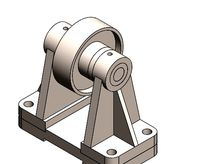
design and assembly of pulley
...design and assembly of pulley
3dexport
design and assembly of pulley 3d model which is used for drive and driven
3d_export
$10

Pulley 3D Model
...y sewing sewingmachine c4d fbx metal
pulley 3d model download .c4d .max .obj .fbx .ma .lwo .3ds .3dm .stl dixiony 107270 3dexport
3d_export
$10

Pulley 3D Model
...trial machine c4d fbx cinema4d metal
pulley 3d model download .c4d .max .obj .fbx .ma .lwo .3ds .3dm .stl dixiony 107271 3dexport
2Mm
turbosquid
$5

ETERNITY 2MM
... available on turbo squid, the world's leading provider of digital 3d models for visualization, films, television, and games.
turbosquid
$5

Real spur gear 2mm module - 25 teeth
... available on turbo squid, the world's leading provider of digital 3d models for visualization, films, television, and games.
turbosquid
$10

Low poly 10 standard C profiles with thickness less than 2mm Low-poly
...low-poly 3d model for download as blend, blend, gltf, and stl on turbosquid: 3d models for games, architecture, videos. (1594254)
turbosquid
$10

Low poly 43 standard C Profiles with thickness more than 2mm
...ferent c profiles for download as blend, blend, gltf, and stl on turbosquid: 3d models for games, architecture, videos. (1589928)
3d_export
$5

3D Beer Bottle Storage Container
...container 3dexport full-size. 230mm tall x 58mm wide x 2mm thick. easy to print. 2...
3d_export
$15

ring ak 4
...18к-6,05 / 14к-5,05 / 925-4,07<br>gems 1,7mm-40pcs / 2,5mm-8pcs / 2mm2pcs / 1,6mm-1pc<br>pearl...
3d_export
$26

metal grille door aisi304 with air filter 600x500x55mm
...door, material aisi 304 sheet plate thickness 1,5 - 2mm<br>dimension 500 x 600 x 55...
3d_export
$15

ring perlanddiamonds
...ring perlanddiamonds 3dexport perl - 12-13mm<br>gemstones:<br>2mm - 30<br>1mm - 177<br>size 17.5<br>gold 14k ~ 10g<br>silver ~...
3ddd
$1

Topoo Forest Whisper TP-SC009
...deco dining chair for home материал - stainless steel 304#/2mm thk,mirror polished размеры - 640 x 550 x 760mm...
3d_export
$5

flower earing
...flower earing 3dexport this earing have 7 stones with 2mm diameter, they are two different earing, you should copy...
5Mm
3d_export
$25

5mm Explosive Flechette 3D Model
...xplosive flechette 3d model
3dexport
assault rifle grenade launchers
5mm explosive flechette 3d model awnonbhowmik 74565 3dexport
turbosquid
$15

engagement simple ring with diamond (5mm)
...engagement simple ring with diamond (5mm) for download as 3dm on turbosquid: 3d models for games, architecture, videos. (1157278)
turbosquid
$1

Flexible shaft coupling 5mm x 8mm
... available on turbo squid, the world's leading provider of digital 3d models for visualization, films, television, and games.
3d_export
$7

Tiny bracelet clasp lock 20mm X 5mm
... your bracelet parts to the clasp, also there is the original file in the files so you can change it on your own simply. enjoy it
3d_export
$5

cross with text jesus
...the text jesus is in an contur offset with 5mm ...
3d_export
$5

ring
...ring 3dexport lovely ring, adopt for print, one stown 5mm material : white / yellow gold/ silver. stl,...
3d_export
$11

crescent ring
...ring size is 17mm.<br>ring rail size is 53.4<br>stone size 5mm ...
3d_export
$5

Hex Spacers M3 Male-Female
...male-female 3dexport hex spacers m3 male-female with length from 5mm to 60mm for printed circuit boards. step...
3ddd
$1
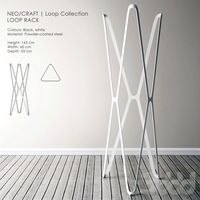
LOOP RACK
...вешалка the clothes rack’s elegant frame is made of 5mmthick steel. it creates simple shapes, that vary depending on...
3d_export
free

solar rechargeable single led flashing light
...ties onto a pole etc, i used a single 5mm red/blue alternating flasher that pushes snugly into the 5mm...
Shaft
3d_export
$5

shaft handle
...shaft handle
3dexport
shaft handle
3d_export
$5

shaft bracket
...shaft bracket
3dexport
shaft bracket
turbosquid
$3

Shaft
... available on turbo squid, the world's leading provider of digital 3d models for visualization, films, television, and games.
turbosquid
$2

shaft
... available on turbo squid, the world's leading provider of digital 3d models for visualization, films, television, and games.
3d_export
free

crank shaft
...crank shaft
3dexport
crank shaft with piston with different materials
3d_export
$8

shaft bearing
...shaft bearing
3dexport
shaft bearing m10, m12,m16, m20 and m27
3d_export
$5

hexagonal shaft knob
...hexagonal shaft knob
3dexport
hexagonal shaft knob
3d_export
$5
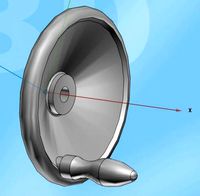
shaft hand wheel
...shaft hand wheel
3dexport
shaft hand wheel
3d_export
$5

triangular shaft knob
...triangular shaft knob
3dexport
triangular shaft knob
3d_export
$5

octagonal shaft knob
...octagonal shaft knob
3dexport
octagonal shaft knob
Cap
3ddd
$1

cap
...cap
3ddd
cap
cap
3d_export
$10

cap
...cap
3dexport
cap
archibase_planet
free

Cap
...cap
archibase planet
cloth cap clothes clothing
cap - 3d model (*.gsm+*.3ds) for interior 3d visualization.
3ddd
free

Cap
...cap
3ddd
cap , кепка. бейсболка
реалистичная кепка
archibase_planet
free

Cap
...cap
archibase planet
cap water-closet lid sanitary ware
cap 880961 - 3d model for interior 3d visualization.
archibase_planet
free

Cap
...cap
archibase planet
cap sanitary ware water-closet lid
cap 991861 - 3d model for interior 3d visualization.
archibase_planet
free

Cap
...cap
archibase planet
cloth cap head-dress hat
cap n110708 - 3d model (*.gsm+*.3ds) for interior 3d visualization.
archibase_planet
free

Cap
...cap
archibase planet
wc cap water-closet lid
wc cap p5114 - 3d model (*.gsm+*.3ds) for interior 3d visualization.
archibase_planet
free

Cap
...cap
archibase planet
wc cap water-closet lid
wc cap r3901 - 3d model (*.gsm+*.3ds) for interior 3d visualization.
archibase_planet
free

Capping
...
archibase planet
chimney capping flue smoke-stack
chimney capping n020108- 3d model (*.gsm+*.3ds) for interior 3d visualization.
Cnc
3d_export
$35
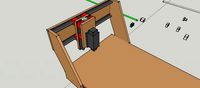
Cnc
...cnc
3dexport
the cnc machine is unfinished
3d_export
$10

cnc router
...cnc router
3dexport
prototipe cnc router
3d_export
$10
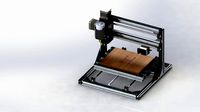
cnc machine
...cnc machine
3dexport
cnc machine model with individual model files with assembly
3d_export
$5
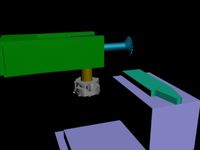
Cnc 3D Model
...cnc 3d model
3dexport
cnc
cnc 3d model csiszar 61289 3dexport
turbosquid
$10

cnc bedroom
...osquid
royalty free 3d model cnc bedroom for download as max on turbosquid: 3d models for games, architecture, videos. (1494981)
turbosquid
$9

cnc(wood)
...rbosquid
royalty free 3d model cnc(wood) for download as max on turbosquid: 3d models for games, architecture, videos. (1189189)
turbosquid
$1

CNC Frame
...rbosquid
royalty free 3d model cnc frame for download as stl on turbosquid: 3d models for games, architecture, videos. (1371706)
turbosquid
free

cnc table
...rbosquid
royalty free 3d model cnc table for download as max on turbosquid: 3d models for games, architecture, videos. (1500926)
turbosquid
$30

CNC Lathe
...
royalty free 3d model cnc lathe for download as max and obj on turbosquid: 3d models for games, architecture, videos. (1284634)
turbosquid
$25

CNC Machine
...
royalty free 3d model cnc machine for download as ma and fbx on turbosquid: 3d models for games, architecture, videos. (1307199)
Double
3ddd
free

Double
...double
3ddd
double , sicis
диван double от итальянской фабрики sicis next art
3d_ocean
$5

double stairs
...double stairs
3docean
double stairs
double stairs
3d_export
$5

double handle
...double handle
3dexport
double handle
3d_export
$5

double fastener
...double fastener
3dexport
double fastener
3ddd
$1

double bed
...double bed
3ddd
двуспальная
double bed
design_connected
free

Chair Double
...chair double
designconnected
free 3d model of chair double
3ddd
$1

Double Leaves
...double leaves
3ddd
double leaves
кресло китайской фабрики double leaves. vray, 3dmax 2013, гамма 2.2, текстуры в комплекте.
3ddd
free

Люстра Double
...люстра double
3ddd
double , david chipperfield
2004
размеры в архиве
3d_export
free

couch - double
...couch - double
3dexport
couch double with texture and .psd files for personal customization
3d_export
$10

double layer double speed chain
...d chain
3dexport
double layer speed chain (design very detailed) 3d model drawing model file reference using solidworks software
Suitable
3d_export
$5

Shield model Made in BlockBench Suitable for minecraft mods
...shield model made in blockbench suitable for minecraft mods
3dexport
turbosquid
$16

Lamp Jack. Pumpkin on Halloween. Suitable for 3D printing
...able for 3d printing for download as obj, fbx, blend, and stl on turbosquid: 3d models for games, architecture, videos. (1268738)
turbosquid
$12

Cartoon Fox animal suitable for Ar VR project Mammal
... animal suitable for ar vr project mammal for download as max on turbosquid: 3d models for games, architecture, videos. (1617642)
3d_export
$35

Generic sportgt car suitable for car racing game 3D Model
...t
sport auto generic race car game model racing
generic sportgt car suitable for car racing game 3d model devcosrl 79864 3dexport
3d_export
$13

giopato coombes bolle wall lamp is suitable for the living room dining room and bedroom both for
...rid for a particular frame. the smoothing modifier is enabled (display in the viewport - 0 iterations, on the render 1 iteration)
3d_export
$5

Lighthouse
...lighthouse 3dexport -suitable for use in games -suitable for creating a water...
3d_export
$10

railway roadhouse
...railway roadhouse 3dexport building suitable for railway modeling settings, suitable for 3d printing or...
3d_export
$10

railway roadhouse
...railway roadhouse 3dexport building suitable for railway modeling settings, suitable for 3d printing or...
3d_export
$5

Cartoon lamb
...cartoon lamb 3dexport cartoon ram suitable for different projects and games, also suitable for 3d...
3ddd
$1

Aura
...aura 3ddd suitable for small...
Fixing
3ddd
$1

Fixed Gear Велосипед
... fixed , bicycle
классический шоссейный велосипед, переделанный под fixed gear.
design_connected
$16

Idée fixe
...idée fixe
designconnected
jacco maris idée fixe computer generated 3d model. designed by maris , jacco.
3d_export
$5

fixing scale knob
...fixing scale knob
3dexport
fixing scale knob
turbosquid
$10

Mini Fix
...bosquid
royalty free 3d model mini fix for download as sldas on turbosquid: 3d models for games, architecture, videos. (1581558)
turbosquid
$49

fixed bike
... available on turbo squid, the world's leading provider of digital 3d models for visualization, films, television, and games.
turbosquid
$39

Fixed Bicycle
... available on turbo squid, the world's leading provider of digital 3d models for visualization, films, television, and games.
3ddd
$1

Bag Fixed
...bag fixed
3ddd
чемодан
a bag model by me
3ddd
$1

Кресло BEAU FIXE
...fixe
3ddd
beau fixe , ligne roset
кресло beau fixe:
w 80 cm d 106 cm h 97 cm sh 43,5 cm
turbosquid
free

Crowbar "Fixed"
... available on turbo squid, the world's leading provider of digital 3d models for visualization, films, television, and games.
3ddd
$1
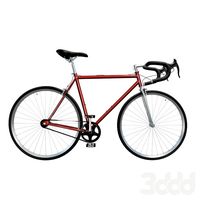
Fixed gear
...fixed gear
3ddd
велосипед
шоссейный велосипед с фиксированной передачей
Screw
3d_export
$5

screw
...screw
3dexport
screw
turbosquid
$29

Screw driver and screws
... available on turbo squid, the world's leading provider of digital 3d models for visualization, films, television, and games.
3d_ocean
$2

Screw
... steel twist wood screw
screw 3d model in 2 different materials real world scale rendered with mental ray file formats: .max .obj
3d_ocean
$4

Screw
...n
3d bolt male mechanic metal nut parts prop propeller schraube schraubenmutter screw steel twist
screw 3d model, clean modeling.
turbosquid
$2

screw
...crew
turbosquid
royalty free 3d model screw for download as on turbosquid: 3d models for games, architecture, videos. (1198271)
turbosquid
free

Screw
...screw
turbosquid
free 3d model screw for download as obj on turbosquid: 3d models for games, architecture, videos. (1240851)
3d_ocean
$2

Frame Screw
...frame screw
3docean
construction screw
a frame screw and plug.
turbosquid
$27

screw
...w
turbosquid
royalty free 3d model screw for download as max on turbosquid: 3d models for games, architecture, videos. (1334064)
turbosquid
$20

SCREW
...
turbosquid
royalty free 3d model screw for download as sldas on turbosquid: 3d models for games, architecture, videos. (729733)
turbosquid
$1

Screws
...
turbosquid
royalty free 3d model screws for download as max on turbosquid: 3d models for games, architecture, videos. (1640360)
