3dExport

grohe set 1 essence euphoria with adjustable watering can
by 3dExport
Last crawled date: 1 year, 10 months ago
the archive includes a set of 8 elements of grohe shower systems and faucets, each element is named separately: 1. grohe essence new sink faucet, xl-size, dark graphite matte (32901al1); 2. grohe essence new shower faucet, dark graphite matte (33636al1); 3. grohe essence new sink faucet, u-spout, dark graphite matte (23462al1); 4. grohe euphoria xxl 310 shower system with thermostat, dark graphite matt (26075al0); 5. shower set grohe euphoria, dark graphite matte (27226al1); 6. grohe essence new bath faucet, dark graphite matt (33624al1); 7. grohe essence new sink faucet, dark graphite matte (23589al1); 8. grohe essence new bidet faucet, reduced, dark graphite matte (32935al1); 9. external part of grohe grohtherm smartcontrol thermostatic shower mixer, dark graphite, matt (29119al0); 10. grohe rainshower overhead shower with bracket, dark graphite matt (26066al0); 11. grohe rainshower overhead shower with ceiling bracket, dark graphite matt (26067al0); 12. grohe power&soul hand shower, 130 mm, (4 jet modes), dark graphite matte (27672al0) for shower sets (rods), you can adjust the position of the watering can in any direction. : 1. copy and place the shower set in your scene; 2. copy and place it in your scene; 3. the model needs to be ungrouped; 4. click on the watering can or bar, move it in the desired direction. in this case the hose will smoothly change its position following the rod with the watering can; 5. if you are satisfied with the height of the watering can, go to point number 6. if you need to raise or lower the watering can, you must also click on the watering can, unpack it again and then move it up or down; 6. after all the manipulations done, you can translate the model into editable poly. 7. if the hoses do not match the faucets when adding the model to your scene, you need to resave the scene to your version. you can simply disable the reset xform modifier if you are not going to move the hose. move the watering can within reasonable limits, because the mesh is stretched and the hose loses its shape. you can also change the glossy colors to matte, for this you need to go to the material editor" pipette " to select the desired color on the sphere. next, multi/sub object parameters will open and change id #1 and # 2 in places. i.e., instead of 1, put 2 and for place 2, put 1. and apply this color to the mixer you are interested in. vray version 3.20.03 corona version 1.7 polys: 577659 verts: 631733 stage organization: - all objects are assigned names in the scene; - real world size (system blocks - mm); - all previews are rendered in 3ds max vray; - the model is fully ready to use visualization in 3ds max + vray+corona. https://www.grohe.com
Similar models
3dbaza
$7

Grohe set 1 | Essence | Euphoria | with adjustable watering can (181463)
...g can (181463)
3dbaza
grohe set 1 | essence | euphoria | with adjustable watering can 3d model<br>more in full description
3dwarehouse
free

shower faucet
...shower faucet
3dwarehouse
grohe rainshower 210 #grohe #rainshower #shower
cg_trader
$16

Grohe Essence New collection
... not always be correct. grohe essence faucet bidet fixture basin bathroom mixer shower interior bathroom interior bathroom faucet
3d_sky
free

Grohe / Rainshower Icon 27429
...ower arm with ball joint
hand shower icon 100 (27377000)
shower hose 1750 mm (28388000)
compatible with-water heater from 18 kw/h
cg_trader
$35

Overhead shower Grohe Rainshower F-series
...wer f-series
cg trader
3d model overhead shower grohe rainshower f-series , formats max, obj, fbx, ready for 3d animation and ot
cg_trader
$6

Hansgrohe Rainfinity
... watering can hand hose faucet shelf interior bathroom watering can bathroom interior bathroom faucet bathroom shelf watering can
3d_sky
free

Grohe Rainshower® F-Series 5 &quot;and 10&quot;
...//www.grohe.com/ru/13150/rainshower-f-series/? product = 27467-g231 & color = 000 & material = 27467000
cg_trader
$30

Overhead shower Grohe Rainshower Allure
...
3ds max 2010. v-ray 2.40.03. file formats fbx, obj. overhead shower grohe rainshower allure. polygons: 1099221. vertices: 604148
cg_trader
$4

Grohe Sink Essence Smartcontrol matte
...k that perfectly matches with the grohe tap essence smartcontrol matte, which you can also find in masterbuilder3d's profile.
3dbaza
$3

Grohe Shower Set (75608)
...lt;br>bracket length 43 cm<br>grohe grohtherm cube 34506000 shower system 3d model<br>watering can diameter 2.4 cm
Euphoria
design_connected
$18

Euphoria
...gnconnected
photo-realistic 3d models of the euphoria chair from eumenes for 3d architectural and interior design presentations.
3ddd
$1

Aureliano Toso _ Euphoria
...aureliano toso _ euphoria
3ddd
aureliano toso , euphoria
aureliano toso _ euphoria
3ddd
free

Ширма Koket Euphoria Screen
...ходит для близких ракурсов.
текстуры в комплекте. сайтhttp://bykoket.com/guilty-pleasures/casegoods/euphoria-screen.php
3ddd
$1

Смеситель для душа GROHE Euphoria Cube
...rohe 45992
6. верхний душ grohe rainshower f-series 27271 000
7. душевой лоток с решеткой viega visign 619060 er 1
стеки открыты.
3ddd
$1

Euphoria / Paola navone
...p;#233;e, qui lors du moulage permettre le couplage à de nombreux types de tissu, de manière à obtenir
3ddd
$1

PROPORTION II
...malabar emotional консоль proportion ii malabar emotional design коллекция euphoria ...
3d_sky
$8

Aureliano Toso _ Euphoria
...aureliano toso _ euphoria
3dsky
aureliano toso euphoria
aureliano toso _ euphoria
thingiverse
free

Euphoria Logo by pretzel729
...euphoria logo by pretzel729
thingiverse
logo for euphoria.
renderosity
$11

Supreme- Euphoria
... own the dress to use this textures<br />
iray-render-presets only<br />
**********************************</p>
Grohe
3ddd
free

GROHE
...grohe
3ddd
grohe , смеситель
гигиенический душик c термостатом от фирмы grohe
3ddd
$1

смеситель GROHE
...смеситель grohe
3ddd
grohe
смеситель grohe
3ddd
$1

GROHE / VERIS
...grohe / veris
3ddd
grohe
напольный смеситель для ванной grohe veris
3ddd
$1

Grohe Grandera
...randera
3ddd
grohe , смеситель
смеситель для раковины.
бренд: grohe
коллекция: grandera.
3ddd
$1

GROHE - EurosmartCosmopolitan
...dd
смеситель , grohe
one hole basin mixer - grohe
model: eurosmart cosmopolitan 23325000
3ddd
$1

GROHE Blue
...grohe blue
3ddd
grohe , смеситель
смеситель для кухни
3d_export
$43

faucets grohe
...for a particular frame. the anti-aliasing modifier is enabled (display in the viewport - 0 iterations, on the render 1 iteration)
3ddd
$1

Grohe / Concetto 32202
...grohe / concetto 32202
3ddd
grohe , смеситель
grohe / concetto 32202
3ddd
$1

Grohe Quadra 2
...ua/smesiteli-grohe/smesiteli-grohe-quadra/19479-smesitel-dlja-rakoviny-na-dva-otverstija-grohe-quadra.html?cpath=57_501
3ddd
$1

смеситель grohe quadra
...смеситель grohe quadra
3ddd
смеситель , grohe
смеситель grohe quadra h320мм
Essence
3ddd
$1

Спальня Smania Essence
... , лампа
спальня smania essence. комплект: кровать, прикроватная тумба, настольная лампа
turbosquid
$59

Infiniti Essence
...model infiniti essence for download as 3ds, max, obj, and fbx on turbosquid: 3d models for games, architecture, videos. (1334820)
3ddd
$1

ESSENCE C
... биде
http://www.noken.com/catalogo/serie.php?idi=ru&pro;=2&ser;=essence-c&mer;=int
3ddd
$1

ESSENCE C
... унитаз
http://www.noken.com/catalogo/serie.php?idi=ru&pro;=2&ser;=essence-c&mer;=int
3ddd
$1

Noken Essence-C
...noken essence-c
3ddd
noken , унитаз
унитаз noken essence-c. моделил по фото.
3d_ocean
$89

Infiniti Essence 2011
... infiniti brand distilled into one car and then taken to the extremes to satisfy the world’s most demanding car enthusiasts… t...
3ddd
$1

Atmosphera Essence Collection Sofa
...atmosphera essence collection sofa
3ddd
atmosphera
atmosphera.biz, essence collection sofa
3d_export
$59

Infiniti Essence 3D Model
...essence hybrid sport concept japan coupe mentalray car 2009 3ds max model interior
infiniti essence 3d model laguf 22408 3dexport
3ddd
$1

Noken Essence-C
...noken essence-c
3ddd
noken , биде
биде noken. моделмл по фото.
turbosquid
$12

Noken ESSENCE-C WC
...3d model noken essence-c wc for download as max, obj, and fbx on turbosquid: 3d models for games, architecture, videos. (1498237)
Adjustable
3d_ocean
$7

Adjustable Wrench
...adjustable wrench
3docean
adjustable wrench highly detailed wrench
highly detailed adjustable wrench.
3ddd
$1

Adjustable Stool
...adjustable stool
3ddd
табурет
wooden adjustable stool.
3d_ocean
$20

Adjustable Gym Bench
...st adjustable bench black equipement gym gymnastic indoor silver sport workout
3d model of black and silver adjustable gym bench.
3d_ocean
$20

Adjustable Gym Bench
...st adjustable bench black equipement gym gymnastic indoor silver sport workout
3d model of black and silver adjustable gym bench.
3d_ocean
$16

Adjustable Weight Bench
...arbell bench black equipement gym gymnastic indoor sport weight workout
3d model of black adjustable weight bench with a barbell.
turbosquid
$5

Adjustable wrench
...
royalty free 3d model adjustable wrench for download as fbx on turbosquid: 3d models for games, architecture, videos. (1313414)
3d_export
$5

adjustable tension lock
...adjustable tension lock
3dexport
adjustable tension lock
turbosquid
$1

Adjustable Wrench
...free 3d model adjustable wrench for download as obj and blend on turbosquid: 3d models for games, architecture, videos. (1446736)
turbosquid
$1

Adjustable Wrench
...y free 3d model adjustable wrench for download as c4d and fbx on turbosquid: 3d models for games, architecture, videos. (1379022)
3d_export
$5

Adjustable key
...adjustable key
3dexport
Watering
turbosquid
$2

water bin water tank
...e 3d model water bin water tank for download as blend and obj on turbosquid: 3d models for games, architecture, videos. (1594026)
archibase_planet
free

Water purifier
... purifier water purification water treatment
water purifier n050914 - 3d model (*.gsm+*.3ds+*.max) for interior 3d visualization.
3d_ocean
$6

glass water
...glass water
3docean
clear glass glass water
glass filled with water
3ddd
$1

Watering pot
...watering pot
3ddd
watering pot лейка поливалка , лейка
watering pot
3d_ocean
$12

Water Dispenser
...dispenser furnishings lowpoly water
this is a water dispenser hot water for tea is winter and summer is cold for souls. have fun!
3d_ocean
$2
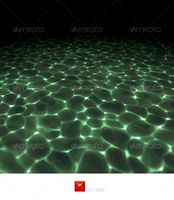
Water
...water
3docean
this is a tile able, hand painted water texture tile. included is one versions at 512×512 pixels in .tga format.
3d_export
$6
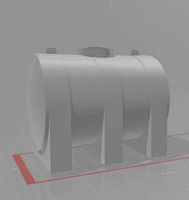
water tanker
...water tanker
3dexport
water tanker
3d_export
$6

water bottle
...water bottle
3dexport
water bottle
3d_export
$5

water bottle
...water bottle
3dexport
water bottle
3d_export
$5
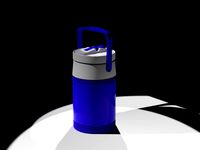
water thermos
...water thermos
3dexport
water thermos
Set
archibase_planet
free

Setting
...setting
archibase planet
setting cover place setting
setting - 3d model (*.gsm+*.3ds) for interior 3d visualization.
archibase_planet
free

Setting
...setting
archibase planet
setting place setting cover
setting - 3d model (*.gsm+*.3ds) for interior 3d visualization.
archibase_planet
free

Setting
...setting
archibase planet
setting place setting cover
setting - 3d model (*.gsm+*.3ds) for interior 3d visualization.
3d_export
$8

decorative set mens set
...decorative set mens set
3dexport
decorative set men's set
archibase_planet
free

Set
...anet
set kitchen ware kitchen set kitchen tools
set kitchen tools n281114 - 3d model (*.gsm+*.3ds) for interior 3d visualization.
archibase_planet
free

Set
...set
archibase planet
beer set bar equipment
beer set - 3d model for interior 3d visualization.
archibase_planet
free

Set
...set
archibase planet
cover place setting
set - 3d model (*.gsm+*.3ds) for interior 3d visualization.
archibase_planet
free

Set
...set
archibase planet
kitchen set kitchen ware
set - 3d model (*.gsm+*.3ds) for interior 3d visualization.
archibase_planet
free

Set
...set
archibase planet
set cup glass kitchen ware
set - 3d model (*.gsm+*.3ds) for interior 3d visualization.
archibase_planet
free

Set
...set
archibase planet
flatware cover place setting
set n311210 - 3d model (*.gsm+*.3ds) for interior 3d visualization.
1
turbosquid
$69

armchairs(1)(1)
... available on turbo squid, the world's leading provider of digital 3d models for visualization, films, television, and games.
turbosquid
$15

ring 1+1
... available on turbo squid, the world's leading provider of digital 3d models for visualization, films, television, and games.
turbosquid
$10

chair(1)(1)
... available on turbo squid, the world's leading provider of digital 3d models for visualization, films, television, and games.
turbosquid
$8

Chair(1)(1)
... available on turbo squid, the world's leading provider of digital 3d models for visualization, films, television, and games.
turbosquid
$2

RING 1(1)
... available on turbo squid, the world's leading provider of digital 3d models for visualization, films, television, and games.
turbosquid
$1

house 1(1)
... available on turbo squid, the world's leading provider of digital 3d models for visualization, films, television, and games.
turbosquid
$1

Table 1(1)
... available on turbo squid, the world's leading provider of digital 3d models for visualization, films, television, and games.
turbosquid
$59

Formula 1(1)
...lty free 3d model formula 1 for download as max, fbx, and obj on turbosquid: 3d models for games, architecture, videos. (1567088)
design_connected
$11

No 1
...no 1
designconnected
sibast no 1 computer generated 3d model. designed by sibast, helge.
turbosquid
$2

desert house(1)(1)
...3d model desert house(1)(1) for download as 3ds, max, and obj on turbosquid: 3d models for games, architecture, videos. (1055095)
Can
design_connected
$13

Can Can
...can can
designconnected
flos can can pendant lights computer generated 3d model. designed by marcel wanders.
3ddd
$1

Flos / Can Can
...
3ddd
can can , flos
подвесной светильник can can фабрики flos. дизайнер marcel wanders.
3d_ocean
$6

Cans
...cans
3docean
aluminium cans blender can cans food metal
set of cans (with label and without label). enjoy!
3ddd
$1

Flos Can Can
...для детской или гостиной.
основные технические характеристики:
высота (мм) 360 мм
диаметр (мм) 347 мм
категория ламп 150w e27
3ddd
$1

Can Can by Flos
...can can by flos
3ddd
flos
cancan byflos
3d_export
$5

Can
...can
3dexport
3d modeling of a beverage can. lies once in an obj. file and a stl. file.
3d_export
free

can
...can
3dexport
turbosquid
$15

Can
...can
turbosquid
royalty free 3d model can for download as max on turbosquid: 3d models for games, architecture, videos. (1260283)
turbosquid
$2

Can
...can
turbosquid
royalty free 3d model can for download as fbx on turbosquid: 3d models for games, architecture, videos. (1709812)
turbosquid
$44

Can
...osquid
royalty free 3d model can for download as c4d and obj on turbosquid: 3d models for games, architecture, videos. (1464835)
