Thingiverse
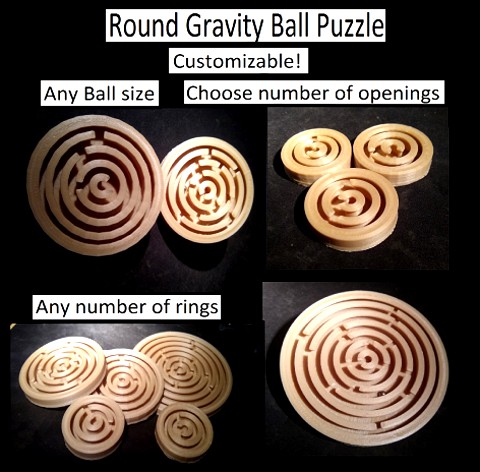
Gravity Labyrinth by DudeImaMage
by Thingiverse
Last crawled date: 3 years, 2 months ago
Created by Ryan Beal in Feb 2021
Printed on Ender3 with Crealty slicer; Priline pla (wood color)
naming convention is
r - rings
g - gaps
rs - random seed used in SCAD rotations (for debugging)
b - ball diameter
so a name like 3r_2g_rs42_b3-b5
would indicate a puzzle with 3 rings, 2 gaps in each ring, with multiple ball sizes
Design Notes:
Create your own randomly generated puzzle with Open scad!
After printing insert small steel balls at center of puzzle.
Shake or spin the puzzle, to force the balls to the outer storage ring
They should not be able to escape the puzzle except at the center. (see lip notes)
Balls:
I'm using these ones: uxcell 5mm Bearing Balls 304 Stainless Steel G100 Precision Balls 50pcs https://www.amazon.com/uxcell-Bearing-Balls-Stainless-Precision/dp/B07YKQDYLL/ref=sr_1_3?crid=TB3QOQR6P2TL&dchild=1&keywords=5mm+ball+bearings&qid=1614578279&sprefix=5mm+ball+%2Caps%2C309&sr=8-3
Solve times:
3r-1g: 10-20 sec
3r-4g: 15-30 sec
5r-3g: 20-40 sec
OpenSCAD Notes:
OpenScad is a programmer's 3d rendering tool.
you can tweak the build plate by changing the numbers in this function
general_puzzle(rows= 5, gaps=3)
You could create any size puzzle you wish.
Furthermore Tweak the random_seed variable
but note that not all puzzles/seeds are valid, since the gap could be too close to eachother, especially as you increase number of gaps. For now just try a few numbers until you got a puzzle worth keeping.
This may be fixed in future revision; but this would be "procedural generation" instead of "random generation", and that upgrade feels like too much work tonight. Especially since puzzle enjoyment is not linearly tied to number of gaps.
IMG Notes:
notice how in both compare you can see one is 'rougher' than the other,
this is the difference in the face num $fn var in SCAD to determine how smooth to render the stl files
Few of the print in IMG here are not perfect as you see some lift on the central wall lip
I didn't see this problem with the Eryone Wood filament, and decreasing the heat also did help
In the future I could also Tweak the lip to be shaped better for printing with more gradual steps / ramp instead of a sudden transition.
For me since the number of prints is limited, so i will just rework the piece, remove the burrs and 1 or 2 hangs which sometimes happen with a razor
Slicer Notes:
Slicer choice:
For me sli3r was creating a lot of stringing because the wipe was not done on internal area before lift and
continue; even tho the options are set the sli3er output was not as clean.
I used Crealty slicer as it generated more appropriate g-code for these objects.
Wall lip:
Double check your gcode to ensure the slicer is doing someting sensible at the layer transition for the lip.
the sudden transition is not ideal, but seemed to work just fine with my printer/filament settings
Lip Notes (cont):
Puzzles with gap in the same angle for multiple row will create escape points as in my 3r_4g file
if they are even slightly offset there will be no ball escape; There are 2 good example to see this in the 5r-3g file
Printed on Ender3 with Crealty slicer; Priline pla (wood color)
naming convention is
r - rings
g - gaps
rs - random seed used in SCAD rotations (for debugging)
b - ball diameter
so a name like 3r_2g_rs42_b3-b5
would indicate a puzzle with 3 rings, 2 gaps in each ring, with multiple ball sizes
Design Notes:
Create your own randomly generated puzzle with Open scad!
After printing insert small steel balls at center of puzzle.
Shake or spin the puzzle, to force the balls to the outer storage ring
They should not be able to escape the puzzle except at the center. (see lip notes)
Balls:
I'm using these ones: uxcell 5mm Bearing Balls 304 Stainless Steel G100 Precision Balls 50pcs https://www.amazon.com/uxcell-Bearing-Balls-Stainless-Precision/dp/B07YKQDYLL/ref=sr_1_3?crid=TB3QOQR6P2TL&dchild=1&keywords=5mm+ball+bearings&qid=1614578279&sprefix=5mm+ball+%2Caps%2C309&sr=8-3
Solve times:
3r-1g: 10-20 sec
3r-4g: 15-30 sec
5r-3g: 20-40 sec
OpenSCAD Notes:
OpenScad is a programmer's 3d rendering tool.
you can tweak the build plate by changing the numbers in this function
general_puzzle(rows= 5, gaps=3)
You could create any size puzzle you wish.
Furthermore Tweak the random_seed variable
but note that not all puzzles/seeds are valid, since the gap could be too close to eachother, especially as you increase number of gaps. For now just try a few numbers until you got a puzzle worth keeping.
This may be fixed in future revision; but this would be "procedural generation" instead of "random generation", and that upgrade feels like too much work tonight. Especially since puzzle enjoyment is not linearly tied to number of gaps.
IMG Notes:
notice how in both compare you can see one is 'rougher' than the other,
this is the difference in the face num $fn var in SCAD to determine how smooth to render the stl files
Few of the print in IMG here are not perfect as you see some lift on the central wall lip
I didn't see this problem with the Eryone Wood filament, and decreasing the heat also did help
In the future I could also Tweak the lip to be shaped better for printing with more gradual steps / ramp instead of a sudden transition.
For me since the number of prints is limited, so i will just rework the piece, remove the burrs and 1 or 2 hangs which sometimes happen with a razor
Slicer Notes:
Slicer choice:
For me sli3r was creating a lot of stringing because the wipe was not done on internal area before lift and
continue; even tho the options are set the sli3er output was not as clean.
I used Crealty slicer as it generated more appropriate g-code for these objects.
Wall lip:
Double check your gcode to ensure the slicer is doing someting sensible at the layer transition for the lip.
the sudden transition is not ideal, but seemed to work just fine with my printer/filament settings
Lip Notes (cont):
Puzzles with gap in the same angle for multiple row will create escape points as in my 3r_4g file
if they are even slightly offset there will be no ball escape; There are 2 good example to see this in the 5r-3g file
Similar models
thingiverse
free

3D inside puzzle generator by malkavien
... with custom ball and labyrinth size.
not much to explain : build your walls, dig your holes, print & repeat !
have fun !
thingiverse
free

Print in place, Parameterizable, 15-puzzle by DavidPhillipOster
...ia .stl, rendered with a 0.6mm gap, based on the aus.png grayscale image.
the 2x2 version is so you can dial in your gap setting.
thingiverse
free

Multiplication puzzle generator by JustinSDK
...module.
find all my puzzles in puzzles collection.
openscad documentation - traditional chinese
openscad documentation - english
thingiverse
free

3D Tetris Parametric Puzzle by Diegomanitas
...
shapes easily configurable by coordinates, so you can make your own puzzle design. see further details in the source scad file.
thingiverse
free

Character? puzzle? soccer? by JustinSDK
...you want. for example, you may create a ball similar to the image in the top-left of wikipedia. some...
thingiverse
free

Egg balance puzzle by Scofferoff
...his should catch the ball as it hits the centre rather than over shooting, probably better for kids with very little patience. :)
thingiverse
free

Parametric(ish) Ball Chain Pulley for v-plotter/polargraph machine by markbenson
...ailable from hardware chains in the uk (see http://bit.ly/20xqx43) but can be configured to suit whatever chain you get (i hope).
cg_trader
$7

puzzled owl charm ball | 3D
...puzzled owl charm ball | 3d
cg trader
ball size 10mm
chain hole 5mm
thingiverse
free

(Escape Room) Puzzle Box by lovidovi
...d bottom box as well as the hinge alone. this is in case you wish to vary the number of hinges and or manually add them yourself.
cg_trader
$7

sexy kissing lips charm ball | 3D
...sexy kissing lips charm ball | 3d
cg trader
ball size 10mm
chain hole 5mm
Labyrinth
archibase_planet
free

Labyrinth
...labyrinth
archibase planet
playground labyrinth maze
labyrinth - 3d model for interior 3d visualization.
turbosquid
$11

Labyrinth
...osquid
royalty free 3d model labyrinth for download as blend on turbosquid: 3d models for games, architecture, videos. (1418367)
turbosquid
$10
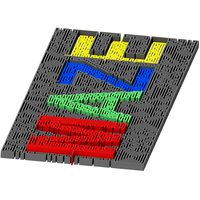
Labyrinth
... available on turbo squid, the world's leading provider of digital 3d models for visualization, films, television, and games.
turbosquid
$2

labyrinth
... available on turbo squid, the world's leading provider of digital 3d models for visualization, films, television, and games.
turbosquid
free

Labyrinth
... available on turbo squid, the world's leading provider of digital 3d models for visualization, films, television, and games.
turbosquid
free
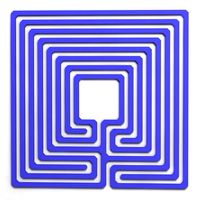
Labyrinth A
... available on turbo squid, the world's leading provider of digital 3d models for visualization, films, television, and games.
3d_export
free

Labyrinth
...erials are used with the use of roughness and metallicity. the low poly model consists of simple geometric shapes. render cycles.
3d_export
$5

5 labyrinth
...5 labyrinth
3dexport
5 labyrinth pack<br>.blend, .obj, .stl
archive3d
free

Labyrinth 3D Model
...d model
archive3d
playground labyrinth maze
labyrinth - 3d model for interior 3d visualization.
3d_export
$20

Labyrinth 3D Model
...labyrinth 3d model
3dexport
labyrinth maze secret path toy game tunnel wall brick
labyrinth 3d model tartino 17808 3dexport
Gravity
3d_export
free

gravity
...gravity
3dexport
3ddd
$1
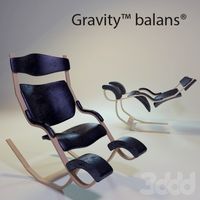
Gravity balans
...зводитель: varier
модель: gravity balans
дизайнер: peter opsvikhttp://www.varier.ru/collections/relax/gravity-balans-r/
design_connected
$16

Gravity Balans
...gravity balans
designconnected
varier furniture gravity balans armchairs computer generated 3d model. designed by peter opsvik.
turbosquid
$20

Gravity Gun
...osquid
royalty free 3d model gravity gun for download as c4d on turbosquid: 3d models for games, architecture, videos. (1376026)
turbosquid
$10

Gravity Gun
... available on turbo squid, the world's leading provider of digital 3d models for visualization, films, television, and games.
turbosquid
$1

Gravity Hammer
... available on turbo squid, the world's leading provider of digital 3d models for visualization, films, television, and games.
turbosquid
$1
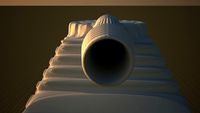
Gravity Tank
... available on turbo squid, the world's leading provider of digital 3d models for visualization, films, television, and games.
design_connected
$13

Gravity Table Lamp
...gravity table lamp
designconnected
gubi gravity table lamp computer generated 3d model. designed by space copenhagen.
design_connected
$11

Gravity Floor Lamp
...gravity floor lamp
designconnected
gubi gravity floor lamp computer generated 3d model. designed by space copenhagen.
turbosquid
$3

Anti gravity drone
...
royalty free 3d model anti gravity drone for download as obj on turbosquid: 3d models for games, architecture, videos. (1311361)

