Thingiverse
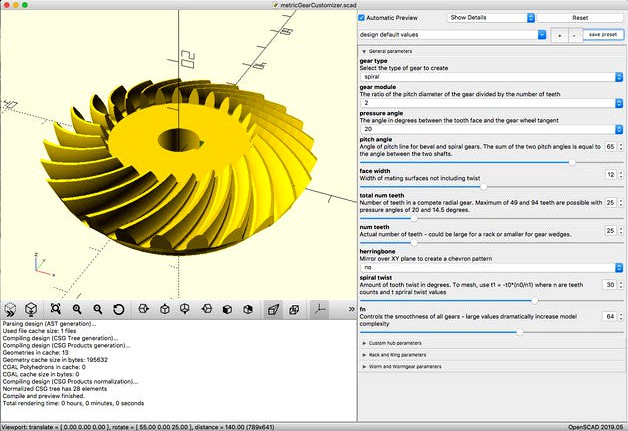
Gear Warehouse - parametric, involute gears of all types by Gumyr
by Thingiverse
Last crawled date: 3 years, 3 months ago
Gear Warehouse
The gearWarehouse can be used to create a wide variety of involute gears, either standard ISO (metric), imperial or fully custom. Involute gears have the property of continually meshing at a specific angle (the pressure angle) thus avoiding the stutter of non-involute gears as the teeth lose contact with each other. Imagine a telescope mount: involute gears would allow the telescope to smoothly follow a star as it moves across the night sky, while non-involute gears would introduce a shake that would blur the image of a long exposure.
All common types of gears are supported as follows:
bevel: cone as its pitch surface
helical: cylindrical gears with winding tooth lines
miter: bevel gears with a speed ratio of 1
rack: linear arrangement of teeth
ring: an internal gear
screw: helical gear with 45 twist angle
spiral: bevel gears with curved tooth lines
spur: simple, with cylindrical pitch surfaces
worm: a single tooth spooled around the gear core
wormgear: a helical gear that interfaces with the worm
Gears are art pieces unless they mesh with each other. To ensure two gears can mesh, follow these guidelines:
Meshing gears need the same tooth shape and size, so use a common module (for metric gears) or diametral pitch value (for imperial gears). For fully custom gears, the base, pitch and outer radii will all need to be calculated appropriately.
For gears that do not spin in the same plane (i.e. bevel or spiral gears) the pitch angle parameter is used to describe the cone that the face of the teeth follow. The sum of the two pitch angles equals the angle of the two shafts. For example, a miter gear has a pitch angle of 45 degrees so two of them spin 90 degrees from each other (45 + 45 = 90). Two bevel gears at 25 and 65 degrees (25 + 65 = 90) also spin at 90 degrees. There is no need for the sum of the pitch angles to be 90 degrees, this is just the most common use case.
Spiral gears are bevel gears with a twist. When meshing two twisted gears the twists must be complimentary - as follows: the twist of the second gear is equal to the twist of the first multiplied by negated ratio of the two gears, or:t1 = -t0*(n0/n1)
where n are teeth counts and t spiral twist values. Note this rule applies to helical and screw gears which are simplified versions of spiral gears. Wormgears also have a fixed twist which need not be directly specified.
When positioning two gears to mesh, they need to be separated by the sum of their pitch radii. For ISO metric gears this is very easy to do - simply multiply the gear module by the sum of the tooth count and divide by two (in mm), or:separation = module*(n0 + n1)/2 [mm]
Gears with a non-zero pitch angle are created with a vertical displacement preset for simple meshing. For example, when positioning two miter gears, rotate the second one by 90 degrees and displace it both horizontally and vertically by the module multiplied by half its tooth count, or:translate([0,gearModule*n/2,gearModule*n/2]) rotate([90,0,0])
The parameters of the involuteGear module are designed to allow gear creation with only a minimal number of parameters. Parameters that aren't provided are given appropriate defaults when possible. When input parameters don't allow for the creation of a valid gear, execution is stopped and an error message is returned.
All gears are created as efficiently as possible with unions of OpenSCAD polyhedrons (and possibly an extrusion). All gears appear in 'preview' mode near instantly however 'render' mode may require several minutes depending on the complexity of the gear and the fn parameter (tens of thousands of facets for the complex gears are common).
Metric and Imperial Gear Customizer
Included with the Gear Warehouse are two graphical input files: imperialGearCustomizer.scad and metricGearCustomizer.scad, which enable creation of custom gears with a GUI (i.e. no programming). To use them, install OpenSCAD, and double click on one of the customizer scad files. Within OpenSCAD, go to the View menu item and uncheck 'Hide Customizer' which will bring up the user interface (click on 'Hide editor' to give yourself more useable screen space if you'd like). Click on the 'Preview' button (with the >> symbol) or press F5 to see the default gear. Now you can edit the parameters of the gear by selecting menu items from the customizer view. Note that not all combinations are valid - these errors will result in error messages in the console window to help you come up with a valid design.
Once you're happy with the gear, the customizer allows the parameters of the gear to be saved so you can come back to it later. Before using 'File->Export' to save the file for 3D printing, you need to click on Render (the hourglass symbol or F6) which may take some time.
If you find any errors or have suggestions for new features, please leave a comment.
The gearWarehouse can be used to create a wide variety of involute gears, either standard ISO (metric), imperial or fully custom. Involute gears have the property of continually meshing at a specific angle (the pressure angle) thus avoiding the stutter of non-involute gears as the teeth lose contact with each other. Imagine a telescope mount: involute gears would allow the telescope to smoothly follow a star as it moves across the night sky, while non-involute gears would introduce a shake that would blur the image of a long exposure.
All common types of gears are supported as follows:
bevel: cone as its pitch surface
helical: cylindrical gears with winding tooth lines
miter: bevel gears with a speed ratio of 1
rack: linear arrangement of teeth
ring: an internal gear
screw: helical gear with 45 twist angle
spiral: bevel gears with curved tooth lines
spur: simple, with cylindrical pitch surfaces
worm: a single tooth spooled around the gear core
wormgear: a helical gear that interfaces with the worm
Gears are art pieces unless they mesh with each other. To ensure two gears can mesh, follow these guidelines:
Meshing gears need the same tooth shape and size, so use a common module (for metric gears) or diametral pitch value (for imperial gears). For fully custom gears, the base, pitch and outer radii will all need to be calculated appropriately.
For gears that do not spin in the same plane (i.e. bevel or spiral gears) the pitch angle parameter is used to describe the cone that the face of the teeth follow. The sum of the two pitch angles equals the angle of the two shafts. For example, a miter gear has a pitch angle of 45 degrees so two of them spin 90 degrees from each other (45 + 45 = 90). Two bevel gears at 25 and 65 degrees (25 + 65 = 90) also spin at 90 degrees. There is no need for the sum of the pitch angles to be 90 degrees, this is just the most common use case.
Spiral gears are bevel gears with a twist. When meshing two twisted gears the twists must be complimentary - as follows: the twist of the second gear is equal to the twist of the first multiplied by negated ratio of the two gears, or:t1 = -t0*(n0/n1)
where n are teeth counts and t spiral twist values. Note this rule applies to helical and screw gears which are simplified versions of spiral gears. Wormgears also have a fixed twist which need not be directly specified.
When positioning two gears to mesh, they need to be separated by the sum of their pitch radii. For ISO metric gears this is very easy to do - simply multiply the gear module by the sum of the tooth count and divide by two (in mm), or:separation = module*(n0 + n1)/2 [mm]
Gears with a non-zero pitch angle are created with a vertical displacement preset for simple meshing. For example, when positioning two miter gears, rotate the second one by 90 degrees and displace it both horizontally and vertically by the module multiplied by half its tooth count, or:translate([0,gearModule*n/2,gearModule*n/2]) rotate([90,0,0])
The parameters of the involuteGear module are designed to allow gear creation with only a minimal number of parameters. Parameters that aren't provided are given appropriate defaults when possible. When input parameters don't allow for the creation of a valid gear, execution is stopped and an error message is returned.
All gears are created as efficiently as possible with unions of OpenSCAD polyhedrons (and possibly an extrusion). All gears appear in 'preview' mode near instantly however 'render' mode may require several minutes depending on the complexity of the gear and the fn parameter (tens of thousands of facets for the complex gears are common).
Metric and Imperial Gear Customizer
Included with the Gear Warehouse are two graphical input files: imperialGearCustomizer.scad and metricGearCustomizer.scad, which enable creation of custom gears with a GUI (i.e. no programming). To use them, install OpenSCAD, and double click on one of the customizer scad files. Within OpenSCAD, go to the View menu item and uncheck 'Hide Customizer' which will bring up the user interface (click on 'Hide editor' to give yourself more useable screen space if you'd like). Click on the 'Preview' button (with the >> symbol) or press F5 to see the default gear. Now you can edit the parameters of the gear by selecting menu items from the customizer view. Note that not all combinations are valid - these errors will result in error messages in the console window to help you come up with a valid design.
Once you're happy with the gear, the customizer allows the parameters of the gear to be saved so you can come back to it later. Before using 'File->Export' to save the file for 3D printing, you need to click on Render (the hourglass symbol or F6) which may take some time.
If you find any errors or have suggestions for new features, please leave a comment.
Similar models
thingiverse
free

Spiral Bevel Gear Example by dreyfusduke
...gear set.
35 degree helix
90 degree pitch angle sum
1:1.5 ratio
1.50 module size
please like it if you chose to download it. :)
cg_trader
$15

Bevel Gears Three pairs | 3D
... teeth normal bevel gears at 90 degrees angle.
geometrically correct fully functional high resolution stl models for 3d printing.
grabcad
free

Bevel Gear DP3 15-45
...ion: 15 teeth, 0.75" x 2" bare shaft
gear: 45 teeth, 1"x1" bare shaft
pitch surfaces included for simulation
grabcad
free

spiral bevel gear 1:3
...1:3
grabcad
this a bevel gear set with helical teeth whose axis from the drive shaft is turned 90 degrees, has 14-42 tooth count
thingiverse
free

Parametric Involute Bevel and Spur Gears by GregFrost
...ows both with the small gear being the flat one.
update: v5.0 implements backlash for bevel gears (this was not working in v4.0).
grabcad
free

Miter Gear
...hafts that are 90 degrees apart, but can be designed to work at other angles as well. the pitch surface of bevel gears is a cone.
grabcad
free

Helical gear with involute tooth profile
...to make it fully parametric as i cannot make parametric the involute equation.
module:2
z:30
α:20 degrees
helix angle:20 degrees
thingiverse
free

bevel gear with helical teeth 1:3 reduction by erickendo
...hingiverse
this a bevel gear set with helical teeth whose axis from the drive shaft is turned 90 degrees, has 14-42 tooth count,
grabcad
free

Helical Bevel Gear
...is is in a vehicle differential, where the direction of drive from the drive shaft must be turned 90 degrees to drive the wheels.
grabcad
free

Helical Bevel Gear
...is is in a vehicle differential, where the direction of drive from the drive shaft must be turned 90 degrees to drive the wheels.
Gumyr
thingiverse
free

Rope by Gumyr
...amatically increases the number of facets in the object, which for the spool and coil models will result in large stl file sizes.
thingiverse
free

Fibonacci Agile Scrum Dice by Gumyr
...ithout the repeated ones).
this is a parameterized openscad model; easily change the size (40 mm here), pip size and pip spacing.
thingiverse
free

Parameterized Sprockets & Chains by Gumyr
... near perfect fit. a value of 72.7 would result in a noticable gap. adjust the locations of the sprockets to control this value.
thingiverse
free

Cryptex for Betrayal at House on the Hill by Gumyr
...es and scores) allow players to choose their favourite and quickly reset a cryptex by unscrewing a bolt and replacing the rotors.
thingiverse
free

Zombicide Card Tray with Pegs by cmalczew
...peg and hole to help getting your tolerances correct. gumyr is correct that you should use cura's horizontal expansion...
thingiverse
free
![Riaris Krine [Female Human Pirate Officer] by Trammer6](/t/8172592.jpg)
Riaris Krine [Female Human Pirate Officer] by Trammer6
...chef" by christinachun, "grappling hook" by shaggydude, "rope" by gumyr and "makies peg leg" by makies. reference photo :...
Involute
3d_export
$5

gear wheel 10 teeth 10cm diameter modul 1cm
...teeth 10cm diameter modul 1cm 3dexport gear wheel with involute toothing. extremely precisely machined tooth base. 10 teeth 10cm...
3d_export
$5
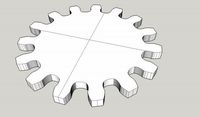
gear wheel 15 teeth 15cm diameter modul 1cm
...teeth 15cm diameter modul 1cm 3dexport gear wheel with involute toothing. extremely precisely machined tooth base. 15 teeth 15cm...
thingiverse
free

Involute of Dini surface by fromFofarium
...involute of dini surface by fromfofarium
thingiverse
involute of dini surface
thingiverse
free

Involute Gear Script by robfitz
...involute gear script by robfitz
thingiverse
a python script for making involute gear stl models.
thingiverse
free

True Involute Gear Coasters and Holder by nealmx
...ator i made in solidworks. they are true involute gears with a diametrical pitch of 10. they do mesh well and were an easy print.
thingiverse
free

Involute Handle by vsquared
...s out for long periods of time, well it hurt my hands after cranking on a bolt all day so here is a drop in attachment/accessory.
thingiverse
free

Customizable Involute Bevel Gear by atartanian
...s a simple port of the excellent involute bevel gears scripts included in the mcad library, designed by thingiverse.com/gregfrost
thingiverse
free

Customizable Involute Spur Gear by atartanian
...imple port of the excellent involute gears scripts included in the mcad library, designed by http://www.thingiverse.com/gregfrost
thingiverse
free

Involute gears by mmaura66
...gears by mmaura66
thingiverse
gears generator from http://www.thingiverse.com/thing:1427458 , just touch to make hexagonal head.
thingiverse
free

Involute Filament Guide by PaulMurrayCbr
...
i think the involute shape is possibly a nice shape to use for the funnel. involutebell.scad contains a definition of the shape.
Parametric
turbosquid
$25

Parametric
...oyalty free 3d model parametric for download as blend and stl on turbosquid: 3d models for games, architecture, videos. (1683196)
3ddd
$1

Parametric Wall
...parametric wall
3ddd
панель
parametric wall with shelf
3d_export
$5
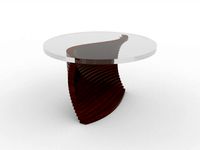
parametric table
...parametric table
3dexport
parametric table model created on rhinoceros 6. this 3d model includes: .gh, .3dm files
turbosquid
$2

parametrical chandelier
...lty free 3d model parametrical chandelier for download as dxf on turbosquid: 3d models for games, architecture, videos. (1257635)
turbosquid
$2

Parametric Seat
...id
royalty free 3d model parametric seat for download as max on turbosquid: 3d models for games, architecture, videos. (1691557)
turbosquid
$2
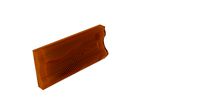
Parametric Wall
...id
royalty free 3d model parametric wall for download as max on turbosquid: 3d models for games, architecture, videos. (1690373)
turbosquid
$1

Parametric Wall
...id
royalty free 3d model parametric wall for download as max on turbosquid: 3d models for games, architecture, videos. (1691303)
turbosquid
$1

Parametric Wall
...id
royalty free 3d model parametric wall for download as max on turbosquid: 3d models for games, architecture, videos. (1691148)
turbosquid
$19

Parametric Bench
...ty free 3d model parametric bench for download as max and max on turbosquid: 3d models for games, architecture, videos. (1713396)
turbosquid
free

Parametric wall
...ee 3d model parametric wall for download as max, obj, and fbx on turbosquid: 3d models for games, architecture, videos. (1356869)
Warehouse
3d_export
free

Warehouse
...warehouse
3dexport
)
turbosquid
$60

Warehouse
...rbosquid
royalty free 3d model warehouse for download as fbx on turbosquid: 3d models for games, architecture, videos. (1209130)
turbosquid
$29

Warehouse
...rbosquid
royalty free 3d model warehouse for download as c4d on turbosquid: 3d models for games, architecture, videos. (1500910)
turbosquid
$14

Warehouse
...rbosquid
royalty free 3d model warehouse for download as fbx on turbosquid: 3d models for games, architecture, videos. (1482574)
turbosquid
free

Warehouse
...rbosquid
free 3d model warehouse for download as fbx and obj on turbosquid: 3d models for games, architecture, videos. (1601421)
turbosquid
$35

Warehouse
...
royalty free 3d model warehouse for download as c4d and obj on turbosquid: 3d models for games, architecture, videos. (1613454)
turbosquid
$15

Warehouse
...
royalty free 3d model warehouse for download as obj and fbx on turbosquid: 3d models for games, architecture, videos. (1162163)
turbosquid
$12

warehouse
...d
royalty free 3d model warehouse for download as ma and max on turbosquid: 3d models for games, architecture, videos. (1409752)
turbosquid
$5

Warehouse
...royalty free 3d model warehouse for download as fbx and blend on turbosquid: 3d models for games, architecture, videos. (1363764)
turbosquid
$3

Warehouse
...lty free 3d model warehouse for download as 3ds, obj, and c4d on turbosquid: 3d models for games, architecture, videos. (1383134)
Gears
3d_ocean
$4

Gears
...gears
3docean
gear gears iron
4 different size of gears
3d_export
$5

gear
...gear
3dexport
gear
3d_export
free

Gears
...gears
3dexport
gears
3d_export
$5

gear
...gear
3dexport
a simple model of gear
3d_export
$5

gear
...gear
3dexport
gear for transmission , case machine
3d_ocean
$3

Gears
...nical parts process steampunk vehicle wheel work
10 different gear models volume 01-10 files: .3ds .c4d .obj note: you need vray
3d_ocean
$1

Spur Gear
...spur gear
3docean
decoration gear
a typical spur gear
3d_ocean
$4

Gear wheels
...gear wheels 3docean engine engineering gear gears industry machinery mechanical toothwheel wheel pair of gear wheels...
turbosquid
$9
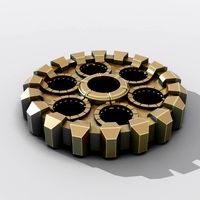
Gear
...gear
turbosquid
royalty free 3d model gear for download as on turbosquid: 3d models for games, architecture, videos. (1712328)
turbosquid
$2

Gears
...rs
turbosquid
royalty free 3d model gears for download as ma on turbosquid: 3d models for games, architecture, videos. (1166710)
Gear
3d_ocean
$4

Gears
...gears
3docean
gear gears iron
4 different size of gears
3d_export
$5

gear
...gear
3dexport
gear
3d_export
free

Gears
...gears
3dexport
gears
3d_export
$5

gear
...gear
3dexport
a simple model of gear
3d_export
$5

gear
...gear
3dexport
gear for transmission , case machine
3d_ocean
$3

Gears
...nical parts process steampunk vehicle wheel work
10 different gear models volume 01-10 files: .3ds .c4d .obj note: you need vray
3d_ocean
$1

Spur Gear
...spur gear
3docean
decoration gear
a typical spur gear
3d_ocean
$4

Gear wheels
...gear wheels
3docean
engine engineering gear gears industry machinery mechanical toothwheel wheel
pair of gear wheels : animated.
turbosquid
$9
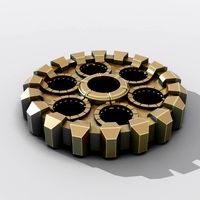
Gear
...gear
turbosquid
royalty free 3d model gear for download as on turbosquid: 3d models for games, architecture, videos. (1712328)
turbosquid
$2

Gears
...rs
turbosquid
royalty free 3d model gears for download as ma on turbosquid: 3d models for games, architecture, videos. (1166710)
Types
3d_export
$5

s type
...s type
3dexport
s type formats max 3ds obj stl
3d_export
$5

l-type conveyor
...l-type conveyor
3dexport
l-type conveyor
3d_export
$5

volkswagen type 2
...volkswagen type 2
3dexport
volkswagen type 2
turbosquid
$150

RBC types
...osquid
royalty free 3d model rbc types for download as blend on turbosquid: 3d models for games, architecture, videos. (1343563)
turbosquid
$1

B-Type
...urbosquid
royalty free 3d model b-type for download as blend on turbosquid: 3d models for games, architecture, videos. (1609608)
3ddd
$1

shoes type A
...shoes type a
3ddd
туфли
shoes
turbosquid
$39

R-type
...oyalty free 3d model r-type for download as max, obj, and fbx on turbosquid: 3d models for games, architecture, videos. (1303675)
turbosquid
$5

melon type
...ee 3d model melon galia type for download as ma, fbx, and obj on turbosquid: 3d models for games, architecture, videos. (1557188)
3d_export
free

three different type
...three different type
3dexport
three different type: mace, axe, sword
turbosquid
$49

Types of Placentation
... available on turbo squid, the world's leading provider of digital 3d models for visualization, films, television, and games.
All
turbosquid
$20

all
... available on turbo squid, the world's leading provider of digital 3d models for visualization, films, television, and games.
turbosquid
$5

all
... available on turbo squid, the world's leading provider of digital 3d models for visualization, films, television, and games.
design_connected
$29

All-Two
...all-two
designconnected
bonaldo all-two computer generated 3d model. designed by bicego, sergio.
design_connected
$29

All-One
...all-one
designconnected
bonaldo all-one computer generated 3d model. designed by bicego, sergio.
design_connected
$16

Holly All
...holly all
designconnected
serralunga holly all computer generated 3d model. designed by starck, philippe.
3d_export
$15

all terrain
...all terrain
3dexport
turbosquid
$29

Holly All
... available on turbo squid, the world's leading provider of digital 3d models for visualization, films, television, and games.
turbosquid
$19

Fireplace (All)
... available on turbo squid, the world's leading provider of digital 3d models for visualization, films, television, and games.
turbosquid
$19

Fireplace (All)
... available on turbo squid, the world's leading provider of digital 3d models for visualization, films, television, and games.
turbosquid
$19

Fireplace (All)
... available on turbo squid, the world's leading provider of digital 3d models for visualization, films, television, and games.
