Thingiverse

Frosty: Thin Mini-ITX case for Asus H81T by FrankLumien
by Thingiverse
Last crawled date: 3 years ago
Minimalistic, compact and fully equipped computer case for a mini-ITX motherboard. Specifically made for Asus H81T, but should work fine for many others as long as using external powerbrick or very compact PSU - Asus H81T has built in power socket that works fine with most Dell laptop chargers - no modification needed.
Thoroughly ventilated - NO CASE FAN NEEDED.
With Intel stock CPU fan running in silent mode, with CPU on full load at 3.2Ghz, the computer is still almost dead silent and CPU temp rarely go above 40°C - idle temperature is around 30°C
Has two slots for 2.5" drives (SSD or HDD). For extra safety you can add a dab of hot glue or double-sided tape under the drive(s) to secure them if you plan to move the computer around a lot.
Standardized motherboard mounting holes fits all mini-ITX boards. Depending on your print settings and screws used, you might want to tap or drill up the mounting holes slightly. There is a big safety margin between the disks and motherboard, if you have an isolation layer to avoid shorts or plan to fasten disk(s) with hot glue, you can file/cut the mounts down several mm to get a drop of the entire motherboard.
Snow flake hole centered directly on top of CPU fan. Intel Core i5 and Pentium stock coolers tested and fits height-wise, probably others too.
Has a socket for a standard PC power or reset switch that can be salvaged from almost any old computer. Placed near the right rear corner. Mostly out of sight, yet easy to reach.
Has a minimal hole for power LED in front, drill this up from the inside if too small when printed. Fasten LED with hot glue if needed.
The lid part slides on from above, using guide rails. There is no locking mechanism for the lid, so grabbing hold of the bottom part is recommended if you want to move the computer around. On the other hand, it's very easy to remove the top for cleaning, troubleshooting or upgrading the hardware.
If you want a tighter fit for the guide rails, simply wrap some tape around them until the fit is as you want it.
Thoroughly ventilated - NO CASE FAN NEEDED.
With Intel stock CPU fan running in silent mode, with CPU on full load at 3.2Ghz, the computer is still almost dead silent and CPU temp rarely go above 40°C - idle temperature is around 30°C
Has two slots for 2.5" drives (SSD or HDD). For extra safety you can add a dab of hot glue or double-sided tape under the drive(s) to secure them if you plan to move the computer around a lot.
Standardized motherboard mounting holes fits all mini-ITX boards. Depending on your print settings and screws used, you might want to tap or drill up the mounting holes slightly. There is a big safety margin between the disks and motherboard, if you have an isolation layer to avoid shorts or plan to fasten disk(s) with hot glue, you can file/cut the mounts down several mm to get a drop of the entire motherboard.
Snow flake hole centered directly on top of CPU fan. Intel Core i5 and Pentium stock coolers tested and fits height-wise, probably others too.
Has a socket for a standard PC power or reset switch that can be salvaged from almost any old computer. Placed near the right rear corner. Mostly out of sight, yet easy to reach.
Has a minimal hole for power LED in front, drill this up from the inside if too small when printed. Fasten LED with hot glue if needed.
The lid part slides on from above, using guide rails. There is no locking mechanism for the lid, so grabbing hold of the bottom part is recommended if you want to move the computer around. On the other hand, it's very easy to remove the top for cleaning, troubleshooting or upgrading the hardware.
If you want a tighter fit for the guide rails, simply wrap some tape around them until the fit is as you want it.
Similar models
cults
free

Frosty: Thin Mini-ITX case for Asus H81T
...pgrading the hardware.
if you want a tighter fit for the guide rails, wrap some tape around them; even double-sided should work.
thingiverse
free

CPU fan duct by macsboost
...
air duct for silver habey emc-800s htpc case, biostar th61 itx mini itx intel motherboard with uefi bios, and oem intel cpu fan.
thingiverse
free

Mini-ITX Computer by dimrobotics
...el, via, msi, gigabyte and asus mini-itx motherboards. uses m2-itx embedded power supply. files are designed in solidworks 2013.
3dwarehouse
free

little falls motherboard
...arehouse
mini-itx little falls motherboard with intel atom cpu #atom #intel #intel_atom #itx #little_falls #miniitx #motherboard
3dwarehouse
free

ASUS P8Z77-I Deluxe Mini ITX Intel Motherboard
...sus p8z77-i deluxe mini itx intel motherboard
3dwarehouse
asus i deluxe mobo #asus #i_deluxe #mini_itx #mobo #motherboard #p8z77
thingiverse
free

Intel CPU Fan 90mm to 120mm for SG13 itx casing
...just want to recycle my intel fan for my gaming micro-itx casing, silverstone sg13 which required a 120mm/160mm front intake fan.
thingiverse
free

Tevo - motherboard cover for Intel CPU fan by mdpminc
...w cover plate for it. added an angled slots on the perimeter for a "bernoulli effect" .
fan is totally silent now :-)
3dwarehouse
free

Asus GENE ITX II Z87 + Custom CPU Cooler + 2xCorsair Platinum
...2800mhz #32gb #6_sata_iii_6gbs #asus #ceramic #concept #cpu_cooler #custom #ddr3 #gene_ii #itx #overclock #overclocking #rog #z87
3dwarehouse
free

Mini-ITX
...pu #ddr #ddr3 #dvi #fan #festplatte #grafikkarte #graphics #hdd #kühler #mainboard #motherboard #pc #platine #prozessor #ram #usb
grabcad
free

Mini ITX Motherboard
... (link : https://grabcad.com/library/asus-m2n-e-motherboard), all credits belong to him !
motherboard dimensions : 170 x 170 mm.
H81T
thingiverse
free

MPC --- 2.16 litre SFFPC by cbwn
...the old imac network card and antennas on the h81t since the imac card is too long and with...
thingiverse
free

Day on a small Replacement by shivinteger
...thing title : frosty: thin mini-itx case for asus h81t [11] thing url : http://www.thingiverse.com/thing:1241259 [11] thing author :...
cults
free

Frosty: Thin Mini-ITX case for Asus H81T
...pgrading the hardware.
if you want a tighter fit for the guide rails, wrap some tape around them; even double-sided should work.
Franklumien
thingiverse
free

Screwdriver Holder Remix from FrankLumien's Design by RogerRU
...der remix from franklumien's design by rogerru
thingiverse
modification for direct attachment to the pegboard without screws
thingiverse
free

RigidBot Filament Spool Holder by FrankLumien
...eeded.
can use rods with diameters up to 9mm and a length of 411-435mm - the original spool rack rod is 8 x 422mm and works fine.
thingiverse
free

Watch/Bracelet Stand by FrankLumien
...ding them from the right side.
**update 2015-12-22***
version 4 features a shelf for rings and trinkets - and uses less filament!
thingiverse
free

Electric guitar skull tone switch by FrankLumien
...b based on http://www.thingiverse.com/thing:441087 with some cavities filled in and a press fit hole at the an angle in the back.
thingiverse
free

Wedding Cake Topper by FrankLumien
...go. unfortunately i can't find who the originally designed the silhouette of the couple. if you know, please leave a comment.
thingiverse
free

IKEA Mjöd cup adapter by FrankLumien
...m allows you to use smaller glasses without removing the adapter, or place toothpicks, gum or other stuff under the mjöd glasses.
thingiverse
free

Screwdriver Holder Gladiator Garage Remix from FrankLumien's Design by slavearm
...in general i try to get the keystone just started, and then tap it the rest of the way with a ruberhandled screwdriver or mallet.
thingiverse
free

Moomin bookend by FrankLumien
...
the texture visible on the bottom of the print in the photos is due to not cleaning the print platform after the previous print.
thingiverse
free

WiFi Antenna VESA/Wall Mount by FrankLumien
...luding a 3 meter extension cable. they snap right in the mount, which in turn was attached to a vesa monitor arm using m5 screws.
thingiverse
free

Encircled Tree by FrankLumien
... that i wanted to change. aside from printabiliy, i spent a lot of time to make it feel more organic.
i hope you all enjoy it. :)
Frosty
turbosquid
$48

Frosty Mountains
...rosty mountains for download as 3ds, max, obj, fbx, and blend on turbosquid: 3d models for games, architecture, videos. (1412596)
3d_export
$25

Frosty Snowman Scissors 3D Model
...ool frosty snowman christmas xmas decoration detailed texture materials
frosty snowman scissors 3d model trinity23 38260 3dexport
3d_ocean
$5

Seamless Frosty Sand Texture
...ty. perfect for gaming and animation. created from photographs. displacement, normal, occlusion and specular jpg maps are all ...
3d_ocean
$5

Seamless Frosty Grass Texture
.... perfect for gaming and animation. created from photographs. displacement, normal, occlusion and specular jpg maps are all in...
3d_ocean
$4

frosty grass material / winter grass
... grass
3docean
grass snowfall
wouldnt let me upload r12 material so uploading as 3d model just use the material / save as preset.
3d_export
$8

Snowman 3D Model
...snowman 3d model 3dexport snowman frosty winter snow poser 3d snowman 3d model uncle808us 81398...
3d_export
$12

Snowman 3D Model
...christmas snowball man men character decoration carrot xmas winter frosty frost cold snowing scarf tophat snowman 3d model firdz3d...
3d_export
$12

Snowman Policeman 3D Model
...snowman policeman 3d model 3dexport character snowman snow man frosty fantasy toon cartoo xmas christmas winter new year snowy...
3d_export
$15

Little Snowman 3D Model
...snowman 3d model 3dexport detailed snowman character man xmas frosty new year winter park christmas x-mas snow snowy holiday...
3d_export
$30

Snowman low poly 3D Model
...low poly 3d model 3dexport character snowman snow man frosty fantasy toon cartoo xmas christmas winter new year snowy...
Itx
3d_export
$56

teenage engineering computer 1 mini itx pc chassis
... get the best results in blender. no extra plugins are required for this model. lights and cameras are not included in the scene.
cg_studio
$9

Mini Computer3d model
...hardware harddisk desktop peripheral component leopard tiger snow small mini-itx pc design .3ds .xsi .obj .max .ma .lxo .lwo...
3d_export
$9

Mini Computer 3D Model
...hardware harddisk desktop peripheral component leopard tiger snow small mini-itx pc design maya supply 3ds max mini computer 3d...
thingiverse
free

ITX by irr1449
...itx by irr1449
thingiverse
itx case
thingiverse
free

Mini-ITX to Nano ITX adapter
...mini-itx to nano itx adapter
thingiverse
this is an adapter to put a nanoitx board in a miniitx case.
3dfindit
free

PICO-ITX
...pico-itx
3dfind.it
catalog: winsystems
3dfindit
free

NANO-ITX
...nano-itx
3dfind.it
catalog: winsystems
thingiverse
free

ITX computer case by hlmjjj1994
...itx computer case by hlmjjj1994
thingiverse
for itx mb only
thingiverse
free

Xbox-ITX
...originally went, mount the mini-itx motherboard on the original xbox mounting holes, and use the original power hole on the case.
thingiverse
free

thin ITX model by Goatee
...thin itx model by goatee
thingiverse
thin itx boards rough model
Asus
3ddd
$1

Asus N73s
...asus n73s
3ddd
asus , ноут , ноутбук
asus n73s
3ddd
free

Asus VW225NL
...asus vw225nl
3ddd
asus , монитор
монитор asus vw225nl
3ddd
$1

Asus G73JH
...
3ddd
asus , ноутбук
от безделья решил смоделировать собственный ноутбук asus g73jh! :-)
3ddd
$1

Ноутбук Asus
...ноутбук asus
3ddd
ноутбук
ноутбук asus
3ddd
$1

ASUS PB248Q
...asus pb248q
3ddd
asus , монитор
сделал наиболее симпатичную модель моника (imho)
3ddd
$1

ASUS VN248H
... asus , 24 дюйма
http://www.asus.com/monitors_projectors/vn248h/overview/
3ddd
free

ASUS cooler
...r
3ddd
asus , кулер
прослужил довольно долго, но однажды сломался и был увековечен в 3d.
3ddd
free

Asus WL-520GC
...роизводитель: asus
модель: wl-520gc
тип оборудования: маршрутизатор для выделенной линии, коммутатор, межсетевой экран (firewall)
turbosquid
$15

Asus MX279HE
...e 3d model asus mx279he for download as ma, dae, fbx, and obj on turbosquid: 3d models for games, architecture, videos. (1562671)
3ddd
$1

asus fonepad note 6
... , fonepad note 6 , телефон
asus fonepad note 6
Thin
3d_export
$5

Thin man
...thin man
3dexport
thin man with no eyes<br>.blend,
design_connected
$13

Thin-K
...thin-k
designconnected
kristalia thin-k computer generated 3d model. designed by bertoncini, luciano.
3d_export
$5

thin door knob
...thin door knob
3dexport
thin door knob
3d_ocean
$18

Thin sausage
... snack thin vray wooden
3d model of four thin sausages and one small. 3d scanned from real product. placed on white square plate.
turbosquid
$100

Cartoon thin
... available on turbo squid, the world's leading provider of digital 3d models for visualization, films, television, and games.
turbosquid
$99

Thin Boy
... available on turbo squid, the world's leading provider of digital 3d models for visualization, films, television, and games.
turbosquid
$35

Thin Laptop
... model thin laptop for download as ma, c4d, max, fbx, and obj on turbosquid: 3d models for games, architecture, videos. (1710537)
turbosquid
$15

Thin Wheel
... available on turbo squid, the world's leading provider of digital 3d models for visualization, films, television, and games.
3ddd
$1

Thin фабрики Bonaldo
...thin фабрики bonaldo
3ddd
bonaldo
кровать thin итальянской фабрики bonaldo,постельное белье. polys-119097
3d_export
$20

Thin Tree 3D Model
...thin tree 3d model
3dexport
thin tree hi res
thin tree 3d model ifrost 7036 3dexport
Mini
turbosquid
$10
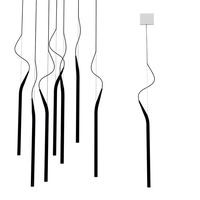
Mini Mini Luceplan
...
royalty free 3d model mini mini luceplan for download as max on turbosquid: 3d models for games, architecture, videos. (1227359)
3d_ocean
$39

Mini Cooper
...mini cooper
3docean
cabrioler cooper mini
mini cooper cabrioler
3d_export
$30

Mini lathe
...mini lathe
3dexport
mini lathe
3d_export
$5

mini mouse
...mini mouse
3dexport
mini mouse
3d_export
$5
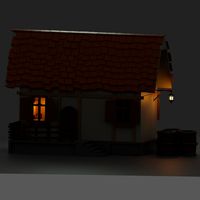
mini house
...mini house
3dexport
mini house
3d_export
free

Mini Mecha
...mini mecha
3dexport
concept of mini mecha
3d_ocean
$20

Mini Gun
...mini gun
3docean
gatling gun gun machine gun mini gun weapon
model of a mini gatling gun.
3ddd
free

Herve mini
... кофейный , herve
http://www.mobiliavenanti.it/ru/products/hervè-mini
3d_export
$5

mini wall
...mini wall
3dexport
mini wall for living room
3d_export
$5

mini bank
...mini bank
3dexport
mini bank 3d model
Case
3d_export
$1

case
...case
3dexport
case
archibase_planet
free

Case
...case
archibase planet
showcase show-case glass case
glass-case + cakes - 3d model for interior 3d visualization.
archibase_planet
free

Case
...case
archibase planet
showcase show-case glass case
glass-case for chips - 3d model for interior 3d visualization.
archibase_planet
free

Case
...case
archibase planet
case shelving drawer
case - 3d model for interior 3d visualization.
archibase_planet
free

Case
...case
archibase planet
case rack locker
case - 3d model for interior 3d visualization.
archibase_planet
free

Case
...case
archibase planet
case drawer kitchen furniture
case - 3d model for interior 3d visualization.
archibase_planet
free

Case
...case
archibase planet
case cupboard shelving
glass case - 3d model for interior 3d visualization.
archibase_planet
free

Case
...case
archibase planet
case handbag suitcase
case - 3d model (*.gsm+*.3ds) for interior 3d visualization.
archibase_planet
free

Case
...case
archibase planet
case suitcase
case 5 - 3d model (*.gsm+*.3ds) for interior 3d visualization.
archibase_planet
free

Case
...case
archibase planet
locker case dresser
case - 3d model (*.gsm+*.3ds) for interior 3d visualization.
