Thingiverse

FreeCAD to openSCAD by Daizyu
by Thingiverse
Last crawled date: 3 years ago
This is ...
FreeCAD is good tool.
But I think that Boolean engine is poor than other CAD.
Many times , FreeCAD created broken object.
This tool is second chance to convert broken models of FreeCAD.
This tool can convert from FreeCAD files to openSCAD files.
You can use openSCAD boolean engine.
How to install
Macro filename is "ConvOpenSCAD.py".
Please put it into your macro folder.http://www.freecadweb.org/wiki/index.php?title=How_to_install_macros
How to use
Please create your model.
Please save your model.
Please run this macro.
Display "Complete" dialog.
Please click Ok button.
Please open "scad file".
This macro automatically create sub folder on your parent folder of FreeCAD file.
Folder name is "OpenSCAD - " & your FreeCAD filename.
Detail...
This macro automatically create some STL files.
This macro load and use these stl files for boolean process.
This macro don't create STL for some futures.
Sphere,Cylinder, cube,cone.
These futures are converted to OpenScad modules.
But if angle is modified , these futures will convert STL files.
Advice
Some time FreeCAD created broken STL files even if model is simple.
Please try to fix STL using netfabb before compile &render openSCAD.
And sometime openSCAD create brken STL ,too. You need to fix such broken STL
netfabb has free licence mode.It is netfabb Basic.
And netfabb has crowd mode.https://www.netfabb.com/products/netfabb-basichttps://netfabb.azurewebsites.net/
openSCAD boolean engine is better than FreeCAD.
But this boolean engine is also not perfect.
openSCAD boolean engine cannot create correct STL , you need to try to fix your self.
For example , you can cut out short parts nodes , and you can convert each short parts node to STL.
Or , you need to try to use other CAD.
Update...
version 1.0 Create 3 Sep, 2016.
version 1.1 Update 3 Sep, 2016.
Change order "Rotate" and "Translate".
version 1.2 Update 4 Sep, 2016.
create module for easy to modify.
Thank you for your reading.
FreeCAD is good tool.
But I think that Boolean engine is poor than other CAD.
Many times , FreeCAD created broken object.
This tool is second chance to convert broken models of FreeCAD.
This tool can convert from FreeCAD files to openSCAD files.
You can use openSCAD boolean engine.
How to install
Macro filename is "ConvOpenSCAD.py".
Please put it into your macro folder.http://www.freecadweb.org/wiki/index.php?title=How_to_install_macros
How to use
Please create your model.
Please save your model.
Please run this macro.
Display "Complete" dialog.
Please click Ok button.
Please open "scad file".
This macro automatically create sub folder on your parent folder of FreeCAD file.
Folder name is "OpenSCAD - " & your FreeCAD filename.
Detail...
This macro automatically create some STL files.
This macro load and use these stl files for boolean process.
This macro don't create STL for some futures.
Sphere,Cylinder, cube,cone.
These futures are converted to OpenScad modules.
But if angle is modified , these futures will convert STL files.
Advice
Some time FreeCAD created broken STL files even if model is simple.
Please try to fix STL using netfabb before compile &render openSCAD.
And sometime openSCAD create brken STL ,too. You need to fix such broken STL
netfabb has free licence mode.It is netfabb Basic.
And netfabb has crowd mode.https://www.netfabb.com/products/netfabb-basichttps://netfabb.azurewebsites.net/
openSCAD boolean engine is better than FreeCAD.
But this boolean engine is also not perfect.
openSCAD boolean engine cannot create correct STL , you need to try to fix your self.
For example , you can cut out short parts nodes , and you can convert each short parts node to STL.
Or , you need to try to use other CAD.
Update...
version 1.0 Create 3 Sep, 2016.
version 1.1 Update 3 Sep, 2016.
Change order "Rotate" and "Translate".
version 1.2 Update 4 Sep, 2016.
create module for easy to modify.
Thank you for your reading.
Similar models
thingiverse
free

FreeCAD Sketch To OpenSCAD by Daizyu
...circle
arc ellipse
not implimented are..
hole
multi-strokes sketch ( multi faces )
not closed line and arc circle and arc ellipse
thingiverse
free

Nameplate / Doorsign 8x5cm by VecteR
...ompund instead of performing a boolean join. after exporting the stl i ran the file through netfabb to generate a printable file.
grabcad
free

Cabinet template
...y custom folder.
3. at the end of your all modifications run macro "macro flattenweldment".
that's all. good luck.
thingiverse
free

Abacus for Byram Township by mathcodeprint
...quot;
select what you want to export
use file/export to create stl.
i have created a video of this process at : openscadtofreecad
thingiverse
free

Parametric 27 to 1 Gearset, with OpenSCADable gears by MakerBlock
... for easy printing. enjoy!
update: i had actually used meshlab, then netfabb cloud to fix the winding order issues on the gears.
thingiverse
free

Lug Size Gauge for Wristwatches by ES0602
...ive it a try. it worked! i've uploaded a fixed version of the stl file in case anyone was having trouble with the original.
thingiverse
free

Mini Floor Stands - OpenSCAD remix of muzz64's design by gaellafond
...the result, feel free to download the openscad file and fiddle with it.
if you have any issue with this thing, please contact me.
thingiverse
free

Layerd Terrain Converter Script by lukki15
... of the terrain
press f5 to see a preview
if you like the result press first f6 to render
and then f7 to export it to a stl file
thingiverse
free

Dual Gender Pin Headers for OpenSCAD by beavertank
...reserve future compatibility. as a note, you'll need to use openscad 2014.03 or newer, or the file will not render correctly.
thingiverse
free

OpenSCAD CupCake model of the wood parts by MiseryBot
...sage me and i'll put your fix up.
the older files from http://www.thingiverse.com/thing:457 are also included, commented out.
Daizyu
thingiverse
free

Tower of Babel by Daizyu
...tower of babel by daizyu
thingiverse
this is tower of babel.
thingiverse
free

Daruma by Daizyu
...yu
thingiverse
daruma is japanese traditional doll.
please see wikipedia.https://en.wikipedia.org/wiki/daruma_doll
ダルマ、達磨、だるまです。
thingiverse
free

Customisable Stick Man by Daizyu
...customisable stick man by daizyu
thingiverse
this is customisable stick man.
please create your stick man.
thingiverse
free

LOFT3Dxmas by Daizyu
...s niku.球 is ball. this pronounce is q.
q and 9 is same pronounce in japan.
this is an ornament for christmas.
paw is meatball !!
thingiverse
free

Neko mimi Head by Daizyu
...neko mimi head by daizyu
thingiverse
nekomimi is japanese spirit.
we usually wear a neko mimi.
i don't print it yet.
thingiverse
free

Rotation Tool For 3D Printer On Blender by Daizyu
...nts).
and please use this tool.
please check more detail in my github.https://github.com/daizyu/rotationtoolfor3dprinteronblender
thingiverse
free

Pet Bottle Locker by Daizyu
...metime drink detergent.
maybe you need to save your family.
i believe this tool help you.
let's print this pet bottle locker.
thingiverse
free

Braille Alphabet ( customizable ) by Daizyu
...nology is too good.
please print it using glossy mode.
if you want to print it using fdm type printer , please rotate 90 degrees.
thingiverse
free

Customizable Holder Case by Daizyu
...'t use to put fragile.
please don't use over broken this holder.
please use at your own risk.
thank you for your reading.
thingiverse
free

FreeCAD Sketch To OpenSCAD by Daizyu
...circle
arc ellipse
not implimented are..
hole
multi-strokes sketch ( multi faces )
not closed line and arc circle and arc ellipse
Freecad
3d_export
$160

speedyscaf assembly frames
...for example guardrail hook travel. they were designed with freecad and the item textures svg contains all fcstd files...
3d_export
$5

Ornament Element Molding 06
...and vertexs: polys:2 378 verts:2 664 formats: 3ds max 2015,blender,cinema4d,obj,fbx,stl,freecadrhino enjoy 3d modeling good...
3d_export
$90

allround scaffolding base plates
...travel of base plate 60. they were designed with freecad and the item svg textures contains all fcstd files...
3d_export
$60
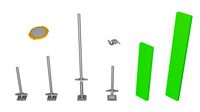
speedyscaf base plates
...travel of base plate 60. they were designed with freecad and the item svg textures contains all fcstd files...
3d_export
$15

Furniture Collection
...and vertexs: polys:89 794 verts:102 149 formats: 3ds max 2015,blender,cinema4d,obj,fbx,stl,freecadrhino warning:dont forget to active turbosmooth after final modeling. enjoy...
3d_export
$15

Food and Tableware Collection
...and vertexs: polys:209 451 verts:206 977 formats: 3ds max 2015,blender,cinema4d,obj,fbx,stl,freecadrhino warning:dont forget to active turbosmooth after final modeling. enjoy...
3d_export
$49

Door and Accessories Collection
...polys:3 633 242 verts:3 746 968 formats: 3ds max 2015,blender,cinema4d,obj,fbx,stl,freecadrhino warning:dont forget to active turbosmooth after final modeling. enjoy...
3d_export
$39

Classic Frame and Mirror Collection
...324 698 verts: 2 392 831 formats: 3ds max 2015,blender,cinema4d,obj,fbx,stl,freecadrhino warning:dont forget to active turbosmooth after final modeling. enjoy...
3d_export
$29

Houseware and Industrial Objects Collection
...polys:1 036 349 verts:1 076 683 formats: 3ds max 2015,blender,cinema4d,obj,fbx,stl,freecadrhino warning:dont forget to active turbosmooth after final modeling. enjoy...
3d_export
$19

Railing Balcony and Footbridge Collection
...polys:2 739 216 verts:2 753 693 formats: 3ds max 2015,blender,cinema4d,obj,fbx,stl,freecadrhino warning:dont forget to active turbosmooth after final modeling. enjoy...
Openscad
thingiverse
free
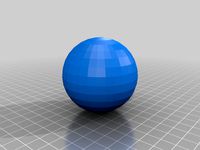
OpenSCAD sphere
...openscad sphere
thingiverse
basic project for openscad.
thingiverse
free
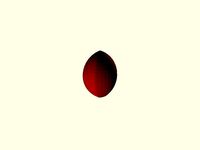
Openscad Football by KySyth
...openscad football by kysyth
thingiverse
openscad not tested
thingiverse
free

Openscad Apple by KySyth
...openscad apple by kysyth
thingiverse
openscad apple = not tested
thingiverse
free

Plugs with openscad by benengel
...plugs with openscad by benengel
thingiverse
plugs with openscad and fontawesome
thingiverse
free
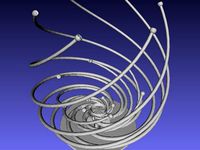
Openscad spirals by mafmuf
...openscad spirals by mafmuf
thingiverse
just fooling around with openscad.
thingiverse
free

Practice on OpenScad by ajensen906
...practice on openscad by ajensen906
thingiverse
a very crude practice on openscad
thingiverse
free
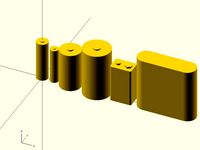
Batteries in OpenSCAD by roman_hegglin
...batteries in openscad by roman_hegglin
thingiverse
common batteries as modules for openscad.
thingiverse
free
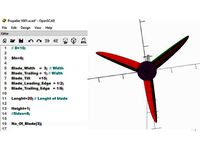
OpenScad Propeller by KySyth
...se
trying to make a propeller with openscad = not tested
this is some of the results
added the openscad file but still need work
thingiverse
free
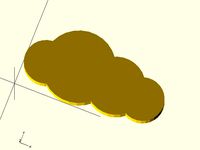
Openscad Cloud by Twanne
...openscad cloud by twanne
thingiverse
openscad cloud.
size can be adjusted
thingiverse
free
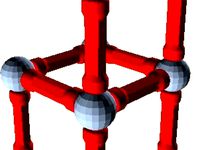
Geomag for OpenScad by vicnet
...geomag for openscad by vicnet
thingiverse
openscad file to design geomag things.
