Thingiverse
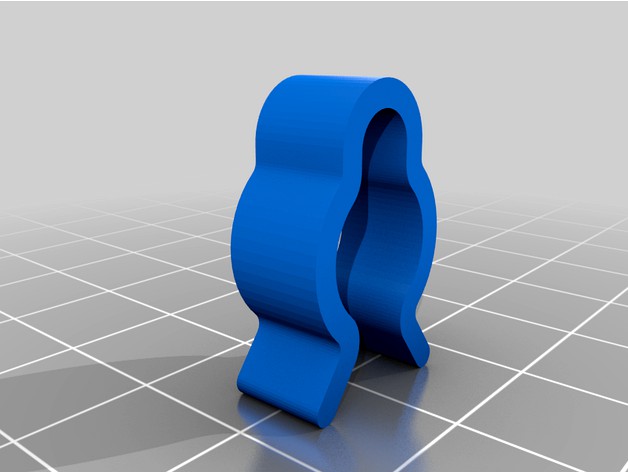
Floating LED Light for Prusa i3 MK2 or MK3 by Maximpulse
by Thingiverse
Last crawled date: 3 years ago
Big improvements as of Aug 2020! Too many to list all but it now includes a slot for storing a 2.5mm hex wrench and has a larger opening for fitting more usb cables.
This a holder for a dimmable LED light. You see it on my Original Prusa i3 MK2 in the photos, but I have one on my MK3, too. I have two versions for download, one for a 30mm cooling fan (for MK2) and another with the parts for a 40mm fan (for MK2.5 and MK3).
It swivels to aim the light where you want it. The Floating LED Light has two hinges for adjusting the position of the LED. These hinges allow you to aim the light and swing it in or out.
You simply touch the back of the LED to adjust from off to super-bright. You can even do this while the print is running!
More info and videos on my web site at [Maximpulse.com] (https://maximpulse.com/making/led_light.html).
Easy to install. Remove two screws from the fan and replace them with new screws 7mm longer. Super easy to install. The included clips hold the USB cable to the existing wrapped power cable.
All the parts are here to print out and make your own.
I also have sets of parts for sale on my Etsy store
You can either order
the complete set of printed parts, 6 foot USB cable, clips, LED, screws & nuts, cable clip and zip-tie (17 pieces) or
Everything except the printed parts: the LED, 4 screws, 2 nuts, cable clip and zip-ties (14 pieces). You print the plastic parts and supply the USB cable.
Or you print your own parts and then go to eBay and search on "dimmable LED touch USB" and order the hardware from China. You can find male to female USB cables there, too.Shipping is around 3 to 6 weeks from China.
I have printed the Floating LED Light in PLA and PETG, but pretty much any kind of filament would probably work. The parts are designed to not need any supports.
Swiveling: https://youtu.be/K0zUqF4ar5s
Update 2020-08-10
Now includes 3 wedges to slide in next to the USB cable to hold it snuggly.
There is also a "cable clamp" to print in flex filament. It helps to guide the USB cable wire.
The bridge has two small "bumps" which face down and help to retain the nuts in their recesses.
Lots of other small improvements I can't recall as they were done as I went along.
Update
2019-12-15:
I just uploaded some new files with various improvements December 13, 2019. You choose between the 30x30 for the MK2 or 40x40 files for the MK2.5 or MK3.
Then there is a second file with small parts for either printer. This includes clips for hold the USB cable to the wiring cable, 3 U-shaped spacers to raise the LED (if needed) and two small washers to use with the cable clip which guides the USB cable.
The MK3 version includes a slot for storing a 2.5mm hex tool. It's handy to know where one is when needed.
I have simplified things down to three basic parts.
Sometimes round holes can droop, so you may need to drill out the holes for the M3 screws and their caps.
This a holder for a dimmable LED light. You see it on my Original Prusa i3 MK2 in the photos, but I have one on my MK3, too. I have two versions for download, one for a 30mm cooling fan (for MK2) and another with the parts for a 40mm fan (for MK2.5 and MK3).
It swivels to aim the light where you want it. The Floating LED Light has two hinges for adjusting the position of the LED. These hinges allow you to aim the light and swing it in or out.
You simply touch the back of the LED to adjust from off to super-bright. You can even do this while the print is running!
More info and videos on my web site at [Maximpulse.com] (https://maximpulse.com/making/led_light.html).
Easy to install. Remove two screws from the fan and replace them with new screws 7mm longer. Super easy to install. The included clips hold the USB cable to the existing wrapped power cable.
All the parts are here to print out and make your own.
I also have sets of parts for sale on my Etsy store
You can either order
the complete set of printed parts, 6 foot USB cable, clips, LED, screws & nuts, cable clip and zip-tie (17 pieces) or
Everything except the printed parts: the LED, 4 screws, 2 nuts, cable clip and zip-ties (14 pieces). You print the plastic parts and supply the USB cable.
Or you print your own parts and then go to eBay and search on "dimmable LED touch USB" and order the hardware from China. You can find male to female USB cables there, too.Shipping is around 3 to 6 weeks from China.
I have printed the Floating LED Light in PLA and PETG, but pretty much any kind of filament would probably work. The parts are designed to not need any supports.
Swiveling: https://youtu.be/K0zUqF4ar5s
Update 2020-08-10
Now includes 3 wedges to slide in next to the USB cable to hold it snuggly.
There is also a "cable clamp" to print in flex filament. It helps to guide the USB cable wire.
The bridge has two small "bumps" which face down and help to retain the nuts in their recesses.
Lots of other small improvements I can't recall as they were done as I went along.
Update
2019-12-15:
I just uploaded some new files with various improvements December 13, 2019. You choose between the 30x30 for the MK2 or 40x40 files for the MK2.5 or MK3.
Then there is a second file with small parts for either printer. This includes clips for hold the USB cable to the wiring cable, 3 U-shaped spacers to raise the LED (if needed) and two small washers to use with the cable clip which guides the USB cable.
The MK3 version includes a slot for storing a 2.5mm hex tool. It's handy to know where one is when needed.
I have simplified things down to three basic parts.
Sometimes round holes can droop, so you may need to drill out the holes for the M3 screws and their caps.
Similar models
thingiverse
free

Prusa MK2 MK2S MK3 MK2.5 Heat Bed Cable Cover by MIKEYMCC
...ave changed the new prusa heat bed cable cover so that you can have the nuts on the bottom. there are two versions in the files.
thingiverse
free

Prusa i3 Mk2/S upgrade with hybrid Mk2.5 R3 extruder by baloan
...the rambo board. it provides improved extruder cable support, similar to the mk2.5 rambo-base.stl. i3-x-strain-relief-straight.stl thingiverse remix petg the...
thingiverse
free

Prusa Mk2.5S -> Mk2.5S+ X-axis end-stop actuator & fan cover by DockGuy
...mk3-style extruders. the actuator also includes a fan cover similar to thing:3624919 you will need a 25mm m3 bolt...
thingiverse
free

Buck converter box. by KmanSweden
...hould doublecheck that first before printing.
print time is aprox 40-65 minutes depending on what two parts you choose to print..
thingiverse
free

i3 MK2/MK3 Pi Camera case and stands by thsturgill
... use the slicer mirror option if you wish to mount in the opposite orientation.
openscad source files are included for all parts.
thingiverse
free

MOSFET - housing
...screws and nuts (for assembling the mosfets, fan and top)
countersunk screw (to mount the housing)
zipties (to fix the cables)
thingiverse
free

MK2.5 Nozzle Light (and MK3) by MR2C280
...from=r40&_trksid=p2380057.m570.l1313.tr1.trc0.a0.h0.x12v+buck+converter+usb.trs0&_nkw=12v+buck+converter+usb&_sacat=0
thingiverse
free

Prusa i3 MK3/MK2.5 R3 Nozzle Fan Holder by Area51
...o match the nozzle shroud.
have enough stiffness to damp fan vibrations.
>> if you like it, please leave a like or a tip...
thingiverse
free

Prusa MK3 Fan Duct for MK2s by kraq
...files are included in the download for anyone that wishes to remix it.
you will need to print (in petg)
extruder-cover
nozzle-fan
thingiverse
free

MK3 x-end-idler and x-end-motor for MK2S and MK2.5 by tbergman8
... trapezoidal nuts etc.
the stronger mounts for the z trapezoidal nuts need different bolts than the mk2s/mk2.5. m3x18 are needed.
Maximpulse
thingiverse
free

Ford Windstar vent arm (rear window part) by Maximpulse
...replacement part meaning it fits and works perfectly.
if i remember correctly all windstars from 1995 to 1998 use this same part.
thingiverse
free

Flipping Funnel for Prusa i3 MK2 by Maximpulse
..., lighting and eliminating that shadow underneath.
more information at maximpulse.com.
youtube video:https://youtu.be/ntrvl_3ijig
thingiverse
free

Holder for 12V to 5V USB Buck Converter by MR2C280
...5v usb buck converter by mr2c280 thingiverse i'm using maximpulse#39;s excellent floating led light (https://www.thingiverse.com/thing:2237352) for my prusa i3...
thingiverse
free

MK2.5 Nozzle Light (and MK3) by MR2C280
...light for the prusa i3 mk2.5 was inspired by maximpulse#39;s floating led light (https://www.thingiverse.com/thing:2237352). it allows you to shine...
thingiverse
free

Prusa Nozzle / Bed Light by MR2C280
...nozzle light for the prusa i3 was inspired by maximpulse#39;s floating led light (https://www.thingiverse.com/thing:2237352). it allows you to shine...
Mk2
turbosquid
$4

Mk2
...
royalty free 3d model mk2 for download as max, obj, and fbx on turbosquid: 3d models for games, architecture, videos. (1305687)
turbosquid
$9

Mk2 Grenade
...osquid
royalty free 3d model mk2 grenade for download as fbx on turbosquid: 3d models for games, architecture, videos. (1175401)
turbosquid
$4

Mk2 Grenade
...quid
royalty free 3d model mk2 grenade for download as blend on turbosquid: 3d models for games, architecture, videos. (1228888)
turbosquid
$2

mk2 Grenade
...osquid
royalty free 3d model mk2 grenade for download as fbx on turbosquid: 3d models for games, architecture, videos. (1329079)
turbosquid
$2

GRENADE MK2
...osquid
royalty free 3d model grenade mk2 for download as fbx on turbosquid: 3d models for games, architecture, videos. (1202615)
turbosquid
$2

Grenade Mk2
...osquid
royalty free 3d model grenade mk2 for download as max on turbosquid: 3d models for games, architecture, videos. (1658201)
turbosquid
$75

Lanchester Mk2
...alty free 3d model lanchester mk2 for download as 3ds and max on turbosquid: 3d models for games, architecture, videos. (1497085)
turbosquid
$10

MK2 helmet
...
royalty free 3d model mk2 helmet for download as max and obj on turbosquid: 3d models for games, architecture, videos. (1371428)
turbosquid
$10

Grenade MK2
...royalty free 3d model grenade mk2 for download as max and fbx on turbosquid: 3d models for games, architecture, videos. (1146970)
turbosquid
free

MK2 Grenade
...
free 3d model mk2 grenade for download as png, obj, and fbx on turbosquid: 3d models for games, architecture, videos. (1225336)
Mk3
turbosquid
$50

cention mk3
...ty free 3d model cention mk3 for download as ma, obj, and fbx on turbosquid: 3d models for games, architecture, videos. (1454148)
turbosquid
$129

MK3 Tank
... available on turbo squid, the world's leading provider of digital 3d models for visualization, films, television, and games.
turbosquid
$100

Toyota Supra MK3
... available on turbo squid, the world's leading provider of digital 3d models for visualization, films, television, and games.
turbosquid
$44

cention mk3 low poly
...d model cention mk3 low poly for download as ma, obj, and fbx on turbosquid: 3d models for games, architecture, videos. (1454666)
turbosquid
$30

Challenger I Mk3 Falcon
... available on turbo squid, the world's leading provider of digital 3d models for visualization, films, television, and games.
turbosquid
$10

American Frag hand grenade MK3
...free 3d model american frag hand grenade mk3 for download as on turbosquid: 3d models for games, architecture, videos. (1393624)
turbosquid
$20

Mk3 US Navy Combat Knife
...ty free 3d model mk3 us navy combat knife for download as fbx on turbosquid: 3d models for games, architecture, videos. (1172791)
3d_export
$29

Ford Fiesta MK3 Modified 3D Model
...7 tumerfx mtumer mehmet t?mer 1993 1995 1996 wrc special modifed modifiye
ford fiesta mk3 modified 3d model mtumer 30698 3dexport
3d_export
$99

Toyota Supra Mk3 19861993 3D Model
...ort fast coupe japan 1986 1987 1988 1989 1990 1991 1992 1993 tuning turbo
toyota supra mk3 19861993 3d model squir 62530 3dexport
turbosquid
$5

Timothy Oulton Mars Chair MK3
...on mars chair mk3 for download as 3ds, max, obj, fbx, and dae on turbosquid: 3d models for games, architecture, videos. (1209782)
Floating
3ddd
$1

float
...float
3ddd
молдинг
float modeling 3dsmax and vray
design_connected
$20

Float
...float
designconnected
paola lenti float computer generated 3d model. designed by rota, francesco.
design_connected
$20

Float
...float
designconnected
design mobel float computer generated 3d model. designed by trubridge, david.
3ddd
$1

ArmChair4 - Float
...armchair4 - float
3ddd
sillon , float
armchair, sillon, float
3d_export
$12

Float book
...float book
3dexport
float book
3d_export
free

floating island
...floating island
3dexport
a lowpoly floating island...
3ddd
free

Floating Sofa
...floating sofa
3ddd
philippe nigro
floating sofa
design philippe nigro
3d_export
free

floating seat
...floating seat
3dexport
you'll enjoy your day in this floating seat
design_connected
$25

Floating Sofa
...floating sofa
designconnected
comforty floating sofa computer generated 3d model. designed by nigro, philippe.
archive3d
free

Float 3D Model
...loat 3d model
archive3d
swimming mattress float
float - 3d model for interior 3d visualization.
I3
3d_export
$10

suv i3
...suv i3
3dexport
suv i3 2013 series
3d_ocean
$89

BMW i3 2012
...y, in real units of measurement, qualitatively and maximally close to the original. model formats: - *.max (3ds max 2008 scanl...
cg_studio
$99

BMW i3 20143d model
...
cgstudio
.3ds .c4d .fbx .lwo .max .obj - bmw i3 2014 3d model, royalty free license available, instant download after purchase.
cg_studio
$99

BMW i3 20123d model
...tudio
.3ds .c4d .fbx .lwo .max .mb .obj - bmw i3 2012 3d model, royalty free license available, instant download after purchase.
cg_studio
$99

BMW i3 20143d model
...tudio
.3ds .c4d .fbx .lwo .max .mb .obj - bmw i3 2014 3d model, royalty free license available, instant download after purchase.
humster3d
$75

3D model of BMW i3 2014
...
buy a detailed 3d model of bmw i3 2014 in various file formats. all our 3d models were created maximally close to the original.
humster3d
$40

3D model of Kitchen Set I3
...uy a detailed 3d model of kitchen set i3 in various file formats. all our 3d models were created maximally close to the original.
3d_ocean
$30

Kitchen set i3
...ensils oven plates shelves sink table ware
kitchen set i3 include 3d models: cooker, oven, sink, cupboards, table, chair, plates.
3d_ocean
$89

BMW i3 2014
...y, in real units of measurement, qualitatively and maximally close to the original. model formats: - *.max (3ds max 2008 scanl...
cg_studio
$99

BMW i3 Concept 20113d model
...i3
.3ds .c4d .fbx .lwo .max .obj - bmw i3 concept 2011 3d model, royalty free license available, instant download after purchase.
Prusa
turbosquid
$2

Frame Filament Guide Clip-On for Prusa Mk3
...rame filament guide clip-on for prusa mk3 for download as stl on turbosquid: 3d models for games, architecture, videos. (1634730)
3d_export
free
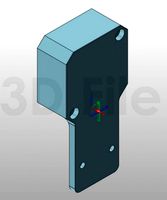
prusa i3 mk3s laser mount for opt lasers
...to learn more about the blue laser technology that conceived the cutting and engraving laser heads from opt lasers, please visit:
turbosquid
free

Prusa small printer adapter holder
...er for download as ipt, skp, dwg, dxf, fbx, ige, obj, and stl on turbosquid: 3d models for games, architecture, videos. (1642936)
3d_export
$30

geisha by jonathan adler
...** i did a 3d printing test in the prusa software, you can find it among the attached images.<br>exchange:<br>.blend...
thingiverse
free

Prusa without Prusa (rc2) by madless
...prusa without prusa (rc2) by madless
thingiverse
just the main part of prusa rc2 faceshield, without writing.
enjoy :)
thingiverse
free

Prusa by acejbc
...prusa by acejbc
thingiverse
prusa knob info
m3 8mm screw
thingiverse
free

Prusa house
...prusa house
thingiverse
how prusa house could look like...
thingiverse
free

Prusa Mk2 "Fake Prusa" LCD cover by anraf1001
...r by anraf1001
thingiverse
version of prusa's lcd cover with "fake prusa" instead of "original prusa"
thingiverse
free

Prusa stabilizator by gutiueugen
...prusa stabilizator by gutiueugen
thingiverse
prusa stabilizator
thingiverse
free
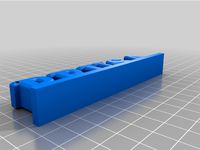
Keychain Prusa by rbarbalho
...keychain prusa by rbarbalho
thingiverse
keychain with text prusa.
Led
3d_export
$5

led
...led
3dexport
the led is cut with all the parts.
3ddd
$1

Monacor / PARL56DMX / LED-320RGBW / LED-345RGBW / LED-300RGB
... прожектор
http://www.monacor.dk/
parl56dmx
led-320rgbw
led-345rgbw
led-300rgb
turbosquid
$10

LED
...led
turbosquid
free 3d model led for download as blend on turbosquid: 3d models for games, architecture, videos. (1691856)
3d_export
$5

led lamp
...led lamp
3dexport
led lamp, brightness animation
3ddd
free

leds-c4
...leds-c4
3ddd
leds-c4
современный торшер
3ddd
free

leds-c4
...leds-c4
3ddd
leds-c4
настольный лампа
turbosquid
$19
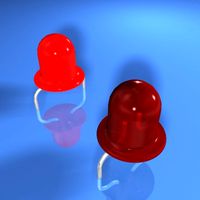
LED
... available on turbo squid, the world's leading provider of digital 3d models for visualization, films, television, and games.
turbosquid
$12

Led
... available on turbo squid, the world's leading provider of digital 3d models for visualization, films, television, and games.
turbosquid
free
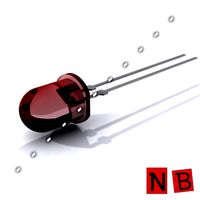
LED
... available on turbo squid, the world's leading provider of digital 3d models for visualization, films, television, and games.
turbosquid
free
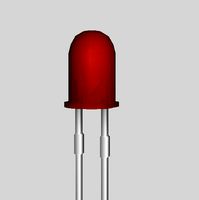
LED
... available on turbo squid, the world's leading provider of digital 3d models for visualization, films, television, and games.
Light
archibase_planet
free

Light
...light
archibase planet
lamp lighting light
light - s2 - 3d model for interior 3d visualization.
archibase_planet
free

Light
...light
archibase planet
light luminaire lighting
light l0465 - 3d model (*.gsm+*.3ds) for interior 3d visualization.
3d_export
$5

lighting
...lighting
3dexport
lighting
3d_export
$5

lighting
...lighting
3dexport
lighting in livingroom
turbosquid
$3

Lighting Tree with Lights
...d model lighting tree with lights for download as max and 3ds on turbosquid: 3d models for games, architecture, videos. (1585507)
archibase_planet
free

Light
...light
archibase planet
luster lighting solution
light - s - 3d model for interior 3d visualization.
archibase_planet
free

Light
...light
archibase planet
luster lamp lighting
light 1 - 3d model for interior 3d visualization.
archibase_planet
free

Lights
...lights
archibase planet
surgical lights surgical lamp
surgical lights (floor) - 3d model for interior 3d visualization.
archibase_planet
free
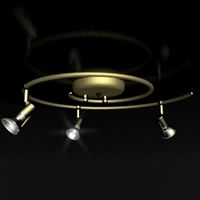
Light
...light
archibase planet
lighting luminaire candlelight
light l0463 - 3d model (*.gsm+*.3ds) for interior 3d visualization.
3d_export
$18

street light-lighting-light-xia bing
...
3dexport
street light-lighting-light-xia bing<br>max 2015 v-ray 3 max 2015<br>textures<br>all files in zip...
