Thingiverse

Ender 3 Rear Case Remix
by Thingiverse
Last crawled date: 4 years, 2 months ago
Used OpenSCAD to import the original left case design and added a cutout for a lighted momentary push button for the Raspberry PI with a Pimoroni onoffshim installed. I used a Ulincos U16F1 with a 16mm mounting hole.
Two options depending on whether you opt to install the fan in the original design (I did not).
I opted to use a buck converter with a higher rating (5A) that uses XLSEMI's XL4015 chip. It has different hole placement, but I just secured with a single screw. I connected the input of the converter directly to the 24V power supply and modified a short USB cable to connect to the onoffshim.
When you switch on the 24V supply, the onoffshim triggers and a couple of seconds later the PI is up. You can set Octoprint to automatically connect to the controller. To power down, first depress the PI button for 1 second or more. It will flash to indicate the PI is being powered down cleanly. It will flash three times just before it is done. You could then power off the 24V supply.
I chose to modify the setting for the onoffshim to use a different LED pin. After installing the software you would need to edit the file at /etc/cleanshutd.conf and change led_pin to read led_pin=27
Two options depending on whether you opt to install the fan in the original design (I did not).
I opted to use a buck converter with a higher rating (5A) that uses XLSEMI's XL4015 chip. It has different hole placement, but I just secured with a single screw. I connected the input of the converter directly to the 24V power supply and modified a short USB cable to connect to the onoffshim.
When you switch on the 24V supply, the onoffshim triggers and a couple of seconds later the PI is up. You can set Octoprint to automatically connect to the controller. To power down, first depress the PI button for 1 second or more. It will flash to indicate the PI is being powered down cleanly. It will flash three times just before it is done. You could then power off the 24V supply.
I chose to modify the setting for the onoffshim to use a different LED pin. After installing the software you would need to edit the file at /etc/cleanshutd.conf and change led_pin to read led_pin=27
Similar models
thingiverse
free

Zixtec LM2596 DC to DC Converter, Power Supply Step Down Module
...px_yo_dt_b_asin_title_o01_s00?ie=utf8&psc=1
i will just use a dab of hot glue to secure the box to the bottom of the printer.
thingiverse
free

24V Power Supply Case for HyperCube by bitty
...v for my heat bed and had to design a new power supply case.
it has two xt60 power sockets to connect the mosfet and ramps board.
thingiverse
free

Raspberry Pi Cool Case by bonsen
...dmi port can snap in place.
if there are any questions, feel free to ask.
i wish you a lot of fun with this case.
best regards
pb
thingiverse
free

Raspberry Pi 2/3 case with power button and LED by kykwong
...holes for installing a 6x6x5 mm micro switch and a 3mm led respectively. i printed the case with a support overhang angle of 75.
thingiverse
free

Raspberry Pi 3 Case with hole for 16mm button by levfurtado
...odate the button listed above. leaving the original design up in case you have a really shallow button or just want another hole.
grabcad
free

Bracket for Raspberry Pi 3 with LM2596 DC-DC step down converter module
...lm2596 dc-dc step down converter module. the lm2596 module is used to supply power for raspberry from switching mode power supply
thingiverse
free

Printrbot Simple Metal Raspberry Pi Case by TimoStrube
..., and a on/off switch.
to attach the lid to the case, i used thread inserts in the case. you should be able to just use screws.
thingiverse
free

Power Supply Case by Jivemat
...supply case by jivemat
thingiverse
this is a case for a 24v power supply. a link to buy each part i used is in the instructions.
thingiverse
free

FLIRC Vixen case with integrated power supply by blemasle
... rpi3 case as well.
the version pictured is an old one. i later reversed the step down place to be able to used angled usb cables
thingiverse
free

3Drag, Vellemann K8200 - Raspberry Pi (B+ and 2) with PIUSV case for Octoprint - Open SCAD by Rudyard_Kipling
... a safe shut-down mode. just switching off the pi can harm the sd card or more the pi itself. this is now by design not possible.
Ender
3ddd
$1

Enders / Elegance
...enders / elegance
3ddd
обогреватель
уличный газовый обогреватель enders elegance
высота: 2200 мм
3d_export
free

ender 3 frame cavity covers
... of the creality ender 3 - makes it look a bit more attractive it just slides into the open channels of the aluminium framework
turbosquid
$1

pen support for ender 3
...y free 3d model pen support for ender 3 for download as blend on turbosquid: 3d models for games, architecture, videos. (1611282)
3d_ocean
$9

Ender Dragon Minecraft
...ojang obj poly videogames
ender dragon minecraft created with cinema 4d r15 formats included: max 2013 – fbx 2012 – c4d r15 – obj
3d_export
free

Creality ender enclosure webcam mount
...e creality enclosure. sure is better than a tripod. change it up if it helps. i printed pla with 50% infill on my dd ender 3 pro.
3d_export
free

ender 3 enclosure corners
...er corners and 4 upper corners, using 25mmx25mm angled aluminium pieces that gets covered on inside of the frame with plexiglass
3d_export
free

ender 3 3d print bed clips
...ed + normal aluminium bed frame of the creality ender 3 = 6mm (b) these clips are designed for glass plate + aluminium bed = 4mm
3d_export
$5

GRUMPY CAT
...grumpy cat 3dexport grumpy cat to print in ender ...
3d_export
$5

Logs fire
...with one multi material for corona and vray r ender. albedo, normal, uvmap, roughness format jpg 4096x4096 models:...
3d_export
$42

excavator
...is the original size. 0.12 mm printing surface creality ender5 ...
Rear
3d_export
$48

engine case rear
...re efficient as it eliminates the need for the propeller shaft while the differential merges with the transmission to save space.
turbosquid
$39

rear rim
... available on turbo squid, the world's leading provider of digital 3d models for visualization, films, television, and games.
3d_export
$5

Rear Suspension 3D Model
... suspension 3d model
3dexport
rear suspension spring sport car disc brake chasis
rear suspension 3d model bayazoff 30675 3dexport
turbosquid
$20

Rear sport wheel
...del rear sport wheel for download as ige, obj, stl, and sldas on turbosquid: 3d models for games, architecture, videos. (1227527)
turbosquid
$99

Rear tyre set
... available on turbo squid, the world's leading provider of digital 3d models for visualization, films, television, and games.
turbosquid
$49

Wet Rear tyre
... available on turbo squid, the world's leading provider of digital 3d models for visualization, films, television, and games.
turbosquid
$49

Hard rear tyre
... available on turbo squid, the world's leading provider of digital 3d models for visualization, films, television, and games.
turbosquid
$49

Medium Rear tyre
... available on turbo squid, the world's leading provider of digital 3d models for visualization, films, television, and games.
turbosquid
$49

Supersoft Rear tyre
... available on turbo squid, the world's leading provider of digital 3d models for visualization, films, television, and games.
turbosquid
$39

tractor rim rear
... available on turbo squid, the world's leading provider of digital 3d models for visualization, films, television, and games.
Remix
turbosquid
$5

MODA Collection Remix Chair
... available on turbo squid, the world's leading provider of digital 3d models for visualization, films, television, and games.
3d_export
$12

remix yamaha rm1x
...remix yamaha rm1x
3dexport
geometry triangles 15.2k vertices 7.6k pbr no textures 1 materials 1 uv layers yes
3d_ocean
$5

Vray fabric Kvadrat remix green - tileable
...th vray and 3dsmax. high-resolution texture images (2000×2000 px) file included: shader vray 2.40 texture image 3ds max 2011 file
turbosquid
$20
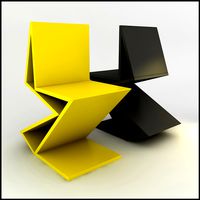
Gerrit Rietveld 1938 Zig Zag Chair Remix
... available on turbo squid, the world's leading provider of digital 3d models for visualization, films, television, and games.
3d_export
$10

multicolored remix parametric table furniture
... fbx, obj, mtl, archive with textures. the model has no glitches. render and materials - vray . without using plugins. good use!
3ddd
$1

Barovier&Toso / Manhattan Remix 7192
... 004293-142405
в коллекции есть люстры 7, 9, 12 рожковые. диаметр соответственный 1000, 1250, 1500 мм.
3ddd
$1

Muuto fiber chair
...grey/grey, dusty green/dusty green, nature/oak, natural white/oak upholstery options remix 183/black, remix 133/grey, remix 643/dusty red leather options black...
3ddd
$1

Barovier&Toso 7190-7195
...7190-7195 3ddd barovier&toso потолочнай люстра фабрики barovier&toso;, коллекция manhattan remix артикул 7190-7195. размеры в inches: 39"...
3d_export
$5

3D Locking Handle Weatherproof Storage Box Container
...handle weatherproof storage box container 3dexport new, improved and remixd! no screws required. print-in-place. weatherproof. parametric. 2 parts. easy...
cg_studio
$49

HTC One Mini 2 Amber Gold3d model
...cell phone mobile cellular super lcd touchscreen touch screen remix amber gold .max .obj .mb .lwo .fbx .c4d .3ds...
Case
3d_export
$1

case
...case
3dexport
case
archibase_planet
free

Case
...case
archibase planet
showcase show-case glass case
glass-case + cakes - 3d model for interior 3d visualization.
archibase_planet
free

Case
...case
archibase planet
showcase show-case glass case
glass-case for chips - 3d model for interior 3d visualization.
archibase_planet
free

Case
...case
archibase planet
case shelving drawer
case - 3d model for interior 3d visualization.
archibase_planet
free

Case
...case
archibase planet
case rack locker
case - 3d model for interior 3d visualization.
archibase_planet
free

Case
...case
archibase planet
case drawer kitchen furniture
case - 3d model for interior 3d visualization.
archibase_planet
free

Case
...case
archibase planet
case cupboard shelving
glass case - 3d model for interior 3d visualization.
archibase_planet
free

Case
...case
archibase planet
case handbag suitcase
case - 3d model (*.gsm+*.3ds) for interior 3d visualization.
archibase_planet
free

Case
...case
archibase planet
case suitcase
case 5 - 3d model (*.gsm+*.3ds) for interior 3d visualization.
archibase_planet
free

Case
...case
archibase planet
locker case dresser
case - 3d model (*.gsm+*.3ds) for interior 3d visualization.
3
turbosquid
$10

Mountain Bike 3 -3 of 3
...model mountain bike 3 (#3 of 3) for download as fbx and blend on turbosquid: 3d models for games, architecture, videos. (1438752)
turbosquid
$6

Rock 3-3
...urbosquid
royalty free 3d model rock 3-3 for download as obj on turbosquid: 3d models for games, architecture, videos. (1628065)
turbosquid
$29

Books 150 pieces 3-3-3
...books 150 pieces 3-3-3 for download as max, obj, fbx, and stl on turbosquid: 3d models for games, architecture, videos. (1384033)
turbosquid
$3

Genesis 3 Clothing 3
... available on turbo squid, the world's leading provider of digital 3d models for visualization, films, television, and games.
3d_export
$5

hinge 3
...hinge 3
3dexport
hinge 3
3ddd
$1

Розетка 3
...розетка 3
3ddd
розетка
розетка 3
turbosquid
$50

is-3
... available on turbo squid, the world's leading provider of digital 3d models for visualization, films, television, and games.
turbosquid
$10

Mountain Bike 3 -2 of 3
...model mountain bike 3 (#2 of 3) for download as fbx and blend on turbosquid: 3d models for games, architecture, videos. (1438750)
turbosquid
$10

Mountain Bike 1 -3 of 3
...model mountain bike 1 (#3 of 3) for download as fbx and blend on turbosquid: 3d models for games, architecture, videos. (1438743)
3d_export
$5

3 CATS
...3 cats
3dexport
3 cats pen holder
