Thingiverse

Ender 3 low profile control case for 30mm fans
by Thingiverse
Last crawled date: 4 years, 3 months ago
Ender 3 low profile case for 30mm fans.
This case can be used for any of the stock Creality circuit boards or the SKR mini E3 or E3 Dip.
There is a full case with removable top like original. Or you can print just the sides for access from top or bottom.
You can print the sides 31mm tall or 33mm tall for more room. The 33mm worked great for
the SKR E3 Dip but the shorter case won't work because of the stepper drive heat sinks.
There is a plain top and a top with the ender dragon. There is a plain bottom and a bottom
with air ducts to direct the air across the bottom of the board for the mosfets. The case
slides onto the left aluminum extrusion and is attached at the right rear with a M5 screw or
smaller and T nut. If printing just the sides of the case I recommend a brim or raft for better
adhesion. You'll need two 30mm fans connected to 24vdc and some M3 screws. Tap the
screw holes so you don't have trouble getting the screws started.
Route the wires and cables so air can flow to cool properly.
I just resized all the holes so there shouldn't be any problem with getting the screws started. Anyone that downloaded the previous files and haven't printed them yet should delete the old files and download this one. Happy Printing!
Update 11/9/2019
I just added some covers for the fans since the horizontal fan guards whistle and added more case configurations. Supports from the bed only are needed to support the mounting rail on the left side of the case and the fan covers if you are printing them. If you're printing the sides only with the fan covers print it upside down with bed only supports.
I've also included a mountable fan duct with thru holes or tapable holes that pulls air from the front of the printer. This can be put on the control cases that don't have the fan covers.
As for the extra files in the images folder I have no idea why they are in there and I don't know how to get rid of them. Sorry.
This case can be used for any of the stock Creality circuit boards or the SKR mini E3 or E3 Dip.
There is a full case with removable top like original. Or you can print just the sides for access from top or bottom.
You can print the sides 31mm tall or 33mm tall for more room. The 33mm worked great for
the SKR E3 Dip but the shorter case won't work because of the stepper drive heat sinks.
There is a plain top and a top with the ender dragon. There is a plain bottom and a bottom
with air ducts to direct the air across the bottom of the board for the mosfets. The case
slides onto the left aluminum extrusion and is attached at the right rear with a M5 screw or
smaller and T nut. If printing just the sides of the case I recommend a brim or raft for better
adhesion. You'll need two 30mm fans connected to 24vdc and some M3 screws. Tap the
screw holes so you don't have trouble getting the screws started.
Route the wires and cables so air can flow to cool properly.
I just resized all the holes so there shouldn't be any problem with getting the screws started. Anyone that downloaded the previous files and haven't printed them yet should delete the old files and download this one. Happy Printing!
Update 11/9/2019
I just added some covers for the fans since the horizontal fan guards whistle and added more case configurations. Supports from the bed only are needed to support the mounting rail on the left side of the case and the fan covers if you are printing them. If you're printing the sides only with the fan covers print it upside down with bed only supports.
I've also included a mountable fan duct with thru holes or tapable holes that pulls air from the front of the printer. This can be put on the control cases that don't have the fan covers.
As for the extra files in the images folder I have no idea why they are in there and I don't know how to get rid of them. Sorry.
Similar models
thingiverse
free

Ender 3 Case stock motherboard / SKR-E3-DIP-V1.0
...motherboard, skr e3 dip v1.0 or any board with similar hole...
thingiverse
free

SKR E3 DIP cover by svdmk
... svdmk
thingiverse
this is a simple cover for skr e3 dip board which i use on my fully closed hypercube. cooling fan is 30x30mm.
thingiverse
free

Main board cover for Ender 3 with SKR E3 DIP
...tock 40 mm fan. also this cover allows you to use 50x20 mm fan and the stock main board. you need only stock screws to install it
thingiverse
free

maxdeangelis external case top cover
...39;t need the mesh cover, so i removed the mesh to allow better air flow.
this print takes around 50% of the original top cover.
thingiverse
free

Ender 5 (Pro) PSU/Power supply adapter for BTT SKR E3 Turbo by lpla
...er 5 (pro) sticker on top of the housing. just make a hole for each one or remove the whole sticky mat: https://imgur.com/h5jcary
thingiverse
free

SKR V1.4 Turbo Fan Duct with Top Fan Mount by jrpinter
... board for the blower fan.
things you need:
1 50mm blower fan
2 m3x40 screws (for the duct)
1 m3x20 screw (for the fan)
3 m3 nuts
thingiverse
free

Ender 3 Psu Fan Cover No Screws by SandroCutaia
...eality ender-3.
no hole, no screw, you just have to clip it on top of the psu.
i added a brim just to increase the grip a little.
thingiverse
free

Ender 3 Pro Electronic case by Minis666
... the box, one of which does not need screw inserts.
you need m3 screw inserts
m2x8 screws and m2 nuts are required for side locks
thingiverse
free

SKR E3 mini v2 electronics case for Anet A8 by blattono
...covers provided, one with and one without a fan cover.
honeycomb structure on the side of the bottom case. print without support!
thingiverse
free

Ender 3 120mm fan case by tjbtiller
...ews for pc fan
(x5) m3x6 screws for the motherboard
(x4) m3 screws to mount to a flat surface (bottom of an enclosure in my case)
30Mm
turbosquid
$38

30mm
... available on turbo squid, the world's leading provider of digital 3d models for visualization, films, television, and games.
turbosquid
$1

Base insert - Stone&Rails 30mm
...odel base insert - stone&rails 30mm for download as blend on turbosquid: 3d models for games, architecture, videos. (1325627)
3d_export
$5

Front 30mm Lift Kit for 1996-2004 Nissan Pathfinder and 1997-2003 Infiniti QX4
...port
front 30mm lift kit for 1996-2004 nissan pathfinder r50, terrano r50, regulus 1997-2003 infiniti qx4 - front strut spacers
3d_export
$8

soviet russian 30mm aircraft shells 30x165
...tnyy)<br>- 30x165 fz - high explosive incendiary (tr. fugasno-zazhigatel'nyy)<br>*modifier - subdivision surface
3ddd
$1

Бамбук
...бамбук 3ddd бамбук производитель: - модель: - размеры: d-30mm ...
3d_export
$5

soap
...3dexport 3d model of a soap bar. .stl file 30mm x 60mm...
3d_export
$5

fense
...of the back boards is 50mm, width 2050mm, length 30mm<br>texture link -...
3ddd
$1

Молоток
...инструмент производитель: douglas _http://www.douglastool.com/ _ модель: hammer размеры: w-150mm, d-30mm ...
3d_export
$8

sliding door vintage
...sliding door vintage 3dexport 2100mm x 1000mm x 30mmlt;br>3dsmax 2011 +...
3ddd
$1

3D панели Alivio Flower
...3ddd панель w 600mm / h 600mm / d 30mm стек не свернут...
Ender
3ddd
$1

Enders / Elegance
...enders / elegance
3ddd
обогреватель
уличный газовый обогреватель enders elegance
высота: 2200 мм
3d_export
free

ender 3 frame cavity covers
... of the creality ender 3 - makes it look a bit more attractive it just slides into the open channels of the aluminium framework
turbosquid
$1

pen support for ender 3
...y free 3d model pen support for ender 3 for download as blend on turbosquid: 3d models for games, architecture, videos. (1611282)
3d_ocean
$9

Ender Dragon Minecraft
...ojang obj poly videogames
ender dragon minecraft created with cinema 4d r15 formats included: max 2013 – fbx 2012 – c4d r15 – obj
3d_export
free

Creality ender enclosure webcam mount
...e creality enclosure. sure is better than a tripod. change it up if it helps. i printed pla with 50% infill on my dd ender 3 pro.
3d_export
free

ender 3 enclosure corners
...er corners and 4 upper corners, using 25mmx25mm angled aluminium pieces that gets covered on inside of the frame with plexiglass
3d_export
free

ender 3 3d print bed clips
...ed + normal aluminium bed frame of the creality ender 3 = 6mm (b) these clips are designed for glass plate + aluminium bed = 4mm
3d_export
$5

GRUMPY CAT
...grumpy cat 3dexport grumpy cat to print in ender ...
3d_export
$5

Logs fire
...with one multi material for corona and vray r ender. albedo, normal, uvmap, roughness format jpg 4096x4096 models:...
3d_export
$42

excavator
...is the original size. 0.12 mm printing surface creality ender5 ...
Profile
3ddd
$1

Profile
... лофт , профиль , свип
описание ниже
3d_export
$5

profile anchor
...profile anchor
3dexport
profile anchor
3d_export
$5

profile fastener
...profile fastener
3dexport
profile fastener
3ddd
$1

Profil Doors
...
3ddd
profil doors , дверь
двери и наличник profil doors модели 7х и 15х, цвет капучино.
3ddd
$1

Profile chair
...rofile
http://www.casefurniture.co.uk/contemporary-furniture-products/contemporary-chairs-benches-stools/profile-chair/
3ddd
$1

Profil Doors
...dd
двери , profildoors
дверь profil doors
серия - vg
модель - 4vg
цвет - чёрный матовый
3d_export
$5

profile hand wheel
...profile hand wheel
3dexport
profile hand wheel
3d_export
$5

profile rotation handle
...profile rotation handle
3dexport
profile rotation handle
3d_ocean
$6

Low Profile Radiator
...low profile radiator
3docean
heat heater hot pipe radiator temperature thermostat warm
a low profile version of the radiator
3d_export
$10

Aluminum profile 3D Model
...aluminum profile 3d model
3dexport
aluminum profile window sample corner
aluminum profile 3d model 3dstocker 27361 3dexport
Fans
3d_export
$5

fan
...fan
3dexport
fan 3d model, table fan, fan, electric fan, ventilator
archibase_planet
free

Fan
...fan
archibase planet
fan large fan
fan out n260707 - 3d model for interior 3d visualization.
archibase_planet
free

Fan
...fan
archibase planet
fan ceiling fan ventilator
fan stealth n300615 - 3d model (*.gsm+*.3ds) for interior 3d visualization.
3d_export
$15

fan
...fan
3dexport
is an ancient fan
3ddd
$1

Fan-C-Fan by marco gallegos
...n-c-fan by marco gallegos
3ddd
вентилятор , marco gallegos
fan-c-fan by marco gallegos
3d_export
$10

fan
...fan
3dexport
a detailed fan designed for home or space blowing is now available for only 19.99!
turbosquid
$1

Fan
...fan
turbosquid
free 3d model fan for download as on turbosquid: 3d models for games, architecture, videos. (1427865)
turbosquid
$14

Fan
...fan
turbosquid
royalty free 3d model fan for download as on turbosquid: 3d models for games, architecture, videos. (1415642)
3ddd
$1

Светильник Fan
...светильник fan
3ddd
fan , italamp
светильник fan, производитель italamp
turbosquid
$25

Fan
...fan
turbosquid
royalty free 3d model fan for download as c4d on turbosquid: 3d models for games, architecture, videos. (1483246)
Control
3d_ocean
$4
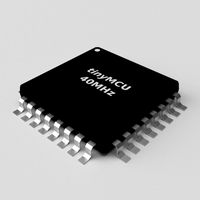
Controller TQFP32
...qfp32
3docean
chip controller cpu electronic gpu mcu micro controller silicon smd tqfp wafer
a micro controller in tqfp32 package
3d_ocean
$4

Controller TQFP44
...44
3docean
chip controller cpu electronic gpu mcu micro controller package smd tqfp tqfp44
a micro controller in a tqfp44 package
3d_export
$15
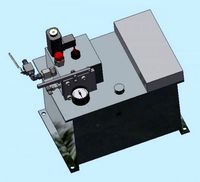
control unit
...control unit
3dexport
control unit
3ddd
$1

Yacht control
...yacht control
3ddd
yacht control
3d_export
$5

controle pgdm
...controle pgdm
3dexport
carcaca controle pgdm
turbosquid
free

controler
... available on turbo squid, the world's leading provider of digital 3d models for visualization, films, television, and games.
3ddd
$1

Control
...
http://www.schmitz-leuchten.de/html-ru/einzelleuchten-lampentyp-details.php?lamptype_no=700&group;=917&id;=731
3d_ocean
$4

Controller TQFP100
...100
3docean
chip computer cpu electronic gpu mcu micro controller pin platine silicon wafer
a micro controller in tqfp100 package
3d_ocean
$4
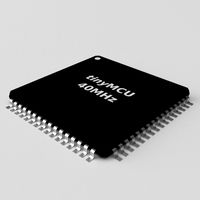
Controller TQFP64
...qfp64
3docean
chip computer cpu gpu mcu micro controller package silicon tqfp tqfp64 wafer
a micro controller in a tqfp64 package
3d_ocean
$7

Remote controller
... control switcher tv remote
remote controller for tv, sound systems etc easy to edit textures photo real rendered with mental ray
Case
3d_export
$1

case
...case
3dexport
case
archibase_planet
free

Case
...case
archibase planet
showcase show-case glass case
glass-case + cakes - 3d model for interior 3d visualization.
archibase_planet
free

Case
...case
archibase planet
showcase show-case glass case
glass-case for chips - 3d model for interior 3d visualization.
archibase_planet
free

Case
...case
archibase planet
case shelving drawer
case - 3d model for interior 3d visualization.
archibase_planet
free

Case
...case
archibase planet
case rack locker
case - 3d model for interior 3d visualization.
archibase_planet
free

Case
...case
archibase planet
case drawer kitchen furniture
case - 3d model for interior 3d visualization.
archibase_planet
free

Case
...case
archibase planet
case cupboard shelving
glass case - 3d model for interior 3d visualization.
archibase_planet
free

Case
...case
archibase planet
case handbag suitcase
case - 3d model (*.gsm+*.3ds) for interior 3d visualization.
archibase_planet
free

Case
...case
archibase planet
case suitcase
case 5 - 3d model (*.gsm+*.3ds) for interior 3d visualization.
archibase_planet
free

Case
...case
archibase planet
locker case dresser
case - 3d model (*.gsm+*.3ds) for interior 3d visualization.
3
turbosquid
$10

Mountain Bike 3 -3 of 3
...model mountain bike 3 (#3 of 3) for download as fbx and blend on turbosquid: 3d models for games, architecture, videos. (1438752)
turbosquid
$6

Rock 3-3
...urbosquid
royalty free 3d model rock 3-3 for download as obj on turbosquid: 3d models for games, architecture, videos. (1628065)
turbosquid
$29

Books 150 pieces 3-3-3
...books 150 pieces 3-3-3 for download as max, obj, fbx, and stl on turbosquid: 3d models for games, architecture, videos. (1384033)
turbosquid
$3

Genesis 3 Clothing 3
... available on turbo squid, the world's leading provider of digital 3d models for visualization, films, television, and games.
3d_export
$5

hinge 3
...hinge 3
3dexport
hinge 3
3ddd
$1

Розетка 3
...розетка 3
3ddd
розетка
розетка 3
turbosquid
$50

is-3
... available on turbo squid, the world's leading provider of digital 3d models for visualization, films, television, and games.
turbosquid
$10

Mountain Bike 3 -2 of 3
...model mountain bike 3 (#2 of 3) for download as fbx and blend on turbosquid: 3d models for games, architecture, videos. (1438750)
turbosquid
$10

Mountain Bike 1 -3 of 3
...model mountain bike 1 (#3 of 3) for download as fbx and blend on turbosquid: 3d models for games, architecture, videos. (1438743)
3d_export
$5

3 CATS
...3 cats
3dexport
3 cats pen holder
