Thingiverse
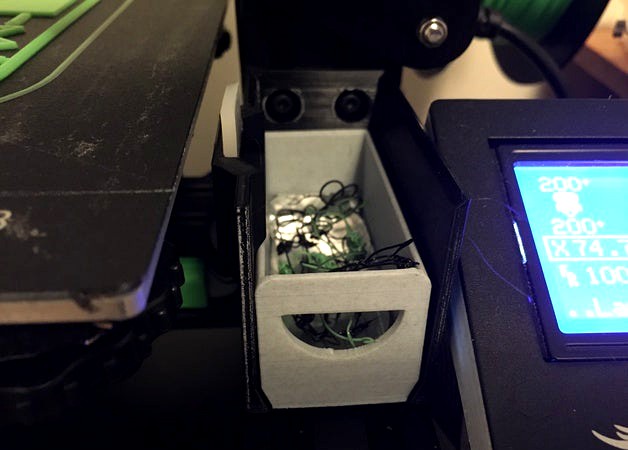
Ender-3 Filament Waste Squeegee
by Thingiverse
Last crawled date: 4 years, 3 months ago
After modifying my Ender-3 to be direct drive I found the X axis had a bit of extra range to the side of the bed. Using this space I designed a waste tray and squeegee to make priming the nozzle a quick and clean process. No longer will you have to remove the extra plastic lines on the print bed from priming the nozzle.
In order to use this you will need at least 248mm of range in your X axis. You will also need a piece of silicone for the squeegee part. I used a piece from an automotive detailing squeegee but any piece around 2.75mm thick will work.
Detailing squeegee I used (affiliate link): https://amzn.to/2tiy0A4
You will also need to move the display over in order to leave space for the tray. I designed a simple mount to move the display over here.
After installing you can update your print starting gcode to clean the nozzle before printing. I'm using this gcode at the moment:
M80 ; turn power on
M73 P0 ; Reset print progress bar
G21 ; metric values
M117 Homing...
G28 ; home
M117 Cleaning nozzle...
G92 E0 ; Reset Extruder
G1 Z5.0 F3000 ; Move Z Axis up little to prevent scratching of Heat Bed
G1 X248 Y10 F3000.0 ; Move to start position
G1 E20.8 F300.0 ; Extrude 20mm
G1 E18.8 Z0 F500.0 ; Retract and lower
G1 X230 Y10 F2000.0 ; Wipe
G1 X248 Y10 F2000.0 ; Wipe
G1 Z0 X200 Y10 F1500.0 ;
M117 Leveling bed...
M280 P0 S160 ; BLTouch alarm release
G4 P100 ; delay for BLTouch
G29 ; auto bed leveling
M117 Cleaning nozzle...
G92 E0 ; Reset Extruder
G1 Z5.0 F3000 ; Move Z Axis up little to prevent scratching of Heat Bed
G1 X248 Y10 F3000.0 ; Move to start position
G1 E20.8 F300.0 ; Extrude 20mm
G1 E18.8 Z0 F500.0 ; Retract and lower
G1 X230 Y10 F2000.0 ; Wipe
G1 X248 Y10 F2000.0 ; Wipe
G1 Z0 X200 Y10 F1500.0 ;
M117 Printing...
In order to use this you will need at least 248mm of range in your X axis. You will also need a piece of silicone for the squeegee part. I used a piece from an automotive detailing squeegee but any piece around 2.75mm thick will work.
Detailing squeegee I used (affiliate link): https://amzn.to/2tiy0A4
You will also need to move the display over in order to leave space for the tray. I designed a simple mount to move the display over here.
After installing you can update your print starting gcode to clean the nozzle before printing. I'm using this gcode at the moment:
M80 ; turn power on
M73 P0 ; Reset print progress bar
G21 ; metric values
M117 Homing...
G28 ; home
M117 Cleaning nozzle...
G92 E0 ; Reset Extruder
G1 Z5.0 F3000 ; Move Z Axis up little to prevent scratching of Heat Bed
G1 X248 Y10 F3000.0 ; Move to start position
G1 E20.8 F300.0 ; Extrude 20mm
G1 E18.8 Z0 F500.0 ; Retract and lower
G1 X230 Y10 F2000.0 ; Wipe
G1 X248 Y10 F2000.0 ; Wipe
G1 Z0 X200 Y10 F1500.0 ;
M117 Leveling bed...
M280 P0 S160 ; BLTouch alarm release
G4 P100 ; delay for BLTouch
G29 ; auto bed leveling
M117 Cleaning nozzle...
G92 E0 ; Reset Extruder
G1 Z5.0 F3000 ; Move Z Axis up little to prevent scratching of Heat Bed
G1 X248 Y10 F3000.0 ; Move to start position
G1 E20.8 F300.0 ; Extrude 20mm
G1 E18.8 Z0 F500.0 ; Retract and lower
G1 X230 Y10 F2000.0 ; Wipe
G1 X248 Y10 F2000.0 ; Wipe
G1 Z0 X200 Y10 F1500.0 ;
M117 Printing...
Similar models
thingiverse
free
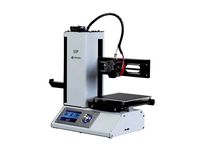
Custom start Gcode by monopriceman
... a priming/wiping line to the rear)
g0 z3
g0 y0
g0 z0
g1 x-1;(move a little closer to the print area)
g1 e15 f250;(small retract)
thingiverse
free
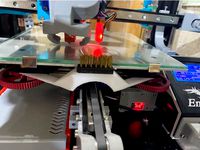
Ender 3/Pro Ender5/Pro Bed Nozzle Brush by blindley125
...1 z10.0 f3000 ; move z axis up little to prevent scratching of heat bed
g1 x8 y20 z0.3 f5000.0 ; move over to prevent blob squish
thingiverse
free

Dual material Y joiner remix by hackwell
...ustom gcode
g92 e0 t1
g91
g1 t1 e-140 f3500; unload filament
g90
g92 e0 t1
g0 x{prime_tower_position_x} y{prime_tower_position_y}
thingiverse
free

Ender 3 V2 Brush mount by SharpSeer
...ed
g1 x5 y20 z0.3 f5000.0 ; move over to prevent blob squish
lastly, rotate the print till it is flat, i have not altered it yet.
thingiverse
free
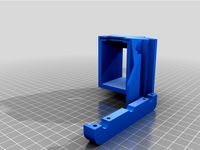
SVO2 Purge Bucket and GCODE by RedSquirrelHobbies
... positioning on
g1 z-1 f1000 ; lower nozzle by 1mm
g90 ; absolute positioning on
m400 ; wait for finish
thingiverse
free

E3(Pro) Glass Build Plate Corner Caps by kai_to_makes
... ;move to side a little
g1 x10.4 y20 z0.28 f1500.0 e30 ;draw the second line
g92 e0 ;reset extruder
g1 z2.0 f3000 ;move z axis up
thingiverse
free

Purge Bucket for A10M (cleaned up) by carterlewellyn
... e0 ;reset extruder positioning
g1 e-2 f5000 ;retract filament to resting spot
g92 e0 ;reset extruder positioning
i hope it helps
thingiverse
free

CR-10 v3 Hermera + BLTouch + Filament sensor by f3bandit
... ;move to side a little
g1 x10.4 y20 z0.28 f1500.0 e30 ;draw the second line
g92 e0 ;reset extruder
g1 z2.0 f3000 ;move z axis up
thingiverse
free

Universal Nozzle brush Cleaner by NabCube
...g0 x290 y18 f7500;
g0 x260 y17 f7500;
g0 x290 y16 f7500;
g0 z20; end brush nozzle
g0 x150 y36 f7500
g28 z0
m117 cleaning finished
thingiverse
free

Anet A8 Filament Scraper by DasEimer
... z0
g29 /autolevel
g1 z2 x-20 f9000
g1 y2 f9000
g92 e0
g1 e25 f500 /extrude 25mm
g4 s1
g1 x0 f2000 /wipe
g92 e0
g1 f9000
m117
Squeegee
thingiverse
free

Squeegee by IJI
...squeegee by iji
thingiverse
a squeegee with a big or small rubber part option.
thingiverse
free

Foil Squeegee by Mafi2206
...foil squeegee by mafi2206
thingiverse
foil squeegee
thingiverse
free

Squeegee Holder
...squeegee holder
thingiverse
a simple squeegees holder i designed.
to make editing easier i uploaded the f3d too.
thingiverse
free

Squeegee with cutter by Raysting23
...bble wrap insulation. a replaceable disposable razor blade for utility knives cuts the insulation and the squeegee sets the tape.
thingiverse
free

Car Squeegee by sbroz
...by sbroz
thingiverse
a car window squeegee that can be used either standalone, or with the universal handle.
for the foggy days!
thingiverse
free

squeegee holder Lillnaggen by Fully_Retractable
...squeegee holder lillnaggen by fully_retractable
thingiverse
ikea lillnaggen squeegee holder
thingiverse
free

Screen printing Squeegee by DavyK
...screen printing squeegee by davyk
thingiverse
squeegee holder for screen printing, designed to work in real conditions.
thingiverse
free

Squeegee Sucker Attachment by TimeMonstr
...d vacuum hose. this is a long squeegee looking attachment with a bunch of holes to such up what ever you squeegee or scrape off.
thingiverse
free

Simple Squeegee by shadetherapper
...thingiverse
i wanted a simple squeegee to clean windows, and since i had some tpu laying around, i decided to design one!
enjoy!
thingiverse
free

Screenprint Squeegee Holder by sralaniz
...squeegee.
stl file, can be printed using any 3d printer, however i have only experienced printing this on makerbot and makergear.
Waste
3d_export
$5

waste cacamba
...waste cacamba
3dexport
waste cacamba
archibase_planet
free

Waste-basket
...archibase planet
waste-basket waste-paper basket dustbin
waste-basket s n250512 - 3d model (*.3ds) for interior 3d visualization.
turbosquid
$10

No Waste
... available on turbo squid, the world's leading provider of digital 3d models for visualization, films, television, and games.
turbosquid
$1

waste
... available on turbo squid, the world's leading provider of digital 3d models for visualization, films, television, and games.
3ddd
free

Waste bin
... мусорница , урна
металлическая зелёная мусорница
3d_export
$15

waste plant construction
...waste plant construction
3dexport
waste plant construction,waste plant construction maya(mb) fbx
3d_export
$150

WASTE TANK
...waste tank
3dexport
turbosquid
$15

Waste Basket
...y free 3d model waste basket for download as ma, obj, and fbx on turbosquid: 3d models for games, architecture, videos. (1576559)
turbosquid
$8

Barrels waste
...3d model barrels waste for download as max, obj, fbx, and dae on turbosquid: 3d models for games, architecture, videos. (1401230)
turbosquid
$2

Waste container
... model waste container for download as 3ds, max, obj, and fbx on turbosquid: 3d models for games, architecture, videos. (1495589)
Ender
3ddd
$1

Enders / Elegance
...enders / elegance
3ddd
обогреватель
уличный газовый обогреватель enders elegance
высота: 2200 мм
3d_export
free

ender 3 frame cavity covers
... of the creality ender 3 - makes it look a bit more attractive it just slides into the open channels of the aluminium framework
turbosquid
$1

pen support for ender 3
...y free 3d model pen support for ender 3 for download as blend on turbosquid: 3d models for games, architecture, videos. (1611282)
3d_ocean
$9

Ender Dragon Minecraft
...ojang obj poly videogames
ender dragon minecraft created with cinema 4d r15 formats included: max 2013 – fbx 2012 – c4d r15 – obj
3d_export
free

Creality ender enclosure webcam mount
...e creality enclosure. sure is better than a tripod. change it up if it helps. i printed pla with 50% infill on my dd ender 3 pro.
3d_export
free

ender 3 enclosure corners
...er corners and 4 upper corners, using 25mmx25mm angled aluminium pieces that gets covered on inside of the frame with plexiglass
3d_export
free

ender 3 3d print bed clips
...ed + normal aluminium bed frame of the creality ender 3 = 6mm (b) these clips are designed for glass plate + aluminium bed = 4mm
3d_export
$5

GRUMPY CAT
...grumpy cat 3dexport grumpy cat to print in ender ...
3d_export
$5

Logs fire
...with one multi material for corona and vray r ender. albedo, normal, uvmap, roughness format jpg 4096x4096 models:...
3d_export
$42

excavator
...is the original size. 0.12 mm printing surface creality ender5 ...
Filament
3ddd
$1

Filament Cage
...filament cage
3ddd
лофт , filament cage
модель бра, делалась по фото!
turbosquid
$3

FILAMENT COUNTER
...d
royalty free 3d model filament counter for download as stl on turbosquid: 3d models for games, architecture, videos. (1563049)
3d_export
$5

Filament lamp 3D Model
...filament lamp 3d model
3dexport
filament lamp 3d model kevin 54161 3dexport
3d_export
$5

Filament bulb candle 3D Model
...filament bulb candle 3d model
3dexport
filament bulb-candle
filament bulb candle 3d model kevin 54163 3dexport
3d_export
$5

Filament led light bulb
...filament led light bulb
3dexport
realistic 3d model of filament light bulb with v-ray materials.
3d_export
$5

Filament led light bulb
...filament led light bulb
3dexport
realistic 3d model of filament light bulb with v-ray materials.
3d_export
$5

Filament led light bulb
...filament led light bulb
3dexport
realistic 3d model of filament light bulb with v-ray materials.
3d_export
$5

Filament led light bulb
...filament led light bulb
3dexport
realistic 3d model of filament light bulb with v-ray materials.
3d_export
$5

Filament led light bulb
...filament led light bulb
3dexport
realistic 3d model of filament light bulb with v-ray materials.
3ddd
$1

Factory filament metal shade
...factory filament metal shade
3ddd
restoration hardware
restoration hardware. 20th c. factory filament metal shade.
3
turbosquid
$10

Mountain Bike 3 -3 of 3
...model mountain bike 3 (#3 of 3) for download as fbx and blend on turbosquid: 3d models for games, architecture, videos. (1438752)
turbosquid
$6

Rock 3-3
...urbosquid
royalty free 3d model rock 3-3 for download as obj on turbosquid: 3d models for games, architecture, videos. (1628065)
turbosquid
$29

Books 150 pieces 3-3-3
...books 150 pieces 3-3-3 for download as max, obj, fbx, and stl on turbosquid: 3d models for games, architecture, videos. (1384033)
turbosquid
$3

Genesis 3 Clothing 3
... available on turbo squid, the world's leading provider of digital 3d models for visualization, films, television, and games.
3d_export
$5

hinge 3
...hinge 3
3dexport
hinge 3
3ddd
$1

Розетка 3
...розетка 3
3ddd
розетка
розетка 3
turbosquid
$50

is-3
... available on turbo squid, the world's leading provider of digital 3d models for visualization, films, television, and games.
turbosquid
$10

Mountain Bike 3 -2 of 3
...model mountain bike 3 (#2 of 3) for download as fbx and blend on turbosquid: 3d models for games, architecture, videos. (1438750)
turbosquid
$10

Mountain Bike 1 -3 of 3
...model mountain bike 1 (#3 of 3) for download as fbx and blend on turbosquid: 3d models for games, architecture, videos. (1438743)
3d_export
$5

3 CATS
...3 cats
3dexport
3 cats pen holder
