Blend Swap

Early Morning on a Country Road
by Blend Swap
Last crawled date: 7 years, 1 month ago
NOTE: The oiginal Blend file did not have the textures packed. I've uploaded a new Blend file that I tested to ensure the textures were indeed packed. If you downloaded this file prior to 3:50 pm Eastern Time (USA), July 13, 2012 then you should download it again for the textures. I apologize for the inconvenience.This is another of my nature scenes.I should note that on my several year old desktop computer, this takes about 50 seconds to render. However, I have a multi-core processor and a lot of RAM. On older computers, expect longer render times.You can cut down render times by turning off AO and Evironmental Lighting in the world tab. It will look a bit different, but not too bad.There are nine image textures / stencils and one normal map.All models in the scene were created by me. All images are either created by me or are free of copyrights.The objective of this effort was to recreate a childhood memory when I lived on a farm in rural Missouri. I can still remember the smell of the Milkweed and thistles and the dozens of other smells of a country farm.I think the main tree could have been more realistic but at the cost of many more megabytes and the file was growing fairly large as is.There are a couple of things you might note. The birds are just a quick 20 minute box modeling effort with some basic materials. The main tree, the tree in the right background, and the dead tree in the background are all models from the sapling add-on. The dead tree trunk on the right is cylinder with some sculpting and procedural textures. The ivy on the dead tree trunk is from the ivy add-on. I spent some time on the two puddles in the road ruts to create a realisic effect. They are a combination of transparency, procedural materials, and mirror. The transparency was to allow the puddles to transition into the ground materials and allow the rut materials to show through to add some realism.With regard to using the sapling and ivy add-ons, I found that in a large scene like this they cause Blender to crash just about everytime I tried to use them. I found that it is much quicker to model the trees and ivy as separate blend files and then append them into the main scene. For the ivy, I first append the object that I want to put ivy on and then append the model with the ivy back into my scene. Neither sapling nor the ivy add-on crashed and I was able to work much faster.The main ground material is a seamless image with particle weeds and thistles added.I created a height map for the displacement of the ruts in the road and I used a stencil to limit the rut texture and normal map.Speaking of height maps, before I began to model the terrain for this scene, I created a height map in Photoshop by simply conture coloring the design I wanted from light gray for the highest ground down to dark grays for the low ground. I then painted in the road so that it would come out level when I applied the map in Blender. I then used the map to displace a plane that I had subdivided and subsurfaced. I only then needed to apply the basic terrain and then make some tweaks to get the exact look I wanted. The moral of this story is that I saved myself a lot of time by making the height map and then only needing to make some minor tweaks using proportional editing.The mist in the background is from the mist option with a texture added to make the mist less uniform. I've seen a lot of comments on Blender forums about the mist capability not being realistic. I admit that it is tricky to use, but in my opinion, I think I've gotten realistic results using it. In future versions of Blender, I'd like to have more control, but once you get used to it, I think it works fairly well.The treelines in the background are just alpha images I created in Photoshop from copyright free images. The sky is one of the many copyright free sky images I've collected when I was more involved with Photoshop.There is not much compositing. There is a Depth of Field to blur the background a bit, an RGB curve for contrast, and a very subtle vignette around the image.The fence wire could be more convincing. Anyone know how to make barbed wire fence strands?I was going to model a deer for the left side of the scene, but I decided this was enough and I wanted to move on to something new.As with all of my previous scenes and models, I offer everthing within the blender file free for you to use however you like without any need to credit. Claim them as your own if you like. Hopefully some of the models will save time and effort in creating your future scenes.Criticisms welcomed. I only started using Blender in January and it competes with my day job so my learning progress is slow.
Similar models
blendswap
free

Sand Landscape
...so i only used a sun for lighting.if you are in need of sand, you can append the material from this file into your own creations.
blendswap
free

Low-Poly Tree
...ce 3d art
this is a low-poly tree, i made it in my free time using the sapling add-on in blender. i already did some lighting.
blendswap
free

Trees
... already useful.the leaves are made ??with the particle system.i think, the trees are too high poly. i cant use it for any scene.
cg_trader
free

Tree model blender file
...der sapling tree addon anyone can use it. it's free u just have texture the bracnches. tree art landscape nature plant other
cg_trader
$2

Tree Scene
...beutiful tree scene with grass made in blender. rendered in eevee. sapling tree plugin used. 4k sky texture used from hdri haven.
blendswap
free

Solitary Tree
...t ended up turning into a render that i liked. i'm still a beginner at blender, so feel free to add comments and suggestions!
blendswap
free

Bush (Sapling Generator)
...tor, and i came up with a bush to be used in any scene. high polygon, and i did include a 'sandy' texture for the ground.
cg_trader
$7

Cherry blossom tree
...n the blend file. works best in blender. sakura cherry blossom japan japanese tree bark botanical trunk nature exterior landscape
blendswap
free

Animated Low Poly trees
...roups to your project and you should be ready to go!i used sapling for the creation of the trees and the animationthnx to trueman
blendswap
free

Image Tree Texture III
...nder.tree texture - ii http://www.blendswap.com/blends/view/81369tree texture - i http://www.blendswap.com/blends/view/81298
Morning
3ddd
$1

morning dew
...morning dew
3ddd
morning dew
кресло morning dew дизайнер
turbosquid
$18

morning
... available on turbo squid, the world's leading provider of digital 3d models for visualization, films, television, and games.
3d_ocean
$6

Morning Star
...r chain knight low poly medieval morning star old weapon
model of an old weapon, the morning star. files included: .c4d .obj .3ds
3ddd
$1

Кожанная кровать Morning
...кожанная кровать morning
3ddd
morning
кожанная кровать morning
vray 1.5 материалы и текстуры присутствуют
design_connected
$7

Good Morning
... morning
designconnected
ligne roset good morning coffee tables computer generated 3d model. designed by alban-sebastien gilles.
3ddd
$1

AQUA / morning glory
...aqua / morning glory
3ddd
aqua creations
aqua / morning glory
3ddd
$1

Chesapeake / Sunday Morning
...chesapeake / sunday morning
3ddd
chesapeake
обои фабрики chesapeake
коллекция sunday morning
turbosquid
$20

Morning Star
... available on turbo squid, the world's leading provider of digital 3d models for visualization, films, television, and games.
turbosquid
$19

Morning Girl
... available on turbo squid, the world's leading provider of digital 3d models for visualization, films, television, and games.
turbosquid
$10

Morning coffe
... available on turbo squid, the world's leading provider of digital 3d models for visualization, films, television, and games.
Early
turbosquid
$35

Early
...y
turbosquid
royalty free 3d model early for download as max on turbosquid: 3d models for games, architecture, videos. (1243640)
turbosquid
$15

Early Adze
...ty free 3d model early adze for download as max, obj, and fbx on turbosquid: 3d models for games, architecture, videos. (1392957)
3d_ocean
$9

Early Morning Sunrise.
...nd a vertical cross version. spherical map has a resolution: 5000×2500 px. light probe resolution: 3000×3000 px vertical cross...
3ddd
$1

Midj Early TS C
...midj early ts c
3ddd
calligaris , midj
midj early ts c
3d_ocean
$9

Crisp Early Morning
... a vertical cross version. spherical map has a resolution: 5000×2500 px. light probe resolution: 3000×3000 px vertical cross r...
3d_export
$18

early airplane
...tural techniques, better materials and higher speeds made the biplane configuration obsolete for most purposes by the late 1930s.
turbosquid
$199

Early Cretaceous Earth
... available on turbo squid, the world's leading provider of digital 3d models for visualization, films, television, and games.
3d_ocean
$15

Early Morning HDRI
...r lighting sky v-ray
this is cg hdri sky (early morning) compatibile with all render engines which have gi or vray hdri sampling.
3d_export
$65

city early morning
...city early morning
3dexport
simple rendering of the scene file
cg_studio
$99

Tiger - Early Production3d model
...studio
.3ds .c4d .lwo .obj - tiger - early production 3d model, royalty free license available, instant download after purchase.
Ccbysa
thingiverse
free

Shamrock Beermat by vik
...a shamrock beermat, built on the work of various ccbysa licencing...
blendswap
free

Seahorse
...blender users community models free python node-setups compositor cc-by-sa ccbysa cc-by ccby cc-0 cc0 cco creative commons libre open...
blendswap
free
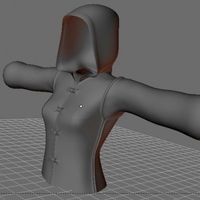
Blouse
...blender users community models free python node-setups compositor cc-by-sa ccbysa cc-by ccby cc-0 cc0 cco creative commons libre open...
blendswap
free

Pinguinos
...blender users community models free python node-setups compositor cc-by-sa ccbysa cc-by ccby cc-0 cc0 cco creative commons libre open...
blendswap
free

Computer
...blender users community models free python node-setups compositor cc-by-sa ccbysa cc-by ccby cc-0 cc0 cco creative commons libre open...
blendswap
free

Saloon
...blender users community models free python node-setups compositor cc-by-sa ccbysa cc-by ccby cc-0 cc0 cco creative commons libre open...
blendswap
free

notebook
...blender users community models free python node-setups compositor cc-by-sa ccbysa cc-by ccby cc-0 cc0 cco creative commons libre open...
blendswap
free
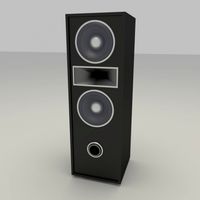
speaker
...blender users community models free python node-setups compositor cc-by-sa ccbysa cc-by ccby cc-0 cc0 cco creative commons libre open...
blendswap
free

speaker
...blender users community models free python node-setups compositor cc-by-sa ccbysa cc-by ccby cc-0 cc0 cco creative commons libre open...
blendswap
free

Train
...blender users community models free python node-setups compositor cc-by-sa ccbysa cc-by ccby cc-0 cc0 cco creative commons libre open...
Ccby
blendswap
free

Robin's Egg
...leafy knoll hdri environment image by greg zaal license ccby ...
blendswap
free

Seahorse
...community models free python node-setups compositor cc-by-sa ccbysa cc-by ccby cc-0 cc0 cco creative commons libre open source 3d...
blendswap
free
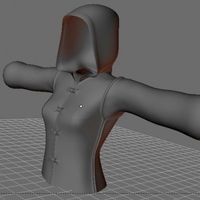
Blouse
...community models free python node-setups compositor cc-by-sa ccbysa cc-by ccby cc-0 cc0 cco creative commons libre open source 3d...
blendswap
free

Pinguinos
...community models free python node-setups compositor cc-by-sa ccbysa cc-by ccby cc-0 cc0 cco creative commons libre open source 3d...
blendswap
free

Computer
...community models free python node-setups compositor cc-by-sa ccbysa cc-by ccby cc-0 cc0 cco creative commons libre open source 3d...
blendswap
free

Saloon
...community models free python node-setups compositor cc-by-sa ccbysa cc-by ccby cc-0 cc0 cco creative commons libre open source 3d...
blendswap
free

notebook
...community models free python node-setups compositor cc-by-sa ccbysa cc-by ccby cc-0 cc0 cco creative commons libre open source 3d...
blendswap
free
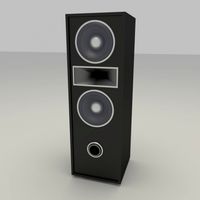
speaker
...community models free python node-setups compositor cc-by-sa ccbysa cc-by ccby cc-0 cc0 cco creative commons libre open source 3d...
blendswap
free

speaker
...community models free python node-setups compositor cc-by-sa ccbysa cc-by ccby cc-0 cc0 cco creative commons libre open source 3d...
blendswap
free

Train
...community models free python node-setups compositor cc-by-sa ccbysa cc-by ccby cc-0 cc0 cco creative commons libre open source 3d...
Blendswap
blendswap
free
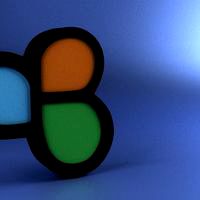
BlendSwap Logo
...realized nobody had. it now has 2576 faces without the subsurf (it used to have 76992!) and was rendered in cycles at 450 passes.
blendswap
free

Wheel Chair In Response to a Request on Blendswap
...aints have been put of parts to limit the rotation to a single axis.happy blending!latest change on 2016/07/25, 10:47:39licencing
blendswap
free

Gold Silver Coin (Blendswap/Illuminati theme)
...ubsurface modifier from the coin, it is not needed. ensure enough samples for a good render quality (at least some 300). regards!
blendswap
free

Baul
...baul blend swap blend swap blendswap blender 3d assets blender users community models free python...
blendswap
free

Iphone stand/smartphone stand for the desktop
...stand/smartphone stand for the desktop blend swap blend swap blendswap blender 3d assets blender users community models free python...
blendswap
free

Toaster 2.68
...toaster 2.68 blend swap blend swap blendswap blender 3d assets blender users community models free python...
blendswap
free

Video background for Karaoke
...video background for karaoke blend swap blend swap blendswap blender 3d assets blender users community models free python...
blendswap
free

DeathPhone
...3d art my first model to be uploaded to blendswap the deathphone, from the series...
blendswap
free

FIRES Album
...fires album blend swap blend swap blendswap blender 3d assets blender users community models free python...
blendswap
free

Handy Combo
...3d art stuff that might be handy for some blendswaprs. rendered with cycles. regards,...
Cco
3d_export
$7

wooden bench
...file includes materials. textures are in separate rar file (cco license). baked textures have 2048 x 2048 px.<br>- diffuse...
3dfindit
free

CCO
...cco
3dfind.it
catalog: rcm
thingiverse
free

Head for CCO Metal Detector by sbandi
...head for cco metal detector by sbandi
thingiverse
see: thomasscarborough.blogspot.hu
thingiverse
free

Vandy Pulse BF mechanical (non regulated version) squonker CCO edition panels by asbozombie
...ctly before gluing in place.
please join conz cloud ohmies on facebook and share hand checks with the other ohmies
big love pablo
blendswap
free

Seahorse
...python node-setups compositor cc-by-sa ccbysa cc-by ccby cc-0 cc0 cco creative commons libre open source 3d...
blendswap
free
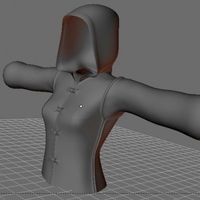
Blouse
...python node-setups compositor cc-by-sa ccbysa cc-by ccby cc-0 cc0 cco creative commons libre open source 3d...
blendswap
free

Pinguinos
...python node-setups compositor cc-by-sa ccbysa cc-by ccby cc-0 cc0 cco creative commons libre open source 3d art...
blendswap
free

Computer
...python node-setups compositor cc-by-sa ccbysa cc-by ccby cc-0 cc0 cco creative commons libre open source 3d art...
blendswap
free

Saloon
...python node-setups compositor cc-by-sa ccbysa cc-by ccby cc-0 cc0 cco creative commons libre open source 3d art a...
blendswap
free

notebook
...python node-setups compositor cc-by-sa ccbysa cc-by ccby cc-0 cc0 cco creative commons libre open source 3d art...
Compositor
3d_ocean
$45

Boeing 737-300w
...blender3d 2.57. rendering images with blender internal render and compositor nodes in blender.for the fuselage, doors, wings, tail and...
3d_export
$49

pyrostorm 2021-2022 - champions league official match ball
...the .blend include some postprocessing done in the blender compositor support if you have any problem with the model...
blendswap
free
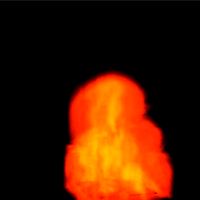
Fire+compositor
...node-setups compositor cc-by-sa ccbysa cc-by ccby cc-0 cc0 cco creative commons libre open source 3d art
similation
blendswap
free
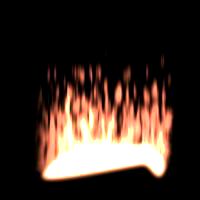
Compositor based fire
...eative commons libre open source 3d art
a compositing node that allows you to create fire in the compositor based on a mask.
blendswap
free
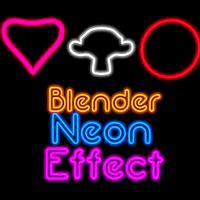
Neon Effect - Compositor
...ply to any thing : objects , meshes and even text !just make the emit value up to 0.7 and make the specularity 0 and it is done !
blendswap
free

Inderct Lighting+compositor
...on node-setups compositor cc-by-sa ccbysa cc-by ccby cc-0 cc0 cco creative commons libre open source 3d art
effect
blendswap
free

Transparent object in the Compositor
... won't see the backside of the transparent object on the front of the solid. don't try to fix it in the compositor.cheers
blendswap
free
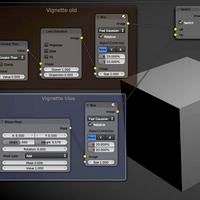
Compositor setup - Vignette
...blend file shows you how this can be done.this file only works with latest graphicall build or from future blender releases 2.64.
blendswap
free
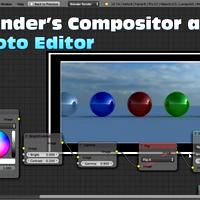
Blender's Compositor as a Photo Editor
...pe you all like it! just a row of nodes!watch the tutorial on my site:http://blenderskool.cf/blenders-compositor-as-photo-editor/
blendswap
free
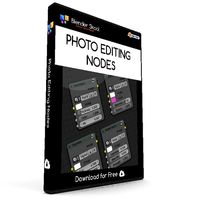
Photo Editing Nodes for Compositor
...derskool.cf/photo-editing-nodes/video:https://www.youtube.com/watch?v=3ppfmdr5f40latest change on 2015/08/08, 11:39:07description
Cc0
3d_export
free

Kitchen cookware pack
...in 2k and 4k quality. all textures are also cc0 1.0 license with links to said textures. the .blend...
3d_export
free

illuminati pyramid lowpoly
...dimensions x2.5cm y2.5cm z1.9985cm scalex0.003 y 0.003 z0.002 licence cc0 ...
3d_export
$20

old upright piano
...included for blender cycles and eevee. all textures are cc0<br>4245 vertices and 6920...
3d_export
$20

panna cotta
...2.90<br>contains assets from cc0textures.com, licensed under the creative commons cc0 ...
3d_export
$10

cookie box
....png<br>contains assets from cc0textures.com, licensed under the creative commons cc0 license.<br>creative with : blender...
3d_export
$10

strawberry bingsu
...2.90<br>contains assets from cc0textures.com, licensed under the creative commons cc0 ...
3d_export
$60

luxury solar catamaran
...modifiers.<br>there is a 16k hdri image included from hdrihaven (cc0 license).<br>the water in the scene is included.<br>length is approx...
3d_export
$30

kaloghlan character rigged and animated with autorig pro
...blend formats. . the textures for character body are cc0 licenced textures taken from makehuman. in auto-rig tools zip...
3d_export
$25

Light Bedroom Set
...blender 3.0 textured and rendered with substance 2021.1.1 contains cc0 assets from polyhaven and chocofur to help populate renders....
3d_export
$5

wooden bridge
...bridge. important - the package contains cc0 texture from cc0extures.com - it exists to show that the model is...
Libre
turbosquid
$30

Chair Libre
... available on turbo squid, the world's leading provider of digital 3d models for visualization, films, television, and games.
turbosquid
$5

Libre Coffee Table
... available on turbo squid, the world's leading provider of digital 3d models for visualization, films, television, and games.
turbosquid
$29

YSL Libre 60ml
...l libre 60ml for download as max, max, max, max, fbx, and obj on turbosquid: 3d models for games, architecture, videos. (1710026)
3ddd
$1

Kerasan Agua Libre “SIGN”
...kerasan agua libre “sign”
3ddd
kerasan
раковина угловая
производитель:kerasan
коллекция:agua libre
страна производитель: италия
design_connected
$13

525 Table En Forme Libre
...525 table en forme libre
designconnected
525 table en forme libre computer generated 3d model. designed by perriand, charlotte.
3ddd
$1

Kerasan Inka Agua libre
.... с переливом, одно отверстие под смеситель. для монтажа со столешницей или подстольем kerasan inka. раковина белого цвета, также
turbosquid
$30

Roche Bobois CUBA LIBRE 2 REVERSIBLE OTTOMAN
... libre 2 reversible ottoman for download as max, obj, and fbx on turbosquid: 3d models for games, architecture, videos. (1301688)
3d_export
$5

dados
...dados para juegos de mesa listo para un uso libre ...
3ddd
$1

Milani Dream
...1 ou 2 places avec patins fixes ou roulettes libre. ...
3d_export
$20

area vip lounge tema navieras
...social para torneos de golf o actividad al aire libre haciendo uso de contenedores y truss....
Python
turbosquid
$12

Colt Python
...osquid
royalty free 3d model colt python for download as fbx on turbosquid: 3d models for games, architecture, videos. (1189141)
turbosquid
$15

Colt Python
...y free 3d model colt python for download as obj, fbx, and dae on turbosquid: 3d models for games, architecture, videos. (1494289)
turbosquid
$40

Colt Python
... available on turbo squid, the world's leading provider of digital 3d models for visualization, films, television, and games.
turbosquid
free

Python Battlecruiser
... available on turbo squid, the world's leading provider of digital 3d models for visualization, films, television, and games.
turbosquid
free

Colt Python
... available on turbo squid, the world's leading provider of digital 3d models for visualization, films, television, and games.
3d_export
$65

Python 3D Model
...odel
3dexport
snake viper mamba adder reptiles cold blood boa python constrictor animals
python 3d model grafikdon 17363 3dexport
turbosquid
$40

colt python .357
... available on turbo squid, the world's leading provider of digital 3d models for visualization, films, television, and games.
3d_export
$20

Python Snake Cake
...amp;_sid=c911d3a32&_ss=r<br>textures 4096*4096px pbr photoscan-based materials base color, normal, roughness, specular)
humster3d
$50

3D model of Colt Python
...
buy a detailed 3d model of colt python in various file formats. all our 3d models were created maximally close to the original.
humster3d
$40

3D model of Common Python
...buy a detailed 3d model of common python in various file formats. all our 3d models were created maximally close to the original.
Country
archibase_planet
free

Country
...country
archibase planet
landscape scenery
country n100508 - 3d model (*.gsm+*.3ds) for interior 3d visualization.
3ddd
$1

Country Corner
...country corner , комод , прованс
country corner
3d_export
$25

country house
...country house
3dexport
country house
3d_export
$8

country toilet
...country toilet
3dexport
country toilet
3d_export
$5

country cottage
...country cottage
3dexport
country cottage
3ddd
$1

Country corner
... country corner , romance
рамка country corner, romance,
артикул cc0141
3ddd
$1

Country corner
...country corner
3ddd
country corner , журнальный
country corner pbth размеры 169*69*49
3ddd
$1

Chiaro Country
...chiaro country
3ddd
chiaro country
люстра
3ddd
free

Country Bed
...country bed
3ddd
кантри
country bed
3ddd
$1

Country corner
...d
настенные , country corner
часы country corner romanse,
размер 42х4х50,
артикул сс0191
Swap
3d_export
free
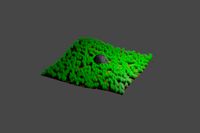
simple grass
...grass scene with procedural texture for grass, is better swap the texture of grass by...
3d_export
$12

Classic bed_2 3D Model
...gregorian high quality good cheap classic bed_2 3d model swap 3233...
3d_export
$10

Classic bed 3D Model
...gregorian high quality good cheap classic bed 3d model swap 3232...
3d_export
$10

Classic bed_3 3D Model
...gregorian high quality good cheap classic bed_3 3d model swap 3234...
3ddd
$1

Комод bizzotto Iris art. 925
...которые установлены в multi/sub - object и меняются методом swap на первый id полигонов...
3d_ocean
$25

Mech Set #1
...this product features four modular parts that can be swaped out for other parts if...
3d_export
$30

spacecraft spaceship scifi
...good topology (polygon quad only) each material can be swaped or change normal and specular/glossyness texture included. available in...
3d_export
$30

spaceship scifi pbr realistic
...good topology (polygon quad only) each material can be swaped or change normal and specular/glossyness texture included. available in...
3ddd
$1

Прикроватная тумба bizzotto Voyage Prive art. 559
...во второй id multi/sub-object корпуса модели и меняется методом swap на первый...
3d_ocean
$12

Flip Video Camera
...screen image on the back that can easily be swaped out with your logo or whatever u want! two...
Node
3d_export
$8

steelcase node ws
...steelcase node ws
3dexport
3d_export
$8

steelcase node th
...steelcase node th
3dexport
3d_export
$8

steelcase node g
...steelcase node g
3dexport
3d_export
$5

Vase 3D with texture node
...vase 3d with texture node
3dexport
vase 3d with texture & node<br>blue ceramic
3d_export
$6

summary of detail drawing of civil construction node
... construction practices (complete set), including: node details, etc., with detailed contents for reference. welcome to download!
turbosquid
$2

wireless node (2005 model)
... available on turbo squid, the world's leading provider of digital 3d models for visualization, films, television, and games.
turbosquid
$6

Low Poly Bush with Node Group
... 3d model low poly bush with node group for download as blend on turbosquid: 3d models for games, architecture, videos. (1252252)
turbosquid
$400

Lung Lymph Vessels, Nodes, Trachea and Larynx
...essels, nodes, trachea and larynx for download as obj and lxo on turbosquid: 3d models for games, architecture, videos. (1236395)
evermotion
$595

Maxwell Render Suite v3 - Node Locked
...nloadlink and instructions will be delivered by the producer within 3 days after payment confirmation. evermotion 3d models shop.
turbosquid
$149

ISS module - Tranquility Node 3 + Cupola + PMA 3
... available on turbo squid, the world's leading provider of digital 3d models for visualization, films, television, and games.
Cc
design_connected
$13

CC Stool
...cc stool
designconnected
rex kralj cc stool computer generated 3d model. designed by kralj, niko.
design_connected
$11

CC Table
...cc table
designconnected
rex kralj cc table computer generated 3d model. designed by kralj, niko.
3d_export
$10

Volkswagen Passat CC
...volkswagen passat cc
3dexport
volkswagen passat cc
turbosquid
$10

CC Chair
...alty free 3d model cc chair for download as max, fbx, and obj on turbosquid: 3d models for games, architecture, videos. (1594521)
turbosquid
$10

Borbet Cc
... available on turbo squid, the world's leading provider of digital 3d models for visualization, films, television, and games.
3d_export
$39

peugeot 206 cc
...peugeot 206 cc
3dexport
peugeot 206 cc, year 2000. model with high quality finishing on the outside and inside.
3ddd
free

CC-Tapis Infini
... infini , ковер
cc tapis infini ковер
размеры : 2400mm x 1600mm
design_connected
$13

CC Bar Stool
...cc bar stool
designconnected
rex kralj cc bar stool computer generated 3d model. designed by kralj, niko.
design_connected
$13

Bar Table CC
...bar table cc
designconnected
rex kralj bar table cc computer generated 3d model. designed by studio rex kralj.
design_connected
$13

CC Dining Table
...cc dining table
designconnected
rex kralj cc dining table computer generated 3d model. designed by studio rex kralj.
Sa
3d_export
$9

sas model
...aded for free on this page. the sas combined soldier model is made in .obj, .max formats in 3d graphics editors autodesk 3ds max.
cg_studio
$89

SA-10 Grumble/SA-203d model
...efence defense sam maz
.max .obj - sa-10 grumble/sa-20 3d model, royalty free license available, instant download after purchase.
turbosquid
$14

Dagger SA
...rbosquid
royalty free 3d model dagger sa for download as c4d on turbosquid: 3d models for games, architecture, videos. (1221948)
turbosquid
$40

SA 7
... available on turbo squid, the world's leading provider of digital 3d models for visualization, films, television, and games.
turbosquid
$40

SA Dolch.
... available on turbo squid, the world's leading provider of digital 3d models for visualization, films, television, and games.
turbosquid
$35

SA M1911
... available on turbo squid, the world's leading provider of digital 3d models for visualization, films, television, and games.
turbosquid
$25

SA-342
... available on turbo squid, the world's leading provider of digital 3d models for visualization, films, television, and games.
turbosquid
$20

SA-15
... available on turbo squid, the world's leading provider of digital 3d models for visualization, films, television, and games.
turbosquid
$9

SA 341
... available on turbo squid, the world's leading provider of digital 3d models for visualization, films, television, and games.
turbosquid
free

SA-80.3ds
... available on turbo squid, the world's leading provider of digital 3d models for visualization, films, television, and games.
Creative
turbosquid
$25

Cabin of creativity
...royalty free 3d model cabin of creativity for download as max on turbosquid: 3d models for games, architecture, videos. (1184990)
turbosquid
$15

creative Jant
...quid
royalty free 3d model creative jant for download as max on turbosquid: 3d models for games, architecture, videos. (1235663)
3d_export
$5

creative flower pot
...creative flower pot
3dexport
creative flower pot
turbosquid
$6

Creative lighting
... 3d model creative lighting for download as 3ds, max, and fbx on turbosquid: 3d models for games, architecture, videos. (1475393)
turbosquid
$20

creative speakers
... available on turbo squid, the world's leading provider of digital 3d models for visualization, films, television, and games.
turbosquid
$15

Creative Lamp
... available on turbo squid, the world's leading provider of digital 3d models for visualization, films, television, and games.
turbosquid
$10

CREATIVE ARMS
... available on turbo squid, the world's leading provider of digital 3d models for visualization, films, television, and games.
turbosquid
$3

Table Creativ
... available on turbo squid, the world's leading provider of digital 3d models for visualization, films, television, and games.
turbosquid
$2

Creative Speaker
... available on turbo squid, the world's leading provider of digital 3d models for visualization, films, television, and games.
turbosquid
free

Creative speakers
... available on turbo squid, the world's leading provider of digital 3d models for visualization, films, television, and games.
Road
3d_export
free

road
...road
3dexport
ready road with textures.
turbosquid
$4

Cross road Road-sign
...ss road road-sign for download as 3ds, dae, fbx, obj, and stl on turbosquid: 3d models for games, architecture, videos. (1516042)
3d_ocean
$39

Road
...torway nascar oval poly race racetrack raceway racing realtime road speedway talladega track way
racing games for the road system
turbosquid
$1

road
...ad
turbosquid
royalty free 3d model road for download as max on turbosquid: 3d models for games, architecture, videos. (1167278)
3d_ocean
$9

Road Signs
...road signs
3docean
outdoor road signs signpost waymark
road signs 3d models.
3d_export
$5

road cone
...road cone
3dexport
road cone
3d_export
free

road
...road
3dexport
3d_export
$5

road markings
...road markings
3dexport
construction of road markings
turbosquid
$25

Road
...lty free 3d model road for download as png, 3ds, obj, and fbx on turbosquid: 3d models for games, architecture, videos. (1380086)
3d_export
$5

road sign
...road sign
3dexport
road sign with the texture of a cyclist.
Commons
turbosquid
$5

Common birch
...squid
royalty free 3d model common birch for download as max on turbosquid: 3d models for games, architecture, videos. (1710340)
turbosquid
$9

Common Trees
...ree 3d model common trees for download as blend, fbx, and obj on turbosquid: 3d models for games, architecture, videos. (1619165)
turbosquid
$100

Common Plane
... available on turbo squid, the world's leading provider of digital 3d models for visualization, films, television, and games.
turbosquid
$5

Common Flashlight
... available on turbo squid, the world's leading provider of digital 3d models for visualization, films, television, and games.
turbosquid
$5

common tree
... available on turbo squid, the world's leading provider of digital 3d models for visualization, films, television, and games.
turbosquid
free

common pen
... available on turbo squid, the world's leading provider of digital 3d models for visualization, films, television, and games.
3d_export
$5

common birch
... is 3.6meters. the archive has 2 formats fbx and obj. this model supports the program 3 ds max version 2019, and vray version 3.2
turbosquid
$2

Common person RIGGED
...
royalty free 3d model common person rigged for download as on turbosquid: 3d models for games, architecture, videos. (1681017)
turbosquid
$25

Common Suede Sneakers
...model common suede sneakers for download as obj, fbx, and dae on turbosquid: 3d models for games, architecture, videos. (1410545)
3ddd
$1

MOOOI Common Comrades
...
- merchant
- scholar
- seamstress
- tailor
дизайнер: neri & hu
размеры: h400mm х 400mm x 400mmhttp://www.moooi.com
0
turbosquid
$12

Calligraphic Digit 0 Number 0
...hic digit 0 number 0 for download as max, obj, fbx, and blend on turbosquid: 3d models for games, architecture, videos. (1389318)
3d_export
$6

set-0
...set-0
3dexport
turbosquid
$6

hedge 0
...yalty free 3d model hedge 0 for download as max, obj, and fbx on turbosquid: 3d models for games, architecture, videos. (1450353)
turbosquid
$5

Nuber 0
...oyalty free 3d model nuber 0 for download as ma, obj, and fbx on turbosquid: 3d models for games, architecture, videos. (1564674)
turbosquid
$22

0.jpg
... available on turbo squid, the world's leading provider of digital 3d models for visualization, films, television, and games.
turbosquid
free

Steam Locomotive Fowler 4F 0-6-0
... available on turbo squid, the world's leading provider of digital 3d models for visualization, films, television, and games.
turbosquid
$10
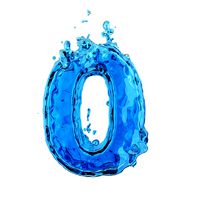
Liquid Number 0
... model liquid number 0 for download as c4d, 3ds, fbx, and obj on turbosquid: 3d models for games, architecture, videos. (1689919)
turbosquid
$45

Dragon360_perspShape_tmp.0.jpg
... available on turbo squid, the world's leading provider of digital 3d models for visualization, films, television, and games.
turbosquid
$8

Rocks Debris 0
... available on turbo squid, the world's leading provider of digital 3d models for visualization, films, television, and games.
3d_export
$18

wood-guardrail-fence 0
...wood-guardrail-fence 0
3dexport
wood-guardrail-fence 0<br>3ds max 2015
Users
3ddd
$1

VOX / Young Users
...vox / young users
3ddd
vox
часть детской мебели из коллекции young users от производителя vox.
turbosquid
$20

Girl with braidtro users 0515
...aidtro users 0515 for download as max, obj, fbx, stl, and wrl on turbosquid: 3d models for games, architecture, videos. (1701737)
3d_export
$5

3d icons for user internet video surveillance electricity
...r internet video surveillance electricity
3dexport
3d icons for user, internet, video surveillance, electricity, water, security
3d_export
$5

chandelier
...an use the mode led light ( user data ) must specify the property of ( lens effects ) and ( object glow ) in ( rendu setting )
3d_export
$5

wooden mono chandelier
...an use the mode led light ( user data ) must specify the property of ( lens effects ) and ( object glow ) in ( rendu setting )
3d_export
$8

fridge exposition
...fridge exposition
3dexport
doors animated bu user data lights modifiables by user data
3d_export
$12

multi chandelier
...an use the mode led light ( user data ) must specify the property of ( lens effects ) and ( object glow ) in ( rendu setting )
3d_export
$8

kitchen chandelier
...an use the mode led light ( user data ) must specify the property of ( lens effects ) and ( object glow ) in ( rendu setting )
3d_export
$7

two chandelier
...an use the mode led light ( user data ) must specify the property of ( lens effects ) and ( object glow ) in ( rendu setting )
3d_export
$8

display fridge
...display fridge
3dexport
doors animated bu user data texte and lights modifiables by user data
Setups
3d_ocean
$5

Light Setup
...
3docean
light setup lightbox lights render setup
that’s light setup. easy for use. just delete spheres and position your object!
turbosquid
free

Desk setup
...oyalty free 3d model desk setup for download as fbx and blend on turbosquid: 3d models for games, architecture, videos. (1300745)
turbosquid
free

the library.max(setup)
... available on turbo squid, the world's leading provider of digital 3d models for visualization, films, television, and games.
3d_ocean
$5

HDRI Studio Lighting Setup
...ate the hdri into many lighting combinations. increase/decrease intensity. this is the complete lighting setup for vray using ...
3d_ocean
$9

Fireworks - Render Setup
...can be used for any kinds of short movies, or other works. includes a well documentation which includes the steps to change th...
3d_ocean
$5

MentalRay Studio Lighting Setup
...ene which you can change. the colors of the lights are ofcourse tweak-able. this is a basic light setup for you to use for pro...
3d_ocean
$5

Vray scene setup
...studio scene 2. vray setup 3. 2 vray cameras, one of them with dof 4. vray lights 5. vitra panton chair model 6. photoshop fil...
3d_ocean
$15

Render Setups Chair Wall
...render setups chair wall
3docean
chair max render setups vray wall white
render setups chair wall
turbosquid
$25

Interior light setup
...oyalty free 3d model interior light setup for download as c4d on turbosquid: 3d models for games, architecture, videos. (1539984)
turbosquid
$1

basic pc setup
...d
royalty free 3d model basic pc setup for download as blend on turbosquid: 3d models for games, architecture, videos. (1650020)
Source
turbosquid
$30

source
...e
turbosquid
royalty free 3d model source for download as ma on turbosquid: 3d models for games, architecture, videos. (1154551)
3d_export
$7

Source
...er software such as blender, 3d max, unity in the preview you will see the model with its respective materials, textures and mesh
design_connected
$13

Master Line Source
...master line source
designconnected
piega master line source computer generated 3d model.
3ddd
$1

SodaStream Source
...sodastream source
3ddd
сифон
designed by yves béhar
сифон компании sourcestream, изготовленный в современном стиле
turbosquid
$199

Demon source files
... available on turbo squid, the world's leading provider of digital 3d models for visualization, films, television, and games.
turbosquid
$99

Water Source Animation
... available on turbo squid, the world's leading provider of digital 3d models for visualization, films, television, and games.
turbosquid
$20

THEATRICAL LIGHT - SOURCE 4
... available on turbo squid, the world's leading provider of digital 3d models for visualization, films, television, and games.
turbosquid
$15

Cross 3D print source model
... 3d print source model for download as max, max, obj, and stl on turbosquid: 3d models for games, architecture, videos. (1680597)
turbosquid
$22

Column capital source 3dsMax 001
...smax 001 3d model for download as max, max, max, obj, and stl on turbosquid: 3d models for games, architecture, videos. (1683199)
3ddd
free

Lite Source LS-21155C-WHT Table Lamps
...le lamps
3ddd
lite source
http://www.lamps-lighting.com/lite-source/ls-21155c-wht.html
3dsmax 2013+2010+obj+.fbx+.3ds
Community
turbosquid
$20

community
...rbosquid
royalty free 3d model community for download as max on turbosquid: 3d models for games, architecture, videos. (1151167)
3d_export
$65

community
...community
3dexport
simple rendering of the scene file
3d_export
$65

community
...community
3dexport
simple rendering of the scene file
3ddd
$1

Communal Table
...communal table
3ddd
обеденный
studio communal table
3ddd
$1

Steelcase Communicator
... communicator
3ddd
стол , steelcase communicator
стол моделился для текучего проекта...)
turbosquid
$20

Communication Antena
...oyalty free 3d model communication antena for download as c4d on turbosquid: 3d models for games, architecture, videos. (1571288)
turbosquid
$3

Communism Logo
...alty free 3d model communism logo for download as obj and stl on turbosquid: 3d models for games, architecture, videos. (1531752)
turbosquid
$2

COMMUNITY-CHAIR
... model community-chair for download as max, obj, fbx, and dwg on turbosquid: 3d models for games, architecture, videos. (1244770)
3d_export
$5

communism logo
...communism logo
3dexport
lenin portrait on the medal.
turbosquid
$29

Satellite Communication
... available on turbo squid, the world's leading provider of digital 3d models for visualization, films, television, and games.
Open
3d_export
free

Opener
...r
3dexport
3d model of can opener. its my first work, if u can please show me my mistakes. this 3d model was created in autocad.
3d_export
free

Cap opener
...cap opener
3dexport
handy cap opener, more files/formats here:
3ddd
$1

Кресло, Open Oreon.
...кресло, open oreon.
3ddd
open , oreon
кресло, open oreon.
3d_ocean
$4
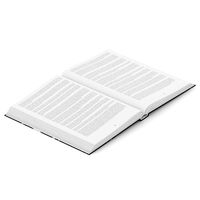
Open Book
...r interior max mental model open ray reading shelf text vray
open hardcover book with unique texture map on front and back cover.
turbosquid
$6

Opening Flag
...squid
royalty free 3d model opening flag for download as c4d on turbosquid: 3d models for games, architecture, videos. (1593555)
turbosquid
$10

Open book
...
royalty free 3d model open book for download as skp and obj on turbosquid: 3d models for games, architecture, videos. (1690781)
turbosquid
$2

bottle opener
...lty free 3d model bottle opener for download as blend and obj on turbosquid: 3d models for games, architecture, videos. (1621201)
turbosquid
$24

Bottle Opener
...free 3d model bottle opener for download as max, obj, and fbx on turbosquid: 3d models for games, architecture, videos. (1300948)
turbosquid
$20

Open Box
...yalty free 3d model open box for download as ma, obj, and fbx on turbosquid: 3d models for games, architecture, videos. (1481218)
turbosquid
$10

Wine Opener
...ty free 3d model wine opener for download as ma, obj, and fbx on turbosquid: 3d models for games, architecture, videos. (1240730)
Blend
turbosquid
$100

Blend
... available on turbo squid, the world's leading provider of digital 3d models for visualization, films, television, and games.
turbosquid
$6

Blend SteelSphere9
...e 3d model blend steelsphere9 for download as blend and blend on turbosquid: 3d models for games, architecture, videos. (1653908)
turbosquid
$3

Blend shovel1
... 3d model blend shovel1 for download as blend, blend, and stl on turbosquid: 3d models for games, architecture, videos. (1653904)
turbosquid
$2

Blend shuriken
...3d model blend shuriken for download as blend, blend, and stl on turbosquid: 3d models for games, architecture, videos. (1656233)
turbosquid
$15

Blend Stool
...del blend stool for download as blend, dae, fbx, obj, and stl on turbosquid: 3d models for games, architecture, videos. (1651824)
turbosquid
$15

Blend Chair
...del blend chair for download as blend, dae, fbx, obj, and stl on turbosquid: 3d models for games, architecture, videos. (1651817)
3ddd
$1

blend-a-med.rar
...blend-a-med.rar
3ddd
моделька + карточка
turbosquid
$150

Generator Blend
... available on turbo squid, the world's leading provider of digital 3d models for visualization, films, television, and games.
turbosquid
$75

Deinonychus Blend
... available on turbo squid, the world's leading provider of digital 3d models for visualization, films, television, and games.
turbosquid
$35

skateboard..blend
... available on turbo squid, the world's leading provider of digital 3d models for visualization, films, television, and games.
Art
3ddd
$1

Arted
... муранское стекло
качественная модель классической люстры arted с текстурами и материалами v-ray
design_connected
$16

Arte
...arte
designconnected
willisau arte computer generated 3d model. designed by bachschmied , rainer.
3ddd
$1

Fine art art.143150st
...fine art art.143150st
3ddd
fine art lamps
автор модели: aeroslon
3ddd
$1

Arte Antiqua Comodino Art 2709
... прикроватная , тумба
arte antiqua comodino art 2709 570*320*700
3ddd
$1

Arte Lamp
...y a4034lt-1br
два настольных светильника бренда arte lamp: arte cosy a4034lt-1br и arte cosy a4318lt-1bz.
приятного пользования.
3ddd
free

Arte Maestro
...arte maestro
3ddd
arte maestro
люстра arte maestro
3ddd
free

Arte Maestro
...arte maestro
3ddd
arte maestro
бра arte maestro
3ddd
$1

Arte Veneziana
...arte veneziana
3ddd
arte veneziana
зеркало зеркало arte veneziana
3ddd
$1

Arte Lamp
...arte lamp
3ddd
arte lamp
arte spiral a9051lm-12br
3ddd
$1

Fine Art
...fine art
3ddd
fine art lamps
торшер fine art
Blender
3d_export
$10

Blender
...blender
3dexport
blender 3d modelling fusion360<br>sat , 3dobjeckt
turbosquid
$10

BLENDER
...turbosquid
royalty free 3d model blender for download as max on turbosquid: 3d models for games, architecture, videos. (1201811)
turbosquid
$5

Blender
...rbosquid
royalty free 3d model blender for download as blend on turbosquid: 3d models for games, architecture, videos. (1459008)
turbosquid
$30

Blender
...yalty free 3d model blender for download as c4d, fbx, and obj on turbosquid: 3d models for games, architecture, videos. (1539760)
turbosquid
$22

Blender
... free 3d model blender for download as max, obj, c4d, and fbx on turbosquid: 3d models for games, architecture, videos. (1210606)
3d_export
$5

blender
...blender
3dexport
кружка для кофе
turbosquid
$49

Blender
... available on turbo squid, the world's leading provider of digital 3d models for visualization, films, television, and games.
turbosquid
$5

Blender
... 3d model blender for download as max, 3ds, stl, fbx, and obj on turbosquid: 3d models for games, architecture, videos. (1651551)
turbosquid
$5

Blender
... available on turbo squid, the world's leading provider of digital 3d models for visualization, films, television, and games.
turbosquid
$1

Blender
... available on turbo squid, the world's leading provider of digital 3d models for visualization, films, television, and games.
Assets
3d_export
$5

game asset
...game asset
3dexport
game asset
turbosquid
$1

Rocks Asset
...urbosquid
royalty free 3d model rocks asset for download as on turbosquid: 3d models for games, architecture, videos. (1377525)
turbosquid
$15

couch Asset
...osquid
royalty free 3d model 3d couch asset for download as on turbosquid: 3d models for games, architecture, videos. (1453706)
turbosquid
$10

Grave asset
...osquid
royalty free 3d model grave asset for download as obj on turbosquid: 3d models for games, architecture, videos. (1335774)
turbosquid
$5

Sink Asset
...bosquid
royalty free 3d model sink asset for download as max on turbosquid: 3d models for games, architecture, videos. (1294817)
turbosquid
$2

asset videogame
...
royalty free 3d model asset videogame for download as blend on turbosquid: 3d models for games, architecture, videos. (1373993)
turbosquid
$10

game asset
...
royalty free 3d model game asset for download as tif and fbx on turbosquid: 3d models for games, architecture, videos. (1383342)
turbosquid
$2

Christmas Asset
...y free 3d model christmas asset for download as blend and fbx on turbosquid: 3d models for games, architecture, videos. (1656179)
turbosquid
$2

Medieval Assets
...lty free 3d model medieval assets for download as obj and fbx on turbosquid: 3d models for games, architecture, videos. (1278838)
turbosquid
$48

Sheep asset
...y free 3d model sheep asset for download as max, obj, and fbx on turbosquid: 3d models for games, architecture, videos. (1159285)
Free
design_connected
$13

Free
...free
designconnected
parri design free armchairs computer generated 3d model. designed by marco maran.
turbosquid
$5
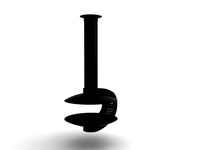
free
... available on turbo squid, the world's leading provider of digital 3d models for visualization, films, television, and games.
turbosquid
$5

Free
... available on turbo squid, the world's leading provider of digital 3d models for visualization, films, television, and games.
turbosquid
free
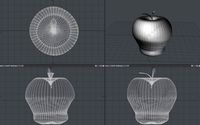
Free
... available on turbo squid, the world's leading provider of digital 3d models for visualization, films, television, and games.
design_connected
free

Free barstool
...free barstool
designconnected
free 3d model of free barstool by kristalia designed by graffeo, monica.
3d_export
$5

free mixamo
...free mixamo
3dexport
free mixamo
3d_export
free

free rocks
...free rocks
3dexport
free price rock
turbosquid
free

Free Free Standing Punching Bag
... available on turbo squid, the world's leading provider of digital 3d models for visualization, films, television, and games.
turbosquid
free

character free
...urbosquid
free 3d model character free for download as blend on turbosquid: 3d models for games, architecture, videos. (1321193)
turbosquid
free

Hamburger Free
...urbosquid
free 3d model hamburger free for download as blend on turbosquid: 3d models for games, architecture, videos. (1592262)
