Thingiverse
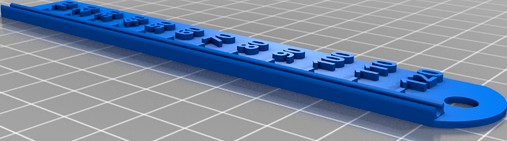
E Step Ruler
by Thingiverse
Last crawled date: 5 years, 11 months ago
A Ruler for measuring and marking your filament when calibrating eSteps.
Want to remix or customize it for yourself?
Here is the link to the cad file on OnShapehttps://cad.onshape.com/documents/f0ababf6b90d6311249cde8c/w/7abc33552439b778ebc3a4fc/e/2171c249687297d8d1bf3b57
Here is some gCode that I run from an SD card when calibrating eSteps on my CR10
:M92 E100.00 ; Calibrated on 12/28/2019
M92 E104.00 ; Calibrated on 1/28/2020
;Default eSteps for CR10 is 93 steps/mm
;Uncomment the following to return to default value
;M92 93.00
;Save setting to EEPROM
M500
M104 S225
M109 S225
M82 ;absolute extrusion mode
M201 X500.00 Y500.00 Z100.00 E5000.00 ;Setup machine max acceleration
M203 X500.00 Y500.00 Z10.00 E50.00 ;Setup machine max feedrate
M204 P500.00 R1000.00 T500.00 ;Setup Print/Retract/Travel acceleration
M205 X8.00 Y8.00 Z0.40 E5.00 ;Setup Jerk
M220 S100 ;Reset Feedrate
M221 S100 ;Reset Flowrate
G28 ;Home
G92 E0 ;Reset Extruder
G1 Z2.0 F3000 ;Move Z Axis up
M117 Extrude 100mm
G1 X25 Y25 Z50 F5000.0 ;Move to TEST position
G1 E100 F100 ;extrude 100mm of filament
G1 Y0 F3000 ;Move Y Axis to 0 to indicate end of test
M117 Complete!
M84 X Y E ;Disable all steppers but Z
M82 ;absolute extrusion mode
;End of Gcode
Want to remix or customize it for yourself?
Here is the link to the cad file on OnShapehttps://cad.onshape.com/documents/f0ababf6b90d6311249cde8c/w/7abc33552439b778ebc3a4fc/e/2171c249687297d8d1bf3b57
Here is some gCode that I run from an SD card when calibrating eSteps on my CR10
:M92 E100.00 ; Calibrated on 12/28/2019
M92 E104.00 ; Calibrated on 1/28/2020
;Default eSteps for CR10 is 93 steps/mm
;Uncomment the following to return to default value
;M92 93.00
;Save setting to EEPROM
M500
M104 S225
M109 S225
M82 ;absolute extrusion mode
M201 X500.00 Y500.00 Z100.00 E5000.00 ;Setup machine max acceleration
M203 X500.00 Y500.00 Z10.00 E50.00 ;Setup machine max feedrate
M204 P500.00 R1000.00 T500.00 ;Setup Print/Retract/Travel acceleration
M205 X8.00 Y8.00 Z0.40 E5.00 ;Setup Jerk
M220 S100 ;Reset Feedrate
M221 S100 ;Reset Flowrate
G28 ;Home
G92 E0 ;Reset Extruder
G1 Z2.0 F3000 ;Move Z Axis up
M117 Extrude 100mm
G1 X25 Y25 Z50 F5000.0 ;Move to TEST position
G1 E100 F100 ;extrude 100mm of filament
G1 Y0 F3000 ;Move Y Axis to 0 to indicate end of test
M117 Complete!
M84 X Y E ;Disable all steppers but Z
M82 ;absolute extrusion mode
;End of Gcode
