Thingiverse

Drawer Boxes Customizer by 1sPiRe
by Thingiverse
Last crawled date: 3 years, 4 months ago
This is a customizable version of the assortment system box from alexandre chappel.
Watch his videos :https://www.youtube.com/watch?v=CHFK5sY8ToE&t=15s&ab_channel=AlexandreChappel
andhttps://www.youtube.com/watch?v=VntGnLuwoeY&ab_channel=AlexandreChappel
HOW TO MAKE IT
As the Thingiverse's customizer still doesn't work you gonna need the latest version of Openscad (free). Download it here and install it.
Then download the DrawerBoxesCustomier.scad file here and open it.
The latest version of openscad has a customizer window (if it is hidden, go in "view" and uncheck the hide option).
Now you can enter the parameters that fit your needs
STEP 0
Here you can chose what you want to see in the render window.
STEP 1
STEP 2
You can see the size of each unit in the console
STEP 3
Think how you plan to print it when doing this. For exemple I printed mine with a 0.5 nozzle, 0.8mm extrusion and at 0.25mm layer height so I put the wall thickness to 1.6mm (=2 perimeters) and the bottom thickness at 1.25mm (=5 layers).
At this step you can hit the "save preset" button. You probably won't change this settings anymore.
Now it's time to configure the parts to print
STEP 4
set the render section to "grid to print"
Once you get the sections you want, Render it/them (press F6), export it/them (press F7), then print and install them.
Now the funniest and last step, prepare all your boxesSTEP 5
set the render section to "box to print", F6, F7 => PRINT
///
///EDIT 05/12/20
On request I added parameters to subdiv big boxes. It is based on the matrix unities.
See the BTP_SW and BTP_SL values under the "Box to print" tab. (edited)
///
///EDIT 12/12/20
Box' subdivisions optimised. Not based on the matrix units anymore, but simply a number of separators to splt the box.
See the tab "Box to print, Separators"
///
Watch his videos :https://www.youtube.com/watch?v=CHFK5sY8ToE&t=15s&ab_channel=AlexandreChappel
andhttps://www.youtube.com/watch?v=VntGnLuwoeY&ab_channel=AlexandreChappel
HOW TO MAKE IT
As the Thingiverse's customizer still doesn't work you gonna need the latest version of Openscad (free). Download it here and install it.
Then download the DrawerBoxesCustomier.scad file here and open it.
The latest version of openscad has a customizer window (if it is hidden, go in "view" and uncheck the hide option).
Now you can enter the parameters that fit your needs
STEP 0
Here you can chose what you want to see in the render window.
STEP 1
STEP 2
You can see the size of each unit in the console
STEP 3
Think how you plan to print it when doing this. For exemple I printed mine with a 0.5 nozzle, 0.8mm extrusion and at 0.25mm layer height so I put the wall thickness to 1.6mm (=2 perimeters) and the bottom thickness at 1.25mm (=5 layers).
At this step you can hit the "save preset" button. You probably won't change this settings anymore.
Now it's time to configure the parts to print
STEP 4
set the render section to "grid to print"
Once you get the sections you want, Render it/them (press F6), export it/them (press F7), then print and install them.
Now the funniest and last step, prepare all your boxesSTEP 5
set the render section to "box to print", F6, F7 => PRINT
///
///EDIT 05/12/20
On request I added parameters to subdiv big boxes. It is based on the matrix unities.
See the BTP_SW and BTP_SL values under the "Box to print" tab. (edited)
///
///EDIT 12/12/20
Box' subdivisions optimised. Not based on the matrix units anymore, but simply a number of separators to splt the box.
See the tab "Box to print, Separators"
///
Similar models
animium
free

Spline modeling in 3ds max
...lass, rear propeller and motor to make it realistic.here is the completed model: [download id="16904"][/tab][/tabgroup]
thingiverse
free

Instructions on how to customize yourself by swehugin
...y valley
bleeding heart
nigella
hops
tomatillos
chile de árbol
arbol chiles
but i would be glad if you made the rest yourself :-)
thingiverse
free

Layerd Terrain Converter Script by lukki15
... of the terrain
press f5 to see a preview
if you like the result press first f6 to render
and then f7 to export it to a stl file
thingiverse
free

3D printed Furniture Joints by AILR16
...in customizer or with openscad.
only adjust the parameters and renderize (f6, openscad).
soon i will upload an explanatory video.
thingiverse
free

box for flush-mounted box / Elektronikgehäuse für Unterputzdose by RomanBuchert
...w.
update 20180913:
you can now select the type of the mounting hole generation. type 3 should now also work with the customizer.
thingiverse
free

Parametric RC Airplane Wheel by peroulas
...ire height
rim height
axle hole diameter
once you're happy with your design, render (f6) and then export (f7) as an stl file.
thingiverse
free

Parametric Bottle Clip (rewrite)
...uch easier to customize the model. now you can set your name, logo, bottle type, and so on in the parameters section of openscad.
thingiverse
free

Card box (MTG) by KristineOrten
...ns": https://www.dafont.com/satans-minions.font
"planewalker dings": https://www.dafont.com/planewalker-dings.font
thingiverse
free

OpenSCAD customizable tube endcap by magonegro
...d endcap. easy, portable, quick, free, clean and powerful. endcaps won't be a problem for you anymore !!
enjoy it as i did !!
thingiverse
free

Custom Lidded Box - OpenSCAD by Eredien
...rst! you will have to move the lid so it does not overlap the box, and move the tab on the lid so it does overlap the lid corner.
1Spire
thingiverse
free
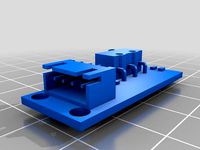
Endstop by 1sPiRe
...endstop by 1spire
thingiverse
endstop model for conceptions
thingiverse
free

Glass clamp by 1sPiRe
...ngiverse
glass clamp for a mk2 heat bed and 210x200x3mm glass.
recommend to print it with a soft heat resistant plastic like pet
thingiverse
free

Bodum Juicer's Replacement Part by 1sPiRe
...bodum juicer's replacement part by 1spire
thingiverse
all in the title.
thingiverse
free

Ramps 1.3 Box Front Face by 1sPiRe
...ramps 1.3 box front face by 1spire
thingiverse
on request -not tested-
thingiverse
free

Mini Vases and Tray by 1sPiRe
...mini vases and tray by 1spire
thingiverse
simple mini vases and a tray for 3 of them
e-sun white plae-sun glass purple pla
thingiverse
free

Two Business Cards Holder by 1sPiRe
...two business cards holder by 1spire
thingiverse
this is a remix from the pyromaniac's one.
all atribution to pyromaniac.
thingiverse
free

Chess Set Box by 1sPiRe
... box is design to store the ethan's alien chess set scaled at 75%!
alien chess set from ethanjurman.
customizable chess board
thingiverse
free

Power Supply Covers by 1sPiRe
...0a power supply
remixed from phil_maddox's design to be used with those parts:
-female barrel connector
-10a fuse iec320 plug
thingiverse
free

Customizable Plate Fixation (DIY PrintRite) by 1sPiRe
...
remix from the yoshimura's plate fixation to adjust height of the plate.
can be combined with this for the belt connection.
thingiverse
free

Ramps case (and PrintRite mounts) by 1sPiRe
...ga + ramps 1.4 with a fan, and an optionnal setting for diy printrite to clip it on base rods.
needs 11 x m3*8mm screws and nuts.
Drawer
3d_export
$5

chest of drawers with drawers sonata
...chest of drawers with drawers sonata
3dexport
chest of drawers with drawers sonata
archibase_planet
free

Drawer
...drawer
archibase planet
drawer case locker
drawer - 3d model for interior 3d visualization.
archibase_planet
free

Drawer
...drawer
archibase planet
drawer dathroom furniture
drawer 896410 - 3d model for interior 3d visualization.
archibase_planet
free

Drawer
...drawer
archibase planet
drawer shelving case
drawer - 3d model (*.3ds) for interior 3d visualization.
archibase_planet
free

Drawer
...drawer
archibase planet
locker bureau drawer
drawer - 3d model (*.gsm+*.3ds) for interior 3d visualization.
archibase_planet
free

Drawer
...drawer
archibase planet
case drawer locker
drawer - 3d model (*.gsm+*.3ds) for interior 3d visualization.
archibase_planet
free

Drawer
...drawer
archibase planet
locker drawer case
drawer - 3d model (*.gsm+*.3ds) for interior 3d visualization.
archibase_planet
free

Drawer
...drawer
archibase planet
drawer case bathroom furniture
drawer 896411 - 3d model for interior 3d visualization.
archibase_planet
free

Drawer
...drawer
archibase planet
locker drawer case
drawer - 3d model (*.gsm+*.3ds) for interior 3d visualization.
archibase_planet
free

Drawer
...drawer
archibase planet
locker case drawer
drawer - 3d model (*.gsm+*.3ds) for interior 3d visualization.
Customizer
3ddd
free

Customized
...customized
3ddd
комод
customized, chest, cabinet
3d_export
$50

Custom motorcycle
...custom motorcycle
3dexport
custom motorcycle
3d_export
$21

Funko custom
...funko custom
3dexport
funko custom
turbosquid
$2

Customs
... available on turbo squid, the world's leading provider of digital 3d models for visualization, films, television, and games.
turbosquid
$2

Customs
... available on turbo squid, the world's leading provider of digital 3d models for visualization, films, television, and games.
turbosquid
$10

Custom Car
...turbosquid
royalty free 3d model custom car for download as on turbosquid: 3d models for games, architecture, videos. (1584212)
3d_export
$7

Custom glasses
...custom glasses
3dexport
3d custom glasses;<br>textured with non overlapping<br>rigged: yes
turbosquid
$80

Custom sportbike
...d
royalty free 3d model custom sportbike for download as fbx on turbosquid: 3d models for games, architecture, videos. (1313435)
turbosquid
$30

custom truck
...squid
royalty free 3d model custom truck for download as max on turbosquid: 3d models for games, architecture, videos. (1329357)
turbosquid
$10

custom alien
...squid
royalty free 3d model custom alien for download as fbx on turbosquid: 3d models for games, architecture, videos. (1244065)
Boxes
archibase_planet
free

Box
...box
archibase planet
box carton cardboard box
box 2 - 3d model (*.3ds) for interior 3d visualization.
archibase_planet
free

Box
...box
archibase planet
carton cardboard box box
box 1 - 3d model (*.3ds) for interior 3d visualization.
3d_export
$6

box
...box
3dexport
box
3d_export
$5

Box
...box
3dexport
box
3d_export
$5
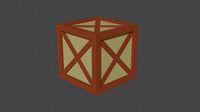
box
...box
3dexport
box
3d_export
$5

box
...box
3dexport
box
archibase_planet
free
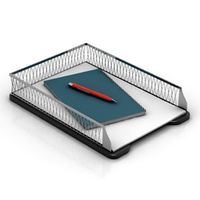
Box
...box
archibase planet
box box for paper notebook pencil
box - 3d model (*.gsm+*.3ds) for interior 3d visualization.
archibase_planet
free

Box
...box
archibase planet
box carton cardboard box
box n170111 - 3d model (*.gsm+*.3ds) for interior 3d visualization.
archibase_planet
free

Box
...box
archibase planet
box carton cardboard box
box n050411 - 3d model (*.gsm+*.3ds) for interior 3d visualization.
archibase_planet
free
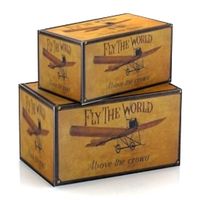
Boxes
...boxes
archibase planet
boxes box case bin
boxes n281213 - 3d model (*.gsm+*.3ds+*.max) for interior 3d visualization.
