Thingiverse

DiiiCooler for Wanhao Duplicator i3 / Maker Select by Pawpawpaw85
by Thingiverse
Last crawled date: 3 years ago
The DiiiCooler is a cooler that is to be mounted around the hotend of the Wanhao Duplicator i3.
It provides a 360 degree field of cooling around the hotend for the part being printed.
[RECOMMENDED RADIAL FANS]
Duplicator i3 V1, V2, V2.1 (12V): www.banggood.com/3Pcs-3D-Printer-12V-DC-50mm50mm-Blow-Radial-Cooling-Fan-p-1121554.html
Duplicator i3 PLUS (24V): www.banggood.com/3PCS-24V-DC-0_1A-50mm50mm15mm-Blow-Radial-Cooling-Fan-For-3D-Printer-p-1224466.html
(For the 24V fan you may have to switch cable orientation in the connector to fit the PLUS)
Print this item without support; in ABS, PET-G or other filaments that can stand a bit of heat.
(PLA has worked when testing the prototypes, but use it at your own risk.)
Print the DiiiCooler with the flat bottom down against the bed.
[CHOOSING THE RIGHT DIIICOOLER]
V1.0 - DiiiCooler_Rev3-21.STL or DiiiCooler_SHORT_Rev3-21.STL
V2.0 - DiiiCooler_Rev3-21.STL or DiiiCooler_SHORT_Rev3-21.STL
V2.1 - DiiiCooler_Rev3-21-V2-1_Beta3.STL
PLUS - DiiiCooler_Rev3-21-V2-1_Beta3.STL
[ATTENTION V2.1 OWNERS]
There has been an unannounced change in the bracket for the cooler but there is a way to know which cooler you should print, check the mounting hole distance below:
30.8 mm: Choose V2.1 Beta 2 or Beta 3 (Elongated holes).
40 mm: Choose DiiiCooler_Rev3-21 or DiiiCooler_SHORT_Rev3-21
[REQUIRED HARDWARE]
1 pcs M4x20 screw (or longer)
2 pcs M3x10 or M3x12 screw
1 pcs M4 nut (or locknut)
2 pcs M3 nut (or locknut)
1 pcs 51x51x15 mm radial fan (Look at Delta BFB0512HH for dimensions datasheet)
[MOUNTING INSTRUCTIONS]
1) Use the M3 screws and nuts to fasten the cooler in the two holes used by the stock cooler.
2) Use M4 screw and nut to fasten the radial fan to the cooler.
3) Connect the fan to the 3D printer where the stock 30 mm fan was connected.
[SHORT VERSION]
If you experience the DiiiCooler touching the buildplate (should be close but not touching), you can try the short version "DiiiCooler_SHORT_Rev3-21.STL". It's 1.5 mm shorter, but do not use it if you dont have issues with the standard cooler, as it will cool the hotend more.
[PID HEAT MANAGER] (use for best hotend performance)
This describes how to make your Duplicator i3 use PID heat management for best temperature control of the hotend, no matter which cooler you use.
(For best results, perform your own PID-tuning.)
Using Repetier-Host, go into [Config] -> [Firmware EEPROM Configuration]
Change the following parameters:
Extr.1 heat manager [0-3] = 1
Extr.1 PID P-gain/dead-time = 7
Extr.1 PID I-gain 0.5
Extr.1 PID D-gain 25
[STOCK 30 mm FAN ADAPTER]
Added an adapter for the 30mm stock fan. It will not perform as well with the 30mm fan as with a radial fan, but it still performs better than the stock cooler, and no soldering required.
[40 mm FAN ADAPTER]
Added an adapter for a 40mm fan. It will perform similarly to the 30mm adapter, but far from as good as a radial fan. Use only if you accidentally broke the 30mm stock fan.
[BLUEPRINT FOR ADAPTERS]
I have created a blueprint drawing of the cooler, where to mount it in relation to the nozzle tip. This should make it easier for all you folks out there that want to adapter this cooler to your 3D printers that are not the Duplicator i3.
[ADAPTERS FOR OTHER PRINTERS]
TAZ5 - http://www.thingiverse.com/thing:1306388 (By KillaCycle)
TAZ5 - http://www.thingiverse.com/thing:1462875 (By KillaCycle)
Folger Tech 2020 i3 - http://www.thingiverse.com/thing:1222121 (By The_Cheat)
Folger Tech FT-5 - http://www.thingiverse.com/thing:1675360 (By jterranella)
Malyan M150 - http://www.thingiverse.com/thing:1561061 (By leetbulb)
3KU - http://www.thingiverse.com/thing:2038178 (by PotatoX)
[DONATIONS]
If you find that the item improve your daily life, consider supporting the designer by sending a tip. Click "TIP DESIGNER" here.
It provides a 360 degree field of cooling around the hotend for the part being printed.
[RECOMMENDED RADIAL FANS]
Duplicator i3 V1, V2, V2.1 (12V): www.banggood.com/3Pcs-3D-Printer-12V-DC-50mm50mm-Blow-Radial-Cooling-Fan-p-1121554.html
Duplicator i3 PLUS (24V): www.banggood.com/3PCS-24V-DC-0_1A-50mm50mm15mm-Blow-Radial-Cooling-Fan-For-3D-Printer-p-1224466.html
(For the 24V fan you may have to switch cable orientation in the connector to fit the PLUS)
Print this item without support; in ABS, PET-G or other filaments that can stand a bit of heat.
(PLA has worked when testing the prototypes, but use it at your own risk.)
Print the DiiiCooler with the flat bottom down against the bed.
[CHOOSING THE RIGHT DIIICOOLER]
V1.0 - DiiiCooler_Rev3-21.STL or DiiiCooler_SHORT_Rev3-21.STL
V2.0 - DiiiCooler_Rev3-21.STL or DiiiCooler_SHORT_Rev3-21.STL
V2.1 - DiiiCooler_Rev3-21-V2-1_Beta3.STL
PLUS - DiiiCooler_Rev3-21-V2-1_Beta3.STL
[ATTENTION V2.1 OWNERS]
There has been an unannounced change in the bracket for the cooler but there is a way to know which cooler you should print, check the mounting hole distance below:
30.8 mm: Choose V2.1 Beta 2 or Beta 3 (Elongated holes).
40 mm: Choose DiiiCooler_Rev3-21 or DiiiCooler_SHORT_Rev3-21
[REQUIRED HARDWARE]
1 pcs M4x20 screw (or longer)
2 pcs M3x10 or M3x12 screw
1 pcs M4 nut (or locknut)
2 pcs M3 nut (or locknut)
1 pcs 51x51x15 mm radial fan (Look at Delta BFB0512HH for dimensions datasheet)
[MOUNTING INSTRUCTIONS]
1) Use the M3 screws and nuts to fasten the cooler in the two holes used by the stock cooler.
2) Use M4 screw and nut to fasten the radial fan to the cooler.
3) Connect the fan to the 3D printer where the stock 30 mm fan was connected.
[SHORT VERSION]
If you experience the DiiiCooler touching the buildplate (should be close but not touching), you can try the short version "DiiiCooler_SHORT_Rev3-21.STL". It's 1.5 mm shorter, but do not use it if you dont have issues with the standard cooler, as it will cool the hotend more.
[PID HEAT MANAGER] (use for best hotend performance)
This describes how to make your Duplicator i3 use PID heat management for best temperature control of the hotend, no matter which cooler you use.
(For best results, perform your own PID-tuning.)
Using Repetier-Host, go into [Config] -> [Firmware EEPROM Configuration]
Change the following parameters:
Extr.1 heat manager [0-3] = 1
Extr.1 PID P-gain/dead-time = 7
Extr.1 PID I-gain 0.5
Extr.1 PID D-gain 25
[STOCK 30 mm FAN ADAPTER]
Added an adapter for the 30mm stock fan. It will not perform as well with the 30mm fan as with a radial fan, but it still performs better than the stock cooler, and no soldering required.
[40 mm FAN ADAPTER]
Added an adapter for a 40mm fan. It will perform similarly to the 30mm adapter, but far from as good as a radial fan. Use only if you accidentally broke the 30mm stock fan.
[BLUEPRINT FOR ADAPTERS]
I have created a blueprint drawing of the cooler, where to mount it in relation to the nozzle tip. This should make it easier for all you folks out there that want to adapter this cooler to your 3D printers that are not the Duplicator i3.
[ADAPTERS FOR OTHER PRINTERS]
TAZ5 - http://www.thingiverse.com/thing:1306388 (By KillaCycle)
TAZ5 - http://www.thingiverse.com/thing:1462875 (By KillaCycle)
Folger Tech 2020 i3 - http://www.thingiverse.com/thing:1222121 (By The_Cheat)
Folger Tech FT-5 - http://www.thingiverse.com/thing:1675360 (By jterranella)
Malyan M150 - http://www.thingiverse.com/thing:1561061 (By leetbulb)
3KU - http://www.thingiverse.com/thing:2038178 (by PotatoX)
[DONATIONS]
If you find that the item improve your daily life, consider supporting the designer by sending a tip. Click "TIP DESIGNER" here.
Similar models
thingiverse
free

diii cooler adapter - maker select/duplicator i3 plus scalable height by Riley_Hosman
...ger bolts if your adapter is tall
2 pcs m3x10 or m3x12 screw -> make these 15mm long if you're more than about 2-3mm tall.
thingiverse
free

CiiiCooler for Wanhao Duplicator i3 / Maker Select by Pawpawpaw85
...nd that the item improve your daily life, consider supporting the designer by sending a tip. click "tip designer" here.
thingiverse
free

DiiiCooler adapter by N_Putting
...n adapter to use the diiicooler on an e3d hotend using the delta mount and or the normal mount. use diiicooler rev3-21-v2-1_beta3
thingiverse
free

Adapter to fit Cobra cooler on Wanhao Duplicator i3 V2.1 by emila
...rse
adapter to fit cobra cooler http://www.thingiverse.com/thing:1090433 to wanhao duplicator i3 v2.1
install with one m4 x 25mm
cults
free

Cooler for Wanhao Duplicator i3 stock fan
...oler for wanhao duplicator i3 stock fan
cults
cooler for wanhao duplicator i3 stock fan
cooler for wanhao duplicator i3 stock fan
cults
free

Wanhao Duplicator i3 Fan Duct
...r which cooler you use.
https://www.youtube.com/watch?v=ki-jowre82y
edit 11/13/16
added a fan duct to upgrade from a 40mm fan.
thingiverse
free

Wanhao Duplicator i3 Fan Duct by Killonious
...tter which cooler you use.
https://www.youtube.com/watch?v=ki-jowre82y
edit 11/13/16
added a fan duct to upgrade from a 40mm fan.
thingiverse
free

Fitz Ci3 Cooler (Duplicator I3 V2.1) by MakerFitz
...lative to the extruder carriage. this duct work fits a 75x75x30mm radial (blower) fan that i was able to get off amazon for ~$5.
thingiverse
free

DiiiCooler mod for Wanhao i3 Plus by mediaman
...age here:http://www.thingiverse.com/thing:1025471
this is my first tinkercad project and first remix! let me know what you think.
thingiverse
free

Wanhao - Monoprice i3 V2.1 Cobra Cooler for Stock Fan by Roll1990
...4 x 16mm allen head screw to mount, but you could use a hex screw or philips, all would work the same (philips might be easiest).
Diiicooler
thingiverse
free

DiiiCooler adapter by N_Putting
...n adapter to use the diiicooler on an e3d hotend using the delta mount and or the normal mount. use diiicooler rev3-21-v2-1_beta3
thingiverse
free

Diiicooler poor man's redraw by rj11
...ile for the diiicooler has waaaay too many triangles to even use for just moving around. this part is much easier to manipulate.
thingiverse
free

Malyan M150 Probe & DiiiCooler mount by Flygisoft
...e
mount for both diiicooler and 18mm inductive probe to malyan m150 printer.
diicooler: http://www.thingiverse.com/thing:1025471
thingiverse
free

DiiiCooler Radial Fan MK8 Bracket Adapter by BritNoob
...justment to allow the fan to center over the nozzle.
diiicooler radial design found here http://www.thingiverse.com/thing:1025471
thingiverse
free

DiiiCooler Adapter Malyan M150 by leetbulb
...0.5mm from nozzle tip.
edits:
included a version that gives 0.8mm extra clearance to the print. ( adapter-v6-extraclearance.stl )
thingiverse
free

DiiiCooler Shim for Di3 v2.1 by Grantisimo
...ome measurements and designed a 1mm tall shim, so you can scale it to fit your needs (as not all nozzles are at the same height).
thingiverse
free

DiiiCooler FolgerTech i3 Adapter Bracket by The_Cheat
...m3 bolts plus the hardware listed for the diiicooler, 6 mm or longer will do. i used 20mm because that's what i have on hand.
thingiverse
free

Wanhao i3 Bondtech Diiicooler Adapter by bemojo
...tions :).
requires
4 pcs m3 10-15mm bolts (can re-use the 2 pcs that mounted the original fan)
2 pcs m3 nuts (nylock recommended)
thingiverse
free

Taz5 Bracket for DiiiCooler Duct by KillaCycle
... peer between the fan duct and the table.
(see my low profile heated bed tabs that you will also need if you install this duct.)
thingiverse
free

Z-probe bracket for Duplicator i3 Plus with Diiicooler by ppardee
...39;ll want to make sure the mounts are roughly the same size once printed and sand them down to about 9.3mm if they are too large
Pawpawpaw85
thingiverse
free

Prusa/Mendel xcarriage for Pawpawpaw85's DiiCooler by SunGear
...ally "short rev3-21" (included in the download)
also has duct for body fan
hot end in this case is a genuine j-head mkv
thingiverse
free

Flat Top for IKEA MULA Shape Sorter by Pawpawpaw85
...wpaw85
thingiverse
this is a flat top to the ikea mula shape sorting toy.
print with flat side against bed for best top surface.
thingiverse
free

HingeBox by Pawpawpaw85
...nd that the item improve your daily life, consider supporting the designer by sending a tip. click "tip designer" here.
thingiverse
free

Bowden Extruder Experimental by Pawpawpaw85
...nd that the item improve your daily life, consider supporting the designer by sending a tip. click "tip designer" here.
thingiverse
free

Corner protector for furnitures by Pawpawpaw85
...nd that the item improve your daily life, consider supporting the designer by sending a tip. click "tip designer" here.
thingiverse
free

PWM Controller Housing by Pawpawpaw85
...nd that the item improve your daily life, consider supporting the designer by sending a tip. click "tip designer" here.
thingiverse
free

Laser focus adjustment wheel by Pawpawpaw85
...nd that the item improve your daily life, consider supporting the designer by sending a tip. click "tip designer" here.
thingiverse
free

Google Home Mini Slim Wall Mount by Pawpawpaw85
...nd that the item improve your daily life, consider supporting the designer by sending a tip. click "tip designer" here.
thingiverse
free

Mosfet Holder for Anet A8 by Pawpawpaw85
...nd that the item improve your daily life, consider supporting the designer by sending a tip. click "tip designer" here.
thingiverse
free

Cable Guard for Overlord / Overlord Pro by Pawpawpaw85
...nd that the item improve your daily life, consider supporting the designer by sending a tip. click "tip designer" here.
Wanhao
thingiverse
free
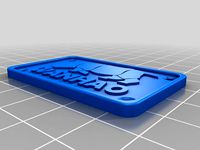
Wanhao Logo Plate / Wanhao Logo Schild by JMDesigns
...wanhao logo plate / wanhao logo schild by jmdesigns
thingiverse
wanhao logo plate / wanhao logo schild
thingiverse
free

Wanhao logo by nebtio
...wanhao logo by nebtio
thingiverse
wanhao logo
thingiverse
free
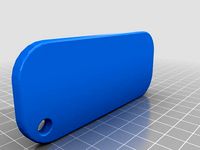
Wanhao keychain by Rein3003
...wanhao keychain by rein3003
thingiverse
a keychain with the logo of wanhao
thingiverse
free
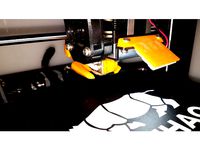
Wanhao Di3 v2 Light / Wanhao Di3 v2 Beleuchtung by JMDesigns
...wanhao di3 v2 light / wanhao di3 v2 beleuchtung by jmdesigns
thingiverse
wanhao di3 v2 light / wanhao di3 v2 beleuchtung
thingiverse
free

TUSH For Wanhao by wtmi1992
...tush for wanhao by wtmi1992
thingiverse
the ultimate spool holder, modified for the top of the wanhao control box. fits snug.
thingiverse
free
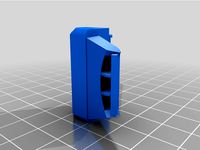
fanduct wanhao d12 by theopoilmek
...fanduct wanhao d12 by theopoilmek
thingiverse
fanduct pour wanhao d12
thingiverse
free
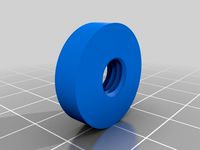
Wanhao i3 Marlin by johan21
...wanhao i3 marlin by johan21
thingiverse
marlin for wanhao i3 rampsboard 1.4.
thingiverse
free
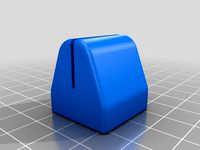
Wanhao Duplicator i3 by imagineering4
...wanhao duplicator i3 by imagineering4
thingiverse
these are the stl files for the improvements to the wanhao duplicator i3, v2
thingiverse
free
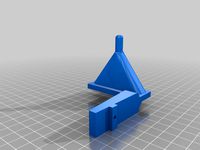
Wanhao D6 filament guard
...wanhao d6 filament guard
thingiverse
this is a filament guard for wanhao d6 machine to avoid the filament unrolling
thingiverse
free

Wanhao Duplicator i3 Model by Hilde3D
...wanhao duplicator i3 model by hilde3d
thingiverse
wanhao duplicator i3 model
Duplicator
turbosquid
$10

duplicate
...
turbosquid
royalty free 3d model duplicate for download as on turbosquid: 3d models for games, architecture, videos. (1566034)
turbosquid
$20

Wonderful duplicate kids room
...ul duplicate kids room for download as skp, 3ds, fbx, and obj on turbosquid: 3d models for games, architecture, videos. (1609462)
archive3d
free
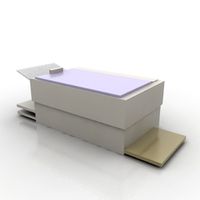
Copier 3D Model
...hine duplicating machine
copier n160808 - 3d model (*.gsm+*.3ds) for interior 3d visualization.
3d_export
$30

connect four set
...ate objects that can be disassembled. includes one red and one black checker which can be duplicated to the standard 42 checkers.
3ddd
$1

Черепица
...del
- put it in your scene and duplicate
- level of detail can be edited
- open with 3ds max 2010-2013 or import in your program.
3d_export
$27
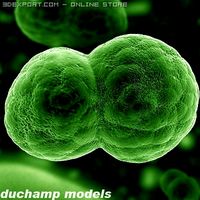
Dividing Cell / Ovule 3D Model
...al microbe blob ovum fiction science ovule duplication divide dividing
dividing cell / ovule 3d model duchampmodels 9691 3dexport
3d_ocean
$16

Folding Chair
...tubing. designed to be good low poly at a distance and mesh smooth pretty well and light weight for duplicating a lot. package...
3d_export
$8
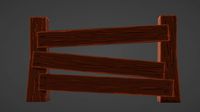
wooden fence
... one post separate so the fence can be duplicated and extended. created in blender 3.0 file format fbx with texture painted maps.
3d_export
$8
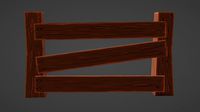
wooden fence
... one post separate so the fence can be duplicated and extended. created in blender 3.0 file format fbx with texture painted maps.
3d_ocean
$2
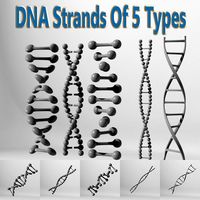
DNA Strands Of 5 Types
... strands that can be multiplied and can be made long chains by duplicating them and can be easily applied materials and textures.
I3
3d_export
$10

suv i3
...suv i3
3dexport
suv i3 2013 series
3d_ocean
$89

BMW i3 2012
...y, in real units of measurement, qualitatively and maximally close to the original. model formats: - *.max (3ds max 2008 scanl...
cg_studio
$99

BMW i3 20143d model
...
cgstudio
.3ds .c4d .fbx .lwo .max .obj - bmw i3 2014 3d model, royalty free license available, instant download after purchase.
cg_studio
$99

BMW i3 20123d model
...tudio
.3ds .c4d .fbx .lwo .max .mb .obj - bmw i3 2012 3d model, royalty free license available, instant download after purchase.
cg_studio
$99

BMW i3 20143d model
...tudio
.3ds .c4d .fbx .lwo .max .mb .obj - bmw i3 2014 3d model, royalty free license available, instant download after purchase.
humster3d
$75

3D model of BMW i3 2014
...
buy a detailed 3d model of bmw i3 2014 in various file formats. all our 3d models were created maximally close to the original.
humster3d
$40

3D model of Kitchen Set I3
...uy a detailed 3d model of kitchen set i3 in various file formats. all our 3d models were created maximally close to the original.
3d_ocean
$30

Kitchen set i3
...ensils oven plates shelves sink table ware
kitchen set i3 include 3d models: cooker, oven, sink, cupboards, table, chair, plates.
3d_ocean
$89

BMW i3 2014
...y, in real units of measurement, qualitatively and maximally close to the original. model formats: - *.max (3ds max 2008 scanl...
cg_studio
$99

BMW i3 Concept 20113d model
...i3
.3ds .c4d .fbx .lwo .max .obj - bmw i3 concept 2011 3d model, royalty free license available, instant download after purchase.
Select
3ddd
$1

TUBADZIN SELECT
...max 2014, 2011.
fbx 2014, 2013, 2011,
obj
_____________________________________http://www.tubadzin.pl/en/collection/324
3ddd
$1

Плитка Selection
... supergres , плитка
плитка selection - supergres ceramiche
turbosquid
$15

Christmas Selection
...royalty free 3d model christmas selection for download as fbx on turbosquid: 3d models for games, architecture, videos. (1696333)
turbosquid
$39

Vases selection
... available on turbo squid, the world's leading provider of digital 3d models for visualization, films, television, and games.
turbosquid
free

SELECTIVE RACKING SYSTEM
...yalty free 3d model selective racking system for download as on turbosquid: 3d models for games, architecture, videos. (1282512)
turbosquid
$10

Hansgrohe ShowerTablet Select
...ee 3d model hansgrohe showertablet select for download as max on turbosquid: 3d models for games, architecture, videos. (1336955)
turbosquid
$29

Chill selectional sofa
...odel chill selectional sofa for download as max, obj, and fbx on turbosquid: 3d models for games, architecture, videos. (1465691)
3ddd
free

Lunaria - Nova, ASA Selection
... asa selection , dried flowers
ветка лунарии в вазе nova, asa selection
3ddd
$1

inno SELECT SLIM chair
...inno select slim chair
3ddd
inno
high detailed inno select slim chair
turbosquid
$29

Select Chaise Lounge
... available on turbo squid, the world's leading provider of digital 3d models for visualization, films, television, and games.
Maker
3d_ocean
$17

Coffee Maker
...coffee maker
3docean
breakfast coffee drip electric maker morning
detailed coffee maker and a plug.
3ddd
$1

coffee maker
...coffee maker
3ddd
кофемашина
coffee maker
3d_export
$10

chapati maker
...chapati maker
3dexport
it is a indian traditional chapati maker
archibase_planet
free

Coffee maker
...aker
archibase planet
percolator coffee-machine coffee maker
coffee maker - 3d model (*.gsm+*.3ds) for interior 3d visualization.
archibase_planet
free

Coffee maker
...aker
archibase planet
percolator coffee-machine coffee maker
coffee maker - 3d model (*.gsm+*.3ds) for interior 3d visualization.
archibase_planet
free

Coffee maker
...aker
archibase planet
percolator coffee-machine coffee maker
coffee maker - 3d model (*.gsm+*.3ds) for interior 3d visualization.
archibase_planet
free

Сoffee maker
...er
archibase planet
coffee maker percolator coffee-machine
сoffee maker n020112 - 3d model (*.3ds) for interior 3d visualization.
archibase_planet
free

Coffee maker
...aker
archibase planet
coffee maker percolator coffee-machine
coffee maker - 3d model (*.gsm+*.3ds) for interior 3d visualization.
3ddd
$1

Juice Maker
...juice maker
3ddd
соковыжималка
fully detailed kenwood juice maker
archibase_planet
free

Coffee maker
...hibase planet
coffee maker percolator coffee-machine
coffee maker n140611 - 3d model (*.gsm+*.3ds) for interior 3d visualization.
