Thingiverse

DC-17 clone wars blaster pistol BattleFront 2
by Thingiverse
Last crawled date: 4 years, 2 months ago
DC-17 in several parts, upper and lower sections slide together nicely and have holes allocated for a 6-32 set screw to hold them together. There's a for-end brace I had to print as a separate part, otherwise it printed with supports that were impossible to remove. The knurled end cap slides into the back of the upper, It might take some sanding to remove the supports and layer lines to allow it to fit.
The magazine plate has a hole in it to tap an 8-32x1/2 or shorter countersunk machine screw to allow it to be easily removed if that is desired. It is also friction fit so you could just fill the hole with bondo when you prep to paint or using something simple like tinkerCAD to fill it in before you print if you don't plan on taking it on and off, I thought it would be useful for a battery compartment because I plan on adding an electronic setup.
The trigger v2 has a slightly above 3mm hole to use a 3mm wood dowel because I find printing small pins doesn't work so well. Trigger v1 should work with the provided trigger pin if you don't want to use a wood dowel. Trigger brace solid is installed in the slot right behind the trigger, trigger brace v2 is installed in the slot further aft. Trigger brace solid is there to act as a stop for the trigger, the other is to wrap an elastic band around to provide spring tension on the trigger I used a 1inch diameter band.
The model includes quite a bit of minor detail that didn't come out super well in my own prints. It did come out well enough to be able to go over it all with a dremel or soldering iron to bring the details back out. This issue should be specific to the v9 lower, I have since removed it and added v10 that seeks to solve this.
It might be worth noting the parts are in the orientation that builds the model within fusion, you may need to adjust the orientation for optimal printing, I have been printing the lower upside down for example.
This was the first thing I really designed in CAD so it was all a learning process but I'm quite happy with the results and hope to do more soon. Hope you all enjoy!
The magazine plate has a hole in it to tap an 8-32x1/2 or shorter countersunk machine screw to allow it to be easily removed if that is desired. It is also friction fit so you could just fill the hole with bondo when you prep to paint or using something simple like tinkerCAD to fill it in before you print if you don't plan on taking it on and off, I thought it would be useful for a battery compartment because I plan on adding an electronic setup.
The trigger v2 has a slightly above 3mm hole to use a 3mm wood dowel because I find printing small pins doesn't work so well. Trigger v1 should work with the provided trigger pin if you don't want to use a wood dowel. Trigger brace solid is installed in the slot right behind the trigger, trigger brace v2 is installed in the slot further aft. Trigger brace solid is there to act as a stop for the trigger, the other is to wrap an elastic band around to provide spring tension on the trigger I used a 1inch diameter band.
The model includes quite a bit of minor detail that didn't come out super well in my own prints. It did come out well enough to be able to go over it all with a dremel or soldering iron to bring the details back out. This issue should be specific to the v9 lower, I have since removed it and added v10 that seeks to solve this.
It might be worth noting the parts are in the orientation that builds the model within fusion, you may need to adjust the orientation for optimal printing, I have been printing the lower upside down for example.
This was the first thing I really designed in CAD so it was all a learning process but I'm quite happy with the results and hope to do more soon. Hope you all enjoy!
Similar models
thingiverse
free

Another Hinged Box by greenwing
... of dowel.
case designed by makercase.com, modified in corel draw x6.
prototype made from 3mm mdf, with 3mm dowel hinge pins.
thingiverse
free

Rubber band gun by Ikcognito
...caught between frame and wheel
made the wheel have a guard around the pin so rubber bands dont get caught and spin with the wheel
thingiverse
free

Rostock Max Tower Braces by tajd3
...ild surface, i laid them on the triangular side (the side facing toward the center of the bed in the pictures) for best strength.
thingiverse
free

Apple Style AmazFit Bip Watch Band
... trim the holes at all. additionally i was able to just stretch the pin hole so i could slide the amazfit bip pin into the band.
thingiverse
free

AR-15 80 percent lower upright cnc/vice mount by Gunsling
...rt around the pistol grip and incorporating something to make use of the rear takedown pin.
i may later add more to the mag well.
thingiverse
free

Anet A8 Mosfet Case - Remix for T Corner Brace by Hypertoken
...edit 12/17/17:v3 added holes for the cover, somehow they were overlooked.
edit 12/17/17:v4 minor cosmetic changes, not test fit.
thingiverse
free

AR-15 cleaning support by dima_weber
...oaded with precise upper hole position and pin. you can still use hex screw instead of pin if you don't want print extra part
thingiverse
free

pumpkin happy halloween
...al and energy.
printing
layer height 0.2 mm
filling density 20%
filling pattern, lines
no supports
the cura program
regards
lefan
thingiverse
free

Nerf Doublestrike Trigger mod by LeftBrainCo
... take aprt the inside of the gun. if you can get a picture of it's correct position, as i guessed as to where it should lay.
grabcad
free

Pull out dowel pin
...nserted into a blind hole. the side is relieved to allow trapped air to escape and has a tapped hole to allow removal of the pin.
Battlefront
3d_export
$20

IFTT TX130T Sabre Tank 3D Model
...tank starwars clonewars clone ift-t tx-130t republic imperial fiction battlefront soaring battle equipment technics iftt tx130t sabre tank 3d...
3d_export
$18

clone trooper rigged
.... it is based on the star wars classic battlefront 2 clone trooper . you will also get the...
3d_export
$22

clone trooper heavy
.... it is based on the star wars classic battlefront 2 heavy trooper , just modified a minimal ....
3d_export
$9

star wars clone trooper phase 1 heavy
...the episode 2 version also inspired by the old battlefront clone heavy trooper .<br>i'll used test render pictures what...
thingiverse
free

battlefront plaque by 5555fives5
...battlefront plaque by 5555fives5
thingiverse
this is a battlefront plac
thingiverse
free

Battlefront Plaque by Anubis_
...battlefront plaque by anubis_
thingiverse
2 versions of star wars battlefront plaque
thingiverse
free

Battlefront Flashbang Grenade
...battlefront flashbang grenade
thingiverse
a flash bang grenade from star wars battlefront.
enjoy!
thingiverse
free

stormtrooper battlefront jetpack by SebastianZona
...r battlefront jetpack by sebastianzona
thingiverse
a basic sketchup design for a 1:1 scale stormtrooper jetpack from battlefront
thingiverse
free

SW: Battlefront Proximity Mine by Derimas
...sw: battlefront proximity mine by derimas
thingiverse
my take on the sw: battlefront proxy mine.
thingiverse
free

Star Wars Battlefront Lithophane by Nab98
...star wars battlefront lithophane by nab98
thingiverse
star wars battlefront game cover lithophane
Blaster
turbosquid
free

Blaster
...id
free 3d model blaster for download as obj, fbx, and blend on turbosquid: 3d models for games, architecture, videos. (1259706)
3d_export
free

Blaster
...blaster
3dexport
turbosquid
$35

blaster
... available on turbo squid, the world's leading provider of digital 3d models for visualization, films, television, and games.
turbosquid
$29

Blaster
...d model blaster for download as 3ds, obj, fbx, blend, and dae on turbosquid: 3d models for games, architecture, videos. (1296833)
turbosquid
$5

Blaster
... available on turbo squid, the world's leading provider of digital 3d models for visualization, films, television, and games.
turbosquid
free

blaster
... available on turbo squid, the world's leading provider of digital 3d models for visualization, films, television, and games.
turbosquid
$10

Blaster Machine
...squid
royalty free 3d model blaster machine for download as on turbosquid: 3d models for games, architecture, videos. (1407293)
3d_export
$5

Blaster 3D Model
...blaster 3d model
3dexport
blaster weapon game gun wars star shoter movie
blaster 3d model daniilbondar 93841 3dexport
3d_ocean
$15

Ghetto Blaster
...o blaster
3docean
audio boombox cassette ghettoblaster music radio stereo
fully modeled ghetto blaster including uvw texture psd.
turbosquid
$1

Alien Blaster
...id
royalty free 3d model alien blaster for download as blend on turbosquid: 3d models for games, architecture, videos. (1258055)
Pistol
3d_export
free

Pistol
...pistol
3dexport
pistol
archibase_planet
free

Pistol
...pistol
archibase planet
pocket-pistol pistol fire-arms
pistol n210808 - 3d model (*.gsm+*.3ds) for interior 3d visualization.
3d_export
$5

pistol
...pistol
3dexport
3d model of a pistol
archibase_planet
free

Pistol
...pistol
archibase planet
pistol fire-arms gun
pistol n070111 - 3d model (*.3ds) for interior 3d visualization.
archibase_planet
free

Pistol
...pistol
archibase planet
pistol fire-arms gun
pistol n141214 - 3d model (*.gsm+*.3ds+*.max) for 3d visualization.
archibase_planet
free

Pistol
...pistol
archibase planet
fire-arms pistol shooter
pistol n211008 - 3d model (*.gsm+*.3ds) for interior 3d visualization.
archibase_planet
free

Pistol
...pistol
archibase planet
pistol revolver fire-arms gun
pistol n031011 - 3d model (*.3ds) for interior 3d visualization.
archibase_planet
free

Pistol
...pistol
archibase planet
pistol fire-arms gun
pistol black n050214 - 3d model (*.gsm+*.3ds) for interior 3d visualization.
archibase_planet
free

Pistol
...stol
archibase planet
pistol fire-arms beretta gun
pistol beretta n121213 - 3d model (*.gsm+*.3ds) for interior 3d visualization.
archibase_planet
free

Pistol
...pistol
archibase planet
pistol fire-arms gun
pistol 9 mm makarov n100111 - 3d model (*.3ds) for interior 3d visualization.
Dc
design_connected
$27

DC 290
...dc 290
designconnected
ceccotti collezioni dc 290 computer generated 3d model. designed by de cotiis, vincenzo.
design_connected
$27

DC 300
...dc 300
designconnected
ceccotti collezioni dc 300 computer generated 3d model. designed by de cotiis, vincenzo.
design_connected
$27

DC Bed
...dc bed
designconnected
ceccotti collezioni dc bed sleep furniture computer generated 3d model. designed by vincenzo de cotiis.
turbosquid
$1

DC motor
...urbosquid
royalty free 3d model dc motor for download as 3dm on turbosquid: 3d models for games, architecture, videos. (1188219)
3ddd
$1

Ceccotti | DC
...ceccotti | dc
3ddd
ceccotti
фабрика ceccotti
turbosquid
$35

DC Skateboard
... available on turbo squid, the world's leading provider of digital 3d models for visualization, films, television, and games.
turbosquid
$13

DC Motor
...l dc motor for download as max, ige, obj, fbx, stl, and sldas on turbosquid: 3d models for games, architecture, videos. (1493908)
3ddd
free

Ceccotti / DC Bed
...://freshome.com/2009/05/12/dc-bed-by-ceccotti-collezioni/ http://www.switchmodern.com/beds/ceccotti-dc-bed.asp
3ddd
$1

Кресло CECCOTTI DC 90
...кресло ceccotti dc 90
3ddd
ceccotti
кресло ceccotti dc 90
3ddd
$1

Ceccotti Collezioni DC 90
... кресло , armchair
кресло ceccotti collezioni dc 90. размеры:850-800-406.7
Clone
3d_export
$5

Clones great republic
...clones great republic
3dexport
clones great republic.those same clones from the star wars movie universe.4 clones available.
3d_export
$10

Clone 3D Model
...clone 3d model
3dexport
clone woman girl female lady chamber sci fi
clone 3d model calcm1 51695 3dexport
turbosquid
$5

Clone machine
... available on turbo squid, the world's leading provider of digital 3d models for visualization, films, television, and games.
archive3d
free

Clone trooper 3D Model
...nd army soldier trooper
clone trooper 2 - 3d model (*.gsm+*.3ds) for interior 3d visualization.
turbosquid
free

Lego Clone Walker
...ree 3d model lego sw clone walker for download as max and fbx on turbosquid: 3d models for games, architecture, videos. (1292252)
turbosquid
$15

Clone trooper helmet
...d model clone trooper helmet for download as ma, obj, and fbx on turbosquid: 3d models for games, architecture, videos. (1199355)
archive3d
free

Clone trooper 3D Model
...and army soldier trooper
clonetrooper 3 - 3d model (*.gsm+*.3ds) for interior 3d visualization.
archive3d
free

Clone trooper 3D Model
...and army soldier trooper
clonetrooper 1 - 3d model (*.gsm+*.3ds) for interior 3d visualization.
3d_ocean
$35

Surface Clone C4D materials
...+ of the most well made materials for maxon’s cinema 4d; on the internet today. each material is crafted with a specific purpo...
turbosquid
$3
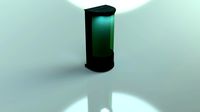
Sci-fi cloning vats
...cloning vats for download as 3ds, obj, wrl, x, fbx, and blend on turbosquid: 3d models for games, architecture, videos. (1290168)
17
3d_export
$6

rocks 17
...rocks 17
3dexport
rocks 3d model 17
3ddd
$1

PLANTS 17
...plants 17
3ddd
цветок , горшок
plants 17,, pots in diameter 100,80,60,40cm,,, enjoy
3d_export
$6

tap-17
...tap-17
3dexport
3d_export
$6

set-17
...set-17
3dexport
3d_export
$27

C-17 Globemaster
...c-17 globemaster
3dexport
c-17 globemaster
3ddd
free

Renault FT-17
...renault ft-17
3ddd
ft-17 , renault , танк
turbosquid
$40

cottage 17
...bosquid
royalty free 3d model cottage 17 for download as max on turbosquid: 3d models for games, architecture, videos. (1377003)
turbosquid
$30

Apartment 17
...squid
royalty free 3d model apartment 17 for download as max on turbosquid: 3d models for games, architecture, videos. (1432680)
turbosquid
$10

Surfboard 17
...squid
royalty free 3d model surfboard 17 for download as max on turbosquid: 3d models for games, architecture, videos. (1375686)
turbosquid
$7

Rock 17
...turbosquid
royalty free 3d model rock 17 for download as obj on turbosquid: 3d models for games, architecture, videos. (1486522)
Wars
3d_ocean
$10

War machine
...war machine
3docean
camuflage machine robot war war machine
war machine created in 3dmax 2009 15.497-poly count
turbosquid
$45

War
...rbosquid
royalty free 3d model war 3d model for download as on turbosquid: 3d models for games, architecture, videos. (1512087)
3d_export
$5

robot war
...robot war
3dexport
modern war robot
3d_export
$29

world war 2 and 1 war scene
...world war 2 and 1 war scene
3dexport
world war level scene
3d_export
$65

war
...war
3dexport
simple rendering of the scene file
3d_export
$5

war mech
...war mech
3dexport
war mech with texthure, animation, low poly,
3d_export
$22

war scene
...gtrader.com/3d-models/military/character/war-army https://fruits124.artstation.com/store/dbkxr/war-scene use it a complete scene.
3d_export
$5

war kitbash
...war kitbash
3dexport
kitbash included sword, spear, shield, knife, helmet, an axe for war
3d_export
$5

at at - star wars
...at at - star wars
3dexport
modelo de at at de star wars listo para texterizar, renderizar y animar.
3d_export
$5

war cannon
...war cannon
3dexport
war cannon modeling in zbrush and 3dmax unwap; yes material in substance painter and vray
2
design_connected
$11

No 2
...no 2
designconnected
sibast no 2 computer generated 3d model. designed by sibast, helge.
turbosquid
$6
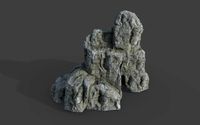
Cliff Rock 2-2
...uid
royalty free 3d model cliff rock 2-2 for download as obj on turbosquid: 3d models for games, architecture, videos. (1619161)
turbosquid
$29
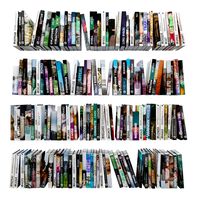
Book variation 2 2
...3d model book variation 2 2 for download as max, obj, and fbx on turbosquid: 3d models for games, architecture, videos. (1366868)
turbosquid
$22

Classic baluster (2) (2)
...assic baluster (2) (2) for download as max, obj, fbx, and stl on turbosquid: 3d models for games, architecture, videos. (1483789)
turbosquid
$99

Smilodon 2 Pose 2
... available on turbo squid, the world's leading provider of digital 3d models for visualization, films, television, and games.
turbosquid
$20

Barrel Barricade 2-2
... available on turbo squid, the world's leading provider of digital 3d models for visualization, films, television, and games.
turbosquid
$6

Wall Trophy (2) (2)
... available on turbo squid, the world's leading provider of digital 3d models for visualization, films, television, and games.
turbosquid
free

Tire label 2 of 2
... available on turbo squid, the world's leading provider of digital 3d models for visualization, films, television, and games.
3ddd
$1

Кровать, 2 тумбочки, 2 светильника
...кровать, 2 тумбочки, 2 светильника
3ddd
кровать, 2 тумбочки, 2 светильника
нормальное качество
формат 3ds max
без текстур
3ddd
free

Кровать, 2 тумбочки, 2 светильника
...кровать, 2 тумбочки, 2 светильника
3ddd
кровать, 2 тумбочки, 2 светильника
нормальное качество
формат 3ds max
без текстур
