Thingiverse

Customizable Jar or Bottle Sleeve - Vase mode - OnShape by krizzli
by Thingiverse
Last crawled date: 3 years ago
This is a model for a polymer sleeve that you can 3D print and then slide around your glass jars, bottles, etc. to protect them and avoid glass-to-glass collision e.g. when in a bag or shopping trolley.
You should customize this model!
To do so, create an account on OnShape if you don't have one, and copy the following document:Parametric Jar Sleeve (vase mode)
Then edit the variables at the top of the stack to match your jar and export to STL with "fine" detail level.
The model is to be printed in vase mode (1 outline corkscrew mode) with 0 top or bottom layers and no infill. Slicers should be able to produce the desired outcome for the patterned base (hexagonal pattern). This has only been tested with Simplify3D and all units in millimetres.
Be sure to indicate your extrusion width and layer height to have a proper calculation of all dimensions. The segments of the hex pattern at the bottom should roughly be 2 perimeters wide (this is automatically calculated from the variables). It is advised to use some kind of tape (painter's tape) to facilitate removal from the build plate without breaking the base.
Explanation of the variables:
extrusionWidth: the extrusion width indicated in the slicer, a common value is 120% of your nozzle size;
layerHeight: the layer height indicated in the slicer;
sleeveHeight: the vertical height of the sides of the sleeve (not counting the patterned base);
diameterOrWidth: the diameter (cylindrical jars) or width (square jars) of the jar as measured with a calliper or similar. If the fit is too tight, add a few tenth of millimetre here (it was never needed in my case);
edgesFillet: the fillet to apply to the corners of the square cross-section. For cylindrical jars, indicate (#diameterOrWidth + #extrusionWidth) / 2 (there will be a very small flat area on each side but it is necessary to have correct bottom chamfers etc. in the end);
baseDiamOrWidth: measure and indicate the size (width or diameter) of the bottom face of the jar, usually smaller than the main jar size. This will produce the bottom chamfer with an overhang angle of 30 degrees (more than this would be hard to print in vase mode);
bottomFillet: indicate a value to smooth out the bottom chamfer edge;
baseLayers: thickness of the patterned base, expressed as a number of layers. More layers mean detaching the model from the printer's build plate without cracks will be easier.
Thanks
Thanks to Philip Thomas for his amazing FeatureScript "HexInFill" (that I had to fork for shell thickness < 1.0mm)
You should customize this model!
To do so, create an account on OnShape if you don't have one, and copy the following document:Parametric Jar Sleeve (vase mode)
Then edit the variables at the top of the stack to match your jar and export to STL with "fine" detail level.
The model is to be printed in vase mode (1 outline corkscrew mode) with 0 top or bottom layers and no infill. Slicers should be able to produce the desired outcome for the patterned base (hexagonal pattern). This has only been tested with Simplify3D and all units in millimetres.
Be sure to indicate your extrusion width and layer height to have a proper calculation of all dimensions. The segments of the hex pattern at the bottom should roughly be 2 perimeters wide (this is automatically calculated from the variables). It is advised to use some kind of tape (painter's tape) to facilitate removal from the build plate without breaking the base.
Explanation of the variables:
extrusionWidth: the extrusion width indicated in the slicer, a common value is 120% of your nozzle size;
layerHeight: the layer height indicated in the slicer;
sleeveHeight: the vertical height of the sides of the sleeve (not counting the patterned base);
diameterOrWidth: the diameter (cylindrical jars) or width (square jars) of the jar as measured with a calliper or similar. If the fit is too tight, add a few tenth of millimetre here (it was never needed in my case);
edgesFillet: the fillet to apply to the corners of the square cross-section. For cylindrical jars, indicate (#diameterOrWidth + #extrusionWidth) / 2 (there will be a very small flat area on each side but it is necessary to have correct bottom chamfers etc. in the end);
baseDiamOrWidth: measure and indicate the size (width or diameter) of the bottom face of the jar, usually smaller than the main jar size. This will produce the bottom chamfer with an overhang angle of 30 degrees (more than this would be hard to print in vase mode);
bottomFillet: indicate a value to smooth out the bottom chamfer edge;
baseLayers: thickness of the patterned base, expressed as a number of layers. More layers mean detaching the model from the printer's build plate without cracks will be easier.
Thanks
Thanks to Philip Thomas for his amazing FeatureScript "HexInFill" (that I had to fork for shell thickness < 1.0mm)
Similar models
thingiverse
free

Simple Vase by vikram31
...nozzle and set the layer height to 0.6 mm and line width to 1.0 mm)
for solid mode:
top layer - 0
infill - 0%
wall line count - 3
thingiverse
free

Simple Vase by vikram31
...nozzle and set the layer height to 0.6 mm and line width to 1.0 mm)
for solid mode:
top layer - 0
infill - 0%
wall line count - 3
thingiverse
free

Classical Spiral Vase by markwheadon
...aled to whatever size suits. if you change its size then don't forget to scale the number of solid bottom layers accordingly.
thingiverse
free

Fluid Flower Vase / Fluid Flower Pot by ForenSeil
.../vase-mode in your slicer (cura, simplify etc.)!
3-4 bottom layers, .3mm layer height, 0% infill and no top-layers :)
have fun :)
thingiverse
free

Customized Gift Box with Ribbon for Vase mode by asp3d
... - 1.0 nozzle.
for "vase mode" you should use 0 top layers for every part and 0 bottom layers for ribbons and ornament.
thingiverse
free

18650 battery sleeve by Monza
...the outer part
i have added a longer version that can be used for custom lengths.
it can be cut in slicer to any required length.
thingiverse
free

Snowflake Ornaments by wileykyoto
...s here:christmas bauble ornamentsfractal tree ornaments
i hope you enjoy making these for your loved ones.
merry xmas
wiley kyoto
thingiverse
free

Snowflake VASE by MarcinWojcik
...inwojcik
thingiverse
settings
.4 nozzle .2 layer high .5 extrusion width 3 bottom layers
design isn't good for vase mode !!!
thingiverse
free

Articulated 2020 Keychain
...: 0.5
perimeters: 2
top layers: 0
bottom layers: 3
infill: 0%
after printing just glue "base" with "letters".
thingiverse
free

tissue paper box cover in vase mode (spiralized) by flpgdt
...ss and opacity of the top.
concentric bottom pattern on glass and shiny filament, should produce the effect seen in the pictures.
Krizzli
thingiverse
free

Cake dividers by krizzli
...number of equal parts. imprint the "blades" onto the center of the cake and slice with a knife along the lines. simple!
thingiverse
free

eMotion Tech MicroDelta Rework model for Simplify3D (or other slicers) by krizzli
...c model of the microdelta rework form emotion tech, intended for use as "printer model" in simplify3d or other slicers.
thingiverse
free

TPU DroneKeeper Mini Strap Adapter by krizzli
...ilament like tpu.
the design is optimized for 0.42mm extrusion width so as to have exactly 3 perimeters.
prints without supports!
thingiverse
free

25° ZMR250 camera tilted mount by krizzli
...e plate rattling around, since it's not a very snug fit for my particular frame and print outcome (sorry for the dirty quad).
thingiverse
free

Simple spoolholder with one M3 mounting screw by krizzli
...mm). i uploaded new files - holder_80mm and shaft_80mm that will fit spools 80mm wide at best (realistically, more like 75-77mm).
thingiverse
free

Runcam 3 Mount for ZMR250 by krizzli
...nt on onshape after creating a free account.
note: you will probably need longer m3 screws than the one provided with your frame.
thingiverse
free

vTX Antenna Pigtail Holder for Frog Frame by TransTEC by krizzli
...into the existing hole, while the small holes allow to pass 2mm zip ties and secure everything. the big hole is for your antenna.
thingiverse
free

Kitchen Paper Roll Holder for Ikea IVAR by krizzli
... of the stack to customize it:
t is the thickness of the struts
diam is the max. diameter of the kitchen paper roll that will fit
thingiverse
free

MicroDelta Rework Mounting Bracket/Spacer for E3D Titan Extruder by krizzli
...#39;ll also need to invert the motor direction by adding an exclamation mark to the value like so: extruder.hotend.dir_pin 0.4!
thingiverse
free

LipoGuard: TPU battery protector with slot for DroneKeeper Mini and 25° angle by krizzli
... results and to hold the dronekeeper mini snuggly.
the design weighs 11.25g, when printed with the parameters as described below.
Onshape
3d_export
$10

Viking Axe
...-directly compatible with any 3d printing software -developed on onshape ...
thingiverse
free

Screwdriver by OnShape
...screwdriver by onshape
thingiverse
keyring screwdriver
thingiverse
free

Test by OnShape
...test by onshape
thingiverse
just my design test.
thingiverse
free

OnShape Rook by Haackneyed
...onshape rook by haackneyed
thingiverse
made on onshape during makerbot make-a-thon 2016 in nyc.
thingiverse
free

Onshape Gear Designer by bsutton
...designer.
the linked onshape document allows you to quickly generate gears in onshape ready to be exported as an stl and printed.
thingiverse
free

Screwdriver (test) by OnShape
...screwdriver (test) by onshape
thingiverse
screwdriver test
thingiverse
free

Bearing (testing) by OnShape
...bearing (testing) by onshape
thingiverse
bearing (testing)
thingiverse
free

Flagpole Bracket by OnShape
...flagpole bracket by onshape
thingiverse
flagpole bracket
thingiverse
free

Tissue Box (test) by OnShape
...tissue box (test) by onshape
thingiverse
testing
thingiverse
free

Onshape King Chess piece by Haackneyed
...onshape king chess piece by haackneyed
thingiverse
created on onshape as part of makerbot's make-a-thon 2016.
Jar
3ddd
$1

Jar
...jar
3ddd
банка
jar
3d_export
free

jar
...jar
3dexport
simple jar
3ddd
$1

Jar
...jar
3ddd
кувшин
metal jar
archibase_planet
free

Jar
...jar
archibase planet
jar jug pitcher
jar 3- 3d model for interior 3d visualization.
archibase_planet
free

Jar
...jar
archibase planet
jar jug pitcher
jar 2 - 3d model for interior 3d visualization.
archibase_planet
free

Jar
...jar
archibase planet
jar jug pitcher
jar 1 - 3d model for interior 3d visualization.
archibase_planet
free

Jar
...jar
archibase planet
kitchen ware jar can
jar - 3d model (*.gsm+*.3ds) for interior 3d visualization.
archibase_planet
free

Jar
...jar
archibase planet
can jar kitchen ware
jar 2 - 3d model (*.gsm+*.3ds) for interior 3d visualization.
archibase_planet
free

Jar
...jar
archibase planet
mug jar glass-ware
jar n121207 - 3d model (*.gsm+*.3ds) for interior 3d visualization.
archibase_planet
free

Jar
...jar
archibase planet
jar cup mug
jar n190216 - 3d model (*.gsm+*.3ds+*.max) for interior 3d visualization.
Sleeve
turbosquid
$5

Sleeve
... available on turbo squid, the world's leading provider of digital 3d models for visualization, films, television, and games.
turbosquid
$1

sleeve
... available on turbo squid, the world's leading provider of digital 3d models for visualization, films, television, and games.
design_connected
$11

Hurricane sleeve
...hurricane sleeve
designconnected
smallaccents hurricane sleeve computer generated 3d model.
turbosquid
$6

Y165 Sleeve
...urbosquid
royalty free 3d model y165 sleeve for download as on turbosquid: 3d models for games, architecture, videos. (1615514)
turbosquid
$4

Sleeve avto
... available on turbo squid, the world's leading provider of digital 3d models for visualization, films, television, and games.
3d_ocean
$8

Long Sleeve Shirt
...ils of long sleeve shirt. you can customize very easy.[not convert to edit polly ] rendering format – vray materials ̵...
turbosquid
$40

Sleeve puffed shirt
...royalty free 3d model sleeve puffed shirt for download as max on turbosquid: 3d models for games, architecture, videos. (1469574)
turbosquid
$40

Shirt puff sleeves
...
royalty free 3d model shirt puff sleeves for download as max on turbosquid: 3d models for games, architecture, videos. (1476976)
turbosquid
$40

dolman sleeved shirt
...oyalty free 3d model dolman sleeved shirt for download as max on turbosquid: 3d models for games, architecture, videos. (1476035)
turbosquid
$50

Petal Sleeves Dress
...free 3d model petal sleeves dress for download as max and pac on turbosquid: 3d models for games, architecture, videos. (1471891)
Customizable
3d_export
$10

customizable sd port
...customizable sd port
3dexport
customizable sd port
turbosquid
$99

Customizable character
...alty free 3d model customizable character for download as max on turbosquid: 3d models for games, architecture, videos. (1152525)
turbosquid
$1

Customizable Mug
... available on turbo squid, the world's leading provider of digital 3d models for visualization, films, television, and games.
turbosquid
$1

Customizable Spider Mech
... free 3d model customizable spider mech for download as blend on turbosquid: 3d models for games, architecture, videos. (1462055)
turbosquid
$20

Customizable Egyptian Pillar
...zable egyptian pillar for download as ma, obj, fbx, and blend on turbosquid: 3d models for games, architecture, videos. (1307376)
turbosquid
$75

Fully Customizable Hospital
... available on turbo squid, the world's leading provider of digital 3d models for visualization, films, television, and games.
turbosquid
$20

Customizable Caste Pieces
... available on turbo squid, the world's leading provider of digital 3d models for visualization, films, television, and games.
turbosquid
$15

Customizable Tea Cup
... available on turbo squid, the world's leading provider of digital 3d models for visualization, films, television, and games.
turbosquid
free

Water Bottle(Customizeable)
... available on turbo squid, the world's leading provider of digital 3d models for visualization, films, television, and games.
3d_export
$49
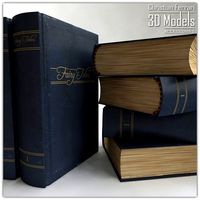
Book customizable 3D Model
...3dexport
book booshelf novel teach library learn read pages cover fairy tales
book customizable 3d model guitargoa 74240 3dexport
Mode
turbosquid
$29

Differential mode
...oyalty free 3d model differential 3d mode for download as iam on turbosquid: 3d models for games, architecture, videos. (1293829)
turbosquid
$45

Monk 3d mode
...rbosquid
royalty free 3d model monk 3d mode for download as on turbosquid: 3d models for games, architecture, videos. (1483647)
3d_ocean
$15

Naruto, Sage Mode
...ate with 3dsmax 2011. in max files, material/texture are standard material and mentalray material. preview rendered with 3dsma...
3ddd
free

Eichholtz La Mode
... лампа с тканевым абажуром, основа металлическая.http://www.eichholtz.com/lamp-table-la-mode-nickel-0085002626114.aspx
turbosquid
$45

Tyrannos mode 6_max
... available on turbo squid, the world's leading provider of digital 3d models for visualization, films, television, and games.
turbosquid
$15

Tyrannos mode 5_max
... available on turbo squid, the world's leading provider of digital 3d models for visualization, films, television, and games.
turbosquid
$15

Tyrannos mode 4_max
... available on turbo squid, the world's leading provider of digital 3d models for visualization, films, television, and games.
turbosquid
$15

Tyrannos mode 3_max
... available on turbo squid, the world's leading provider of digital 3d models for visualization, films, television, and games.
turbosquid
$15

Tyrannos mode 2_max
... available on turbo squid, the world's leading provider of digital 3d models for visualization, films, television, and games.
turbosquid
$15

Tyrannos mode 1_max
... available on turbo squid, the world's leading provider of digital 3d models for visualization, films, television, and games.
Bottle
3d_ocean
$2

Bottle
...bottle
3docean
bottle glass bottle
so realistic glass bottle
archibase_planet
free

Bottle
...bottle
archibase planet
bottle litre bottle glass-ware
bottle - 3d model for interior 3d visualization.
archibase_planet
free

Bottle
...bottle
archibase planet
bottle glass bottle flask
bottle - 3d model (*.gsm+*.3ds) for interior 3d visualization.
3d_export
$5

bottles
...bottles
3dexport
bottles
archibase_planet
free

Bottle
...bottle
archibase planet
bottle wine bottle of wine
bottle n121211 - 3d model (*.gsm+*.3ds) for interior 3d visualization.
archibase_planet
free

Bottle
...bottle
archibase planet
bottle bottles kitchen ware
bottle n120213 - 3d model (*.gsm+*.3ds) for interior 3d visualization.
archibase_planet
free

Bottle
...bottle
archibase planet
small bottle bottle vial phial
bottle n060411 - 3d model (*.3ds) for interior 3d visualization.
3d_export
$5

bottle
...bottle
3dexport
bottle with liquid.
archibase_planet
free

Bottle
...bottle
archibase planet
bottle glass
bottle - 3d model for interior 3d visualization.
archibase_planet
free

Bottle
...ibase planet
bottle bottle of port alcohol
bottle of crimean port n090211 - 3d model (*.gsm+*.3ds) for interior 3d visualization.
Vase
turbosquid
$9

vases vase
...bosquid
royalty free 3d model vases vase for download as max on turbosquid: 3d models for games, architecture, videos. (1171666)
3d_ocean
$3

Vase
...s ceramic vase editable vase vase
3d model vase that you can modify easily by moving the shapes. created in 3ds max 2014 version.
archibase_planet
free

Vase
... planet
vase vase with flowers flowers roses vase with roses
vase roses n110413 - 3d model (*.3ds) for interior 3d visualization.
3d_export
$5

vase
...vase
3dexport
vase
3d_export
$5

vase
...vase
3dexport
vase
3d_export
$5

vase
...vase
3dexport
vase
3d_export
$5

Vase
...vase
3dexport
vase
3ddd
$1

vase
...vase
3ddd
vase
3ddd
$1

Vase
...vase
3ddd
vase
3ddd
free

Vase
...vase
3ddd
vase
