Thingiverse
![Creality drag knife mount [vinyl cutter]](/previews/4935642.jpg)
Creality drag knife mount [vinyl cutter]
by Thingiverse
Last crawled date: 4 years, 2 months ago
Turn your Creality printer into a drag knife cutting machine for less than $15. Great for making vinyl stickers and t-shirt iron-ons. This was designed for the CR-10 but it should work with Creality printers with the same X carriage.
What you need:
Drag knife from Amazon/eBay search 'vinyl cutter blade holder Roland'
rubber band
you might need a longer M3 bolt
Follow this tutorial:https://www.instructables.com/id/Use-3D-Printer-As-a-Plottercutter/
Additional notes:
-It's a good idea to smooth the bottom edge of the blade holder so it doesn't snag on cut edges
-The hardest part is getting the correct depth of cut. Try doing it with the knife holder [keep it vertical] in your hand and drag it across a scrap. When the vinyl is cut and the backing is not, you are good to go.
-When calibrating for "work Z coordinate" have the knife holder push up against the rubber band about 1mm. This will compensate for a warped/slightly unlevel bed.
-The Inkscape extension needs strokes to create gcode. When saving, the error "no points" means you have no strokes [only fill]. Text needs to be converted to paths. Make it easy to see the cuts by turning off fill and turning on strokes (set width to .1mm) for each object.
-The CR-10 connects through COM 3 @ 115200 baud rate
Remove knife holder when 3D printing
What you need:
Drag knife from Amazon/eBay search 'vinyl cutter blade holder Roland'
rubber band
you might need a longer M3 bolt
Follow this tutorial:https://www.instructables.com/id/Use-3D-Printer-As-a-Plottercutter/
Additional notes:
-It's a good idea to smooth the bottom edge of the blade holder so it doesn't snag on cut edges
-The hardest part is getting the correct depth of cut. Try doing it with the knife holder [keep it vertical] in your hand and drag it across a scrap. When the vinyl is cut and the backing is not, you are good to go.
-When calibrating for "work Z coordinate" have the knife holder push up against the rubber band about 1mm. This will compensate for a warped/slightly unlevel bed.
-The Inkscape extension needs strokes to create gcode. When saving, the error "no points" means you have no strokes [only fill]. Text needs to be converted to paths. Make it easy to see the cuts by turning off fill and turning on strokes (set width to .1mm) for each object.
-The CR-10 connects through COM 3 @ 115200 baud rate
Remove knife holder when 3D printing
Similar models
thingiverse
free

Creality cooling + drag knife + EZ leveling by pixel2
... .1mm) for each object.
*the photo is an older version, there is another 5mm of clearance for the wires and the hinge is thicker.
thingiverse
free

Drag knife holder for 3018 CNC router by risacher
...a swiveling drag knife holder for vinyl cutting and similar the adapter is designed to use a rubber band...
thingiverse
free

Mostly Printed CNC Drag Knife Cap by Crotalus
...n around where the blade should be to protect the blade from bumping anything. should be a fast easy print. print flat side down.
thingiverse
free

Wham Bam MUTANT Vinyl Cutter Holder by mcclarydesign
... printer to cut vinyl stickers. the holder holds a roland or silouette drag knife cartridge or any cartridge with a 14mm barrel.
thingiverse
free

Spring Loaded Drag Knife Holder (Vinyl Cutting) for CNC by McuOnEclipse
...f the build are described in my blog article on https://mcuoneclipse.com/2021/06/27/diy-vinyl-cutting-drag-knife-for-desktop-cnc/
thingiverse
free

Craft Cutter Blade Holder by UechiMike
...esigned to hold a leading brand craft cutter's blade holder.
turn you makerbot into a "shopsmith" type multi-tool!
thingiverse
free

Mostly Printed CNC -Add On- Drag knife, Vinyl Cutter by Allted
...ducts/drag-knife-vinyl-cutter
video, https://youtu.be/1ubo451z2am
instructions, http://www.vicious1.com/drag-knife-vinyl-cutter/
thingiverse
free

Ender 3 V2 Vinyl Plotter Blade Holder by ElPoonPoon
...snap the supports off and knock the hole support out with a punch (only goes one way) and you're done. 20% infill works good.
thingiverse
free

Vinyl Cutter by maot1985
...e a selfmade wooden cnc. for the roland-vinyl-cutter i needed a holder. the holder i designed is spring-loaded with rubber bands.
thingiverse
free

Creality CR-10 Extruder Cable Lifter by jlittler
...the bed clips or heater wiring. it's easy to remove when you need to change spools. it has two small cut-outs for cable ties.
Vinyl
archibase_planet
free

Vinyl record
...planet
vinyl record gramophone record vinyl disk
disc vinyl music n090414 - 3d model (*.gsm+*.3ds) for interior 3d visualization.
3d_export
$5

Vinyl 3D Model
...vinyl 3d model
3dexport
vinyl model
vinyl 3d model dzya 27264 3dexport
3d_export
$7

crosley vinyl player
...crosley vinyl player
3dexport
vinyl crosley player with headphones.
turbosquid
free

Vinyl Record
...rd
turbosquid
free 3d model vinyl record for download as fbx on turbosquid: 3d models for games, architecture, videos. (1298466)
turbosquid
free

vinyl disc
...
free 3d model vinyl disc for download as blend, fbx, and obj on turbosquid: 3d models for games, architecture, videos. (1608654)
turbosquid
$15

Vinyl Table
...3d model vinyl table for download as blend, 3ds, fbx, and obj on turbosquid: 3d models for games, architecture, videos. (1633839)
3d_ocean
$4

Vinyl Record
...album artwork or adding to a music scene. each layer and material has been named clearly. i have included an .obj file for any...
turbosquid
$10

Vinyl Record
... available on turbo squid, the world's leading provider of digital 3d models for visualization, films, television, and games.
turbosquid
$4

Vinyl Record
... available on turbo squid, the world's leading provider of digital 3d models for visualization, films, television, and games.
3d_ocean
$4

LP vinyl + cover
... textures (vinyl label & cover label) are in .psd format (included in tex folder) you can personalize it like you want enjoy
Creality
turbosquid
$7

filament roller single print creality
...del filament roller single print creality for download as stl on turbosquid: 3d models for games, architecture, videos. (1619309)
3d_export
free

Creality ender enclosure webcam mount
...e creality enclosure. sure is better than a tripod. change it up if it helps. i printed pla with 50% infill on my dd ender 3 pro.
3d_export
free

ender 3 frame cavity covers
...3 inserts,<br>made these inserts for the framework of the creality ender 3 - makes it look a bit more...
3d_export
$42

excavator
...width is the original size. 0.12 mm printing surface creality ender-5...
3d_export
free

ender 3 3d print bed clips
...glass bed + normal aluminium bed frame of the creality ender 3 = 6mm (b) these clips are designed...
3d_export
free

ender 3 enclosure corners
...that i could build my enclosure frame for my creality ender 3 - so i printed them in a...
thingiverse
free

Toolbox Creality
...ingiverse
this is a toolbox for tools that comes with creality printers, with a guide to cut capricorn ptfe with a cutter blade.
thingiverse
free

Creality Hotend Plate
... from creality themselves as the ender 3 is open source. this means i did not create this design and all credit goes to creality.
thingiverse
free
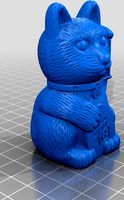
Creality Cat by alexander125
...creality cat by alexander125
thingiverse
this is the cat that comes on the sd card for all creality 3d printers.
thingiverse
free

Creality Dog by alexander125
...creality dog by alexander125
thingiverse
this is the dog that comes on the sd card for all creality 3d printers.
Drag
turbosquid
$30

Drag Pack Centerline Auto Drag Wheels
... available on turbo squid, the world's leading provider of digital 3d models for visualization, films, television, and games.
turbosquid
$30

Drag Pack Centerline Auto Drag Wheels
... available on turbo squid, the world's leading provider of digital 3d models for visualization, films, television, and games.
turbosquid
$5

Drag Car
...r
turbosquid
royalty free 3d model drag car for download as on turbosquid: 3d models for games, architecture, videos. (1613195)
turbosquid
free

drag strip
...free 3d model drag strip for download as fbx and unitypackage on turbosquid: 3d models for games, architecture, videos. (1486232)
turbosquid
$8
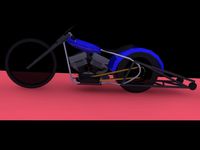
drag bike.max
... available on turbo squid, the world's leading provider of digital 3d models for visualization, films, television, and games.
turbosquid
$49

Raven drag red
...uid
royalty free 3d model raven drag red for download as fbx on turbosquid: 3d models for games, architecture, videos. (1486830)
turbosquid
$199

Pro Stock Drag Car
...y free 3d model pro stock drag car for download as ma and obj on turbosquid: 3d models for games, architecture, videos. (1341240)
turbosquid
$38

BFGoodrich Auto Drag Combo
...l bfgoodrich auto drag combo for download as ma, obj, and fbx on turbosquid: 3d models for games, architecture, videos. (1457166)
turbosquid
$199

Funny Car Drag Car
... available on turbo squid, the world's leading provider of digital 3d models for visualization, films, television, and games.
turbosquid
$20

Centerline Auto Drag Wheels
... available on turbo squid, the world's leading provider of digital 3d models for visualization, films, television, and games.
Knife
archibase_planet
free

Knifes
...knifes
archibase planet
knifes kitchen knife case-knifes
knifes - 3d model (*.gsm+*.3ds) for interior 3d visualization.
archibase_planet
free

Knife
...knife
archibase planet
knife kitchen-knife carving-knife
knife - 3d model (*.gsm+*.3ds) for interior 3d visualization.
archibase_planet
free

Knife
...knife
archibase planet
knife kitchen knife carving knife
knife - 3d model (*.gsm+*.3ds) for interior 3d visualization.
archibase_planet
free

Knifes
...knifes
archibase planet
kitchen-knifes knife carving-knifes
knifes - 3d model (*.gsm+*.3ds) for interior 3d visualization.
archibase_planet
free

Knife
...knife
archibase planet
knife kitchen-knife carving-knife
knife n211207 - 3d model (*.gsm+*.3ds) for interior 3d visualization.
archibase_planet
free

Knife
...knife
archibase planet
kitchen-knife knife carving-knife
knife n010808 - 3d model (*.gsm+*.3ds) for interior 3d visualization.
archibase_planet
free

Knife
...knife
archibase planet
knife bread knife kitchen knife
knife n040212 - 3d model (*.gsm+*.3ds) for interior 3d visualization.
archibase_planet
free

Knife
...fe
archibase planet
knife penknife pocket knife clasp-knife
knife n300715 - 3d model (*.gsm+*.3ds) for interior 3d visualization.
archibase_planet
free

Knife
...e
archibase planet
knife kitchen knife kitchen ware kitchen-knife
knife n090212 - 3d model (*.3ds) for interior 3d visualization.
archibase_planet
free

Knife
...knife
archibase planet
knife kitchen knife
knife n220807 - 3d model for interior 3d visualization.
Cutter
archibase_planet
free

Cutter
...cutter
archibase planet
cutter mill milling cutter
cutter 2 n050712 - 3d model (*.gsm+*.3ds) for interior 3d visualization.
3d_export
$10

pipe cutter
...pipe cutter
3dexport
pipe cutter
3d_export
$8
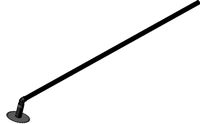
Grass Cutter
...grass cutter
3dexport
grass cutter
turbosquid
$5

Cutter
...alty free 3d model cutter for download as ige, stl, and sldpr on turbosquid: 3d models for games, architecture, videos. (1505202)
turbosquid
$29

Cutter
... available on turbo squid, the world's leading provider of digital 3d models for visualization, films, television, and games.
turbosquid
$15

Cutter
... available on turbo squid, the world's leading provider of digital 3d models for visualization, films, television, and games.
turbosquid
$9

Cutter
... available on turbo squid, the world's leading provider of digital 3d models for visualization, films, television, and games.
turbosquid
$3

cutter
... available on turbo squid, the world's leading provider of digital 3d models for visualization, films, television, and games.
turbosquid
$1

cutter
... available on turbo squid, the world's leading provider of digital 3d models for visualization, films, television, and games.
turbosquid
free

Cutter
... available on turbo squid, the world's leading provider of digital 3d models for visualization, films, television, and games.
Mount
3d_export
free

mounting bracket
...mounting plate is the portion of a hinge that attaches to the wood. mounting plates can be used indoors, cabinetry and furniture.
turbosquid
$2

MOUNTING
... available on turbo squid, the world's leading provider of digital 3d models for visualization, films, television, and games.
turbosquid
free

Mounts
... available on turbo squid, the world's leading provider of digital 3d models for visualization, films, television, and games.
turbosquid
free

Mount Fuji
...fuji
turbosquid
free 3d model mount fuji for download as obj on turbosquid: 3d models for games, architecture, videos. (1579977)
3d_export
$5

Headphone mount LR
...headphone mount lr
3dexport
headphone mount l+r
turbosquid
$39

Mount rainier
...quid
royalty free 3d model mount rainier for download as fbx on turbosquid: 3d models for games, architecture, videos. (1492586)
turbosquid
$5

pipe mounting
...quid
royalty free 3d model pipe mounting for download as obj on turbosquid: 3d models for games, architecture, videos. (1293744)
turbosquid
$3

Mounting Tires
...uid
royalty free 3d model mounting tires for download as fbx on turbosquid: 3d models for games, architecture, videos. (1708511)
3d_export
$5

Magnetic GoPro Mount
...pro mount
3dexport
cool magnetic mount for gopro. allows you to mount the camera on flat metal surfaces and get exclusive shots.
turbosquid
$5

Stone Mount
...ty free 3d model stone mount for download as ma, obj, and fbx on turbosquid: 3d models for games, architecture, videos. (1370306)
