Thingiverse
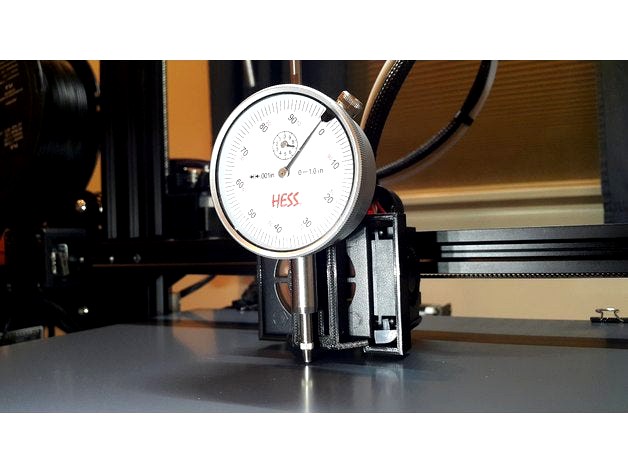
CR-10S Depth Gauge Mount by replayreb
by Thingiverse
Last crawled date: 3 years ago
UPDATE: My frame separated from the main body where it joins at the bottom so I added some angled reinforcements and uploaded it as Version 2.0.
This is a remix of CallJoe's "Creality CR-10 Dial Indicator Mount for Bed Level/Tramming rewritten in OpenSCAD. I am using it with the Triton 1" Dial Indicator 0.001" Graduation Travel Lug Back White Face found on Amazon. I added a notch for the part cooler fan and vent slots for the hot end fan. You may have to gently file or scrape the inside edge of the frame if it goes on a little too tight. I also made a split rivet that should be secure enough but be sure to print that at 100% infill. I just got my CR-10S and discovered OpenSCAD only last week so be gentle in your assessment of my coding skills:) I also wrote some gcode to move the gauge around the four corners without dragging the probe along the bed. It was written specifically for my CR-10S so use at your own risk. When it starts it will warn you to remove the gauge and you have to push the button on the CR-10's control panel to continue between each step. I have the X and Y axis moving at maximum speed to speed up the leveling process so consider yourself forewarned. I wrote two versions; The first one, bed_leveling.gcode, moves the nozzle to bed level so you can slip a piece of paper between the nozzle and bed and the second one, elevated_bed_leveling.gcode, just lowers the gauge enough to move the dial but keeps the nozzle well elevated. I tried to program it so the dial should still hit Zero switching between the two versions without having to recalibrate.
https://www.youtube.com/watch?v=2w_29In5tss
This is a remix of CallJoe's "Creality CR-10 Dial Indicator Mount for Bed Level/Tramming rewritten in OpenSCAD. I am using it with the Triton 1" Dial Indicator 0.001" Graduation Travel Lug Back White Face found on Amazon. I added a notch for the part cooler fan and vent slots for the hot end fan. You may have to gently file or scrape the inside edge of the frame if it goes on a little too tight. I also made a split rivet that should be secure enough but be sure to print that at 100% infill. I just got my CR-10S and discovered OpenSCAD only last week so be gentle in your assessment of my coding skills:) I also wrote some gcode to move the gauge around the four corners without dragging the probe along the bed. It was written specifically for my CR-10S so use at your own risk. When it starts it will warn you to remove the gauge and you have to push the button on the CR-10's control panel to continue between each step. I have the X and Y axis moving at maximum speed to speed up the leveling process so consider yourself forewarned. I wrote two versions; The first one, bed_leveling.gcode, moves the nozzle to bed level so you can slip a piece of paper between the nozzle and bed and the second one, elevated_bed_leveling.gcode, just lowers the gauge enough to move the dial but keeps the nozzle well elevated. I tried to program it so the dial should still hit Zero switching between the two versions without having to recalibrate.
https://www.youtube.com/watch?v=2w_29In5tss
Similar models
thingiverse
free

CR-10 Dial Gauge Mount by persuadu
...le you level. you should always level your bed when it is heated and for the cr-10, the fan that this covers runs when it is on.
thingiverse
free

CR-10 Dial Gauge Indicator for 40mm Fan Petsfang by thfo
... snap your dial indicator in and put the whole thing on your fan. now do your (manual) bed leveling, remove mount and print away!
thingiverse
free

CR10s5 dial gauge indicator mount by Kai_PMC86
...t instead of just using a paper and feels. after you print it, this goes on the nozzle fan box, it should slide in nicely. enjoy!
thingiverse
free

Dial Indicator/ Gauge Stand - Bed Leveling Tool
...urate measurements to be taken between the nozzle and the bed.
this is an extremely effective and accurate way to level your bed.
thingiverse
free

Cr-10 (A31) Dial Gauge Indicator for bed by hoegge
... calibration, you only need to calibrate every other month or so.
important
remember to heat bed and nozzle before you calibrate!
thingiverse
free

Creality CR-10 Dial Indicator Holder for Bed Leveling by bebryan
...ew extra holes for other dial indicators that i have, and made some stress-relief corners (a bit asymmetrical) for a springy fit.
thingiverse
free

Creality CR-10 use a Dial Indicator for Bed Leveling by zekitez
...the dial indicator 1 mm lower before returning to its position to level the bed.
the video is here : https://youtu.be/8yacwsjbhve
thingiverse
free

CR10S PRO V2, Fan Duct, with dial indicator mount by Sbolton36
...r to assist in manual bed leveling. dial indicator hole size is 9.55mm. i love how this fan duct works, so i just added on to it.
thingiverse
free

Rail mount for a dial indicator for the Creality CR-10 printer (Bed leveling) by bebryan
...her printers, especially if they use an extruded aluminum 20x20 rail!.
here's the printer that i have: creality cr-10.
enjoy!
thingiverse
free

CR-10S Pro V2 Dial Gauge holder, 9.55mm hole by Sbolton36
...cr-10s pro v2 dial gauge holder, 9.55mm hole by sbolton36
thingiverse
i enlarged the indicator hole to fit my dial indicator.
Replayreb
thingiverse
free

CR-10 eSUN/Inland Filament Spool Adapter by replayreb
... filament spool adapter by replayreb
thingiverse
esun filament spool holes are a few millimeters narrower than hatchbox spools.
thingiverse
free

Parametric Phone DAC Bracket by replayreb
...s to generate your own stl. for the bezel width you can enter a very large number e.g. 100 to make that side completely enclosed.
thingiverse
free

Fowler CR10S Indicator Mount by BJS037
...and code to use it. the rivet came from replayreb it is nice and...
thingiverse
free

Appliance Leveling Foot for 5/16" Hex Head Bolt by replayreb
... i don't want to forget about it and scratch the floor later so why not finally 3d print something that is actually useful :)
thingiverse
free

Ozark Trail 10oz Tumbler Handle by replayreb
...ay, tmi, hope you like it :)
https://www.youtube.com/watch?v=gqovejlxa0y (black)https://www.youtube.com/watch?v=lnauxqwqqvm (red)
thingiverse
free

CR-10S Filament Sensor Cable Clip Piggyback Cover by replayreb
...gin with and can strip the plastic easily. they don't require much torque anyway since they're just holding the cover on.
thingiverse
free

CR-10 Blank Dual 120mm Fan Base by replayreb
...r cooling than blowing air in. oh and the other thing i did to quieten it down is to replace the hot end fan with a noctua 40x10.
thingiverse
free

CR-10 Dual 120mm Fan Amazing Bigery Case Remix by replayreb
...t to accept the stl and export the gcode.
https://www.youtube.com/watch?v=147hgrk9zs8
https://www.youtube.com/watch?v=hewssbxczu0
thingiverse
free

Sequential Batch 3D Printing using Automatic Print Ejection by replayreb
...0
;raise head to clear clamp
g0 z10
;*****
;* end eject gcode *
;*****
etc.
etc.
etc.
https://www.youtube.com/watch?v=i69kk5qjoqi
Gauge
3d_ocean
$10

Gauges
...rim to them. each gauge has an xpresso tag to give them an automatic animation without the need for keyframing and can be chan...
3d_export
$5

pressure gauge
...pressure gauge
3dexport
pressure gauge
3d_export
$5

gauge protector
...gauge protector
3dexport
gauge protector
3d_export
$5

Gauge 3D Model
...gauge 3d model
3dexport
gauge pressure gas air liquid
gauge 3d model fau 71180 3dexport
3d_export
$5

protected pressure gauge
...protected pressure gauge
3dexport
protected pressure gauge
3d_export
$5

hard gauge protector
...hard gauge protector
3dexport
hard gauge protector
turbosquid
$29

Screw Gauge
... available on turbo squid, the world's leading provider of digital 3d models for visualization, films, television, and games.
turbosquid
$29

Marking Gauge
... available on turbo squid, the world's leading provider of digital 3d models for visualization, films, television, and games.
turbosquid
$20

Blade Gauge
... available on turbo squid, the world's leading provider of digital 3d models for visualization, films, television, and games.
3d_export
$5

12 Gauge 3D Model
...12 gauge 3d model
3dexport
shotgun shell gauge 12
12 gauge 3d model pirog 54511 3dexport
Cr
turbosquid
$15

Creazioni CR-673 CR-4461
... available on turbo squid, the world's leading provider of digital 3d models for visualization, films, television, and games.
3ddd
$1

Ravak CR 055.00
...ravak cr 055.00
3ddd
ravak , смеситель
ravak cr 055.00
turbosquid
$100

CR-002
...
turbosquid
royalty free 3d model cr-002 for download as stl on turbosquid: 3d models for games, architecture, videos. (1686037)
3ddd
$1

Ravak CR 012.00
...ravak cr 012.00
3ddd
ravak , смеситель
смеситель ravak cr 012.00
3ddd
free

Консоль CR Currin
...ь , cr currin
консоль cr currin
ширина - 1675 мм
глубина - 510 мм
общая высота - 810 мм
3ddd
$1

CR 39444
...0
диаметр: 100
тип патрона: gu5,3 gu10
количество ламп: 1
мощность: 35w
цвет: золото хрусталь
материал: металл хрусталь exclusive
3d_ocean
$89

Honda CR-Z
...www.youtube.com/watch?v=rrbb4d4lypk ` he honda cr-z‘s exterior styling is formed around a “one-motion wedge” concept with a lo...
3ddd
$1

Creazoni / STEFY CR-8901
...creazoni / stefy cr-8901
3ddd
creazoni
creazioni stefy cr-8901
turbosquid
$60

Chain-CR-001
...squid
royalty free 3d model chain-cr-001 for download as stl on turbosquid: 3d models for games, architecture, videos. (1680536)
turbosquid
$99

Honda CR-Z
... available on turbo squid, the world's leading provider of digital 3d models for visualization, films, television, and games.
Depth
3ddd
$1

Minotti Albers Depth
...minotti albers depth
3ddd
minotti
minotti albers depth
3d_export
$5

depth chargemk9
...depth chargemk9
3dexport
actual size may vary slightly.
turbosquid
$40

Digital Depth Gauge
...d model digital depth gauge for download as 3ds, max, and obj on turbosquid: 3d models for games, architecture, videos. (1301555)
turbosquid
free

House in the depths of the forest
...e depths of the forest for download as skp, 3ds, fbx, and obj on turbosquid: 3d models for games, architecture, videos. (1628048)
3d_ocean
$2

Skull Depth Map 1
...h this texture, using it as a depth map to create a 3d object. no other textures apart from the depth map are included with th...
3d_ocean
$2

Skull Depth Map 4
...th this texture using it as a depth map to create a 3d object. no other textures apart from the depth map are included with th...
3d_ocean
$2

Skull Depth Map 3
...th this texture using it as a depth map to create a 3d object. no other textures apart from the depth map are included with th...
3d_ocean
$2

Skull Depth Map 2
...th this texture using it as a depth map to create a 3d object. no other textures apart from the depth map are included with th...
cg_studio
$30
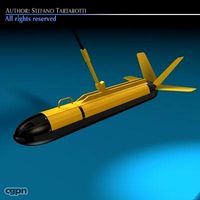
Variable depth sonar3d model
...cean sea vds rov
.3ds .c4d .obj - variable depth sonar 3d model, royalty free license available, instant download after purchase.
cg_studio
$30

Digital Depth Gauge3d model
...el
cgstudio
.3ds .max .obj .wrl - digital depth gauge 3d model, royalty free license available, instant download after purchase.
10S
turbosquid
$25

10
... available on turbo squid, the world's leading provider of digital 3d models for visualization, films, television, and games.
turbosquid
$10

a-10
... available on turbo squid, the world's leading provider of digital 3d models for visualization, films, television, and games.
3ddd
$1

EX 10
...ex 10
3ddd
samsung , фотоаппарат
ex 10
3ddd
$1

Bed 10
...bed 10
3ddd
постельное белье
bed 10
evermotion
$25

Scene 10 Archinteriors vol. 10
...dering design interior
take a look at textured and shadered visualization scene ready to be rendered.. evermotion 3d models shop.
3ddd
$1

Curtains 10
...curtains 10
3ddd
curtains 10
3ds max 2011,fbx + textures
polys: 100355
3ddd
free

PLANTS 10
...plants 10
3ddd
цветок , горшок
plants 10,, with 3 different color planter boxes
turbosquid
$24

Chandelier MD 89310-10+10 Osgona
... chandelier md 89310-10+10 osgona for download as max and fbx on turbosquid: 3d models for games, architecture, videos. (1218762)
design_connected
$29

Nuvola 10
...nuvola 10
designconnected
gervasoni nuvola 10 computer generated 3d model. designed by navone, paola.
design_connected
$22

Kilt 10
...kilt 10
designconnected
zanotta kilt 10 computer generated 3d model. designed by progetti, emaf.
Mount
3d_export
free

mounting bracket
...mounting plate is the portion of a hinge that attaches to the wood. mounting plates can be used indoors, cabinetry and furniture.
turbosquid
$2

MOUNTING
... available on turbo squid, the world's leading provider of digital 3d models for visualization, films, television, and games.
turbosquid
free

Mounts
... available on turbo squid, the world's leading provider of digital 3d models for visualization, films, television, and games.
turbosquid
free

Mount Fuji
...fuji
turbosquid
free 3d model mount fuji for download as obj on turbosquid: 3d models for games, architecture, videos. (1579977)
3d_export
$5

Headphone mount LR
...headphone mount lr
3dexport
headphone mount l+r
turbosquid
$39

Mount rainier
...quid
royalty free 3d model mount rainier for download as fbx on turbosquid: 3d models for games, architecture, videos. (1492586)
turbosquid
$5

pipe mounting
...quid
royalty free 3d model pipe mounting for download as obj on turbosquid: 3d models for games, architecture, videos. (1293744)
turbosquid
$3

Mounting Tires
...uid
royalty free 3d model mounting tires for download as fbx on turbosquid: 3d models for games, architecture, videos. (1708511)
3d_export
$5

Magnetic GoPro Mount
...pro mount
3dexport
cool magnetic mount for gopro. allows you to mount the camera on flat metal surfaces and get exclusive shots.
turbosquid
$5

Stone Mount
...ty free 3d model stone mount for download as ma, obj, and fbx on turbosquid: 3d models for games, architecture, videos. (1370306)
