Thingiverse

CR-10 RaspberryPi Ethernet Camera Mount Kit by RickB
by Thingiverse
Last crawled date: 3 years ago
I sold my CR-10S, so I will not be doing any more development / revisions to these file.
Warning: After using this for a bit myself, I'm going to go back to a standard pi camera and remote lights. The two IR LED's on each side have a metal disc on the back of them that gets really hot to the touch. Some recommend adding heat sinks to them. However these IR LED's are powered directly from the hardware of the board. You can NOT turn them off even using raspi-config or scripts. So I have elected to just not use them in this application.
See https://www.thingiverse.com/thing:2797774 for the standard RPi Camera.
I remixed a few other files and borrowed one file with no changes to create this RaspberryPi Mounting kit using a Vilros Raspberry Pi case to mount a Raspberry Pi Camera to a ball joint that plugs into the Ethernet port to position the camera cleaning. This all bolts to the side of the CR-10 control box using the factory screws and places the camera for OctoPrint at a nice angle. I know some prefer to mount directly to the buildplate, but I didn't want to add the mass or deal with cable management. I do need to replace my really long USB cable with a nice compact one to clean up the install a bit more.
For better control over the web camera in OctoPrint. Try using "System Command Editor" Plug-in and creating two new menu actions that use:
"sudo service webcamd start" to Turn Camera ON
and
"sudo service webcamd stop" to Turn Camera OFF.
Warning: After using this for a bit myself, I'm going to go back to a standard pi camera and remote lights. The two IR LED's on each side have a metal disc on the back of them that gets really hot to the touch. Some recommend adding heat sinks to them. However these IR LED's are powered directly from the hardware of the board. You can NOT turn them off even using raspi-config or scripts. So I have elected to just not use them in this application.
See https://www.thingiverse.com/thing:2797774 for the standard RPi Camera.
I remixed a few other files and borrowed one file with no changes to create this RaspberryPi Mounting kit using a Vilros Raspberry Pi case to mount a Raspberry Pi Camera to a ball joint that plugs into the Ethernet port to position the camera cleaning. This all bolts to the side of the CR-10 control box using the factory screws and places the camera for OctoPrint at a nice angle. I know some prefer to mount directly to the buildplate, but I didn't want to add the mass or deal with cable management. I do need to replace my really long USB cable with a nice compact one to clean up the install a bit more.
For better control over the web camera in OctoPrint. Try using "System Command Editor" Plug-in and creating two new menu actions that use:
"sudo service webcamd start" to Turn Camera ON
and
"sudo service webcamd stop" to Turn Camera OFF.
Similar models
thingiverse
free

CR-10 RaspberryPi Ethernet Camera Mount Kit by RickB
... that use:
"sudo service webcamd start" to turn camera on
and
"sudo service webcamd stop" to turn camera off.
thingiverse
free

ps3 eye camera mount for cr-10 for octoprint by viper55025
...amera mount for cr-10 for octoprint by viper55025
thingiverse
mount for ps3 eye for use with raspberry pi and octoprint on cr-10
thingiverse
free

CR-10 Raspberry Pi Zero W Mount by sfandersen
...uts to mount the pi to the print.
i use cura to send prints directly to octoprint on the pi zero. it is a power fill combination.
thingiverse
free

RaspberryPi Case with IR Pi Camera for Anycubic i3 Mega S by pbek
...for the top of the case, the camera arm and the spool holder and m2.5 screws to screw the raspberrypi board onto the case bottom.
thingiverse
free

Raspberry Pi Camera IR LED mount
... to pull the voltage down for the leds. do not try to run 4 leds directly from gpio, use a transistor if you want to switch them.
thingiverse
free

RaspberryPi camera case (for HDMI cable adaptor) by moonshinesg
... as i'm using noir.
the hdmi carries the video signal and 12v needed for the leds, all mounted on the printer using snapflow
thingiverse
free

Camera back case for RaspberryPi Camera by blackstyles
...era by blackstyles
thingiverse
camera back case for raspberrypi camera "noir camera(5mp) for raspberry pi" + ir lights
thingiverse
free

Raspberry Pi Ethernet Mount by wihami
...port of the pi. the rod used to attach the mounting pieces was 5/16" aluminum rod and the bolt at the top is an m3 x 10 mm.
thingiverse
free

CR-10(S) Raspberry Pi Camera mount (remix) by SnorlaximusPrime
...snorlaximusprime
thingiverse
remixed arms to have cable guides for raspberry pi camera
https://www.thingiverse.com/thing:2477180
thingiverse
free

Octoprint + Raspberry Pi Camera case and mounting bracket for Wanhao Duplicator i3 by dcgrigsby
... and case designed to fit a wanhao duplicator i3.
camera case from prusa mk2 camera bed mount.
use with this long ribbon cable.
Rickb
thingiverse
free

Celtic Box Holder by RickB
...igned holds together (3) celtic box printed at full size:https://www.thingiverse.com/thing:2719884
designed in autodesk inventor.
thingiverse
free

Poop Emoji Teeth by RickB
...k for:https://www.thingiverse.com/thing:1872372https://www.thingiverse.com/thing:1778078https://www.thingiverse.com/thing:1778066
thingiverse
free

Mermaid in Bath by RickB
...pports. prints well with supports, but there is a bit of cleanup. could easily be printed at 200%.
model is 145 mm x 70mm x 75mm.
thingiverse
free

Sea Shell (Solid) by RickB
...not printed this. it should print fine without raft or supports now.
3d modeler: autodesk meshmixer
model is ~ 50mm x 50mm x 23mm
thingiverse
free

Raindrop Container by RickB
...desk meshmixer
3d slicer: xyzware
settings:
no rafts
no supports
infill doesn't matter
normal shell
0.20mm layer
medium speed
thingiverse
free

Deodorant Holder, 1/2" Plywood by RickB
...wers (pun intended) are made from 1/2" plywood. inside dimensions are about 27mm x 68mm x 110mm tall.
no supports required.
thingiverse
free

Musical Instrument Case Buckle by RickB
...missing for years.
printed at 0.15 layer, with supports only for the locking tab..
edit: july 28, 2018, fusion 360 file included.
thingiverse
free

Total Recall Torso Triples by RickB
...ut i couldn't get the mesh to blend like i wanted, so i stopped.
i have not printed it, but it should print without supports.
thingiverse
free

Peg Board Step Box, 6" long, Phone & Glasses by RickB
...e
peg board box that has two compartments that can hold eye glasses and a phone. 6" x 2" x 2".
supports required.
thingiverse
free

Carpet Protector Adapters by RickB
...orts
20% infill
normal shell
0.20mm layer
medium speed
batch print of 4
filament: ~2.0 meters of 1.75mm pla
run time: ~1.25 hours
Raspberrypi
thingiverse
free

board on the Raspberrypi by bacon0817
...board on the raspberrypi by bacon0817
thingiverse
mount the rgboard on the raspberrypi
thingiverse
free

RaspberryPi Rack by imagifab
...raspberrypi rack by imagifab
thingiverse
simple rack to keep a raspberrypi off of a workstation.
thingiverse
free

RaspberryPi 3B+ Case
...raspberrypi 3b+ case
thingiverse
this is a case for raspberrypi 3b+. the covers are snap fit. you can choose from two covers.
thingiverse
free

SBC Case-RaspberryPi by XSHELL
...sbc case-raspberrypi by xshell
thingiverse
raspberrypi case designed by xshell inc.
thingiverse
free

Raspberrypi logo by dpruim
...errypi logo with openscad source
i used it as ornament on my case..
and there are 8 spacers in there as well that i needed. . .
thingiverse
free

RaspberryPi 3 case with ender logo by freddysphoto
...perfectly.
raspberrypi 3: works perfectly.
raspberrypi 2: should fit. feedback?
raspberrypi b+: community reported that it works.
thingiverse
free

RaspberryPi SDCard retainer by IndianaTux
...en if the raspberrypi is subjected to vibration.
as always source available on my github: https://github.com/netforces/hardware
thingiverse
free

RaspberryPI 1Bp 2 and 3
...raspberrypi 1bp 2 and 3
thingiverse
raspberrypi 1b+ 2 and 3
with sd card added.
and real ethernet, real usb,
thingiverse
free

SSD - RaspberryPI case by cgerrist
...ypi case by cgerrist
thingiverse
a little case for a ssd and raspberrypi 3
together it is my personal nas with a mysql database.
thingiverse
free

RaspberryPi stand by Schorhr
...raspberrypi stand by schorhr
thingiverse
moep.
sick & bored.
Ethernet
3d_ocean
$16

Ethernet Cable
...ethernet cable
3docean
cable computer electronics ethernet internet network connected
ethernet cable 3d model
3d_export
$5

Ethernet 3D Model
...ethernet 3d model
3dexport
ethernet 3d model faisalx7 79155 3dexport
turbosquid
$59

Ethernet Cable
... available on turbo squid, the world's leading provider of digital 3d models for visualization, films, television, and games.
turbosquid
$40

Ethernet Card
... available on turbo squid, the world's leading provider of digital 3d models for visualization, films, television, and games.
3d_export
$10

Ethernet Cable 3D Model
...ethernet cable 3d model
3dexport
ethernet cable internet lan computer connector
ethernet cable 3d model genkot27 92099 3dexport
3d_export
$30

Ethernet plugs 3D Model
... plugs 3d model
3dexport
ethernet cable patch network connection plug plugs eternet
ethernet plugs 3d model tartino 2170 3dexport
cg_studio
$30

Ethernet plugs3d model
...d model
cgstudio
.3ds .c4d .dxf .obj - ethernet plugs 3d model, royalty free license available, instant download after purchase.
turbosquid
$5

Double Port Ethernet Socket
...free 3d model double port ethernet socket for download as c4d on turbosquid: 3d models for games, architecture, videos. (1287464)
3d_export
$6

3D Models 8P8C RJ45 Ethernet connector 3D Model
...export
8p8c ethernet connector rj45 network computer plug
3d models 8p8c rj45 ethernet connector 3d model school73 77014 3dexport
3ddd
free

Интернет Кабель
...интернет кабель 3ddd интернет , кабель интернет кабель, ethernet cables polys: 13299 verts:...
Cr
turbosquid
$15

Creazioni CR-673 CR-4461
... available on turbo squid, the world's leading provider of digital 3d models for visualization, films, television, and games.
3ddd
$1

Ravak CR 055.00
...ravak cr 055.00
3ddd
ravak , смеситель
ravak cr 055.00
turbosquid
$100

CR-002
...
turbosquid
royalty free 3d model cr-002 for download as stl on turbosquid: 3d models for games, architecture, videos. (1686037)
3ddd
$1

Ravak CR 012.00
...ravak cr 012.00
3ddd
ravak , смеситель
смеситель ravak cr 012.00
3ddd
free

Консоль CR Currin
...ь , cr currin
консоль cr currin
ширина - 1675 мм
глубина - 510 мм
общая высота - 810 мм
3ddd
$1

CR 39444
...0
диаметр: 100
тип патрона: gu5,3 gu10
количество ламп: 1
мощность: 35w
цвет: золото хрусталь
материал: металл хрусталь exclusive
3d_ocean
$89

Honda CR-Z
...www.youtube.com/watch?v=rrbb4d4lypk ` he honda cr-z‘s exterior styling is formed around a “one-motion wedge” concept with a lo...
3ddd
$1

Creazoni / STEFY CR-8901
...creazoni / stefy cr-8901
3ddd
creazoni
creazioni stefy cr-8901
turbosquid
$60

Chain-CR-001
...squid
royalty free 3d model chain-cr-001 for download as stl on turbosquid: 3d models for games, architecture, videos. (1680536)
turbosquid
$99

Honda CR-Z
... available on turbo squid, the world's leading provider of digital 3d models for visualization, films, television, and games.
Kit
turbosquid
$3

Bathroom Kit Baño kit
... available on turbo squid, the world's leading provider of digital 3d models for visualization, films, television, and games.
turbosquid
$19

Kit
... available on turbo squid, the world's leading provider of digital 3d models for visualization, films, television, and games.
3d_export
$20

Drift Kit
...drift kit
3dexport
turbosquid
$40

BitCoin Kit
...urbosquid
royalty free 3d model bitcoin kit for download as on turbosquid: 3d models for games, architecture, videos. (1519068)
turbosquid
$9

Industrial kit
...osquid
royalty free 3d model industrial kit for download as on turbosquid: 3d models for games, architecture, videos. (1144117)
turbosquid
$6

Kit Vases
...
turbosquid
royalty free 3d model kit vases for download as on turbosquid: 3d models for games, architecture, videos. (1285114)
turbosquid
free

Survival Kit
...rbosquid
royalty free 3d model survival kit for download as on turbosquid: 3d models for games, architecture, videos. (1637721)
turbosquid
$50

Ninja Kit
...rbosquid
royalty free 3d model ninja kit for download as fbx on turbosquid: 3d models for games, architecture, videos. (1672364)
turbosquid
$35

Brushes Kit
...osquid
royalty free 3d model brushes kit for download as max on turbosquid: 3d models for games, architecture, videos. (1216721)
turbosquid
$19

Medical kit
...osquid
royalty free 3d model medical kit for download as fbx on turbosquid: 3d models for games, architecture, videos. (1486089)
Camera
archibase_planet
free

Camera
...base planet
camera surveillance camera video camera
camera surveillance n090211 - 3d model (*.3ds) for interior 3d visualization.
archibase_planet
free

Camera
...hibase planet
camera security camera video camera
camera security n210515 - 3d model (*.gsm+*.3ds) for exterior 3d visualization.
archibase_planet
free

Camera
...se planet
camera web camera webcam
camera butterfly usb pc camera n090713 - 3d model (*.gsm+*.3ds) for interior 3d visualization.
archibase_planet
free

Camera
...mera
archibase planet
surveillance camera video camera camcorder
camera n011211 - 3d model (*.3ds) for exterior 3d visualization.
archibase_planet
free
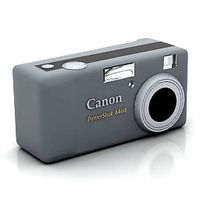
Camera
...camera
archibase planet
camera digital camera
camera canon digital n041211 - 3d model (*.3ds) for interior 3d visualization.
archibase_planet
free

Camera
...camera
archibase planet
camera film camera phototechnique
camera n100214 - 3d model (*.gsm+*.3ds) for interior 3d visualization.
archibase_planet
free

Camera
...amera
archibase planet
camera video camera camcorder
camera video n070315 - 3d model (*.gsm+*.3ds) for interior 3d visualization.
archibase_planet
free

Camera
...rchibase planet
camera video camera camcorder
camera studio n101213 - 3d model (*.gsm+*.3ds+*.max) for interior 3d visualization.
archibase_planet
free

Camera
...ibase planet
digital camera camera phototechnique
camera canon ixus 400 n310311 - 3d model (*.3ds) for interior 3d visualization.
archibase_planet
free

Camera
...ase planet
photocamera video camera camera
camera sony t300 black n291010 - 3d model (*.gsm+*.3ds) for interior 3d visualization.
10
turbosquid
$25

10
... available on turbo squid, the world's leading provider of digital 3d models for visualization, films, television, and games.
turbosquid
$10

a-10
... available on turbo squid, the world's leading provider of digital 3d models for visualization, films, television, and games.
3ddd
$1

EX 10
...ex 10
3ddd
samsung , фотоаппарат
ex 10
3ddd
$1

Bed 10
...bed 10
3ddd
постельное белье
bed 10
evermotion
$25

Scene 10 Archinteriors vol. 10
...dering design interior
take a look at textured and shadered visualization scene ready to be rendered.. evermotion 3d models shop.
3ddd
$1

Curtains 10
...curtains 10
3ddd
curtains 10
3ds max 2011,fbx + textures
polys: 100355
3ddd
free

PLANTS 10
...plants 10
3ddd
цветок , горшок
plants 10,, with 3 different color planter boxes
turbosquid
$24

Chandelier MD 89310-10+10 Osgona
... chandelier md 89310-10+10 osgona for download as max and fbx on turbosquid: 3d models for games, architecture, videos. (1218762)
design_connected
$29

Nuvola 10
...nuvola 10
designconnected
gervasoni nuvola 10 computer generated 3d model. designed by navone, paola.
design_connected
$22

Kilt 10
...kilt 10
designconnected
zanotta kilt 10 computer generated 3d model. designed by progetti, emaf.
Mount
3d_export
free

mounting bracket
...mounting plate is the portion of a hinge that attaches to the wood. mounting plates can be used indoors, cabinetry and furniture.
turbosquid
$2

MOUNTING
... available on turbo squid, the world's leading provider of digital 3d models for visualization, films, television, and games.
turbosquid
free

Mounts
... available on turbo squid, the world's leading provider of digital 3d models for visualization, films, television, and games.
turbosquid
free

Mount Fuji
...fuji
turbosquid
free 3d model mount fuji for download as obj on turbosquid: 3d models for games, architecture, videos. (1579977)
3d_export
$5

Headphone mount LR
...headphone mount lr
3dexport
headphone mount l+r
turbosquid
$39

Mount rainier
...quid
royalty free 3d model mount rainier for download as fbx on turbosquid: 3d models for games, architecture, videos. (1492586)
turbosquid
$5

pipe mounting
...quid
royalty free 3d model pipe mounting for download as obj on turbosquid: 3d models for games, architecture, videos. (1293744)
turbosquid
$3

Mounting Tires
...uid
royalty free 3d model mounting tires for download as fbx on turbosquid: 3d models for games, architecture, videos. (1708511)
3d_export
$5

Magnetic GoPro Mount
...pro mount
3dexport
cool magnetic mount for gopro. allows you to mount the camera on flat metal surfaces and get exclusive shots.
turbosquid
$5

Stone Mount
...ty free 3d model stone mount for download as ma, obj, and fbx on turbosquid: 3d models for games, architecture, videos. (1370306)
