
Concert Lighting for DS Iray
PACKAGE CONTENT
_____________________________________________________
- 1 Circle spots figure fully rigged
- 1 Straight beam spots figure fully rigged
- 1 spot figure fully rigged
- 1 Straight beam prop
- 1 Circle beam prop
- 10 Animations poses
- 5 Pre assembled spots structures
- 15 Iray colors for the rays
- 4 Ray transparencies options
- 4 textures maps
- 5 geometries files
Iray materials only.
HOW TO USE
_____________________________________________________
Work with the assemblies provided:
In the "Assembly" subfolder, 4 sets are available.
Load in the scene the one of your choice.
They are composed of several figures, to change colors of the light rays,
to change the values of transparencies or to handle the ERC dials you have
to select each figure independently.
In the Colors subfolder you have a choice of different colors,
select the figure and double click on the mat poses.
Same to change the transparency values that are located in the "Trans Options" subfolder.
Note that you have an option to "turn off" the spots.
If you want to animate the spots, select the figure in "Parameters" and/or "Poses" you access
the ERC's movements dials. You can also apply the motion animations provided located in sub folder "Animations Poses".
Build your structure:
5 elements are available at the root of the "Concert Lighting" folder.
Load in the scene the elements of your choice, manipulate their positions, scales, etc ...
Then set parent them and finally customize the colors of rays and movements as explained above.
Save as your assembly "scene subset".
Similar models

Siege Facility for DS Iray

The Wall for DS Iray

Hot Summer 2017 for G3 females - Extended License

dForce and standard conforming Summer Dress for G8F

Guts n Glory Truck (poser, OBJ)

Delivery n Repair

Snow Truck

59 Impala - Extended License

Hot Summer 2017 for G3 females

Pletaix Collection for G8F
Ds

DS-277

DS-47_Sofas

DS-3_Sofas

DS-152

DS 9045

DS 315

DS 166

DS-9090

DS-278-chair

DS-220
Concert

Concert

concert stage

Concert light

Concert Props

Concert Hall

Concert Piano

Concert Stage

Concert Stage.gmax

Concert Speakers.c4d

concert hall
Iray

3ds max iRay professional lighting studio

3ds max iRay professional lighting studio

iRay |3ds Max Photorealistic Studio Render Setup

_Ducati 916 Iray 3.0 3ds max 20143d model

NEFF C77V60N01

Trinitad wood Iray3d model

barrelbochka

3D Air Balloon

zabor

Nighthawk custom revolver
Lighting

Light

Light

lighting

lighting

Lighting Tree with Lights

Light

Light

Lights
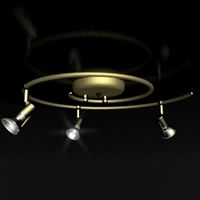
Light

