Thingiverse

City Streets Sidewalk Tile Set by monkeysloth
by Thingiverse
Last crawled date: 3 years, 3 months ago
Intro
These are the Core Sidewalk set of my City Streets Tiles with the Large Sidewalk pattern (LSW in file name). I originally designed these as openlock so the main tiles match the largest tile type "U" from that set (around 4"x4" or 10cmx10cm) but I'm posting a version here without added openlock parts/volume as it's the current style I prefer to use for my Fallout Wasteland Warfare or Infinity games.
This set only contains the tiles without curbs. There are some edge lines on some that could be used as curbs for those that just wanted some simpler and you could use just this set.
For the ruined version of this tile set click here.
Available Sets
Below is a list of all the different tile sets (click the link to be taken to that set):
Straight curbs -- These have a curb on only one side of the tile and represent non-corners. Ramps: →
Median Straight Curb -- Roughly 1/3 width tiles. Can be used for medians or more narrow streets. Ramps: →
Square Curbs -- These are corner curbs that have outside and one inside corner type. Ramps: →, ↑, →↑, e→
Median Square Curb -- Roughly 1/3 width tiles. Can be used for medians or more narrow streets. Ramps: →, ↑, e↑
Round Curbs -- These are rounded corners. Outside turns only. Ramps: ↗
Median Round Curb -- Roughly 1/3 width tiles. Can be used for medians or more narrow streets. Ramps: ↗,→
Sidewalks -- These are just sidewalk pieces with no curb. There are some with edges though who prefer the look.
Widen/Narrow Curb -- these tiles transition from full size to 1/3rd size for use with the median tiles. Ramps: →
Roundabout -- Roundabouts, one that's normal and one that's recessed for foliage or swappable inserts.
How the tiles work
Each tile type but the core Sidewalk set have regular tiles and tiles with Ramps that are used for cross walks. The Straight and Corner curbs have ramps that go along one of the edges with the Square Corner Curb tiles having the option of either ↑ or → either in the outer square or inner square. There is one Square Corner tile with two ramps in the outer squares but not one with two in the inside squares as I didn't like the look of it.
The round corner only has one ramp tile direction which is at the center of the corner itself going ↗. It's a wide ramp that mirrors many modern crosswalks that have just one ramp that can be approached at different directions.
The Straight and Square Corner Curb tiles also have a half ramp (e→) at the very edge of one side and require two tiles to make a full ramp. These were created with the intention of using with the medians but there's no reason you have to use it this way.
Medians are roughly 1/3 tile widths originally designed for making room for cars, buses or a tram. They all have ramps at multiple directions (except straight curb) to allow for some interesting designs.
The Widen/Narrow Curb tile allows for you to transition between the regular tile size and the medians. They allow for you to add bus stops, parking and other interesting features and have a version with a ramp (→) similar to the Straight Curb.
I don't provide mirrored versions of the curb where needed for cross walks/ramps. You will need to mirror some of the tiles in your slicer to get the full use out of these tiles.
These are the Core Sidewalk set of my City Streets Tiles with the Large Sidewalk pattern (LSW in file name). I originally designed these as openlock so the main tiles match the largest tile type "U" from that set (around 4"x4" or 10cmx10cm) but I'm posting a version here without added openlock parts/volume as it's the current style I prefer to use for my Fallout Wasteland Warfare or Infinity games.
This set only contains the tiles without curbs. There are some edge lines on some that could be used as curbs for those that just wanted some simpler and you could use just this set.
For the ruined version of this tile set click here.
Available Sets
Below is a list of all the different tile sets (click the link to be taken to that set):
Straight curbs -- These have a curb on only one side of the tile and represent non-corners. Ramps: →
Median Straight Curb -- Roughly 1/3 width tiles. Can be used for medians or more narrow streets. Ramps: →
Square Curbs -- These are corner curbs that have outside and one inside corner type. Ramps: →, ↑, →↑, e→
Median Square Curb -- Roughly 1/3 width tiles. Can be used for medians or more narrow streets. Ramps: →, ↑, e↑
Round Curbs -- These are rounded corners. Outside turns only. Ramps: ↗
Median Round Curb -- Roughly 1/3 width tiles. Can be used for medians or more narrow streets. Ramps: ↗,→
Sidewalks -- These are just sidewalk pieces with no curb. There are some with edges though who prefer the look.
Widen/Narrow Curb -- these tiles transition from full size to 1/3rd size for use with the median tiles. Ramps: →
Roundabout -- Roundabouts, one that's normal and one that's recessed for foliage or swappable inserts.
How the tiles work
Each tile type but the core Sidewalk set have regular tiles and tiles with Ramps that are used for cross walks. The Straight and Corner curbs have ramps that go along one of the edges with the Square Corner Curb tiles having the option of either ↑ or → either in the outer square or inner square. There is one Square Corner tile with two ramps in the outer squares but not one with two in the inside squares as I didn't like the look of it.
The round corner only has one ramp tile direction which is at the center of the corner itself going ↗. It's a wide ramp that mirrors many modern crosswalks that have just one ramp that can be approached at different directions.
The Straight and Square Corner Curb tiles also have a half ramp (e→) at the very edge of one side and require two tiles to make a full ramp. These were created with the intention of using with the medians but there's no reason you have to use it this way.
Medians are roughly 1/3 tile widths originally designed for making room for cars, buses or a tram. They all have ramps at multiple directions (except straight curb) to allow for some interesting designs.
The Widen/Narrow Curb tile allows for you to transition between the regular tile size and the medians. They allow for you to add bus stops, parking and other interesting features and have a version with a ramp (→) similar to the Straight Curb.
I don't provide mirrored versions of the curb where needed for cross walks/ramps. You will need to mirror some of the tiles in your slicer to get the full use out of these tiles.
Similar models
thingiverse
free

City Streets Median Round Corner Curb Tile Set by monkeysloth
...features and have a version with a ramp (→) similar to the straight curb. i don't provide mirrored versions...
thingiverse
free

City Streets Round Corner Curb Tile Set by monkeysloth
...features and have a version with a ramp (→) similar to the straight curb. i don't provide mirrored versions...
thingiverse
free

City Streets Straight Curb Tile Set by monkeysloth
...features and have a version with a ramp (→) similar to the straight curb. i don't provide mirrored versions...
thingiverse
free

City Streets Median Square Corner Curb Tile Set by monkeysloth
...features and have a version with a ramp (→) similar to the straight curb. i don't provide mirrored versions...
thingiverse
free

City Streets Roundabout Tile Set by monkeysloth
...features and have a version with a ramp (→) similar to the straight curb. i don't provide mirrored versions...
thingiverse
free

City Streets Median Straight Curb Tile Set by monkeysloth
...features and have a version with a ramp (→) similar to the straight curb. i don't provide mirrored versions...
thingiverse
free

City Streets Square Corner Curb Tile Set by monkeysloth
...features and have a version with a ramp (→) similar to the straight curb. i don't provide mirrored versions...
thingiverse
free

City Streets Lane Widen Curb Tile Set by monkeysloth
...features and have a version with a ramp (→) similar to the straight curb. i don't provide mirrored versions...
thingiverse
free

Ruined City Streets Square Corner Curb Tile Set by monkeysloth
...features and have a version with a ramp (→) similar to the straight curb. i don't provide mirrored versions...
thingiverse
free

Ruined City Streets Straight Curb Tile Set by monkeysloth
...features and have a version with a ramp (→) similar to the straight curb. i don't provide mirrored versions...
Monkeysloth
thingiverse
free

Tokens drop shaped by monkeysloth
...ed by monkeysloth
thingiverse
blood drop shaped wound tokens.
tinkercad link https://www.tinkercad.com/things/aon8k8c1rel-tokens
thingiverse
free

Openlock Risers by monkeysloth
...xt to a wall and the other for when not. right now there are only risers for e sized floors but i plan on adding more over time.
thingiverse
free

Tigermeat by monkeysloth
...t they worked. i think maybe 60% might be a better size for fitting on a 30mm base to replace the actual dogmeats for game play.
thingiverse
free

Soda Cooler by monkeysloth
...cial instructions but i suggest printing the bottles at .1mm, 30mm/s on a raft (which is also a great holder when painting them).
thingiverse
free

Doors for LootGames Roadside Sandwich Shop by monkeysloth
...e that increasing the z height to 3mm works very well.
https://www.etsy.com/listing/689171942/3d-printable-roadside-sandwich-shop
thingiverse
free

Wargame Subway Enterance by monkeysloth
...gling for subway ticker font for some good options and the japanese font i used is avalible at http://nonty.net/font/jackey_font/
thingiverse
free

City Streets Roundabout Tile Set by monkeysloth
...re needed for cross walks/ramps. you will need to mirror some of the tiles in your slicer to get the full use out of these tiles.
thingiverse
free

Ruined City Streets Sidewalk Tile Set by monkeysloth
...re needed for cross walks/ramps. you will need to mirror some of the tiles in your slicer to get the full use out of these tiles.
thingiverse
free

Ruined City Streets Roundabout Tile Set by monkeysloth
...re needed for cross walks/ramps. you will need to mirror some of the tiles in your slicer to get the full use out of these tiles.
Sidewalk
3d_ocean
$8

Sidewalk Tileset
...eset
3docean
city game sidewalk sidewalk streets textured tiles tileset town
a lowpoly 3d sidewalk tileset for games and renders.
3d_export
$5

sidewalk post
...sidewalk post
3dexport
sidewalk post
3d_ocean
$2

Portuguese Sidewalk
...ld portuguese sidewalk stone
a texture from the typical portuguese sidewalk. perfectly tileable with high resolution (2048×2048).
vizpark
free

Sidewalk I
... i
vizpark
sidewalk i is a set of tileable 4k textures and multitextures with diffuse, bump, displacement and reflection layers.
turbosquid
$2

Sidewalk advertising
...l sidewalk advertising for download as 3ds, obj, c4d, and fbx on turbosquid: 3d models for games, architecture, videos. (1192511)
turbosquid
$99

Sidewalk Shed
... available on turbo squid, the world's leading provider of digital 3d models for visualization, films, television, and games.
turbosquid
$9

Fence with sidewalk
... available on turbo squid, the world's leading provider of digital 3d models for visualization, films, television, and games.
turbosquid
$8

sidewalk lighting
... available on turbo squid, the world's leading provider of digital 3d models for visualization, films, television, and games.
turbosquid
$15

Street and Sidewalk (Modular)
...ee 3d model street and sidewalk (modular) for download as max on turbosquid: 3d models for games, architecture, videos. (1386977)
3d_ocean
$4

sidewalk poster stand
... for outdoor display. the sign’s clean and sleek look makes your poster stick out while not taking away from the message. this...
Tile
archibase_planet
free

Tiles
...tiles
archibase planet
roof tiling tiled roof
tile fragment - 3d model for interior 3d visualization.
3d_export
$5

Tile
...tile
3dexport
tile in house
3d_export
free

tiles
...tiles
3dexport
design of tiles in different files
archibase_planet
free

Tiling
...tiling
archibase planet
roof tiling roofing
tiling n150708 - 3d model (*.gsm+*.3ds) for interior 3d visualization.
archibase_planet
free

Tile
...rchibase planet
tiling roofing roof covering rooting material
tile roof n161011 - 3d model (*.3ds) for exterior 3d visualization.
3d_ocean
$2

Tiles
...he height, width, tile color, mortar color, mortar size, glossyness, roughness, flatness of the surface of the tiles are variable
3d_ocean
$2

Broken Tiles
...png poly texture tile tiling wow
tiling hand painted broken tile texture. comes with one flat 512×512 png file of tiling texture.
3d_ocean
$6

Decorative tiles
...h can be 3d printed also.i have added 3d printable format also (.stl),also there are 3 sizes available 12×12,14×14 ,16...
turbosquid
$9

Tiles
...royalty free 3d model tiles for download as max, max, and fbx on turbosquid: 3d models for games, architecture, videos. (1552013)
3ddd
$1

плитка (tiled)
...плитка (tiled)
3ddd
плитка
плитка (tiled)
Streets
3ddd
$1

street lamp
...street lamp
3ddd
street lamp , фонарь
street lamp
3d_ocean
$4

Street lamp
...street lamp
3docean
3d 3d object lamp street street lamp
street lamp (low poly)
3d_ocean
$20

Street lamps
...low metal road street illumination street lamps street lanterns town traffic urban
this eighteen models street lamps high quality
3d_ocean
$7

Street Light
...street light
3docean
light lighting street transformer
a semi detailed street light with a transformer.
3d_ocean
$4

Street Bench
...street bench
3docean
bench streer bench street
street bench model - .ma - .obj
3d_export
free

Street with StreetLights
...street with streetlights
3dexport
street, with streetlights.
3d_export
$5

street lamp
...street lamp
3dexport
street light for parks.
3ddd
free

Street light
...street light
3ddd
фонарь
street light
turbosquid
$1

Street Signs 04 Street Names
...ree 3d model street signs 04 street names for download as fbx on turbosquid: 3d models for games, architecture, videos. (1672588)
turbosquid
$9

Street
...y free 3d model street for download as max, obj, c4d, and fbx on turbosquid: 3d models for games, architecture, videos. (1155464)
City
3d_export
$18
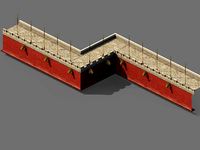
imperial city-city gate-city wall 782
...imperial city-city gate-city wall 782
3dexport
imperial city-city gate-city wall 782<br>3ds max 2015
3d_export
$18

imperial city-city gate-city wall 785
...imperial city-city gate-city wall 785
3dexport
imperial city-city gate-city wall 785<br>3ds max 2015
3d_export
$40

city
...city
3dexport
a city with non-standard architecture.
design_connected
$9

City
...city
designconnected
emmemobili city dining tables computer generated 3d model. designed by ferruccio laviani.
3ddd
$1

Диван City
...диван city
3ddd
city , softline
диван city (фирма softline)
3ddd
$1

Гостиная CITY
...гостиная city
3ddd
city , дятьково
гостиная city производства дятьково
3d_export
$18

imperial city-shabak-city wall
...imperial city-shabak-city wall
3dexport
imperial city-shabak-city wall<br>3ds max 2015
3d_export
$18

imperial city-shabak-city gate
...imperial city-shabak-city gate
3dexport
imperial city-shabak-city gate<br>3ds max 2015
turbosquid
$300

City
...ty
turbosquid
royalty free 3d model city for download as 3ds on turbosquid: 3d models for games, architecture, videos. (1235306)
turbosquid
$249

city
...ity
turbosquid
royalty free 3d model city for download as ma on turbosquid: 3d models for games, architecture, videos. (1340610)
Set
archibase_planet
free

Setting
...setting
archibase planet
setting cover place setting
setting - 3d model (*.gsm+*.3ds) for interior 3d visualization.
archibase_planet
free

Setting
...setting
archibase planet
setting place setting cover
setting - 3d model (*.gsm+*.3ds) for interior 3d visualization.
archibase_planet
free

Setting
...setting
archibase planet
setting place setting cover
setting - 3d model (*.gsm+*.3ds) for interior 3d visualization.
3d_export
$8

decorative set mens set
...decorative set mens set
3dexport
decorative set men's set
archibase_planet
free

Set
...anet
set kitchen ware kitchen set kitchen tools
set kitchen tools n281114 - 3d model (*.gsm+*.3ds) for interior 3d visualization.
archibase_planet
free

Set
...set
archibase planet
beer set bar equipment
beer set - 3d model for interior 3d visualization.
archibase_planet
free

Set
...set
archibase planet
cover place setting
set - 3d model (*.gsm+*.3ds) for interior 3d visualization.
archibase_planet
free

Set
...set
archibase planet
kitchen set kitchen ware
set - 3d model (*.gsm+*.3ds) for interior 3d visualization.
archibase_planet
free

Set
...set
archibase planet
set cup glass kitchen ware
set - 3d model (*.gsm+*.3ds) for interior 3d visualization.
archibase_planet
free

Set
...set
archibase planet
flatware cover place setting
set n311210 - 3d model (*.gsm+*.3ds) for interior 3d visualization.
