Thingiverse

Boeing 737 Starter Switch by jbliesener
by Thingiverse
Last crawled date: 3 years, 1 month ago
This is a starter switch for a Boeing 737 Overhead panel. It was inspired by https://www.thingiverse.com/thing:2981928, but it definitely is a completely new design.
I highly recommend an SLA/DLP printer, as FDM printers most likely will not be able to print the threads on the front mounting plate and in the jacket. I used an Anycubic Photon.
You need four 3D printed parts:
Center pin
Jacket with tab
One of the two backplates. You can try to use a solenoid to reset the switch to the OFF position (I didn't have any luck with this, as the solenoid did not have the necessary power) or use a mini servo. For each of these options, a back plate is provided.
One of the four front plates. They only differ in the position of the alignment tab. Choose the one that matches the bore on your OVH panel
You also need the following additional parts:
a rotary switch that has (or can be set to) four postions with 60 degrees difference between them
a set of spacers or screws between front and back mounting plates
a small metal spring (VERY IMPORTANT), maybe from a pen. You don't see it in any of the pictures, as it is hidden in the jacket and presses the center pin outwards
two 3mm screws to tighten the jacket on the rotary switch axis
a servo or a JF1039B solenoid, together with the respective mounting screws.
a knob - lots of designs everywhere
The spring in the jacket pushes the center pin outwards so that, when in the OFF position it latches in the triangular groove on the front mounting plate. Therefore you have to push the knob and the center pin inward to be able to rotate it.
The servo or solenoid can push on the tab on the jacket to return the rotary switch to OFF when it is in the GRD position.
I highly recommend an SLA/DLP printer, as FDM printers most likely will not be able to print the threads on the front mounting plate and in the jacket. I used an Anycubic Photon.
You need four 3D printed parts:
Center pin
Jacket with tab
One of the two backplates. You can try to use a solenoid to reset the switch to the OFF position (I didn't have any luck with this, as the solenoid did not have the necessary power) or use a mini servo. For each of these options, a back plate is provided.
One of the four front plates. They only differ in the position of the alignment tab. Choose the one that matches the bore on your OVH panel
You also need the following additional parts:
a rotary switch that has (or can be set to) four postions with 60 degrees difference between them
a set of spacers or screws between front and back mounting plates
a small metal spring (VERY IMPORTANT), maybe from a pen. You don't see it in any of the pictures, as it is hidden in the jacket and presses the center pin outwards
two 3mm screws to tighten the jacket on the rotary switch axis
a servo or a JF1039B solenoid, together with the respective mounting screws.
a knob - lots of designs everywhere
The spring in the jacket pushes the center pin outwards so that, when in the OFF position it latches in the triangular groove on the front mounting plate. Therefore you have to push the knob and the center pin inward to be able to rotate it.
The servo or solenoid can push on the tab on the jacket to return the rotary switch to OFF when it is in the GRD position.
Similar models
thingiverse
free

Engine starter switch - Boeing 737 by xXSylXx
...et 6 mm 5.1 n 3.4 w, tds-08a kombi. the standard spring has been replaced by a stronger one.
2018-07-19: stl file for knob added.
thingiverse
free

Boeing 737 Type Dual Encoder / Rotary Switch Fake Knob (6mm hole) (Custom) by Milogom
...ng 737 type dual encoder / rotary switch fake knob (6mm hole) (custom) by milogom
thingiverse
another knob for your boeing 737!!
thingiverse
free

RCA audio switch box
...position switch this also gives you one off position.
requires four 2 - 2.5 mm screws.
the original fusion 360 model is included.
thingiverse
free

Boeing 737 EFIS Knobs by m0ng00se
...needs to be drilled through the rotary switch to make it work.
more info on my 737 project: https://www.facebook.com/sum1els737
grabcad
free

Boeing 737 Display Source Panels (DSP)
... - 0.4mm with 60° v-bit.
screw holes: ⌀4mm
rotary switch holes: ⌀6mm
rotary switches: 12 positions (not the 8 positions version)
thingiverse
free

Display holder / rotary encoder / LED switch by killi
...
print the "led_switch_blende.stl" to mount a power switch in the front of your printer. the kdc1-11 just snaps into it
grabcad
free

Boeing 737 autobrake
... switch holes: ⌀6mm
toggle switch hole: ⌀6mm
annunciator hole: 26x14mm
rotary switch: 12 positions, not the 8 positions variant.
thingiverse
free

Servo Switch Plate Mount by carjo3000
... move about +-40 degrees from the neutral position to turn the switch on and off. experiment with these numbers for best results.
grabcad
free

Clasic Knobs Type "A" Boeing 737
...th hole for shaft "lorlin" diam 6 mm, the other to use it with 45 ° economic rotary switch made in china (knurled hole)
thingiverse
free

Servo Mounting Plate for 15 Amp Rocker Switches by ryanlei
...degrees. dimensions: 120mm x 52.5mm x 16.6mm for a similar switch mount for a standard switch plate, see here:...
737
3d_export
$27

Boeing 737-700
...boeing 737-700
3dexport
boeing 737-700
3d_export
$17

Boeing 737-800
...boeing 737-800
3dexport
boeing 737-800
3d_export
$40

Boeing 737 3D Model
...boeing 737 3d model
3dexport
boeing 737
boeing 737 3d model evermotion 92785 3dexport
turbosquid
$50

Nolinor Aviation 737
...oyalty free 3d model nolinor aviation 737 for download as max on turbosquid: 3d models for games, architecture, videos. (1409074)
evermotion
$24

Boeing 737 am73
...of airplane with all textures, shaders and materials. it is ready to use, just put it into your scene. evermotion 3d models shop.
turbosquid
$139

737-800 - United
... available on turbo squid, the world's leading provider of digital 3d models for visualization, films, television, and games.
turbosquid
$59

Boeing 737 800
... available on turbo squid, the world's leading provider of digital 3d models for visualization, films, television, and games.
turbosquid
$20

Boeing 737-400
... available on turbo squid, the world's leading provider of digital 3d models for visualization, films, television, and games.
cg_studio
$129

Boeing 737 Cayman3d model
...rwegian cayman
.3ds .c4d .max .obj - boeing 737 cayman 3d model, royalty free license available, instant download after purchase.
cg_studio
$120

Boeing 737 ANA3d model
...ing norwegian ana
.3ds .c4d .max .obj - boeing 737 ana 3d model, royalty free license available, instant download after purchase.
Starter
turbosquid
$12

Starter old
...royalty free 3d model starter old for download as obj and fbx on turbosquid: 3d models for games, architecture, videos. (1293428)
turbosquid
free

Cream Starter
...free 3d model cream starter for download as fbx, dae, and stl on turbosquid: 3d models for games, architecture, videos. (1408178)
turbosquid
$2

Fire Starter
...ree 3d model fire starter for download as obj, fbx, and blend on turbosquid: 3d models for games, architecture, videos. (1371386)
turbosquid
$11
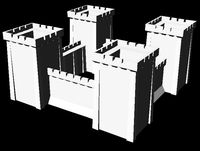
starter castle.dxf
... available on turbo squid, the world's leading provider of digital 3d models for visualization, films, television, and games.
turbosquid
$10

Fluorescent Starter
... available on turbo squid, the world's leading provider of digital 3d models for visualization, films, television, and games.
turbosquid
$6

Philips starter
... available on turbo squid, the world's leading provider of digital 3d models for visualization, films, television, and games.
turbosquid
free

Starter Spider
... available on turbo squid, the world's leading provider of digital 3d models for visualization, films, television, and games.
turbosquid
$5

starter wheel for the brushcutter
...d model starter wheel for the brushcutter for download as stl on turbosquid: 3d models for games, architecture, videos. (1586931)
turbosquid
$1

man Head starter
...yalty free 3d model man head 3d starter for download as blend on turbosquid: 3d models for games, architecture, videos. (1575541)
turbosquid
$11

starter castle.3ds
... available on turbo squid, the world's leading provider of digital 3d models for visualization, films, television, and games.
Boeing
3d_export
$26

Boeing 777
...boeing 777
3dexport
boeing 777
3d_export
$17

Boeing-757
...boeing-757
3dexport
boeing-757
3d_export
$17

Boeing Chinook
...boeing chinook
3dexport
boeing chinook
3d_export
$27

Boeing 737-700
...boeing 737-700
3dexport
boeing 737-700
3d_export
$27

BOEING 787-800
...boeing 787-800
3dexport
boeing 787-800
3d_export
$17

Boeing 737-800
...boeing 737-800
3dexport
boeing 737-800
3d_export
$17

Boeing-747-400
...boeing-747-400
3dexport
boeing-747-400
3d_export
$17

Boeing 717-200
...boeing 717-200
3dexport
boeing 717-200
3d_export
free

lowpoly boeing 707
...lowpoly boeing 707
3dexport
lowpoly boeing 707
3ddd
$1

Boeing 747
...boeing 747
3ddd
самолет
high detailed boeing 747 plane present russia air line best regard
Switch
archibase_planet
free

Switch
...switch
archibase planet
switch cluster switch
light switch 1 - 3d model for interior 3d visualization.
archibase_planet
free
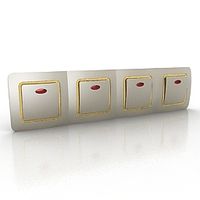
Switch
...switch
archibase planet
switches switch
switch 1 - 3d model (*.gsm+*.3ds) for interior 3d visualization.
archibase_planet
free

Switch
...switch
archibase planet
closer button switch cluster switch
switch - 3d model (*.3ds) for interior 3d visualization.
archibase_planet
free

Switch
...switch
archibase planet
switch closer
light switch 2 - 3d model for interior 3d visualization.
archibase_planet
free

Switch
...switch
archibase planet
closer button switch
switch n300808 - 3d model (*.gsm+*.3ds) for interior 3d visualization
archibase_planet
free

Switch
...switch
archibase planet
closer button switch
switch n141108 - 3d model (*.gsm+*.3ds) for interior 3d visualization.
archibase_planet
free

Switch
...switch
archibase planet
cluster switch closer
switch n260609 - 3d model (*.gsm+*.3ds) for interior 3d visualization.
archibase_planet
free

Switch
...switch
archibase planet
button switch closer
switch 2 - 3d model (*.gsm+*.3ds) for interior 3d visualization.
archibase_planet
free

Switch
...switch
archibase planet
button switch closer
switch n070510 - 3d model (*.gsm+*.3ds) for interior 3d visualization.
3d_export
$5

switch
...switch
3dexport
3d model of a low-poly switch

