Thingiverse
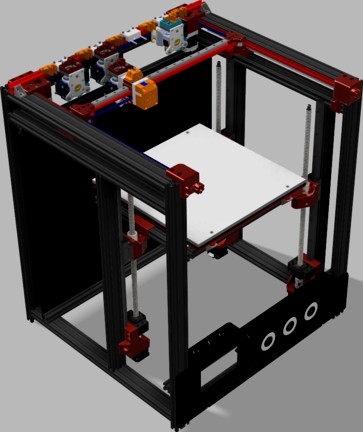
BLV Cube Tool Changer by Cpt_Obvious
by Thingiverse
Last crawled date: 3 years, 3 months ago
Converting the BLV Cube into a tool changer using E3D's motion system is not too difficul (but not so cheap).
You will need:
For the motion System:
1x ToolChanger ToolHead
2-4x Blank Tool Plate & Dock Kit
2 modified 2020 Alu Profile from Components Explorer Store, as seen in red in the rendering, 1 long extrusion for parking the tools, 1 shorter extrusion to replace X gantry
1x Duex5 expansion board for your duet wifi, or a Duet3 with its adaptor plates.
2x 2020 aluminium corner bracket (should also come with the CNC extrusion kit
For the Tools:
Either buy a complete tool from E3D or build your own. Some parts that I have used to build my NF Crazy Bowden tool:
1-4x complete hotends with fans. e.g. Print cooling fan and hot end fan with the voltage you intend on using.
10 meters of tubing to keep the cables clean
1-4x BMG Extruder drive, e.g. trianglelabs and a way to mount them to your back plate with the stepper motor of your choice. I used an aluminium back plate, into which I drilled some holes to mount the extruder assemblies.
2 per tool: M3x8mm screw to attach tool holders to extrusion (should also come with the CNC extrusion kit)
and you will need to reprint all XY motion system parts, except the two belt tensioners in the front, to run the cables closer to the back of the frame to make space for the tools. Also, you will need a few screws that were not in the kit, but you can get locally once you need them. I've also used some M2 brass threaded inserts for the belt clamps at the tool head, and to attach the tool head cable holder. And some M3 inserts during the tool construction (e.g. to attach print cooling and hotend cooling fans).
All the files can be viewed, downloaded and exported for printing here or as STEP from the files section. I am currently using the tool that's parked at dock number 4*. I've also made a video shortly after installing the first tool (here).
Regarding firmware, I suggest you update to RRF3 on your Duet if you haven't already. Firmware files can be found from E3D or DC42 and are a good starting ground.
*In case anyone is interested in building a Mosquito/NF Crazy bowden tool, the bowden adaptor I've used can be found here, PC4-M6 and I simply screwed it into the plastic above the hotend. If there is interest, I may make an instruction page for the tool itself, if the CAD files are not clear enough.
You will need:
For the motion System:
1x ToolChanger ToolHead
2-4x Blank Tool Plate & Dock Kit
2 modified 2020 Alu Profile from Components Explorer Store, as seen in red in the rendering, 1 long extrusion for parking the tools, 1 shorter extrusion to replace X gantry
1x Duex5 expansion board for your duet wifi, or a Duet3 with its adaptor plates.
2x 2020 aluminium corner bracket (should also come with the CNC extrusion kit
For the Tools:
Either buy a complete tool from E3D or build your own. Some parts that I have used to build my NF Crazy Bowden tool:
1-4x complete hotends with fans. e.g. Print cooling fan and hot end fan with the voltage you intend on using.
10 meters of tubing to keep the cables clean
1-4x BMG Extruder drive, e.g. trianglelabs and a way to mount them to your back plate with the stepper motor of your choice. I used an aluminium back plate, into which I drilled some holes to mount the extruder assemblies.
2 per tool: M3x8mm screw to attach tool holders to extrusion (should also come with the CNC extrusion kit)
and you will need to reprint all XY motion system parts, except the two belt tensioners in the front, to run the cables closer to the back of the frame to make space for the tools. Also, you will need a few screws that were not in the kit, but you can get locally once you need them. I've also used some M2 brass threaded inserts for the belt clamps at the tool head, and to attach the tool head cable holder. And some M3 inserts during the tool construction (e.g. to attach print cooling and hotend cooling fans).
All the files can be viewed, downloaded and exported for printing here or as STEP from the files section. I am currently using the tool that's parked at dock number 4*. I've also made a video shortly after installing the first tool (here).
Regarding firmware, I suggest you update to RRF3 on your Duet if you haven't already. Firmware files can be found from E3D or DC42 and are a good starting ground.
*In case anyone is interested in building a Mosquito/NF Crazy bowden tool, the bowden adaptor I've used can be found here, PC4-M6 and I simply screwed it into the plastic above the hotend. If there is interest, I may make an instruction page for the tool itself, if the CAD files are not clear enough.
Similar models
thingiverse
free

E3D Bowden Hotend Carriage by janow123
...n blows through the cube. threre can be assembled an optional air duct
to cool the extrusion.
i've not build the printer yet.
thingiverse
free

NF Sunrise Adapter Plate for BLV Cube Metal kit by PeterG79
...3x10 and 3 m3x8 (5 m3x10 should be also ok)
i also add the fan duct and the bl touch holder i got from mellow. not my own design.
grabcad
free

Tool Changer Tools with Orbiter and Mosquito Hotend
...3d tool changer. however, the docking system was designed to work on my own printer, so please pay some attention to it.
thanks.
thingiverse
free

Fanduct 5015 for BLV Hotend Mosquito NF-Crazy
...d mosquito nf-crazy
thingiverse
thank you jj76 for sharing your work.
i have modded the fanduct for 5015 fans.
have a nice day.
thingiverse
free

Tool changer Dragon hotend adapter by mkudzia
...r.
includes an adapter plate and an extended part cooling fan shroud.
due to the adapter plate - z-build volume is lowered by 3mm
thingiverse
free

XYZ da Vinci 1.0 E3D V6 Bowden hotend remix by madmike8
...cured with a nut. i also countersunk the screw heads on the hotend cap.
i also remixed the fan duct to use the stock 40mm 5v fan.
thingiverse
free

BLV mgn Cube Toolchanger
...ree magnets and locked with a servo.
i am still working on the project. in the next days i will install the parts and test them.
thingiverse
free

hotend bowden tube and cables holder - no zip ties remix
... cables. if you added some wires (second fan or auto level or what ever) it is possible they wont fit inside but i didnt test it.
thingiverse
free

Anet A8 Tool changer - E3D / XCR / Dial by Cpt_Unstable
...unt has not been tested yet!
the mounting plate for the e3d-v6 uses the front part of https://www.thingiverse.com/thing:2193695 .
thingiverse
free

E3D v6 hotend fans mount (compact) by PixelPicker
...n 30mm fan for the extruder heatsink.
also i've designed two indipendent shrouds to bring the air flow closer to the nozzle.
Cpt
3d_export
$5

CPT Keyboard 3D Model
...cpt keyboard 3d model
3dexport
nerd low polygon ds iphone app character
cpt keyboard 3d model vizzi 36956 3dexport
3dfindit
free

CPT-1
...cpt-1
3dfind.it
catalog: te connectivity
3dfindit
free

CPT-6
...cpt-6
3dfind.it
catalog: te connectivity
thingiverse
free

Toaster Knob for Cusinart CPT-340WC by arjeousski
...toaster knob for cusinart cpt-340wc by arjeousski
thingiverse
toaster knob for cusinart cpt-340wc
thingiverse
free

1/6 1/5 Carson Attack CRT CPT Differential by Daniel9
...1/6 1/5 carson attack crt cpt differential by daniel9
thingiverse
habe das differential eines carson cpt nachgezeichnet
thingiverse
free

Parasol Adapter 55 to 25mm by Cpt-Cook-Saar
...fit 25mm size parasol tubes to 55mm parasol bases.
example printed with 20% infill, pla, works fine. no support should be needed.
thingiverse
free

Kurvinox - alien spiece from polish cartoon for adults 'Kapitan Bomba' (Cpt. Bomba)) by patryk0493
...the outlines have been printed with a different filament.
white and pink nail polish was used to fill in the remaining fragments.
thingiverse
free

Raspberry 7" Display Frame by robingii
...and holds the pcb at the rear display = 7d-cpttv-50pin pcb =...
thingiverse
free

Robotic arm "Cpt. Hook" by thorgal
... hot days. see the picture gallery and you will learn why :d. good time to print version 1.3 and test the last set of arm models.
thingiverse
free

Raspberry 7" Display Frame v2 by robingii
...display frame is backward compatible with v1 display = 7d-cpttv-50pin pcb =...
Blv
turbosquid
$25

Rocking armchair Move DrW-BlV
... armchair move drw-blv for download as max, max, fbx, and obj on turbosquid: 3d models for games, architecture, videos. (1521126)
3d_export
$29

rocking armchair move-drw-blv
...eal-world scale (millimeters) file formats other than 3ds max exported as base mesh (not smoothed) uv mapped as shown in preview.
thingiverse
free

BLV X - Carrier Update
...blv x - carrier update
thingiverse
blv x-carrier
thingiverse
free

SFU1204 BLV
...sfu1204 blv
thingiverse
i have done so.
thingiverse
free

Anet BLV mix 10mm Y
...anet blv mix 10mm y
thingiverse
remix alet blv with am10 x axis
thingiverse
free

BLV Linear Guide Z Endstop
...blv linear guide z endstop
thingiverse
endstop z support for blv, dx and sx
thingiverse
free

BLV mgn X_carriage_lerdge_photoswitch by BinaryLoki
...blv mgn x_carriage_lerdge_photoswitch by binaryloki
thingiverse
thingiverse
free

BMG direct drive for BLV AM8 by joshua1230
...d x-carriage version of bmg direct drive extruder for blv mgn am8 which is a remix version of blv mgn cube and blv mgn am8 itself
thingiverse
free

BLV Cube Enclosure
...from 4 mm acrylic. all other parts were printed - stl are included. it fits into profile slots to avoid any unintended movements.
thingiverse
free

Power Adapter for BLV
...wer outlet
things you need:
2pz m3x5.7https://www.amazon.it/filettato-filettate-pressione-ultrasuoni-stampante/dp/b07ysrgz9n?th=1
Changer
3d_export
free

baby changer
...baby changer
3dexport
turbosquid
$8

Furniture Baby Changer Crib Bed
...ure baby changer..crib..bed for download as c4d, 3ds, and obj on turbosquid: 3d models for games, architecture, videos. (1712493)
3d_export
$20

1600 Meltblown cloth production line set drawing CAD
...structure frame, feeding host, extrusion screw, heating system, screen changer metering pump, melting it is formed by a combination...
3d_export
$10

LAD LED Par56 Spotlight 3D Model
...3d model of l.a.d. (light audio design) led par-56 spotlight-colorchangermade in lightwave 10.archive contains 3d model (*.lwo), test scene...
3d_export
$10

MILLING MACHINE GAME READY 3D MODEL
...into machining centers: milling machines augmented by automatic tool changer, tool magazines or carousels, cnc capability, coolant systems, and...
thingiverse
free

changer joint by vladac
...changer joint by vladac
thingiverse
changer joint for heavy duty gearbox
3dfindit
free

Tool changer
...tool changer
3dfind.it
catalog: zimmer group
3dfindit
free

Tool changer
...tool changer
3dfind.it
catalog: zimmer group
3d_sky
free

Tire changer HOFMANN
...tire changer hofmann
3dsky
tire machine
tire changer hofmann. textures, materials, rezvertka.
thingiverse
free
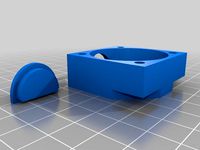
Easy filament changer by bastoof
...easy filament changer by bastoof
thingiverse
easy filament changer
Obvious
3d_export
$7

dial indicator
...and angles, and amplify them to make them more obvious ...
3ddd
$1

Sideboard Finn Juhl
...trays was designed by finn juhl in 1955. with obvious cubist influence, the cabinet seems to float on a...
3d_export
$6

300 sword
...used in the movie 300, a very popular movie<br>its obvious if your visiting my model you have seen the...
3ddd
$1

Lexington Home Brands Coffee table
...lexington home fieldale lodge blackstone square coffee table the obvious choice to finish off your living space. the hand-burnished,...
3ddd
free

Werner Neumann - Organic collection
...neumann have organic forms and are not covered with obvious materials. in his pieces strong craftsmanship is combined with...
3d_export
$19

redhead woman in leather suit - fully rigged pbr
...tris, no n-gons). - no visible uv stretching or obvious seams. - model is built to . - units...
3d_export
$19

rigged asian style woman wearing bikini
.../ no n-gons. - no visible uv stretching or obvious seams. - model is built to world scale (1,80m...
3d_export
$19

busty brunette in black lingerie
.../ no n-gons. - no visible uv stretching or obvious seams. - model is built to world scale (1,86m...
3d_export
$19

sexy bikini woman
.... - ! - no visible uv stretching or obvious seams. - model is built to world scale ....
3d_export
$9

realistic female base - low poly pbr
...(most) and 2048px². - no visible uv stretching or obvious seams. - model is built to (1,80m tall). -...
Cube
3d_ocean
$5

Cubes
...cubes
3docean
children cube cubes model paint toy toys wooden
old wooden children’s cubes.
3d_export
$5

cube
...cube
3dexport
cube
3d_export
$5

cube
...cube
3dexport
cube
3d_export
free

Chemistry cube - cube chimique
...chemistry cube - cube chimique
3dexport
chemistry cube - cube chimique
3d_export
$10

Cube
...cube
3dexport
cube deco
3d_export
free

cube
...cube
3dexport
invented the cube
archibase_planet
free

Cube
...cube
archibase planet
cube
g4 cube - 3d model for interior 3d visualization.
3d_export
$6

cube
...cube
3dexport
cube gamel location
archibase_planet
free

Cube
...cube
archibase planet
home furniture cube
cube - 3d model (*.gsm+*.3ds) for interior 3d visualization.
archibase_planet
free

Cube
...cube
archibase planet
cube block die
cube eazelcom n050113 - 3d model (*.gsm+*.3ds) for interior 3d visualization.
Tool
turbosquid
$21

Tool box with tools
... available on turbo squid, the world's leading provider of digital 3d models for visualization, films, television, and games.
archibase_planet
free

Tools
...tools
archibase planet
tools instruments implements
tools n070114 - 3d model (*.gsm+*.3ds+*.max) for interior 3d visualization.
3d_ocean
$12

Tools
...tools
3docean
hammer metal old screw tools wrench
maya
turbosquid
$6

Tool Cart / Tool Box
...
royalty free 3d model tool cart / tool box for download as on turbosquid: 3d models for games, architecture, videos. (1241859)
3d_ocean
$15

crimp tool
... tool copper cutter crimp crimp tool electrical electrical tools press tools pressing tool tools wire cutter
created in maya 2013
3d_ocean
$5

Tools
...tools
3docean
3d models paint tools work
3d,models,works,paint,art,create,working,
3d_export
free

tools
...tools
3dexport
coldsteel
turbosquid
$15

Tools
...turbosquid
royalty free 3d model tools for download as blend on turbosquid: 3d models for games, architecture, videos. (1331352)
3ddd
$1

bar tool
...bar tool
3ddd
барный
bar tool
turbosquid
$35

tools
... available on turbo squid, the world's leading provider of digital 3d models for visualization, films, television, and games.
