Thingiverse

Bezel for 40mm Arcade Button
by Thingiverse
Last crawled date: 4 years, 2 months ago
I bought a couple of these "large" 40mm arcade buttons to replace some standard buttons. Their mounting hole diameter is 25mm. They come with a mounting ring that holds the button above the surface -- needed to provide space for the button to travel, and I didn't want to be drilling an actual 40mm hole (with keyway) to let it mount flat to the surface. You can see what I mean with the first blue button image.
I didn't care for the vertical ring and it was taller than necessary. I printed up a slanted bezel that follows and extends the button's existing bevel which, I believe, looks better.
In addition, you can set some filament-change commands in your slicer and get concentric color rings in the bezel.
I slapped some red vinyl on a scrap board with a 30mm hole to show you what they look like installed.
I've included two bushings that I've found useful. While you can mount these 24mm buttons in a 28-30mm hole (where an existing button was removed, for example) the button swims around in the hole. You can use one of the bushings to reduce an existing hole size to 25mm - which fits this button perfectly. Just feed it in from the back - followed by the included nut to finish it up. I've also included a 28mm bushing in case your existing hole is drilled a bit smaller. They'll fit boards as thin as 1/2" - I use mine on a 3/4" MDF panel.
I've also included a slightly different bezel that reduces the bevel angle just a little with the result that the diameter of the base is a little smaller. This could save some room on a crowded control panel. This one is identified by "narrow" in the name.
I didn't care for the vertical ring and it was taller than necessary. I printed up a slanted bezel that follows and extends the button's existing bevel which, I believe, looks better.
In addition, you can set some filament-change commands in your slicer and get concentric color rings in the bezel.
I slapped some red vinyl on a scrap board with a 30mm hole to show you what they look like installed.
I've included two bushings that I've found useful. While you can mount these 24mm buttons in a 28-30mm hole (where an existing button was removed, for example) the button swims around in the hole. You can use one of the bushings to reduce an existing hole size to 25mm - which fits this button perfectly. Just feed it in from the back - followed by the included nut to finish it up. I've also included a 28mm bushing in case your existing hole is drilled a bit smaller. They'll fit boards as thin as 1/2" - I use mine on a 3/4" MDF panel.
I've also included a slightly different bezel that reduces the bevel angle just a little with the result that the diameter of the base is a little smaller. This could save some room on a crowded control panel. This one is identified by "narrow" in the name.
Similar models
thingiverse
free

Drill bushing for filament spools by SuperTechFreak
... centered over the hub. the simplest solution seemed to be to print a bushing for the pilot drill, that fits in the existing hub.
thingiverse
free

Vive Lighthouse Quick Change Mount by Rakaeon
... can swap over to these without having to re-drill any holes. i added micro-slits to the holes to increase mounting strength too.
thingiverse
free

Arcade Hole Plugs by KenVersus
...ker. i included the sketchup file in case you need to make changes.
pandora's box arcade systemshttp://bit.ly/bgarcadegames
thingiverse
free

Adapter ring for pinball button by 3dwkl
...from it. but did some resizing so i don't have the build parameters anymore.
also added a simple tool for tightning the ring.
thingiverse
free

30mm Raspberry Pi fan adapter
...u'll either need nuts to mount it, or drill ~2.35mm holes in the case top and form your own threads by driving the screws in.
thingiverse
free

Din Rail mount for 30mm Arcade Buttons by NotLikeALeafOnTheWind
...01942
information about the project can be found at:
https://www.instructables.com/simple-arcade-button-ideas-for-your-projects/
thingiverse
free

BLTOUCH 40mm Integrated fan mount by Duker44
... created.
included is one 40mm body and the bare minimum 14mm for clearance.
the cable pass through is on one end along the top.
grabcad
free

arcade mini joystik and button
...d
arcade mini joystik and button desingened to use standart honeywell microswitches and for mounting in 12mm mdf with 25mm holes
thingiverse
free

Raspberry Pi 40mm Fan Mount / Bracket by Keshyden
...boost converter increasing the pi's 5v to 12v. i only had 12v fans. if you have a 5v fan, you can wire it straight to the pi.
thingiverse
free

40mm vertical fan mount (next to RAMPS board, rostock-mini) by summetj
... them usng openscad, or just drill directly through the bracket and whatever you are mounting it to so the holes line up exactly.
Bezel
turbosquid
$20

Tactical bezel
...uid
royalty free 3d model tactical bezel for download as max on turbosquid: 3d models for games, architecture, videos. (1212612)
turbosquid
$30

Single bezel ring
...
royalty free 3d model single bezel ring for download as 3dm on turbosquid: 3d models for games, architecture, videos. (1327613)
turbosquid
$26

Bezel split shank ring
...alty free 3d model bezel split shank ring for download as 3dm on turbosquid: 3d models for games, architecture, videos. (1202921)
turbosquid
$30

SOLITAIRE BEZEL HALO RING
...d model solitaire bezel halo ring for download as 3dm and stl on turbosquid: 3d models for games, architecture, videos. (1340334)
turbosquid
$9

Heart Pendant w Bezel
...model heart pendant w bezel for download as 3dm, stl, and obj on turbosquid: 3d models for games, architecture, videos. (1678731)
3d_export
$5

basic close volume of bezel door
...rt
this is files for the basic close volume of the bezel door. the close volume of an automotive interior part in catia software
turbosquid
$22

Ring BEZEL Trefoil HB
...l trefoil hb for download as 3ds, max, obj, fbx, stl, and ztl on turbosquid: 3d models for games, architecture, videos. (1349133)
turbosquid
$22

Ring BEZEL Trefoil Band
...il band for download as 3ds, max, obj, fbx, 3dm, stl, and ztl on turbosquid: 3d models for games, architecture, videos. (1349144)
turbosquid
$22

Ring Wave HB-110 BEZEL
...0 bezel for download as 3ds, max, obj, fbx, 3dm, stl, and ztl on turbosquid: 3d models for games, architecture, videos. (1349112)
turbosquid
$22

Ring Wave Band 110 Bezel
...0 bezel for download as 3ds, max, obj, fbx, 3dm, stl, and ztl on turbosquid: 3d models for games, architecture, videos. (1349148)
Arcade
3ddd
$1

Simas / Arcade
...dd
simas , simas arcade , тумба
simas arcade 46
3d_export
$5

Arcade
...arcade
3dexport
3ddd
free

Turri / Arcade
...turri / arcade
3ddd
turri , журнальный
turri / arcade
turbosquid
$35

arcade
... available on turbo squid, the world's leading provider of digital 3d models for visualization, films, television, and games.
turbosquid
$15

Arcade
... available on turbo squid, the world's leading provider of digital 3d models for visualization, films, television, and games.
turbosquid
free

Arcade
... available on turbo squid, the world's leading provider of digital 3d models for visualization, films, television, and games.
3d_ocean
$16

Arcade Game
...tomate button coin computer console fun game gamer gaming joystick machine play side art video game
detailed arcade game machine.
3d_export
$5

Arcade 3D Model
...arcade 3d model
3dexport
architecture arcade elements decor
arcade 3d model evgenadm 86783 3dexport
3d_export
$10

Arcade 3D Model
...arcade 3d model
3dexport
arcade arch porch portico well round
arcade 3d model loscarpello 54648 3dexport
3d_export
$9

Arcade 3D Model
...arcade 3d model
3dexport
arcade architecture old building classic arch
arcade 3d model lotfy 150 3dexport
40Mm
turbosquid
$10

40MM Bullet
... available on turbo squid, the world's leading provider of digital 3d models for visualization, films, television, and games.
turbosquid
$49

40mm Vickers-Terni
... free 3d model 40mm vickers-terni for download as lwo and obj on turbosquid: 3d models for games, architecture, videos. (1260063)
turbosquid
$3

40mm grenade M9XX
...y free 3d model 40mm grenade m9xx for download as obj and fbx on turbosquid: 3d models for games, architecture, videos. (1408150)
turbosquid
$3

40mm grenade M3XX
...y free 3d model 40mm grenade m3xx for download as obj and fbx on turbosquid: 3d models for games, architecture, videos. (1408145)
turbosquid
$3

40mm grenade M1XX
...y free 3d model 40mm grenade m1xx for download as obj and fbx on turbosquid: 3d models for games, architecture, videos. (1408144)
turbosquid
$8

40mm Smith & Wesson
... available on turbo squid, the world's leading provider of digital 3d models for visualization, films, television, and games.
turbosquid
free

Free 40mm grenade M433
...e 3d model free 40mm grenade m433 for download as obj and fbx on turbosquid: 3d models for games, architecture, videos. (1404768)
turbosquid
$98

40mm 6G30 grenade launcher
... available on turbo squid, the world's leading provider of digital 3d models for visualization, films, television, and games.
turbosquid
$10

Famas G2 M203 40mm.
... available on turbo squid, the world's leading provider of digital 3d models for visualization, films, television, and games.
turbosquid
free

40mm Bofors TNT-11606
... available on turbo squid, the world's leading provider of digital 3d models for visualization, films, television, and games.
Button
archibase_planet
free

Buttons
...buttons
archibase planet
lift elevator call buttons
elevator call buttons - 3d model for interior 3d visualization.
3ddd
$1

Button
... button , john reeves
набор мебели button от дизайнера john reeves
3d_export
$5
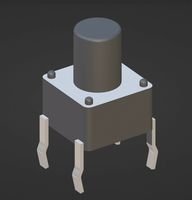
Button
...button
3dexport
smd button<br>verts 2.180<br>faces 3.848
turbosquid
$4
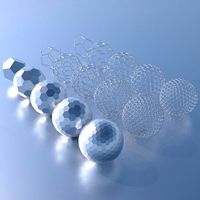
Button
...
turbosquid
royalty free 3d model button for download as fbx on turbosquid: 3d models for games, architecture, videos. (1297941)
turbosquid
$1

Button
...
turbosquid
royalty free 3d model button for download as fbx on turbosquid: 3d models for games, architecture, videos. (1392935)
turbosquid
$9

buttons
...id
royalty free 3d model buttons for download as max and fbx on turbosquid: 3d models for games, architecture, videos. (1404875)
turbosquid
$6

button
...uid
royalty free 3d model button for download as 3dm and max on turbosquid: 3d models for games, architecture, videos. (1669204)
turbosquid
$5

Button
...uid
royalty free 3d model button for download as max and fbx on turbosquid: 3d models for games, architecture, videos. (1710868)
turbosquid
$3

Button
...quid
royalty free 3d model button for download as ma and obj on turbosquid: 3d models for games, architecture, videos. (1510524)
turbosquid
$3

Button
...quid
royalty free 3d model button for download as ma and obj on turbosquid: 3d models for games, architecture, videos. (1509961)
