Thingiverse
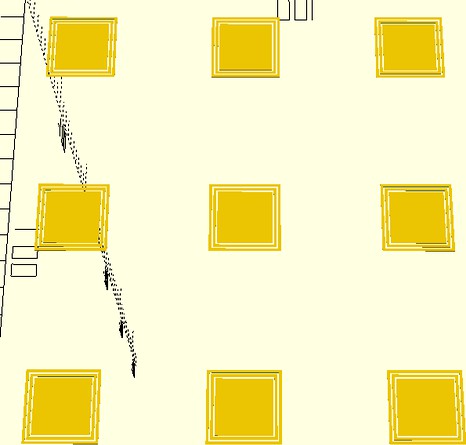
Bed Leveling/Calibration Test Pads by FL3951
by Thingiverse
Last crawled date: 4 years, 8 months ago
Intent
This print is designed to be used to test bed leveling.
Inspiration
It was inspired by pgreenland's remix of bsutton's bed level test object. I printed it and decided that I wanted to add some features. After looking at the code, I decided to completely re-write it from scratch, which ended up being lots of fun.
Customizing
I've had lots of fun cutomizing in the past, so I decided I'd make this one into a customizer as well. I'll upload a version with filleted corners at some point as well.Unit System is self-explanatory and supports whatever units you have for your print bed (sometimes manufacturers give them in a variety of different units). The ones supported are mm, cm, and inches. Do note that all of your dimensions will be assumed to be in that unit system, so layer height and all of your other inputs must use the same system. It would be fairly trivial to modify the code to use inches for the bed and millimteres for the rest.X and Y are the dimensions of your bed.Px and Py are the number of pads in each direction. You can add as many as you'd like, just be aware that I didn't program this to save you from poor choices.Edge and Height are for the pad and do exactly what you'd expect.Pn is the number of perimeters you'd like. Again, this program won't save you from your own poor choices. That being said, it could be very useful to print a single square with a ton of perimeters. You'd get a very good idea of how well your bed leveling was working.Offset is the distance between the perimeter and the central pad and also the distance between each perimeter.Width is the width of each perimeter. It is recommended that this be a multiple of your nozzle width.Margin is the distance between the pads and the extremities of your beds.
This print is designed to be used to test bed leveling.
Inspiration
It was inspired by pgreenland's remix of bsutton's bed level test object. I printed it and decided that I wanted to add some features. After looking at the code, I decided to completely re-write it from scratch, which ended up being lots of fun.
Customizing
I've had lots of fun cutomizing in the past, so I decided I'd make this one into a customizer as well. I'll upload a version with filleted corners at some point as well.Unit System is self-explanatory and supports whatever units you have for your print bed (sometimes manufacturers give them in a variety of different units). The ones supported are mm, cm, and inches. Do note that all of your dimensions will be assumed to be in that unit system, so layer height and all of your other inputs must use the same system. It would be fairly trivial to modify the code to use inches for the bed and millimteres for the rest.X and Y are the dimensions of your bed.Px and Py are the number of pads in each direction. You can add as many as you'd like, just be aware that I didn't program this to save you from poor choices.Edge and Height are for the pad and do exactly what you'd expect.Pn is the number of perimeters you'd like. Again, this program won't save you from your own poor choices. That being said, it could be very useful to print a single square with a ton of perimeters. You'd get a very good idea of how well your bed leveling was working.Offset is the distance between the perimeter and the central pad and also the distance between each perimeter.Width is the width of each perimeter. It is recommended that this be a multiple of your nozzle width.Margin is the distance between the pads and the extremities of your beds.
