
Azura for Genesis 8 Female
Azura is here to fulfill your every wish! Ancient Jinn princess or modern-day boardroom executive, Azura has a Middle-Eastern look with her own distinctive flair. She is confident and knowledgeable. She comes with Iray materials, skintones, a full fantasy character variant, and wearable presets for fibermesh eyebrows and pubic hair. 3Delight material presets are NOT included.
1 head morph for G8F (apply/remove)
1 body morph for G8F (apply/remove)
1 fantasy ears morph for G8F (apply/remove)
1 nails morph for G8F (apply/remove)
1 nipples morph for G8F (apply/remove)
1 eyebrow wearable preset for G8F
1 pubic hair wearable preset for G8F
1 base material preset
1 base face material preset
1 base genitalia material preset
1 "Fireblood" material preset
1 "Fireblood" face material preset
1 "Fireblood" genitalia material preset
1 "Fireblood" glowing vein preset (on/off)
1 "Fireblood" glowing eyes preset (on/off)
2 eyelash material presets
3 eyebrow material presets
8 eye material presets
13 lip material presets
13 makeup material presets
13 fingernail/toenail material presets
3 pubic hair material presets
3 skintone shader presets
2 character presets for G8F (base and "Fireblood")
The character presets load Azura with body, head, and nail morphs applied as well as attached eyelashes and eyebrows, all with the default material presets applied. The "Fireblood" variant also loads with the fantasy ears morph applied along with the "Fireblood" materials.
The genitalia material presets require the G8F genitalia: load it first, then apply the desired material preset.
The skintone shader presets should be applied after all other materials are applied. To apply, make sure Genesis 8 Female is selected in your node tree, then open the Surfaces tab and select "Skin-Lips-Nails". Double-click the desired skintone to apply it.
Please note that some options (e.g., "Fireblood" materials, skintones, and glowing effects) are only visible with Iray.
========================================================================
Product Requirements:
Daz Studio 4.9+
Genesis 8 Female
Genesis 8 Female Genitalia (optional)
========================================================================
Installation Instructions:
Extract the zip archive with your zip program (e.g., WinZip), either directly into your main Content directory (e.g., "My Library") or into a separate location and then merge into your main Content directory.
========================================================================
Similar models

Runa for Genesis 8 Female

Shaye for Genesis 8 Female

Shaye for Genesis 3 Female

Rossana G8F/V8F

Powergirl 2020 for G8F

VYK Rayne for G8F

a93 - Sophie for G8F

Reiko Straight Hair

VYK Lydia for G8F

VYK Mindy for G8F
Azura

Azura Sword

tefal-azura-max4

Azura Brass C-Table

Azura Cyber Girl Constructor

Azura's star by shura2000

Sword Azura

Azura's star 2 by shura2000

Azuras lance pen

Azura Cyber Girl Constructor

Daedric Amulet: Azura by jesusmoisessg1609
Genesis

Genesis

Кресло Genesis

Turri / Genesis

Turri / Genesis

ARTEMIDE genesy

Turri / Genesis

Комод Genesis

huyndai genesis

Кровать Turri Genesis

GENESIS TURRI
Female

Female

Female

female rogue

female knight

female model

female torso

female leg

female

female head

Female
8

Rock 8-8

Italamp 387/8+8

8 марта

No 8

hinge 8
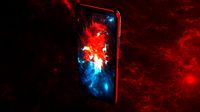
iphone 8

iPhone 8 and iPhone 8 Plus

Calligraphic Digit 8 Number 8
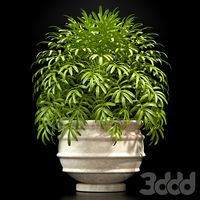
PLANTS 8

