Thingiverse
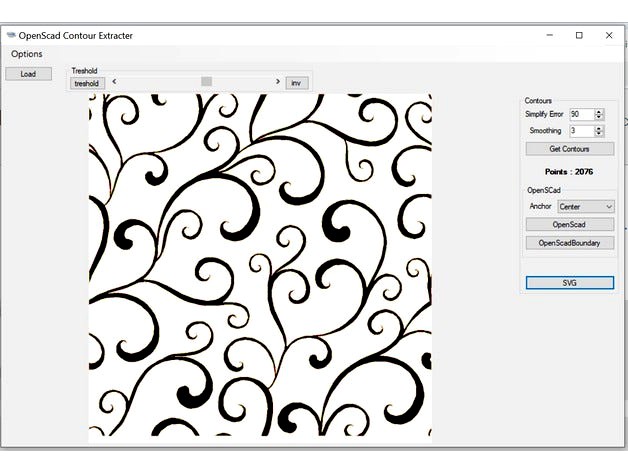
Automatic OpenScad polygon tracer by dpruim
by Thingiverse
Last crawled date: 3 years ago
new action video (may 2020)https://www.youtube.com/watch?v=y9uTApsntUs
new action video (april 5 2019) :https://www.youtube.com/watch?v=g1oo6_tt1_I&feature=youtu.be
new action video : https://www.youtube.com/watch?v=zo7d7wv5IWQ
31-May-2020 Update to version 1.01
Changes : now exporting the polygons to more lines, it used to be just 1 line, OpenSCad can handle that but the editor gets very slow. Now the polygon is split into multiple lines and the editor stays speedy.
The disadvantage however is that instead of deleting one line and replacing it to test different polygons you now need to select a number (sometimes a big number) of lines.
23-may-2020 Update to version 1.0
New options : treshold lower and upper limit (band select)
Anchor 'from image' meaning different polygon scans from the same
image will be at the correct position.
Also made a new demo video
Image to polygon converter for openscad, takes an image preferably black and white but tresholding can be done in the program and makes an openscad contour on the clipboard that can be pasted into openscad
Can export to SVG which can be used for laser cutting.
Bug Fix (jun 28 2019):
turned out that values were written with comma's when using the boundary, fixed to
dots and works now. (depended on local settings and i switched to a new computer
so i noticed it. . .).
Update 5 april 2019 :
Export to SVG now produces a normal InkScape document, can be used for laser cutting etc.
Update 29-Aug-2016 :
Can choose anchor point, can export outline.
Added Source
Update 30-dec-2014 : now also blob visualisation (see extra image)
Trace black and white bitmap images to openscad polygons.
The result ends up on the clipboard so you can paste it into openscad.
Be aware that the polygon is 2 dimensional, you have to do a linear_extrude to get it 3D. . .
Action video : https://www.youtube.com/watch?v=QvL4TxJB4LU&feature=youtu.be
The .scad file that comes with this is made with this tool
The program is a Windows .NET program (C#).
If you want the source, mail me.
Latest update :
Added source code to thing-files.
can now make (openscad) border and SVG. .
new action video (april 5 2019) :https://www.youtube.com/watch?v=g1oo6_tt1_I&feature=youtu.be
new action video : https://www.youtube.com/watch?v=zo7d7wv5IWQ
31-May-2020 Update to version 1.01
Changes : now exporting the polygons to more lines, it used to be just 1 line, OpenSCad can handle that but the editor gets very slow. Now the polygon is split into multiple lines and the editor stays speedy.
The disadvantage however is that instead of deleting one line and replacing it to test different polygons you now need to select a number (sometimes a big number) of lines.
23-may-2020 Update to version 1.0
New options : treshold lower and upper limit (band select)
Anchor 'from image' meaning different polygon scans from the same
image will be at the correct position.
Also made a new demo video
Image to polygon converter for openscad, takes an image preferably black and white but tresholding can be done in the program and makes an openscad contour on the clipboard that can be pasted into openscad
Can export to SVG which can be used for laser cutting.
Bug Fix (jun 28 2019):
turned out that values were written with comma's when using the boundary, fixed to
dots and works now. (depended on local settings and i switched to a new computer
so i noticed it. . .).
Update 5 april 2019 :
Export to SVG now produces a normal InkScape document, can be used for laser cutting etc.
Update 29-Aug-2016 :
Can choose anchor point, can export outline.
Added Source
Update 30-dec-2014 : now also blob visualisation (see extra image)
Trace black and white bitmap images to openscad polygons.
The result ends up on the clipboard so you can paste it into openscad.
Be aware that the polygon is 2 dimensional, you have to do a linear_extrude to get it 3D. . .
Action video : https://www.youtube.com/watch?v=QvL4TxJB4LU&feature=youtu.be
The .scad file that comes with this is made with this tool
The program is a Windows .NET program (C#).
If you want the source, mail me.
Latest update :
Added source code to thing-files.
can now make (openscad) border and SVG. .
Similar models
thingiverse
free

DogBot by Gavilan
...tp://www.youtube.com/watch?v=xgje5fnatj0
update:(7/11/2011) episode 5 is now available:http://www.youtube.com/watch?v=sfwb2gxhomg
thingiverse
free

Egg, EggPlot, EiPlotter: Hilbert Curve SVG by nischi
...ter
hilbert curve svg
video of plotting: https://www.youtube.com/watch?v=gcwzxdeijgchttps://www.youtube.com/watch?v=tt61jqoweu8
thingiverse
free

MobBob-Remix by dTom
...://www.youtube.com/watch?v=epvqx942pim
.
test 3 videohttps://www.youtube.com/watch?v=_xqmc0umdwu this thing is a work-in-progress
grabcad
free

Bitfenix kraken psu idea
... idea
grabcad
first video : http://www.youtube.com/watch?v=4ngzu7p9o3e
update video : http://www.youtube.com/watch?v=lyglaxbpoii
thingiverse
free

Flower - Push Puppet by Renosis
...p://www.youtube.com/watch?v=pjeeox-yp4o
updated video showing the old and new versions of the flower:
http://youtu.be/k2dztu1u94u
thingiverse
free

OpenScad parametric bees wax honeycomb roller by radus
... foundationhttp://www.youtube.com/watch?v=vjei8cxrabe&feature=youtu.be
2019 update!https://www.thingiverse.com/thing:891147
thingiverse
free

Parametric airless tire by tjhowse
...design can absorb shock and vibration in a manner similar to a pneumatic tire, but cannot be punctured. videos...
thingiverse
free

ARCS: software to drive 3dprinted/arduino controlled robotic arms. by Fab22
... cut for camera change.): https://www.youtube.com/watch?v=2guum9kjrbu
it is written in processing so it's easely tweakable.
thingiverse
free

Netting needle (aka netting shuttle) with openscad source by ketil
...
a russian(?) guy who knows his netmaking:https://www.youtube.com/watch?v=qnlxnwvl2guhttps://www.youtube.com/watch?v=o-0pwalzz8u
thingiverse
free

1st Printed ESRA Talking Robot by pattonsrobots
....com/watch?v=wulc0rcsikw
i have bundled a kit to make getting parts easy. you can find it here: http://www.pattonrobotics.com
Dpruim
thingiverse
free

Ornament by dpruim
... by dpruim
thingiverse
a nice ornament in openscad. generated using the contour tracer https://www.thingiverse.com/thing:586614
thingiverse
free

Thought bubble by dpruim
...thought bubble by dpruim
thingiverse
a thought bubble . . . i was just thinking. . . .
thingiverse
free

Bag clip by dpruim
...bag clip by dpruim
thingiverse
close a bag (for bread in my case)
you will have to supply a spring and bar yourself. ..
thingiverse
free

Cabinet Key by dpruim
...dpruim
thingiverse
a cabinet key for a round-winged lock..
made with openscad, i finished mine off with glittering nail polish..
thingiverse
free

Raspberrypi logo by dpruim
...errypi logo with openscad source
i used it as ornament on my case..
and there are 8 spacers in there as well that i needed. . .
thingiverse
free

The big stir No3 by dpruim
...the big stir no3 by dpruim
thingiverse
a really big stirrer, print it diagonally on the bed otherwise it might not fit.
thingiverse
free

Open hardware logo by dpruim
...rdware logo by dpruim
thingiverse
a open hardware logo that you can use in your designs
made with the openscad polygon tracer.
thingiverse
free

The big stir by dpruim
...6614).
i created a new feature in this the tracer .. will upload as soon as possible.
openscad source included for customisation
thingiverse
free

Opensource initiative logo by dpruim
...e that draws an open source inititiative logo. you can put the logo on your own designs.
made with the openscadcontour tracer..
thingiverse
free

Fire nation token (Avatar) by dpruim
...y dpruim
thingiverse
an avatar fire nation token used this : https://www.thingiverse.com/thing:586614
and openscad to make it.
Tracer
turbosquid
$10

Overwatch - tracer gun
...y free 3d model overwatch - tracer weapon for download as fbx on turbosquid: 3d models for games, architecture, videos. (1174321)
3d_export
$5

overwatch tracer
...overwatch tracer
3dexport
this modeling was done by a student. i worked hard on it, so please use it well.
turbosquid
$8

Bowling Ball Fire Tracer
...all fire tracer for download as blend, dae, fbx, stl, and obj on turbosquid: 3d models for games, architecture, videos. (1544013)
3d_export
$10

tracer - mach t
...mach t
3dexport
format includes<br>.max<br>.obj<br>.fbx<br>polys : 11.263.881<br>verts : 5.684.683
3d_export
$5

tracer - mach t
...max<br>.obj<br>.fbx<br>.mtl<br>.stl<br>.blend<br>polys : 3.172.755<br>verts : 1.605.905
3d_export
$5

tracer - mach t boom
...ncludes<br>.max<br>.obj<br>.fbx<br>.stl<br>.blend<br>polys : 244.063<br>verts : 122.592
3d_ocean
$9

Dictaphone
...dictaphone 3docean dictaphone lfh 632 philips voice tracer philips voice tracer lfh 632 enregistreur –...
3d_export
$5

Starfish 3D Model
...toys toyshop trace traceability traceable traced traceless tracer tracers tracer traces trachea tracheal tracheostomy starfish 3d model mimicmwb 25093...
3d_export
$75

Sporting Club 01 3D Model
...modelled with 3dsmax, standard materials and rendered with light tracer ...
3d_ocean
$10

Tree with nice leaf
...polygon leaf model create by lines. max default rendering.(light tracer maps are...
Openscad
thingiverse
free
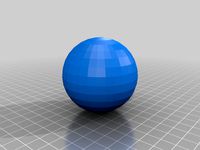
OpenSCAD sphere
...openscad sphere
thingiverse
basic project for openscad.
thingiverse
free
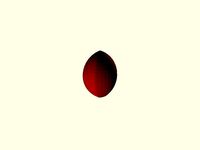
Openscad Football by KySyth
...openscad football by kysyth
thingiverse
openscad not tested
thingiverse
free

Openscad Apple by KySyth
...openscad apple by kysyth
thingiverse
openscad apple = not tested
thingiverse
free

Plugs with openscad by benengel
...plugs with openscad by benengel
thingiverse
plugs with openscad and fontawesome
thingiverse
free
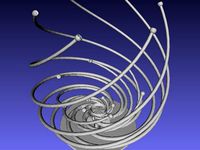
Openscad spirals by mafmuf
...openscad spirals by mafmuf
thingiverse
just fooling around with openscad.
thingiverse
free

Practice on OpenScad by ajensen906
...practice on openscad by ajensen906
thingiverse
a very crude practice on openscad
thingiverse
free
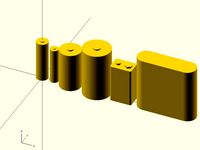
Batteries in OpenSCAD by roman_hegglin
...batteries in openscad by roman_hegglin
thingiverse
common batteries as modules for openscad.
thingiverse
free
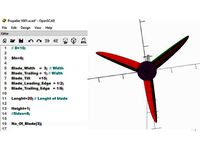
OpenScad Propeller by KySyth
...se
trying to make a propeller with openscad = not tested
this is some of the results
added the openscad file but still need work
thingiverse
free
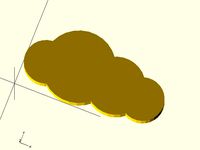
Openscad Cloud by Twanne
...openscad cloud by twanne
thingiverse
openscad cloud.
size can be adjusted
thingiverse
free
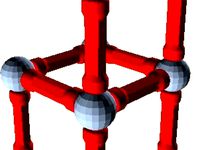
Geomag for OpenScad by vicnet
...geomag for openscad by vicnet
thingiverse
openscad file to design geomag things.
Automatic
archibase_planet
free
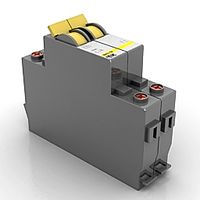
Automat
...automat
archibase planet
automat equipment
automat n190510 - 3d model (*.gsm+*.3ds) for interior 3d visualization.
3d_export
$17

Automatic wire bending machine wire automatic bending machine
...atic wire bending machine wire automatic bending machine
3dexport
automatic wire bending machine, wire automatic bending machine
archive3d
free

Automat 3D Model
...ive3d
automat equipment
automat n190510 - 3d model (*.gsm+*.3ds) for interior 3d visualization.
3d_export
$20

Design of automatic laminator
...design of automatic laminator
3dexport
design of automatic laminator
3d_export
$6
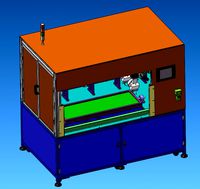
Automatic soldering machine
...automatic soldering machine
3dexport
automatic soldering machine
turbosquid
$20

automatic rifle
...id
royalty free 3d model automatic rifle for download as fbx on turbosquid: 3d models for games, architecture, videos. (1163137)
turbosquid
$9

automatic gun
...yalty free 3d model automatic gun for download as max and obj on turbosquid: 3d models for games, architecture, videos. (1226948)
turbosquid
$5

Automatic Knife
...lty free 3d model automatic knife for download as max and fbx on turbosquid: 3d models for games, architecture, videos. (1378253)
turbosquid
$15

Automatic Stamp
...d model automatic stamp for download as ma, max, fbx, and obj on turbosquid: 3d models for games, architecture, videos. (1569569)
turbosquid
$1

flashlight for automat
...flashlight for automat for download as 3ds, max, obj, and fbx on turbosquid: 3d models for games, architecture, videos. (1314717)
Polygon
design_connected
$16

Polygon
...polygon
designconnected
prostoria polygon computer generated 3d model. designed by numen/foruse.
design_connected
$11

Polygon Chandelier
...polygon chandelier
designconnected
edizioni design polygon chandelier computer generated 3d model.
design_connected
$13

Polygon Rug
...polygon rug
designconnected
bolia polygon rug computer generated 3d model. designed by mimi, karen.
design_connected
$11

Polygon Vase
...polygon vase
designconnected
ligne roset polygon vase computer generated 3d model. designed by burstein, itamar.
turbosquid
$20

polygon fox
...osquid
royalty free 3d model polygon fox for download as max on turbosquid: 3d models for games, architecture, videos. (1481300)
turbosquid
$13

Polygonal Fruits
...d
royalty free 3d model polygonal fruits for download as obj on turbosquid: 3d models for games, architecture, videos. (1369712)
turbosquid
$1

Polygonal Yucca
...odel polygonal yucca for download as obj, fbx, blend, and dae on turbosquid: 3d models for games, architecture, videos. (1504988)
turbosquid
$30

Handbags (polygonal)
... available on turbo squid, the world's leading provider of digital 3d models for visualization, films, television, and games.
turbosquid
$10

Hydrant Polygon
... available on turbo squid, the world's leading provider of digital 3d models for visualization, films, television, and games.
3d_export
free

low polygon peak
...low polygon peak
3dexport
low polygon peak
