Thingiverse

Artillery SWX1 and Genius For UltimakerCura 4.7 Printers and Profiles by LogiCat
by Thingiverse
Last crawled date: 3 years, 4 months ago
Artillery Sidewinder X1 and Genius for Ultimaker Cura 4.7, Printers and Profiles
Steps to Install Printer and Printer Profiles:
1.- Copy the files to their respective folders:
/resources/definitions
/resources/extruder
/resources/meshes
/resources/quality
/resources/variants
2.- Launch Cura 4.7:
2.1.- Select Add a non-networked Printer
2.3.- Scroll Down and select Artillery, select printer model, then click Add.
2.4.- Select Preferences/Configure Cura/Profiles/Import, and select profile.
Steps to Install Printer and Printer Profiles:
1.- Copy the files to their respective folders:
/resources/definitions
/resources/extruder
/resources/meshes
/resources/quality
/resources/variants
2.- Launch Cura 4.7:
2.1.- Select Add a non-networked Printer
2.3.- Scroll Down and select Artillery, select printer model, then click Add.
2.4.- Select Preferences/Configure Cura/Profiles/Import, and select profile.
Similar models
thingiverse
free

Artillery Genius Cura 4.7 Profile & Definition files by alothaiqi
...us.com/newsroom/news-announcements-m/3dn-artillery-swx1-and-genius-cura-4-6-1-machines-and-profiles-installation-package-released
thingiverse
free

PLA Cura 4.7 Profile - Artillery Sidewinder X1 V4 by Minkio95
...1 printer. printing speed is a bit low but you can speed it up if you want. let me know if you have any issues with this profile.
thingiverse
free
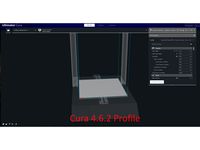
Artillery Sidewinder X1 Cura 4.6.2 Profile & Definition files by Syndaver
...us.com/newsroom/news-announcements-m/3dn-artillery-swx1-and-genius-cura-4-6-1-machines-and-profiles-installation-package-released
thingiverse
free

Artillery Sidewinder X1 Cura 4.4.1 Definition
...m) and default profiles. all the profiles are very generic so you will want to customize them but they are a good starting point.
thingiverse
free

Artillery Sidewinder X1 Cura 4.7 Profile & Definition files by Syndaver
...us.com/newsroom/news-announcements-m/3dn-artillery-swx1-and-genius-cura-4-6-1-machines-and-profiles-installation-package-released
thingiverse
free

Led profile for Artillery Genius / X1 by sermodi
...illery genius / x1 by sermodi
thingiverse
this is a led strip holder that attaches to the filament holder of artillery printers.
thingiverse
free

Artillery Genius Profile for Simplify3D and Prusa Slicer and Custom Buildplates
...they work for you :)
p.s. the profiles are also compatible with sidewinder x1. just change the printer dimensions in the settings
thingiverse
free

Kossel plus /Anycubic Plus - Profile for CURA 2.3.1 by deosys
...er it in cura app add a new printer, select kossel plus.
edit printer size x 250 y 250 z 300 for have a print surface of 230x300.
thingiverse
free

Artillery Genius Bed Handle
...artillery genius bed handle
thingiverse
this is a bad hadle for artillery genius printer.
thingiverse
free

PETG Cura 4.7 profile - Artillery Sidewinder X1 V4 by Minkio95
...g activated. for larger models, deactivate cooling. i'm using a .4 noozle. let me know if it works or if i should improve it.
Swx1
thingiverse
free

SWX1 EZABL WIRE GUIDE by XX_Keo_XX
...swx1 ezabl wire guide by xx_keo_xx
thingiverse
i designed this to control the ezabl probe cable without an ugly drag chain.
thingiverse
free

Artillery SWX1 Base Mount Cam
... to redesign as needed. stand pops into the side openings (right side) and is a tight enough fit to stay in place without issues.
thingiverse
free

SWX1 Spool Holder
...pefully this will help your print quality as it helped mine!
updated with a longer 85mm in addition to the original 70mm version.
thingiverse
free

Artillery Genius - SWX1 filament sensor holder
...5mm
2x flat head screw m3 x 8mm
3x nut m3
2x t-nut m3
1x ptfe tubing
2x pc4 m6
pc4 m6https://www.amazon.de/gp/product/b07n6h43fw
thingiverse
free

Spachtel SWX1 by mindbreaker82
...t glue, so you can replace only the front part and keep the handle
you can try out "hole expansion" in cura to optimze.
thingiverse
free

Z Rod Gauges for Artillery SWX1 by Lamblab
...tweaked to come out dimensionally correct on my monoprice select mini, so i've included the inventor files for your tweaking.
thingiverse
free

SWX1 Side Bed Chain by mauditfou
...int those separately.
.2mm layer
20% infill
cura 4.8 default profile tree supports (from build plate only)
used pla for all parts
thingiverse
free

Artillery SWX1 Extruder cover & Fan Shroud
... use the original radial fan. only the cable must be extended!
artillery genius versionhttps://www.thingiverse.com/thing:4205794
thingiverse
free

Artillery SWX1 USB/SD Dust Cap Remix
...e by sgttaz to extend cover over sd card slot on the artillery sidewinder x1 v4. added small handle on top in place of lettering.
thingiverse
free

SWX1 Linear Upgrade
...s
11/6/19 " body carriage" change, moved the wiring attachment point down 4mm to give the wiring bundle more clearance.
Genius
3ddd
$1

фоторамка Genius
...s
3ddd
genius , фоторамка
модель "genius dpf t-805". вхшхг = 218 x 165 х 30 mm
3ddd
free

IL GRANDE / Genius
... комод
качественная модель классического комода genius от il grande с текстурами и материалами v-ray
turbosquid
$24

Genius Speaker
...d model genius speaker for download as 3ds, max, obj, and fbx on turbosquid: 3d models for games, architecture, videos. (1207079)
turbosquid
free

speakers genius
... available on turbo squid, the world's leading provider of digital 3d models for visualization, films, television, and games.
3d_export
$10

Columns genius 3D Model
...columns genius 3d model
3dexport
columns music genius
columns genius 3d model vizzar 11854 3dexport
3ddd
free

Giorgetti-Spa Genius
...giorgetti-spa genius.
размеры: 77х70х126 см
модель выполнена по чертежамhttp://www.giorgetti-spa.it/prodotto.php?id=11
3d_export
$10

Genius Keyboard 3D Model
...eyboard 3d model
3dexport
keyboard genius vray electronics computer input buttons
genius keyboard 3d model neuroslk 3775 3dexport
turbosquid
$7

Docol Genius Flex
...
royalty free 3d model docol genius flex for download as max on turbosquid: 3d models for games, architecture, videos. (1423371)
3ddd
$1

Кровать Move collezione Genius
...collezione genius
3ddd
move , genius
кровать фабрики move. размеры (дхгхв):
237x172x75см
3d_export
$32

Keyboard Genius 3D Model
...uter hardware low poly key windows lcd desktop laptop notebook office mouse
keyboard genius 3d model dzejsi.models 72618 3dexport
Artillery
turbosquid
$10

Artillery
...rbosquid
royalty free 3d model artillery for download as max on turbosquid: 3d models for games, architecture, videos. (1324795)
turbosquid
$10

Artillery
...rbosquid
royalty free 3d model artillery for download as fbx on turbosquid: 3d models for games, architecture, videos. (1580617)
turbosquid
$1

Artillery
...rbosquid
royalty free 3d model artillery for download as fbx on turbosquid: 3d models for games, architecture, videos. (1708575)
turbosquid
$1

artillery
...d
royalty free 3d model artillery for download as ma and fbx on turbosquid: 3d models for games, architecture, videos. (1628190)
3d_export
$65

artillery
...artillery
3dexport
simple rendering of the scene file
turbosquid
$15

Artillery Cannon
...
royalty free 3d model artillery cannon for download as blend on turbosquid: 3d models for games, architecture, videos. (1361953)
turbosquid
$5

Artillery Tank
...uid
royalty free 3d model artillery tank for download as fbx on turbosquid: 3d models for games, architecture, videos. (1169122)
3d_export
$7

middle artillery
...eavy, and high maneuverability, that have wide range of shells, and high accuracy. suitable for support as well as quick punches.
turbosquid
free

WW1 Artillery
...del ww1 artillery for download as blend, obj, x, fbx, and stl on turbosquid: 3d models for games, architecture, videos. (1609805)
3d_export
$10

artillery turret
...artillery turret
3dexport
3d model created by blender 2.90 render eevee.
Profiles
3ddd
$1

Profile
... лофт , профиль , свип
описание ниже
3d_export
$5

profile anchor
...profile anchor
3dexport
profile anchor
3d_export
$5

profile fastener
...profile fastener
3dexport
profile fastener
3ddd
$1

Profil Doors
...
3ddd
profil doors , дверь
двери и наличник profil doors модели 7х и 15х, цвет капучино.
3ddd
$1

Profile chair
...rofile
http://www.casefurniture.co.uk/contemporary-furniture-products/contemporary-chairs-benches-stools/profile-chair/
3ddd
$1

Profil Doors
...dd
двери , profildoors
дверь profil doors
серия - vg
модель - 4vg
цвет - чёрный матовый
3d_export
$5

profile hand wheel
...profile hand wheel
3dexport
profile hand wheel
3d_export
$5

profile rotation handle
...profile rotation handle
3dexport
profile rotation handle
3d_ocean
$6

Low Profile Radiator
...low profile radiator
3docean
heat heater hot pipe radiator temperature thermostat warm
a low profile version of the radiator
3d_export
$10

Aluminum profile 3D Model
...aluminum profile 3d model
3dexport
aluminum profile window sample corner
aluminum profile 3d model 3dstocker 27361 3dexport
7
turbosquid
$6

Rock 7-7
...urbosquid
royalty free 3d model rock 7-7 for download as obj on turbosquid: 3d models for games, architecture, videos. (1647866)
turbosquid
$8

Rock 7-7
...id
royalty free 3d model rock 7-7 for download as ma and fbx on turbosquid: 3d models for games, architecture, videos. (1693416)
design_connected
$16

No 7
...no 7
designconnected
sibast no 7 computer generated 3d model. designed by sibast, helge.
3ddd
$1

Team 7
...team 7
3ddd
team 7
моделилось с кталога team 7
3d_export
$5

hinge 7
...hinge 7
3dexport
hinge 7
turbosquid
$9

IS-7
... available on turbo squid, the world's leading provider of digital 3d models for visualization, films, television, and games.
turbosquid
$12

Calligraphic Digit 7 Number 7
...hic digit 7 number 7 for download as max, obj, fbx, and blend on turbosquid: 3d models for games, architecture, videos. (1389338)
3ddd
free

team 7
...team 7
3ddd
team 7
стол фабрики team 7.
типы размеров /900,1000/x/1750,2000,2250/x/750/
раздвигается +600 или +1200
3ddd
$1

PLANTS 7
...plants 7
3ddd
цветы , горшок
plants 7.. hope u all enjoying the series
3ddd
$1

Pillows #7
...pillows #7
3ddd
подушка , pillows
pillows #7
3ds max 2011,fbx + textures
Printers
archibase_planet
free

Printer
...inter
archibase planet
printer laser printer pc equipment
printer n120614 - 3d model (*.gsm+*.3ds) for interior 3d visualization.
archibase_planet
free

Printer
...rchibase planet
laser printer office equipment computer equipment
printer - 3d model (*.gsm+*.3ds) for interior 3d visualization.
turbosquid
$100

Printer
...er
turbosquid
royalty free 3d model printer for download as on turbosquid: 3d models for games, architecture, videos. (1487819)
turbosquid
$3

Printer
...turbosquid
royalty free 3d model printer for download as max on turbosquid: 3d models for games, architecture, videos. (1670230)
turbosquid
$1

printer
...turbosquid
royalty free 3d model printer for download as max on turbosquid: 3d models for games, architecture, videos. (1595546)
turbosquid
$1

printer
...turbosquid
royalty free 3d model printer for download as max on turbosquid: 3d models for games, architecture, videos. (1595105)
turbosquid
$10

Printer
...id
royalty free 3d model printer for download as max and 3dm on turbosquid: 3d models for games, architecture, videos. (1607146)
turbosquid
$7

Printer
...royalty free 3d model printer for download as ma, ma, and obj on turbosquid: 3d models for games, architecture, videos. (1644580)
turbosquid
$30
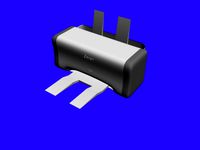
Printer
... available on turbo squid, the world's leading provider of digital 3d models for visualization, films, television, and games.
turbosquid
$20
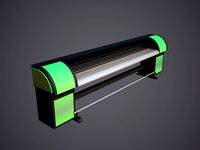
Printer
... available on turbo squid, the world's leading provider of digital 3d models for visualization, films, television, and games.
4
turbosquid
$9

Office Chair 4-4
... available on turbo squid, the world's leading provider of digital 3d models for visualization, films, television, and games.
3d_export
$5

doors- 4
...doors- 4
3dexport
doors 4
3d_export
$5

hinge 4
...hinge 4
3dexport
hinge 4
3ddd
$1

Штора №4
...штора №4
3ddd
штора №4
3d_export
free

playstation 4
...playstation 4
3dexport
playstation 4
turbosquid
$1

re 4-4 electric locomotive
... free 3d model re 4 4 electric locomotive for download as obj on turbosquid: 3d models for games, architecture, videos. (1707845)
3ddd
$1
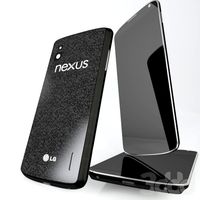
nexus 4
...nexus 4
3ddd
lg , телефон
nexus 4
3ddd
$1

4 Poufs
...4 poufs
3ddd
пуф
4 soft poufs
turbosquid
$12

Calligraphic Digit 4 Number 4
...hic digit 4 number 4 for download as max, obj, fbx, and blend on turbosquid: 3d models for games, architecture, videos. (1389332)
3ddd
$1

Dauphin 4+
...dauphin 4+
3ddd
кресло
dauphin 4+ конференц кресло

