Thingiverse

Anycubic Kossel Switch and Controlbox by Atziano
by Thingiverse
Last crawled date: 3 years ago
I wanted to monitor the voltage and current of my printer and therefore I made a small box that included a voltmeter and ampere meter and some switches.
The box fits next to the standard display when it is moved to the side.
For mounting the Switchbox on the Printer 4 T-nuts M3 and 4 screws M3x10mm are required.
And for the Frontcover you need 4 M3 Screws 5-10mm lengh.
The display shows the voltage from the power supply and the current consumption of the entire printer. For this purpose, a shunt was installed in the power supply which allows currents up to 50A to be displayed.
The two buttons next to the display are for the LED lighting and to cancel the printing. (Killswich). This is controled by a raspberry pi with the enclosure plugin for octoprint.
With the switch on the site, the mains voltage is switched on and off. This make it easier to switch the printer on and off because the original switch is on the back of the printer ...
Things i have used:
DROK YB27VA-50A Dual Display Digital Voltmeter/Ammeter, DC 0V-100V/50 Amp, +50 Amp/75mV Shunt
1 round Switch 21mm cutout diameter (on/off)
2 Pushbuttons 18mm cutout diameter (normally open)
Some wires and Crimpconnectors
The .skp files are also to download when someone want to redraw the cutout diameter for the display or the switches.
The box fits next to the standard display when it is moved to the side.
For mounting the Switchbox on the Printer 4 T-nuts M3 and 4 screws M3x10mm are required.
And for the Frontcover you need 4 M3 Screws 5-10mm lengh.
The display shows the voltage from the power supply and the current consumption of the entire printer. For this purpose, a shunt was installed in the power supply which allows currents up to 50A to be displayed.
The two buttons next to the display are for the LED lighting and to cancel the printing. (Killswich). This is controled by a raspberry pi with the enclosure plugin for octoprint.
With the switch on the site, the mains voltage is switched on and off. This make it easier to switch the printer on and off because the original switch is on the back of the printer ...
Things i have used:
DROK YB27VA-50A Dual Display Digital Voltmeter/Ammeter, DC 0V-100V/50 Amp, +50 Amp/75mV Shunt
1 round Switch 21mm cutout diameter (on/off)
2 Pushbuttons 18mm cutout diameter (normally open)
Some wires and Crimpconnectors
The .skp files are also to download when someone want to redraw the cutout diameter for the display or the switches.
Similar models
thingiverse
free

Vertical power supply holder with voltage and current meter by chenhj
...nt display and a current diverter in the box, the meter can measure current up to 50a. smaller footprint help to save desk space.
thingiverse
free

24V 82A DUAL HP DPS-800GB Power Supply Housing by wahfu9527
...4 & 20 awg cable.
diagram refer to rcgrouphttps://www.rcgroups.com/forums/showthread.php?1301679-hp-dps-800gb-a-power-supply
grabcad
free

DPS 5015 display
...ower supply module buck voltage converter lcd voltmeter 50v 15a from alliexpess.
this may be helpful in designing a enclosure box
thingiverse
free

Voltmeter mount by gjcoram
...e meter slips right inside and there's a hole in the back for the wires to run out.
designed with autodesk's 123d design.
thingiverse
free

TronXY X5S Dual Volt / Amp Meter Mount by Montezhuma
...ant to be sure that the voltage and current are within safe limits. this requires 2x 5x8mm cap screws and 2x 5mm t nuts. enjoy :)
thingiverse
free

power supply switch box
... destructora" in order to turn off when it is not in use.supports are not requiredi use four wood screws and three m4 screws
thingiverse
free

Voltmeter Ammeter Box by parkyjimbo
...d current. this unit is nice and handy for monitoring when the heated bed and extruders are energised on my 3d printer. job done!
thingiverse
free

Power Supply Cover (yet another) by aleXall
... during bed and hotend heating, and a switch to turn on/off hot bed led panel (look at http://www.thingiverse.com/thing:2007208).
thingiverse
free

powersupply cap screwless mount by Juergenlessner
...ply (from china).
cutouts für powersocket (incl. switch and fuse), 2 switches, 2 leds, 1 voltmeter.
redesign it like you want ...
thingiverse
free

TEVO Black Widow Control Box Cover with PZEM-051 Wattage Meter by sb43201
...t is 10~9999kwh.
voltage: test range: 6.5~100v
display format: 6.50~99.99v
current: test range: 0~100a
display format: 0.00~99.99
Atziano
thingiverse
free

Anycubic Kossel Extruder TPU Upgrade by Atziano
...de for printing flexible filament.
no slipping or ejection of flexible filaments.
update 23.09.2018: added a version without logo
thingiverse
free

Anycubic Kossel Extruder Hand Wheel Deltastyle by Atziano
...ed a handwheel for my extruder for two reasons:
to see how fast the extruder spins
to push the filament manualy in or out by hand
thingiverse
free

Anycubic Kossel Hotend Cableholder by Atziano
...r, this also means a strain relief for the cables from the hotend.
update 29.06.2020: added a new version with 45 degree angle...
thingiverse
free

Anycubic Kossel Toolholder by Atziano
...ools and additionally for two files and a stainley hobby knife.
for mounting you need:
1 piece m4 t-nut
1 piece m4 screw 8mm long
thingiverse
free

Anycubic Kossel Control Knob Deltastyle by Atziano
... the original one.
he should also fit with other diplay types as long as the diameter is around 6mm, where he should fit over it.
thingiverse
free

Anycubic Kossel Plus Rod damper clips by Atziano
...inimized.
i recommend to fix the clips with glue, because they can slobber while printing.
for this i used some 2 component glue.
thingiverse
free

Anycubic Kossel LED Power Supply Enclosure by Atziano
... screws m3x6mm
4 pieces of t-nuts m3
2 pieces screws m2,5x6mm
inside dimensions of the box:
length= 85mm
width= 44mm
height= 26mm
thingiverse
free

Anycubic Kossel Part Cooler by Atziano
...version you need two more screws. (2x m3 25mm lengh).
the two extra screw are placed where the autolevel sensor plate is mounted.
thingiverse
free

Anycubic Kossel Linear Plus Delta Covers by Atziano
...wnload list, with and without logo ...)
update2: on one side was an error in the anycubic logo, this has been corrected. sorry...
Controlbox
thingiverse
free

beefy controlbox stand creality cr10s
...beefy controlbox stand creality cr10s
thingiverse
beefy controlbox stand for cr10s, more air underneath so more possible cooling
thingiverse
free

Controlbox mount - Undershelf by Webberen
...so, by popular demand..
follow me on youtube #makerspace #by #webberen - https://www.youtube.com/channel/ucvrmglbdrkyqq4ij4tx8tqw
thingiverse
free

Ender3 ControlBox for display 12864 with spheric cut for SD card
...box for display 12864 with spheric cut for sd card
thingiverse
ender3 controlbox for display 12864 with spheric cut for sd card.
thingiverse
free

Matrix Controlbox Solderlab by X-PROJECT
...matrix controlbox solderlab by x-project
thingiverse
solderlab control + ac/dc + in-output
thingiverse
free

CR-10 Cat Controlbox by BurgerAssman
...cr-10 cat controlbox by burgerassman
thingiverse
a pair of ears and a cute cat face, for night prints.
thingiverse
free

CR10 2kg Spool Holder for controlbox REMIX for Mamorubot spools by hutchyx
...emix for mamorubot spools by hutchyx
thingiverse
remix of "cr10 2kg spool holder for controlbox" for mamorubot spools.
thingiverse
free

Tevo Tornado ControlBox Holder by MikeyDubbs519
...d one that would print fast.
this was a great way to learn more about fusion 360
*note: the one uploaded does not have text on it
thingiverse
free

CR-10 Controlbox Stand with Non-slip Pads and Fan Mod
...he inner power supply as well. this may expose the internal live connections with potentially lethal power. use at your own risk.
thingiverse
free

CR-10 Controlbox Feet Support by Angel3D
...rposes.
in case you make use of this support feet, it would be nice if you add your makes and comments in here at thingivers.com.
thingiverse
free

Controlbox for 7 x 14 mini lathe. by erniepike
...th this mod you will have room for a micrometer carriage stop even up to the face or a er colett, and very close to a face plate.
Kossel
thingiverse
free

kossel bottom by keisukelin
...kossel bottom by keisukelin
thingiverse
kossel bottom
thingiverse
free
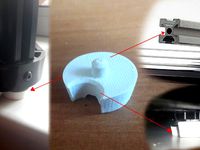
Leg for kossel by exelon
...leg for kossel by exelon
thingiverse
leg for kossel
thingiverse
free

Extruder for kossel by spencer_chen7
...extruder for kossel by spencer_chen7
thingiverse
extruder for kossel
thingiverse
free
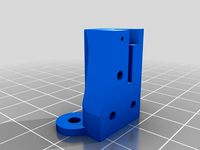
Kossel parts by breezer83
...kossel parts by breezer83
thingiverse
kossel parts
thingiverse
free
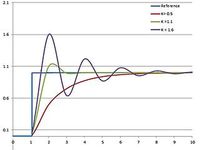
Anycubic Kossel PID calibration
...ir mount:
kossel raspberry camera ir mount
extruder pid calibration.
simple extruder temperature calibration of your 3d printer.
thingiverse
free

Kossel Medium by flux83
...kossel medium by flux83
thingiverse
vertex for upgraded kossel mini
thingiverse
free

Kossel Mini by salesmendesandre
...kossel mini by salesmendesandre
thingiverse
custom kossel mini
frame 20x20
thingiverse
free
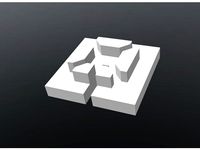
leg for kossel by ionulet
...leg for kossel by ionulet
thingiverse
leg for kossel with channel for end- stop cables
thingiverse
free

Optical Endstops Mounts for Kossel (with Better Kossel carriages) by dellfer
...stops on the anycubic kossel with better kossel carriages by codefreak https://www.thingiverse.com/thing:2501337
more precission
thingiverse
free
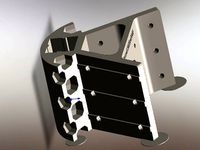
kossel??????? by wangrui19890704
...kossel??????? by wangrui19890704
thingiverse
??2020?2060???
Anycubic
thingiverse
free
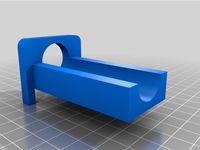
anycubic filament holder
...anycubic filament holder
thingiverse
anycubic filament holder
thingiverse
free

Cableholder Anycubic Mega
...cableholder anycubic mega
thingiverse
cableholder anycubic mega
thingiverse
free

AnyCubic Toolholder by WildManPrinting
...anycubic toolholder by wildmanprinting
thingiverse
anycubic i3 mega toolholder that clips on the side of the spool a-frame.
thingiverse
free
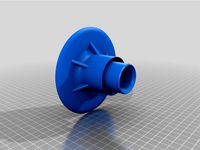
AnyCubic Funnel by phana007
...anycubic funnel by phana007
thingiverse
funnel for anycubic resin and also a reducer for a normal soda bottle.
thingiverse
free
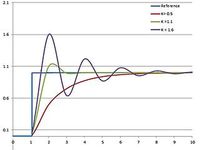
Anycubic Kossel PID calibration
...ir mount:
kossel raspberry camera ir mount
extruder pid calibration.
simple extruder temperature calibration of your 3d printer.
thingiverse
free
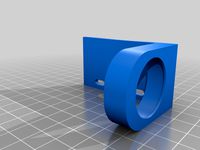
anycubic mega i3
...anycubic mega i3
thingiverse
anycubic i3 mega/mega s led 30mm 10-14v 6500k
thingiverse
free
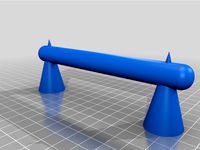
Handle for anycubic by cruiser7
...handle for anycubic by cruiser7
thingiverse
its easier to handle the cover of the anycubic mono x and wash&care
thingiverse
free
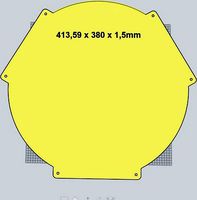
anycubic predator Printbed by Lihyon
...anycubic predator printbed by lihyon
thingiverse
anycubic predator printbed
thingiverse
free

Anycubic Predator Triggers by marcelcountry
...anycubic predator triggers by marcelcountry
thingiverse
anycubic predator triggers
thingiverse
free
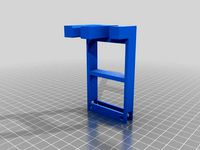
support anycubic cable by sarpdental
...support anycubic cable by sarpdental
thingiverse
support anycubic cable
Switch
archibase_planet
free

Switch
...switch
archibase planet
switch cluster switch
light switch 1 - 3d model for interior 3d visualization.
archibase_planet
free
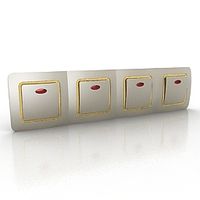
Switch
...switch
archibase planet
switches switch
switch 1 - 3d model (*.gsm+*.3ds) for interior 3d visualization.
archibase_planet
free

Switch
...switch
archibase planet
closer button switch cluster switch
switch - 3d model (*.3ds) for interior 3d visualization.
archibase_planet
free

Switch
...switch
archibase planet
switch closer
light switch 2 - 3d model for interior 3d visualization.
archibase_planet
free

Switch
...switch
archibase planet
closer button switch
switch n300808 - 3d model (*.gsm+*.3ds) for interior 3d visualization
archibase_planet
free

Switch
...switch
archibase planet
closer button switch
switch n141108 - 3d model (*.gsm+*.3ds) for interior 3d visualization.
archibase_planet
free

Switch
...switch
archibase planet
cluster switch closer
switch n260609 - 3d model (*.gsm+*.3ds) for interior 3d visualization.
archibase_planet
free

Switch
...switch
archibase planet
button switch closer
switch 2 - 3d model (*.gsm+*.3ds) for interior 3d visualization.
archibase_planet
free

Switch
...switch
archibase planet
button switch closer
switch n070510 - 3d model (*.gsm+*.3ds) for interior 3d visualization.
3d_export
$5

switch
...switch
3dexport
3d model of a low-poly switch
