Thingiverse

Any Size Ball Joint by IamSLy
by Thingiverse
Last crawled date: 3 years, 1 month ago
Any Size Ball Joint:
A 3D printable customizable universal ball joint.
Fully 3D Printable without supports
Up to 30 deg lateral deflection
Customizable to any size by editing values in FreeCAD
STL exported for the following diameters:
5 mm
6 mm -> Shown on the pictures
8 mm
10 mm
12 mm
16 mm
20 mm
40 mm
Note on the clearance:
Your slicer settings MUST have the "Horizontal Expansion" (Cura name) setting calibrated so that a X mm cylinder will fit into a X mm hole. This setting could have an other name in slicers other than Cura. A typical value for FDM printers is around -0.1mm. A more negative value will give a larger clearance.
This point is important as there is no clearance in the object dimensions!
Only the thread has some added clearance (given parameters).
All the exported STL are tested for good clearance with a 0.4 mm print width and 0.16mm layer height. If you want to increase these values, please re-export the STLs following the customization instructions.
If the thread does not go fully in at once, do not use force: twist it in and out rapidly and it will progressively go deeper. From time to time during this process, completely unscrew the thread and clean any dust and blobs.
Two attachments proposed:
Using a base plate : Glue or fuse into your own stuff
Using the holes : By inserting rods of chosen diameter
How to print your desired diameter #:
Important: Have your printer calibrated for "Horizontal Expansion" as previously mentioned.
Print the following parts:
SBJ-Nut#
SBJ-Ball-North#
SBJ-Ball-South#
For the version with base plates:
SBJ-Screw+Base#
SBJ-Ball+Base#
For the version without base plates:
SBJ-Screw#
How to assemble:
Put the 2 half spheres on the screw.
Screw the nut on top
Align the 2 halves with the rod
Slightly tighten the nut
Glue the rod into the sphere
How to customize:
Open the FreeCAD file and edit the Size spreadsheet.
Put your values on the leftmost column. (Values used for the STL exports are listed on the other columns).
The "Thread Lateral Clearance" should be proportionally increased for print width over 0.4mm. (recommended: print width / 4)
The "Thread Vertical Clearance" should be proportionally increased for layer height over 0.16mm. (recommended: layer height)
Check FreeCAD recomputed your new ball joints correctly.
Select and convert all objects located into "Print Export Parts" to Meshes ("Create Mesh From Shape...").
Export your newly created STLs.
Enjoy :)
A 3D printable customizable universal ball joint.
Fully 3D Printable without supports
Up to 30 deg lateral deflection
Customizable to any size by editing values in FreeCAD
STL exported for the following diameters:
5 mm
6 mm -> Shown on the pictures
8 mm
10 mm
12 mm
16 mm
20 mm
40 mm
Note on the clearance:
Your slicer settings MUST have the "Horizontal Expansion" (Cura name) setting calibrated so that a X mm cylinder will fit into a X mm hole. This setting could have an other name in slicers other than Cura. A typical value for FDM printers is around -0.1mm. A more negative value will give a larger clearance.
This point is important as there is no clearance in the object dimensions!
Only the thread has some added clearance (given parameters).
All the exported STL are tested for good clearance with a 0.4 mm print width and 0.16mm layer height. If you want to increase these values, please re-export the STLs following the customization instructions.
If the thread does not go fully in at once, do not use force: twist it in and out rapidly and it will progressively go deeper. From time to time during this process, completely unscrew the thread and clean any dust and blobs.
Two attachments proposed:
Using a base plate : Glue or fuse into your own stuff
Using the holes : By inserting rods of chosen diameter
How to print your desired diameter #:
Important: Have your printer calibrated for "Horizontal Expansion" as previously mentioned.
Print the following parts:
SBJ-Nut#
SBJ-Ball-North#
SBJ-Ball-South#
For the version with base plates:
SBJ-Screw+Base#
SBJ-Ball+Base#
For the version without base plates:
SBJ-Screw#
How to assemble:
Put the 2 half spheres on the screw.
Screw the nut on top
Align the 2 halves with the rod
Slightly tighten the nut
Glue the rod into the sphere
How to customize:
Open the FreeCAD file and edit the Size spreadsheet.
Put your values on the leftmost column. (Values used for the STL exports are listed on the other columns).
The "Thread Lateral Clearance" should be proportionally increased for print width over 0.4mm. (recommended: print width / 4)
The "Thread Vertical Clearance" should be proportionally increased for layer height over 0.16mm. (recommended: layer height)
Check FreeCAD recomputed your new ball joints correctly.
Select and convert all objects located into "Print Export Parts" to Meshes ("Create Mesh From Shape...").
Export your newly created STLs.
Enjoy :)
Similar models
thingiverse
free

Raspberry Pi NoIR Night Camera Case & Ball joint Stand by IamSLy
...ou have your "horizontal expansion" setting calibrated.
as a reference, i used -0.18mm for petg at 0.16mm layer height.
thingiverse
free

Calibration Plate for Metric Nuts and Bolts
... clear the 3.6 mm hole, m4 threads clear the 4.4 mm hole, and m5 threads do not quite clear the 5 mm hole.
your mileage may vary.
thingiverse
free

Metric Screw Clearance Calibration Plate by superjamie
...nce" on google and you'll see the recommended size for a metric thread is always slightly larger than the actual thread.
thingiverse
free

GoPro 1/4" Ball Joint to 1/2" Rod Mount by cptskippy
...can easily be changed via variables in the .scad file. if there's enough interest i might make rework it for the customizer.
thingiverse
free

N-JOINTS by Nurgo
...wooden rods and 3d printed joints. the concept is similar to the "jonction-p" by samuel n. bernier's, but here...
thingiverse
free

40mm Ball-Joint Adjustable Delta Carriage by OCD3D
...or the square nuts.
15mm m3 bolts (ball-joints)
20mm m3 bolts (rail/sliders)
square m3 nuts (holes are 6.5mm sqare)
thanks, tezz!
thingiverse
free

Magnetic Ball Joints by Salin
...magnetic ball joints by salin
thingiverse
for fixing steel balls with a diameter of 10 mm with a rod
thingiverse
free

OpenScad library. Threads for screws and nuts V1 by Cuiso
...diameter of your choice. shape of the threads are similar (but not equal) to iso metric threads. some tests...
thingiverse
free

jogging on hamster wheel by tomsontom
...de the threaded rod of a diameter of 8mm. using washers and wing nuts it is retained behind the cage.https://youtu.be/3xybmpu4qro
thingiverse
free

Nut block for 8mm threaded rod
...ore than 8mm long.
the threaded insert version uses three m365 threaded inserts. they are 6mm long with an outer diameter of 5mm.
Iamsly
thingiverse
free

Articulated Arms Build System by IamSLy
...etting (cura). make it so that a 10mm cylinder will fit into a 10mm hole. a typical value for fdm would be around -0.1mm for pla.
thingiverse
free

Ender-5 Big Cooler by IamSLy
...e slot of the ender-5 shuttle plate. take cheap ones as the quality ones have a thread too wide and will not go through the slot.
thingiverse
free

Ender 5 Flex Shaft (Spindle) Adapter by IamSLy
.... (typical value for ender-5 is around -0.07mm)
flat headed screws needed:
2 * m3x23
3 * m3.5x19 - wood type
1 * m3x9
1 * m3x6
thingiverse
free

Raspberry Pi NoIR Night Camera Case & Ball joint Stand by IamSLy
...ou have your "horizontal expansion" setting calibrated.
as a reference, i used -0.18mm for petg at 0.16mm layer height.
thingiverse
free

Ender5 Filament Runout Sensor Extruder Mount by Babysanta
...to use it with the extruder arm (https://www.thingiverse.com/thing:3595328) by iamsly ...
thingiverse
free

Ender 5 Plus Extruder Tower by Verse914
...the ender 5. this is a crude remix of iamsly#39;s extruder arm - https://www.thingiverse.com/thing:3595328 i created two brackets. the...
thingiverse
free

Ender 5 Extruder Arm with M4 bolts by theoracle09
...m4 bolts by theoracle09 thingiverse i really like what iamsly was going for with the original extruder arm. since...
thingiverse
free

Ender 5 Micro Swiss Direct Drive PC4-M10 Coupler Drybox Connector by cncplasticfactory
...general design of the ender 5 extruder arm by iamsly its placement on the ender 5's frame and general...
thingiverse
free

Ender 5 Extruder Cooler by ddor4
...using a relocation mod like this one: https://www.thingiverse.com/thing:3595328 by iamsly even if your v_ref is set correctly, your stepper...
Joint
thingiverse
free
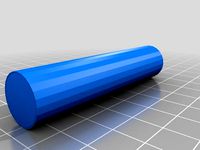
Joint by WillandMrData2
...joint by willandmrdata2
thingiverse
joint, marijuana joint, dak,cannabis cigarette,
thingiverse
free

Joint by Ajfel
...joint by ajfel
thingiverse
joint
thingiverse
free

sizer joint
...sizer joint
thingiverse
sizer
joint
thingiverse
free
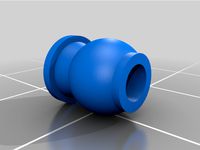
Ball Joint
...ball joint
thingiverse
ball joint
thingiverse
free
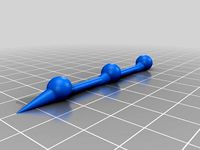
Joint by powellwe
...joint by powellwe
thingiverse
simple joint structure
thingiverse
free
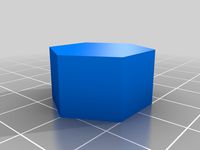
Joint cover
...joint cover
thingiverse
a simple threaded cover for your joints!
thingiverse
free

Cardanic joint
...cardanic joint
thingiverse
fully functional 3d printed cardanic joint
thingiverse
free

Joint by haya_dev
...joint by haya_dev
thingiverse
this joint attaches your smartphone to pc.
there are clearances for felt pads.
thingiverse
free

Locking Joint
...0mm pipe, or wood dowl at 10 different angles.
due to the gearing, these joint lock and can take a surprising amount of pressure.
thingiverse
free

Joint by Holmstrup
...joint by holmstrup
thingiverse
45x45 profile joint to sbr25 laniary rails for my cnc router.
Ball
thingiverse
free

ball in ball in ball in ball by Syzguru11
...ww.thingiverse.com/syzguru11/collections/balls
(donations appreciated, but not necessary. my things are free and will always be).
thingiverse
free
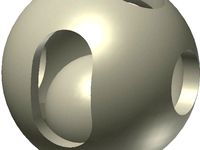
Ball in Ball by PatrickSalvador
...ball in ball by patricksalvador
thingiverse
ball in ball
thingiverse
free

ball in a ball in a ball in a ball by Simon_Vance
...in a ball by simon_vance
thingiverse
i just put together a random thing because i was bored and it was just a 20 minute project.
thingiverse
free

Ball in a ball by zakw
...ball in a ball by zakw
thingiverse
ball within a ball
thingiverse
free
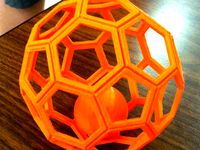
Ball in Ball by DevinWilcox
... by devinwilcox
thingiverse
break ball loose and enjoy!
big thanks to gkewley for the picture of the white printed ball in ball.
thingiverse
free

Ball in a Ball in a Ball - by Flightcache by Flightcache
...lls.
2015 | printed the ball in ball in ball with my mendel 90 with support sliced with slic3r and it is working fine. 50% size
thingiverse
free
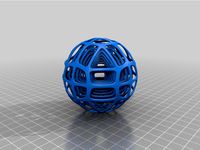
ball in ball 2020
...://www.thingiverse.com/thing:2754149
also check out my oyher ball designshttps://www.thingiverse.com/syzguru11/collections/balls
thingiverse
free

Ball for ball bearing by Quanrbit
...l bearing by quanrbit
thingiverse
this remix is designed for single balls in ball bearings
7.3mm/0.287" diameter
using brim
thingiverse
free
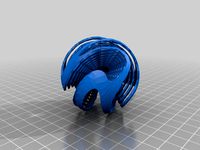
twisted ball in ball in ba.... by Syzguru11
...twisted ball in ball in ba.... by syzguru11
thingiverse
twisted ball in ball in ba....
thingiverse
free
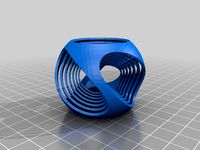
twisted ball in ball in ba.... by Syzguru11
...twisted ball in ball in ba.... by syzguru11
thingiverse
twisted ball in ball in ba....
Size
thingiverse
free

Size by hish
...size by hish
thingiverse
check size validation
thingiverse
free

new size scraper
...new size scraper
thingiverse
size change
thingiverse
free

Fixxed size by BluJ
...fixxed size by bluj
thingiverse
fixxed size
thingiverse
free

Customizable Ring Sizes for finding Ring Size by SpaceKnight
...e table to finde the right size in your country.
just type in the id (inner diameter) in mm and with a point (.) not a comma (,).
thingiverse
free

ogryn sized shotgun
...ogryn sized shotgun
thingiverse
ogryn sized shotgun
thingiverse
free

Skeleton Ring - Size 11 or Size 8 by 3P3D
...from a necklace!
if you would like to purchase a physical print of this model visit my shop on shapeways @ http://shpws.me/nlsu
thingiverse
free

re-sized box to credit card size by bacad
...re-sized box to credit card size by bacad
thingiverse
resized the box to make it fit credit cards.
thingiverse
free

Multiple Sized Pots by gladdis20210213
...multiple sized pots by gladdis20210213
thingiverse
they come in a variety of sizes. lots. of. sizes.
thingiverse
free

Size Jig by frasersnow
...in to fit in a hole.
i used a "paint marker" with the point on its side to mark the increments over the embedded sizes.
thingiverse
free

Sizing Heads by Budwin
...7.9 axis short - 5.8 circumference - 21.7 hat size - 6-7/8 head-2 axis long - 8.1 axis short...
Any
thingiverse
free

s12 by any
...s12 by any
thingiverse
snowman
thingiverse
free

La multi ani !
...la multi ani !
thingiverse
la multi ani !
thingiverse
free

make any keyring
...make any keyring
thingiverse
this is how to easily create any keyring you want
https://www.youtube.com/watch?v=ugmnny7wh0g
thingiverse
free

The Any Key by Twallace8963
...: 0%
supports: no
print on raft
when opened in slicer print as it shows up.
if you have trouble scaling the key refer to picture.
thingiverse
free

Any key by gdnskye
...any key by gdnskye
thingiverse
this is for all the windows users out there!
thingiverse
free

Other any house by exergy123
...other any house by exergy123
thingiverse
other any house
thingiverse
free

Any Key by Jeremycon
...
well now you can print one and stick it on your keyboard.
prt0001ar.stl is the same but with inset words and more rounded edges.
thingiverse
free

Any cufflink by Fryns
...
make any cufflink by importing your own stl motif in the openscad files.
or print the examples given.
happy new year 2014!
thingiverse
free

Box For any... by mohsenmansouri
...box for any... by mohsenmansouri
thingiverse
this file design by coreldraw x7
dxf format
3mil
for wood and other ....
thingiverse
free

Any Ring by Fryns
... in the openscad files.
or print the examples given (change ring size in openscad files for other size).
happy new year 2014.
