Thingiverse
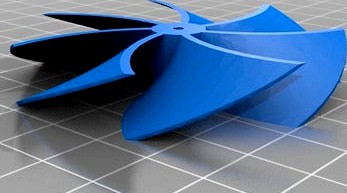
Another parametric fan (FreeCAD exercise) by olavl
by Thingiverse
Last crawled date: 3 years ago
This is an improved version of my previous fan. This one has a curve applied to the edge of the blades, which seems to be the standard with cooling fans for PCs and other electronics. I have also reduced the number of blades from 8 to 7. This new version should be quieter and perhaps even move more air.
Again I made this just as an exercise with FreeCAD.
I am just a beginner at CAD and FreeCAD but I am trying to learn it "the right way", that is, by applying principles of parametric design. You may want to try this:
(If relevant) Set the FreeCAD language to English to make the instructions below easier to follow: in the menu "Edit" choose "Preferences" and on the "General" tab choose English.
Open fan2.fcstd in the program.
In the "Combo View" panel on the left, on the "Model" tab, double click the "Spreadsheet" object. The spreadsheet will open.
In the menu "Windows" choose "Tile". The 3D view and the spreadsheet will be shown next to each other, more or less like in my screenshot (see https://www.thingiverse.com/thing:2996660)
Now you can alter the values of the different parameters. If you change a value and hit Enter, all the internal dimensions that depend on the parameter are recalculated automatically. The result will be shown in the 3D view immediately.
If you are satisfied with the result, in the "Model" tab click to select the "rotor_complete" object (this represents the complete fan) and from the menu "File" choose "Export...". If you export as type "STL Mesh *.stl" you have a file that you can slice in Cura or whatever for printing.
This way, with just one CAD file, you can create many size variations of the fan for different applications.
Comments and questions are welcome. Also if you use this in some way, please let me know by leaving a comment here. I would be delighted.
UPDATE 2018-07-30
I uploaded another version of this, fan2_v2. This one lets you configure the pitch (angle) of the blade.
A factor of 7 (equal to the number of blades) results in the leading (upper) and trailing (lower) edges of the blades to overlap slightly. A higher factor results in smaller blades that do not overlap, and steeper angles.
This might be better for 3D printing without supports. The downside is it will probably move a bit less air. In the STL file that I also attached as an example a factor of 9 was used. If anyone prints this, please show me the results. My own printer is out of repair at the moment.
Again I made this just as an exercise with FreeCAD.
I am just a beginner at CAD and FreeCAD but I am trying to learn it "the right way", that is, by applying principles of parametric design. You may want to try this:
(If relevant) Set the FreeCAD language to English to make the instructions below easier to follow: in the menu "Edit" choose "Preferences" and on the "General" tab choose English.
Open fan2.fcstd in the program.
In the "Combo View" panel on the left, on the "Model" tab, double click the "Spreadsheet" object. The spreadsheet will open.
In the menu "Windows" choose "Tile". The 3D view and the spreadsheet will be shown next to each other, more or less like in my screenshot (see https://www.thingiverse.com/thing:2996660)
Now you can alter the values of the different parameters. If you change a value and hit Enter, all the internal dimensions that depend on the parameter are recalculated automatically. The result will be shown in the 3D view immediately.
If you are satisfied with the result, in the "Model" tab click to select the "rotor_complete" object (this represents the complete fan) and from the menu "File" choose "Export...". If you export as type "STL Mesh *.stl" you have a file that you can slice in Cura or whatever for printing.
This way, with just one CAD file, you can create many size variations of the fan for different applications.
Comments and questions are welcome. Also if you use this in some way, please let me know by leaving a comment here. I would be delighted.
UPDATE 2018-07-30
I uploaded another version of this, fan2_v2. This one lets you configure the pitch (angle) of the blade.
A factor of 7 (equal to the number of blades) results in the leading (upper) and trailing (lower) edges of the blades to overlap slightly. A higher factor results in smaller blades that do not overlap, and steeper angles.
This might be better for 3D printing without supports. The downside is it will probably move a bit less air. In the STL file that I also attached as an example a factor of 9 was used. If anyone prints this, please show me the results. My own printer is out of repair at the moment.
Similar models
thingiverse
free

Parametrical Bearing for FreeCAD by StreetPiet
...uot;! the "bb shapes pattern" and "ball array" objects are only for previewing optimizing the bearing values!
thingiverse
free

Parametric fan (FreeCAD exercise) by olavl
...mments are welcome.
update -
at least one person already made good use of this design: https://www.thingiverse.com/thing:3017255.
thingiverse
free
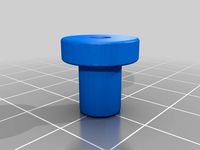
Bushing with flange, parametric, FreeCAD by Han_Ne
...lculation is the flange (cylinder001_...) outer radius, change the "3" to any number you like, that freecad can accept.
thingiverse
free

C clip/ring, parametric, FreeCAD by Han_Ne
...ecting the sidesketch...
hit tab-key or enter after changes to see them applied.
expect to see strange things for extreme values.
grabcad
free

Bits holder (parametric)
...ad
parametric model created in freecad.
parameters can be set by spreadsheet.
do get one side model just delete mirror function.
thingiverse
free

Parametric (FreeCAD) Table Levelling Shim for Laser Cutter by fujisama
...t page svg" https://wiki.freecadweb.org/techdraw_savesvg
my freecad version: 2021.311.24301 freecad realthunder's branch
thingiverse
free

Jigsaw Blade Guide (parametric) by ilookha
...s a 2x3 framing plank.
to customize, open the spreadsheet inside the fcstd file and change the values suitable for your hardware.
thingiverse
free

parametricBox (FreeCad) by Armand_D
...sh from shape
12) menu meshes / export mesh (=> here you have your lid.stl file)
hope this box will be useful for some of you.
thingiverse
free

Parametric (FreeCad) Lasercut Book Stand / Photo Frame by fujisama
... svg" https://wiki.freecadweb.org/techdraw_savesvg
my freecad version: 2021.311.24301 freecad realthunder's branch
thingiverse
free

C clip/ring (inner diameter), parametric, FreeCAD by Han_Ne
...ect to see strange things for extreme values or large changes (the last is a limitation of the freecad solver as it seems to me).
Olavl
thingiverse
free

Power connector mount panel by olavl
... going to be installed in an 8mm mdf panel. this simple cover plate will make it easy to click the part in place after wiring it.
thingiverse
free

Y-motor support bracket for Anet A8 by olavl
...er motor to prevent any movement there. it is screwed to a piece of 8mm mdf. this works in tandem with my other support brackets.
thingiverse
free

Parametric fan (FreeCAD exercise) by olavl
...mments are welcome.
update -
at least one person already made good use of this design: https://www.thingiverse.com/thing:3017255.
thingiverse
free

Angle bracket / front and back panel support for Anet A8 by olavl
...s were screwed to a piece of 8mm mdf with some 3x13mm wood screws.
i made a separate bracket to support the y-axis stepper motor.
Freecad
3d_export
$160

speedyscaf assembly frames
...for example guardrail hook travel. they were designed with freecad and the item textures svg contains all fcstd files...
3d_export
$5

Ornament Element Molding 06
...and vertexs: polys:2 378 verts:2 664 formats: 3ds max 2015,blender,cinema4d,obj,fbx,stl,freecadrhino enjoy 3d modeling good...
3d_export
$90

allround scaffolding base plates
...travel of base plate 60. they were designed with freecad and the item svg textures contains all fcstd files...
3d_export
$60
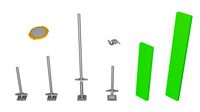
speedyscaf base plates
...travel of base plate 60. they were designed with freecad and the item svg textures contains all fcstd files...
3d_export
$15

Furniture Collection
...and vertexs: polys:89 794 verts:102 149 formats: 3ds max 2015,blender,cinema4d,obj,fbx,stl,freecadrhino warning:dont forget to active turbosmooth after final modeling. enjoy...
3d_export
$15

Food and Tableware Collection
...and vertexs: polys:209 451 verts:206 977 formats: 3ds max 2015,blender,cinema4d,obj,fbx,stl,freecadrhino warning:dont forget to active turbosmooth after final modeling. enjoy...
3d_export
$49

Door and Accessories Collection
...polys:3 633 242 verts:3 746 968 formats: 3ds max 2015,blender,cinema4d,obj,fbx,stl,freecadrhino warning:dont forget to active turbosmooth after final modeling. enjoy...
3d_export
$39

Classic Frame and Mirror Collection
...324 698 verts: 2 392 831 formats: 3ds max 2015,blender,cinema4d,obj,fbx,stl,freecadrhino warning:dont forget to active turbosmooth after final modeling. enjoy...
3d_export
$29

Houseware and Industrial Objects Collection
...polys:1 036 349 verts:1 076 683 formats: 3ds max 2015,blender,cinema4d,obj,fbx,stl,freecadrhino warning:dont forget to active turbosmooth after final modeling. enjoy...
3d_export
$19

Railing Balcony and Footbridge Collection
...polys:2 739 216 verts:2 753 693 formats: 3ds max 2015,blender,cinema4d,obj,fbx,stl,freecadrhino warning:dont forget to active turbosmooth after final modeling. enjoy...
Exercise
3d_export
$5

exercise bike
...exercise bike
3dexport
exercise bike, spin bike, bike, gym equipment, exerciser
3d_export
$5

Mannequin exercising
...mannequin exercising
3dexport
mannequin exercising
3d_export
free

exercise equipment
...exercise equipment
3dexport
exercise equipment
3ddd
$1

Leg Exercise
...leg exercise
3ddd
тренажер
leg exercise equipment fitness
3ddd
$1

Ball Rebook exercises
...ball rebook exercises
3ddd
мяч
ball rebook exercises
turbosquid
$10

Exercise Bike
...quid
royalty free 3d model exercise bike for download as max on turbosquid: 3d models for games, architecture, videos. (1670089)
turbosquid
$9

exercise bike
...quid
royalty free 3d model exercise bike for download as max on turbosquid: 3d models for games, architecture, videos. (1569314)
turbosquid
$5

bars exercise
...quid
royalty free 3d model bars exercise for download as c4d on turbosquid: 3d models for games, architecture, videos. (1608075)
turbosquid
$39

Exercise Bike
...free 3d model exercise bike for download as max, fbx, and obj on turbosquid: 3d models for games, architecture, videos. (1647094)
turbosquid
$4

Exercise Bike
...3d model exercise bike for download as max, max, obj, and fbx on turbosquid: 3d models for games, architecture, videos. (1610039)
Parametric
turbosquid
$25

Parametric
...oyalty free 3d model parametric for download as blend and stl on turbosquid: 3d models for games, architecture, videos. (1683196)
3ddd
$1

Parametric Wall
...parametric wall
3ddd
панель
parametric wall with shelf
3d_export
$5
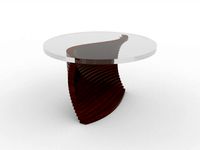
parametric table
...parametric table
3dexport
parametric table model created on rhinoceros 6. this 3d model includes: .gh, .3dm files
turbosquid
$2

parametrical chandelier
...lty free 3d model parametrical chandelier for download as dxf on turbosquid: 3d models for games, architecture, videos. (1257635)
turbosquid
$2

Parametric Seat
...id
royalty free 3d model parametric seat for download as max on turbosquid: 3d models for games, architecture, videos. (1691557)
turbosquid
$2
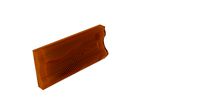
Parametric Wall
...id
royalty free 3d model parametric wall for download as max on turbosquid: 3d models for games, architecture, videos. (1690373)
turbosquid
$1

Parametric Wall
...id
royalty free 3d model parametric wall for download as max on turbosquid: 3d models for games, architecture, videos. (1691303)
turbosquid
$1

Parametric Wall
...id
royalty free 3d model parametric wall for download as max on turbosquid: 3d models for games, architecture, videos. (1691148)
turbosquid
free

Parametric wall
...ee 3d model parametric wall for download as max, obj, and fbx on turbosquid: 3d models for games, architecture, videos. (1356869)
turbosquid
$23

Parametric Bench
...model parametric bench for download as 3ds, max, obj, and fbx on turbosquid: 3d models for games, architecture, videos. (1393644)
Another
turbosquid
$15
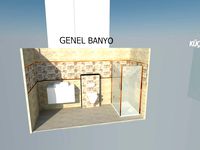
ANOTHER BATHROOM
...quid
royalty free 3d model another bathroom for download as on turbosquid: 3d models for games, architecture, videos. (1171460)
turbosquid
$24
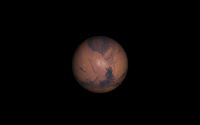
Another World
... available on turbo squid, the world's leading provider of digital 3d models for visualization, films, television, and games.
turbosquid
$2

Another picnic table
... model another picnic table for download as max, obj, and fbx on turbosquid: 3d models for games, architecture, videos. (1426381)
turbosquid
$15

door to another world
...oor to another world for download as 3ds, obj, fbx, and blend on turbosquid: 3d models for games, architecture, videos. (1334842)
3d_export
free

another hacksaw
...another hacksaw
3dexport
. . . 3d model of a hacksaw. 3d model files: - 3ds max 2017 (scanline) - obj (low poly) . . .
turbosquid
$29

Furniture - "Another country" modern sofa
...another country" modern sofa for download as obj and c4d on turbosquid: 3d models for games, architecture, videos. (1186189)
3d_ocean
$29

Another Tron Light Cycle with the Rider and Trail
...ther tron light cycle with the rider and the light trail. high quality 3d model,all the materials and lights are included. the...
3d_export
free

Download free Another alien 3D Model
...n 3d model
3dexport
alien head zbrush max scifi space monster character creature
another alien 3d model costorella 94130 3dexport
turbosquid
$29

Furniture - Day bed one "Another country"
...d one "another country" for download as obj and c4d on turbosquid: 3d models for games, architecture, videos. (1184703)
3d_export
free

Crate low - poly game ready or another project
...but no texture. you can edit it by adding your own custom texture to your model.<br>>>this model was made in blender.
Fan
3d_export
$5

fan
...fan
3dexport
fan 3d model, table fan, fan, electric fan, ventilator
archibase_planet
free

Fan
...fan
archibase planet
fan large fan
fan out n260707 - 3d model for interior 3d visualization.
archibase_planet
free

Fan
...fan
archibase planet
fan ceiling fan ventilator
fan stealth n300615 - 3d model (*.gsm+*.3ds) for interior 3d visualization.
3d_export
$15

fan
...fan
3dexport
is an ancient fan
3ddd
$1

Fan-C-Fan by marco gallegos
...n-c-fan by marco gallegos
3ddd
вентилятор , marco gallegos
fan-c-fan by marco gallegos
3d_export
$10

fan
...fan
3dexport
a detailed fan designed for home or space blowing is now available for only 19.99!
turbosquid
$1

Fan
...fan
turbosquid
free 3d model fan for download as on turbosquid: 3d models for games, architecture, videos. (1427865)
turbosquid
$14

Fan
...fan
turbosquid
royalty free 3d model fan for download as on turbosquid: 3d models for games, architecture, videos. (1415642)
3ddd
$1

Светильник Fan
...светильник fan
3ddd
fan , italamp
светильник fan, производитель italamp
turbosquid
$25

Fan
...fan
turbosquid
royalty free 3d model fan for download as c4d on turbosquid: 3d models for games, architecture, videos. (1483246)
