Thingiverse

Anet ET 5 Touch-Mi Mount by PrintorElse
by Thingiverse
Last crawled date: 3 years, 1 month ago
Quick and easy to print mount for the Touch-Mi from Hotends.fr for the Anet ET5 / Anet ET5 X / Anet ET5 Pro.
Notice:
The installation of the Touch-Mi requires a printer flashed with Marlin
(recommended: Marlin 2.0).
The design is for ISO 7380 pan-head screws (stainless steel version recommended).
There is one version with M3 screw connection and another version with M4 screw connection.
Warning:
Installation of the Touch-Mi requires modifications to the printer's electrical hardware. Work on electrical systems should only be performed with the appropriate expertise. I assume no liability for damage or injury resulting from following these instructions. Errors and inaccuracies excepted.
Installation:
Remove the fan cover from the printhead.
Remove the old sensor together with the sensor holder.
Reattach the fan cover to the printhead.
Insert the supplied M3 nut into the slotted hole on the back of the Touch-Mi mount.
Take a pair of narrow pliers or tweezers and insert a M3/M4 nut through the upper sensor opening and attach the Touch-Mi-Mount to the fan cover.
Attach the Touch-Mi sensor to the Touch-Mi mount.
Insert the supplied magnet into the magnet mount and attach the mount to the X-axis profile near the X limit switch.
Set up the sensor according to the original Touch-Mi instructions.
It should be noted that the Touch-Mi operates with 3.3V to 5V and the original sensor of the printer with 24V. The voltage must be adjusted with a DC-DC step-down converter.
I have a design for an LM9625S converter case on Thingiverse that fits the Anet ET5:
https://www.thingiverse.com/thing:4777704
The Touch-Mi can be connected according to the attached diagram (Please double check that the connections on your printer actually match the diagram.).
Since the position of the Touch-Mi differs from the original sensor, the sensor offset in the configuration.h must be adjusted in the Marlin firmware as follows:
' #define NOZZLE_TO_PROBE_OFFSET { -44, -8.5, 0 } '
After installation and setup of the sensor, it is recommended to center the print bed.
There are suitable instructions for this on YouTube (e.g. from Crosslink: 'Bed centering with Marlin Firmware 1.1.X' ).
Notice:
The installation of the Touch-Mi requires a printer flashed with Marlin
(recommended: Marlin 2.0).
The design is for ISO 7380 pan-head screws (stainless steel version recommended).
There is one version with M3 screw connection and another version with M4 screw connection.
Warning:
Installation of the Touch-Mi requires modifications to the printer's electrical hardware. Work on electrical systems should only be performed with the appropriate expertise. I assume no liability for damage or injury resulting from following these instructions. Errors and inaccuracies excepted.
Installation:
Remove the fan cover from the printhead.
Remove the old sensor together with the sensor holder.
Reattach the fan cover to the printhead.
Insert the supplied M3 nut into the slotted hole on the back of the Touch-Mi mount.
Take a pair of narrow pliers or tweezers and insert a M3/M4 nut through the upper sensor opening and attach the Touch-Mi-Mount to the fan cover.
Attach the Touch-Mi sensor to the Touch-Mi mount.
Insert the supplied magnet into the magnet mount and attach the mount to the X-axis profile near the X limit switch.
Set up the sensor according to the original Touch-Mi instructions.
It should be noted that the Touch-Mi operates with 3.3V to 5V and the original sensor of the printer with 24V. The voltage must be adjusted with a DC-DC step-down converter.
I have a design for an LM9625S converter case on Thingiverse that fits the Anet ET5:
https://www.thingiverse.com/thing:4777704
The Touch-Mi can be connected according to the attached diagram (Please double check that the connections on your printer actually match the diagram.).
Since the position of the Touch-Mi differs from the original sensor, the sensor offset in the configuration.h must be adjusted in the Marlin firmware as follows:
' #define NOZZLE_TO_PROBE_OFFSET { -44, -8.5, 0 } '
After installation and setup of the sensor, it is recommended to center the print bed.
There are suitable instructions for this on YouTube (e.g. from Crosslink: 'Bed centering with Marlin Firmware 1.1.X' ).
Similar models
thingiverse
free

3D Printer Filament Runout Sensor Encloser
...ation about the firmware configuration is available at the official marlin documentation found here.
filament runout sensor demo
thingiverse
free

Anet ET5 Shroud for E3D Lite 6 Hotend by PrintorElse
...-mi to the anet et5 check out my other designs:https://www.thingiverse.com/thing:4778467https://www.thingiverse.com/thing:4777704
thingiverse
free

Anet BL Touch Rear Mount by oakdesign
...to measure the distance between the nozzle and the sensor tip and add it as positive value to
define y_probe_offset_from_extruder
grabcad
free

Anet Et5x, Et5 Pro Mini satsana + hotend holder
...
materials:
m3 screw 13mm x 1
m3 screw 16mm x 1
m3 screw 25mm x 2
anet hotend stock fan
anet layer stock fan
creality 24v hotend
grabcad
free

Anet Et5x, Et5 Pro Mini satsana + hotend holder
...
materials:
m3 screw 13mm x 1
m3 screw 16mm x 1
m3 screw 25mm x 2
anet hotend stock fan
anet layer stock fan
creality 24v hotend
thingiverse
free

Anet A8 Plus Touch Mi Mount by piglet_74
...ommend 20mm screws for the two fan mounts and the touch mi mount. also opened up the locker hole to 3mm to make assemble easier.
thingiverse
free

Cover Motor X-Axis Anet ET4/ET5 with endstop by Webmoon
...rse
use this cover if on dde in fan 4020 or stock motor extruder
for anet et4 a et5 if you used a hotend cart from ender3 / cr10
thingiverse
free

Z mechanical stop for BQ Hephestos 2 by 3Dadicto
...ected in the same place. be careful with the positive and the negative, that they are well connected
https://youtu.be/y3elbnzy-rm
thingiverse
free

Anet A6 - Level Sensor / Fan / Limit Switch Bracket by lunix80
...h the other components.
i have rotated the stepper motor 90° left to insert all cables trough the hole at the top of the bracket.
thingiverse
free

Filament Sensor by ebraiman
...ideo:
walks user thru how to install filament sensor. if user has never install lcd, please refer to smart lcd holder and video.
Printorelse
thingiverse
free

Anet ET5 Shroud for original Hotend by PrintorElse
...
the remix was made on request and has not been tested by myself. a feedback or suggestions for improvement would be appreciated.
thingiverse
free

Filament runout sensor holder for BMG Extruder by PrintorElse
...iginal extruder)
2x m3x20 screw
2x m3 hex nut
2x m3x8 screw
2x m3 washers
update 03/14/2021
step file added for customization.
thingiverse
free

LM2596S Converter Housing for Anet ET4 / Anet ET5 by PrintorElse
...
the design fits the anet et4 / anet et5 series.
of course, it can also be universally attached to any suitable aluminum profile.
thingiverse
free

Anet ET5 Shroud for E3D Lite 6 Hotend by PrintorElse
...-mi to the anet et5 check out my other designs:https://www.thingiverse.com/thing:4778467https://www.thingiverse.com/thing:4777704
Anet
thingiverse
free

Anet by derbodesign
...anet by derbodesign
thingiverse
logo anet
thingiverse
free
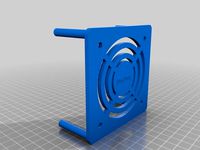
Anet e10 , Anet v1.0 by jonathan_943D
...anet e10 , anet v1.0 by jonathan_943d
thingiverse
soporte de ventilador de 80mm, para controladora anet v1.0
thingiverse
free

Anet A8 Anet AM8 Y belt holder
...anet a8 anet am8 y belt holder
thingiverse
anet a8 anet am8 y belt holder
thingiverse
free

Anet A8 Probe Bracket for anet sensor by chelrix
...anet a8 probe bracket for anet sensor by chelrix
thingiverse
anet a8 probe bracket for anet official sensor and marlin firmware
thingiverse
free
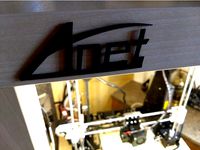
Anet logo by JUST3D_PRNTNG
...anet logo by just3d_prntng
thingiverse
anet logo
thingiverse
free

Fan nozzle for Anet A8 with original Anet levelsensor by peteruhlmann
...et levelsensor by peteruhlmann
thingiverse
here is an improved fan nozzle for the anet a8 with original level sensor from anet.
thingiverse
free
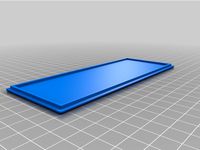
Anet Et4 Box
...anet et4 box
thingiverse
tool box for anet et4
thingiverse
free

Anet Logo by Superflex_Plastic_Fantastic
...anet logo by superflex_plastic_fantastic
thingiverse
anet logo to incorporate into designs.
thingiverse
free
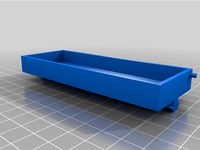
Box for Anet ET4
...box for anet et4
thingiverse
this is a simple box for tool of anet et4
thingiverse
free

Anet V1.0 Board Kühlung (80mm Lüfter) / Anet A8 by MadCre8
...anet v1.0 board kühlung (80mm lüfter) / anet a8 by madcre8
thingiverse
anet v1.0 board kühlung (80mm lüfter) / anet a8
Mi
3ddd
$1

art-mI
...art-mi
3ddd
прихожая
прихожая art-mi, 3ds max9 vray, odj в архиве
3ddd
free

Mis En Demeure
...mis en demeure
3ddd
mis en demeure , прованс
кресло mis en demeure в стиле прованс.
3d_export
$5

helicopter mi-8
...helicopter mi-8
3dexport
soviet helicopter mi-8
3ddd
free

Vintage / Fenice MI
...vintage / fenice mi
3ddd
vintage
vintage fenice mi
3ddd
$1

Vintage / Rialto MI
...vintage / rialto mi
3ddd
vintage , овальное
vintage rialto mi
turbosquid
$45

Mi-28
...quid
royalty free 3d model mi-28 for download as fbx and obj on turbosquid: 3d models for games, architecture, videos. (1538902)
3ddd
$1

MIS EN DEMEUR Eleonore
...mis en demeur eleonore
3ddd
mis en demeur
mis en demeur eleonore
turbosquid
$150

mi-26
...lty free 3d model helicopter mil mi-26.t2 for download as max on turbosquid: 3d models for games, architecture, videos. (1303791)
3d_ocean
$19

Mil Mi-26 Helicopter
...odel low poly low poly mi-26 3d model mi 26 mi-26 model mil mi 26
low polygon mi-26 model for games. all textured and functional.
design_connected
$11

MI T-1610
...mi t-1610
designconnected
horgenglarus mi t-1610 computer generated 3d model.
Touch
3ddd
$1

Touch
...touch
3ddd
touch , альфа банк
электронный терминал для очереди
3ddd
$1

GSG / Touch
... ванна
http://www.ceramicagsg.com/sanitaryware-touch/bathtub-touch-free-standing.html
turbosquid
$10

Oculus Touch
...squid
royalty free 3d model oculus touch for download as skp on turbosquid: 3d models for games, architecture, videos. (1462433)
turbosquid
$64

iPod Touch
...ty free 3d model ipod touch for download as 3ds, max, and obj on turbosquid: 3d models for games, architecture, videos. (1299603)
3ddd
$1

iPod Touch 5
...ipod touch 5
3ddd
apple , плеер
модель ipod touch 5
3ddd
$1

Asnaghi "Touch"
...asnaghi "touch"
3ddd
asnaghi , touch
фабрика: asnaghi
модель: touch
3ddd
free

Japanese stone touch
...japanese stone touch
3ddd
фонарь
japanese stone garden touch
японский садовый фонарь
икеокоми-гата
3d_ocean
$15

IPOD TOUCH 5
...apple blender ipad iphone ipod mp3 nano player touch
3d model of ipod touch 5 in 3 colours. available in .3ds, .blend, .obj, .x3d
3d_ocean
$12

iPod touch 5G
...pod jobs nano steve touch
ipod touch 3d model. formats, fbx, obj, max(2010) textures and materials with multiple colors included.
3ddd
$1

HTC Touch HD
...http://www.gsmarena.com/htc_touch_hd-2525.php фото:http://i.smartphone.ua/img/phones/htc-touch-hd/foto_001.jpg
Mount
3d_export
free

mounting bracket
...mounting plate is the portion of a hinge that attaches to the wood. mounting plates can be used indoors, cabinetry and furniture.
turbosquid
$2

MOUNTING
... available on turbo squid, the world's leading provider of digital 3d models for visualization, films, television, and games.
turbosquid
free

Mounts
... available on turbo squid, the world's leading provider of digital 3d models for visualization, films, television, and games.
turbosquid
free

Mount Fuji
...fuji
turbosquid
free 3d model mount fuji for download as obj on turbosquid: 3d models for games, architecture, videos. (1579977)
3d_export
$5

Headphone mount LR
...headphone mount lr
3dexport
headphone mount l+r
turbosquid
$39

Mount rainier
...quid
royalty free 3d model mount rainier for download as fbx on turbosquid: 3d models for games, architecture, videos. (1492586)
turbosquid
$5

pipe mounting
...quid
royalty free 3d model pipe mounting for download as obj on turbosquid: 3d models for games, architecture, videos. (1293744)
turbosquid
$3

Mounting Tires
...uid
royalty free 3d model mounting tires for download as fbx on turbosquid: 3d models for games, architecture, videos. (1708511)
3d_export
$5

Magnetic GoPro Mount
...pro mount
3dexport
cool magnetic mount for gopro. allows you to mount the camera on flat metal surfaces and get exclusive shots.
turbosquid
$5

Stone Mount
...ty free 3d model stone mount for download as ma, obj, and fbx on turbosquid: 3d models for games, architecture, videos. (1370306)
5
turbosquid
$6

Rock 5-5
...urbosquid
royalty free 3d model rock 5-5 for download as obj on turbosquid: 3d models for games, architecture, videos. (1639063)
3d_export
$5

hinge 5
...hinge 5
3dexport
hinge 5
turbosquid
$10

A-5
... available on turbo squid, the world's leading provider of digital 3d models for visualization, films, television, and games.
turbosquid
$2

A-5
... available on turbo squid, the world's leading provider of digital 3d models for visualization, films, television, and games.
turbosquid
$12

Calligraphic Digit 5 Number 5
...hic digit 5 number 5 for download as max, obj, fbx, and blend on turbosquid: 3d models for games, architecture, videos. (1389333)
3ddd
$1

5 роз
...5 роз
3ddd
5 роз в стеклянной вазе
design_connected
$11

iPhone 5
...iphone 5
designconnected
apple iphone 5 computer generated 3d model.
3ddd
$1

Lola 5
...lola 5
3ddd
miniforms
lola 5 miniforms 300*65*134
3ddd
$1

Nexus 5
...dd
nexus , phone , телефон
google nexus 5 phone
3d_ocean
$15

iPhone 5
...iphone 5
3docean
3d 4d apple cinema iphone model modeling phone screen texture
iphone 5 3d model and texture realistic iphone 5.
