Thingiverse

Anet A8 Jan 2017 model Prusa X carriage remix (4xLM8UU or 4xDrylin RJ4JP-01-08)) by HipoxiK
by Thingiverse
Last crawled date: 3 years ago
Edit 14/04/2017 - Added a 46mm version
Edit 08/04/2017 - Deleted the old files and re-uploaded new files which no longer have the graphic glitch which showed one of the M4 screw holes covered over. Also remixed the gap between the rod centres to 45.5mm and 45.75mm which were requested. Also uploaded a .step file of the original so others can edit themselves. The original has 45mm between rod centres.
Edit 17/03/2017 - I added a .step file which I converted from the original .stl file so it's not perfect but it is now easier for others to remix for their machines.
Edit 14/03/2017 - I added another version of the X carriage with an extra 0.25mm separation between the bearings which should allow for smother movement using Igus Drylin RJ4JP-01-08.
I (along with others) found that the newer Anet A8 from late 2016 to Jan 2017 on wards had slightly different dimensions between the 2 x axis guide rods. The original prusa rework x carriage was very tight fitting especially towards the ends of the x axis travel range.
I have expanded this x carriage by 0.5mm between the top and bottom bearing housings to allow for this. I have found that with LM8UU bearings the fit is perfect and there is no slop at all and no binding.
To remix this for Igus bearings which have much tighter tolerance's then LM8UU bearings it might have to be expanded by another 0.5mm as I found that my printed PLA Igus replica bearings were still a bit tight on the ends of the travel. I will experiment when my Igus bearings turn up.
NOTE: Yes I am aware that one of the M4 screw holes has one end covered. This was a bug that I can't yet rectify in Fusion 360 after I split the body in two. When you load the .stl into your slicer it should go away and leave the hole open.
Edit 08/04/2017 - Deleted the old files and re-uploaded new files which no longer have the graphic glitch which showed one of the M4 screw holes covered over. Also remixed the gap between the rod centres to 45.5mm and 45.75mm which were requested. Also uploaded a .step file of the original so others can edit themselves. The original has 45mm between rod centres.
Edit 17/03/2017 - I added a .step file which I converted from the original .stl file so it's not perfect but it is now easier for others to remix for their machines.
Edit 14/03/2017 - I added another version of the X carriage with an extra 0.25mm separation between the bearings which should allow for smother movement using Igus Drylin RJ4JP-01-08.
I (along with others) found that the newer Anet A8 from late 2016 to Jan 2017 on wards had slightly different dimensions between the 2 x axis guide rods. The original prusa rework x carriage was very tight fitting especially towards the ends of the x axis travel range.
I have expanded this x carriage by 0.5mm between the top and bottom bearing housings to allow for this. I have found that with LM8UU bearings the fit is perfect and there is no slop at all and no binding.
To remix this for Igus bearings which have much tighter tolerance's then LM8UU bearings it might have to be expanded by another 0.5mm as I found that my printed PLA Igus replica bearings were still a bit tight on the ends of the travel. I will experiment when my Igus bearings turn up.
NOTE: Yes I am aware that one of the M4 screw holes has one end covered. This was a bug that I can't yet rectify in Fusion 360 after I split the body in two. When you load the .stl into your slicer it should go away and leave the hole open.
Similar models
thingiverse
free

Anet A8 X Long Bearing Block by soulgriefer
...o replace the x bearing blocks:https://www.thingiverse.com/thing:2443990
i made a remix to fit with the igus bushings
rj4jp 01-08
thingiverse
free

Prusa i3 - X carriage by Jumbo88888
...lm8uu belt holder part at following link.
the file name is slimigusbearingblock.compact lm8uu and igus rj4jp-01-08 bearing holder
thingiverse
free

Prusa MK2S X-Carriage for Igus RJ4JP by iancun
...older. i have reduced the bushing spacing and added a divider so that there is no slop, particularly between the top two bushings
thingiverse
free

Mendel Tricolour Modifications for igus RJMP linear bearings by 3DAndy
... project.
by the way: if you need igus rjmp-01-08 bearings please send a personal message - maybe i could arrange something ;-)
thingiverse
free

Bearing Block IGUS RJ4JP 01-08 3mm ontop by andysutils
...ock igus rj4jp 01-08 3mm ontop by andysutils
thingiverse
bearing block igus rj4jp 01-08 added 3mm on top to avoid the rod screws
thingiverse
free

Prusa MK2S extruder modification for Anet A8 by 3DBobCZ
...017) are dimensionally different then my files from 3/2017. i have added the correct original files needed to build the extruder.
thingiverse
free

Remix of LM8UU bearing mount by pbroeder
...dj55 : https://www.thingiverse.com/thing:3601845
i've added holes for straps and seats for m4 nuts
also works on the anet a8+
thingiverse
free

Anet A8 3 Bearing X Carriage by alandwells
...on now included to suit.
edit: now appears to be shipping with 46.3mm so thats here too.
measure your rod spacing before printing
thingiverse
free

Prusa i3 MK2 and MK2S: X-carriage for IGUS RJZM-01-08 by changfrancis
...t just use the default x-carriage
inspired by martinmajewski design
for y-axis holder seehttp://www.thingiverse.com/thing:1837936
thingiverse
free

P3Steel Y Axis Clamp For IGUS RJ4JP-01-08 Bearings by salona
...an the rj4jp-01-08.
i created this remix as i was already using the rj4jp's and liked the look of toolson's clamp design.
4Xlm8Uu
thingiverse
free

Prusa I3 Dual Extruder 4xLM8UU by udo27503
...prusa i3 dual extruder 4xlm8uu by udo27503
thingiverse
2x mk8 and 4xlm8uu
thingiverse
free
![3D Printer 4xLM8UU Minimal X Carriage (with symmetric/balanced tensioning mechanism) for F694zz bearings & more [#SCOUTcorexy design] by florinf-ro](/t/8833985.jpg)
3D Printer 4xLM8UU Minimal X Carriage (with symmetric/balanced tensioning mechanism) for F694zz bearings & more [#SCOUTcorexy design] by florinf-ro
...ab: http://is.gd/1l27lz)
update 08/07/2016: added the ycarriage that goes with this xcarriage design. distance between rods 40mm.
thingiverse
free

horizontal x axis x ends for flange nuts by karrack
...can be clamped with m3 screws and nuts uses 4xlm8uu bearings, mounted with m3 screws and nuts moves the...
Hipoxik
thingiverse
free

Wall made of Stone #2 by HipoxiK
...rse
this section of stone wall has crumbled down. perfect to hide a tank, cannon or other warmachine behind for some hard cover.
thingiverse
free

Anet A8 Ultimate Frame Stabalizer - HEX REMIX by HipoxiK
...anet a8 ultimate frame stabalizer - hex remix by hipoxik
thingiverse
i added anet a8 onto the frame brace.
thingiverse
free

Wall made of Stones 1 by HipoxiK
...mer and other tabletop games. i coated it with games workshops liquid green stuff to smooth it out and give a rough stone effect.
thingiverse
free

Anet A8 Power Supply Cover with 80mm Fan Remixed by HipoxiK
...i got rid of that.
this model fits and works very well.
i am using a 10a fused switch which is easily sourced on ebay or amazon.
thingiverse
free

Anet A8 Mainboard and Twin Mosfet Enclosure Remix by HipoxiK
...from installing correctly. this shouldn't be an issue as the size of the heat sink is overkill for this printer and heat bed.
thingiverse
free

Micro 2.3" quad frame for Emax babyhawk power pack by HipoxiK
...27
the board holder was remixed to remove the 20x20 mounting holes and to add a gap to run beeper wires out from under the board.
thingiverse
free

UH-1H Huey B8 Cyclic joystick by HipoxiK
...ess someone else beats me to it.
enjoy and look out for a single twist grip throttle collective which i'm working on as well.
thingiverse
free

Remix of Anet A8 Jan 2017 model Prusa X carriage remix by mightynozzle
...bowden setup. i used this x carriage http://www.thingiverse.com/thing:2166790 from hipoxik but had a few problems. the changes i've made...
cults
free

Remix of Anet A8 Jan 2017 model Prusa X carriage remix
...bowden setup. i used this x carriage http://www.thingiverse.com/thing:2166790 from hipoxik but had a few problems. the changes i've made...
Rj4Jp
thingiverse
free
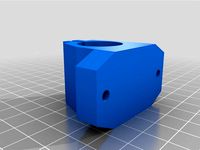
lm12uu rj4jp by missglueckt
...lm12uu rj4jp by missglueckt
thingiverse
a mount for bearings
thingiverse
free

RebeliX X2 RJ4JP-01-08 by olihenbeznadeje
...rebelix x2 rj4jp-01-08 by olihenbeznadeje
thingiverse
rebelix x2 igus rj4jp-01-08 holder.
https://github.com/reprap4u/rebelix
thingiverse
free

Pillow Block for RJ4JP-01-08 (IGUS)
...llow block for rj4jp-01-08 (igus)
thingiverse
some 3d printed pillow blocks for igus rj4jp-01-08.
screws:
4x m4x25mm
4x m4 nuts
thingiverse
free

IGUS RJ4JP HOLDER FOR ANET A8 by Danghar
...simple igus rj4jp holder. the dimensions are slightly biger to beter fit the bearing.
petg infil 25%
about 1,5m of filament 1,75
thingiverse
free

rj4jp-01-08 cap for transform rjmp-01-08 by masterviana
...rj4jp-01-08 cap for transform rjmp-01-08 by masterviana
thingiverse
rj4jp-01-08 cap for transform rjmp-01-08
thingiverse
free

XY Clamp for RJ4JP-01-08 Bearings by blazk
... hypercube to house two ignus rj4jp-01-08 bearings. works with the xy joiner from here: https://www.thingiverse.com/thing:2012443
thingiverse
free

Bearing block for Igus Drylin RJ4JP-01-12 by poberauer
... igus drylin rj4jp-01-12 by poberauer
thingiverse
bearing block for igus drylin rj4jp-01-12
inspired by jori's thing:2404074
thingiverse
free

Bearing Block IGUS RJ4JP 01-08 3mm ontop by andysutils
...ock igus rj4jp 01-08 3mm ontop by andysutils
thingiverse
bearing block igus rj4jp 01-08 added 3mm on top to avoid the rod screws
thingiverse
free

IGUS RJ4JP HOLDER + AUTO LVL SENSOR HOLDER by Danghar
...zaciskowa 100 x 2,5
this is simple igus rj4jp holder. the dimensions are slightly biger to beter fit the bearing.
petg infil 25%
thingiverse
free

Linear bearing (IGUS RJ4JP 01- 08 REPLICA) by T_Design
...n, i designed and printed the linear bearing (igus rj4jp 01- 08)
product features
8mm inner shaft
15mm outer diameter
24mm length
Jan
turbosquid
$40

jan
... available on turbo squid, the world's leading provider of digital 3d models for visualization, films, television, and games.
3ddd
$1

Milano Bedding Jan
...диван , milano bedding , jan
milano bedding jan
design_connected
$29

Jan 350
...jan 350
designconnected
linteloo jan 350 computer generated 3d model. designed by navone, paola.
turbosquid
$9

Jan Robot
...rbosquid
royalty free 3d model jan robot for download as max on turbosquid: 3d models for games, architecture, videos. (1280124)
3d_export
$6

In-Jan 3D Model
...el
3dexport
in-jan logo ring pendent
in-jan 3d model download .c4d .max .obj .fbx .ma .lwo .3ds .3dm .stl dekasin 108971 3dexport
3ddd
$1

Jan Showers - Sarah
...jan showers - sarah
3ddd
скамья
модель скамейки jan showers - sarah bench no 415
мультисаб-материал, fbx + obj + 3ds
3d_export
$100

Jan 3D Model
...people human character teeth sexy sex jeans t-shirt shirt suit pant underware dress realistic
jan 3d model mrpanda 77564 3dexport
3d_export
$45

Jan 3D Model
...export
asian woman girl nude female character beauty angel realistic lowpoly low poly textures 3d
jan 3d model bzq 11388 3dexport
turbosquid
$25

Art jan design
... available on turbo squid, the world's leading provider of digital 3d models for visualization, films, television, and games.
3d_export
$32

etcetera low chair by jan ekselius
...etcetera low chair by jan ekselius
3dexport
etcetera low chair by jan ekselius
A8
turbosquid
$47

Car A8
...
turbosquid
royalty free 3d model car a8 for download as max on turbosquid: 3d models for games, architecture, videos. (1196060)
turbosquid
$50

Audi A8
...yalty free 3d model audi a8 for download as 3dm, obj, and fbx on turbosquid: 3d models for games, architecture, videos. (1580187)
turbosquid
$15

Audi A8
...lty free 3d model audi a8 for download as obj, fbx, and blend on turbosquid: 3d models for games, architecture, videos. (1387519)
turbosquid
$500

Audi A8
... available on turbo squid, the world's leading provider of digital 3d models for visualization, films, television, and games.
3d_export
$5

Audi A8 3D Model
...audi a8 3d model
3dexport
audi a8 cars car
audi a8 3d model ma 20351 3dexport
3d_export
$5

Audi A8 3D Model
...audi a8 3d model
3dexport
3d model of audi a8
audi a8 3d model badyaka 12136 3dexport
3d_ocean
$89

Audi A8 2010
...usiness car car class class f f german german luxury luxury s s s8 s8 sedan sedan vehicle vehicle
new audi a8 2010 detaled model.
turbosquid
$39

A8 2018
...a8 2018 for download as 3ds, obj, wrl, c4d, fbx, dae, and stl on turbosquid: 3d models for games, architecture, videos. (1345349)
turbosquid
free

audi a8 l
...rbosquid
royalty free 3d model audi a8 l for download as obj on turbosquid: 3d models for games, architecture, videos. (1663016)
3d_ocean
$45

Audi A8 restyled
...our door vehicle was created in blender3d 2.62.realistic renderings were created with yafaray 0.1.2 realistic plugin.rendering...
Anet
thingiverse
free

Anet by derbodesign
...anet by derbodesign
thingiverse
logo anet
thingiverse
free
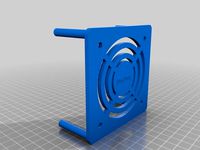
Anet e10 , Anet v1.0 by jonathan_943D
...anet e10 , anet v1.0 by jonathan_943d
thingiverse
soporte de ventilador de 80mm, para controladora anet v1.0
thingiverse
free

Anet A8 Anet AM8 Y belt holder
...anet a8 anet am8 y belt holder
thingiverse
anet a8 anet am8 y belt holder
thingiverse
free

Anet A8 Probe Bracket for anet sensor by chelrix
...anet a8 probe bracket for anet sensor by chelrix
thingiverse
anet a8 probe bracket for anet official sensor and marlin firmware
thingiverse
free
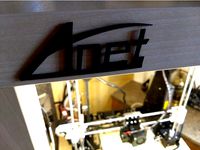
Anet logo by JUST3D_PRNTNG
...anet logo by just3d_prntng
thingiverse
anet logo
thingiverse
free

Fan nozzle for Anet A8 with original Anet levelsensor by peteruhlmann
...et levelsensor by peteruhlmann
thingiverse
here is an improved fan nozzle for the anet a8 with original level sensor from anet.
thingiverse
free
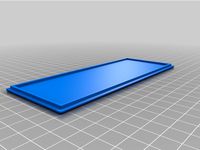
Anet Et4 Box
...anet et4 box
thingiverse
tool box for anet et4
thingiverse
free

Anet Logo by Superflex_Plastic_Fantastic
...anet logo by superflex_plastic_fantastic
thingiverse
anet logo to incorporate into designs.
thingiverse
free
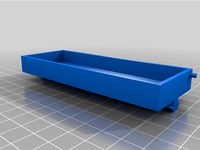
Box for Anet ET4
...box for anet et4
thingiverse
this is a simple box for tool of anet et4
thingiverse
free

Anet V1.0 Board Kühlung (80mm Lüfter) / Anet A8 by MadCre8
...anet v1.0 board kühlung (80mm lüfter) / anet a8 by madcre8
thingiverse
anet v1.0 board kühlung (80mm lüfter) / anet a8
Carriage
archibase_planet
free

Carriage
...arriage
archibase planet
perambulator baby carriage pram
carriage n250908 - 3d model (*.gsm+*.3ds) for interior 3d visualization.
3d_export
free

carriage
...carriage
3dexport
old fashion carriage model, more files here:
turbosquid
$140

Carriage
...urbosquid
royalty free 3d model carriage for download as max on turbosquid: 3d models for games, architecture, videos. (1482052)
turbosquid
$25

Carriage
...urbosquid
royalty free 3d model carriage for download as max on turbosquid: 3d models for games, architecture, videos. (1285944)
3d_export
free
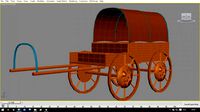
carriage
...carriage
3dexport
game cart
3d_ocean
$15

Barrel Carriage
...ieval oak old transport wheels wine wood
this model contains a barrel and a carriage. it is a medieval type of wood oak carriage.
turbosquid
$40

Carriage
...ty free 3d model carriage for download as obj, fbx, and blend on turbosquid: 3d models for games, architecture, videos. (1290094)
turbosquid
free

Carriage
...yalty free 3d model carriage for download as ma, obj, and fbx on turbosquid: 3d models for games, architecture, videos. (1239157)
3d_export
$5

Medieval carriage
...medieval carriage
3dexport
medieval carriage in fairy style
turbosquid
$58

Carriage
...d model carriage with scene for download as max, obj, and fbx on turbosquid: 3d models for games, architecture, videos. (1276262)
08
3ddd
$1

Bed 08
...bed 08
3ddd
постельное белье
bed 08
evermotion
$25

Scene 08 Archexteriors vol. 08
...exteriors public's
take a look at textured and shadered visualization scene ready to be rendered.. evermotion 3d models shop.
turbosquid
$15

08
... available on turbo squid, the world's leading provider of digital 3d models for visualization, films, television, and games.
design_connected
$16

chair 08
...chair 08
designconnected
chair 08 computer generated 3d model.
design_connected
$20

Kilt 08
...kilt 08
designconnected
zanotta kilt 08 computer generated 3d model. designed by progetti, emaf.
design_connected
free

Chandelier 08
...chandelier 08
designconnected
free 3d model of chandelier 08 by magic circus éditions designed by féry, marie-lise.
3ddd
$1

Wunderlicht NT9909-08
...wunderlicht nt9909-08
3ddd
wunderlicht
wunderlicht nt9909-08
turbosquid
$49

House 08
...urbosquid
royalty free 3d model house 08 for download as max on turbosquid: 3d models for games, architecture, videos. (1350948)
turbosquid
$40

cottage 08
...bosquid
royalty free 3d model cottage 08 for download as max on turbosquid: 3d models for games, architecture, videos. (1376993)
turbosquid
$19

Pouf 08
...turbosquid
royalty free 3d model pouf 08 for download as max on turbosquid: 3d models for games, architecture, videos. (1165126)
Prusa
turbosquid
$2

Frame Filament Guide Clip-On for Prusa Mk3
...rame filament guide clip-on for prusa mk3 for download as stl on turbosquid: 3d models for games, architecture, videos. (1634730)
3d_export
free
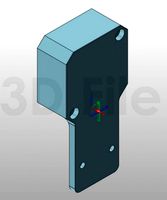
prusa i3 mk3s laser mount for opt lasers
...to learn more about the blue laser technology that conceived the cutting and engraving laser heads from opt lasers, please visit:
turbosquid
free

Prusa small printer adapter holder
...er for download as ipt, skp, dwg, dxf, fbx, ige, obj, and stl on turbosquid: 3d models for games, architecture, videos. (1642936)
3d_export
$30

geisha by jonathan adler
...** i did a 3d printing test in the prusa software, you can find it among the attached images.<br>exchange:<br>.blend...
thingiverse
free

Prusa without Prusa (rc2) by madless
...prusa without prusa (rc2) by madless
thingiverse
just the main part of prusa rc2 faceshield, without writing.
enjoy :)
thingiverse
free

Prusa by acejbc
...prusa by acejbc
thingiverse
prusa knob info
m3 8mm screw
thingiverse
free

Prusa house
...prusa house
thingiverse
how prusa house could look like...
thingiverse
free

Prusa Mk2 "Fake Prusa" LCD cover by anraf1001
...r by anraf1001
thingiverse
version of prusa's lcd cover with "fake prusa" instead of "original prusa"
thingiverse
free

Prusa stabilizator by gutiueugen
...prusa stabilizator by gutiueugen
thingiverse
prusa stabilizator
thingiverse
free
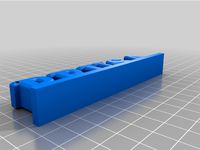
Keychain Prusa by rbarbalho
...keychain prusa by rbarbalho
thingiverse
keychain with text prusa.
2017
turbosquid
$8

Human-2017
...turbosquid
royalty free 3d model human-2017 for download as on turbosquid: 3d models for games, architecture, videos. (1175106)
3d_export
$30

lambo centenario 2017
...lambo centenario 2017
3dexport
lambo centenario 2017
3d_export
$20

fusion titanium 2017
...fusion titanium 2017
3dexport
fusion titanium 2017
3d_export
$50

Toyota Tocama 2017
...toyota tocama 2017
3dexport
toyota tocama 2017 3d model.
turbosquid
$15

AMG 2017
...free 3d model amg 2017 for download as 3ds, max, obj, and fbx on turbosquid: 3d models for games, architecture, videos. (1220414)
3d_export
$20

pagani huayra roadster 2017
...pagani huayra roadster 2017
3dexport
pagani huayra roadster 2017
3d_export
$129

Fiat Qubo 2017
...fiat qubo 2017
3dexport
3d_export
$129

Citroen Nemo 2017
...citroen nemo 2017
3dexport
turbosquid
$199

BENTLEY MULSANNE 2017
...yalty free 3d model bentley mulsanne 2017 for download as max on turbosquid: 3d models for games, architecture, videos. (1288372)
turbosquid
$100

THE WOODEN ARCHWAY 2017
...lty free 3d model the wooden archway 2017 for download as max on turbosquid: 3d models for games, architecture, videos. (1150410)
01
3d_export
$5

cup 01
...cup 01
3dexport
cup 01
3ddd
$1

01
...01
3ddd
kartina
turbosquid
$6

Dry Stone Wall 01 01
... model dry stone wall 01 01 for download as max, fbx, and obj on turbosquid: 3d models for games, architecture, videos. (1713793)
design_connected
free

Stool 01
...stool 01
designconnected
free 3d model of stool 01
turbosquid
$10

New York skyscraper #01-01
... available on turbo squid, the world's leading provider of digital 3d models for visualization, films, television, and games.
turbosquid
$8

dustbin 01 trash can 01
... available on turbo squid, the world's leading provider of digital 3d models for visualization, films, television, and games.
turbosquid
$10

01
... available on turbo squid, the world's leading provider of digital 3d models for visualization, films, television, and games.
design_connected
$13

Barstool 01
...barstool 01
designconnected
barstool 01 computer generated 3d model.
design_connected
$11

Vases 01
...vases 01
designconnected
vases 01 computer generated 3d model.
evermotion
$20

Male 01 3dpeople vol 01
... poses highly detailed and shadered model of human body. every model is shadered and ready to render.. evermotion 3d models shop.
Remix
turbosquid
$5

MODA Collection Remix Chair
... available on turbo squid, the world's leading provider of digital 3d models for visualization, films, television, and games.
3d_export
$12

remix yamaha rm1x
...remix yamaha rm1x
3dexport
geometry triangles 15.2k vertices 7.6k pbr no textures 1 materials 1 uv layers yes
3d_ocean
$5

Vray fabric Kvadrat remix green - tileable
...th vray and 3dsmax. high-resolution texture images (2000×2000 px) file included: shader vray 2.40 texture image 3ds max 2011 file
turbosquid
$20
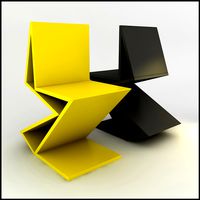
Gerrit Rietveld 1938 Zig Zag Chair Remix
... available on turbo squid, the world's leading provider of digital 3d models for visualization, films, television, and games.
3d_export
$10

multicolored remix parametric table furniture
... fbx, obj, mtl, archive with textures. the model has no glitches. render and materials - vray . without using plugins. good use!
3ddd
$1

Barovier&Toso / Manhattan Remix 7192
... 004293-142405
в коллекции есть люстры 7, 9, 12 рожковые. диаметр соответственный 1000, 1250, 1500 мм.
3ddd
$1

Muuto fiber chair
...grey/grey, dusty green/dusty green, nature/oak, natural white/oak upholstery options remix 183/black, remix 133/grey, remix 643/dusty red leather options black...
3ddd
$1

Barovier&Toso 7190-7195
...7190-7195 3ddd barovier&toso потолочнай люстра фабрики barovier&toso;, коллекция manhattan remix артикул 7190-7195. размеры в inches: 39"...
3d_export
$5

3D Locking Handle Weatherproof Storage Box Container
...handle weatherproof storage box container 3dexport new, improved and remixd! no screws required. print-in-place. weatherproof. parametric. 2 parts. easy...
cg_studio
$49

HTC One Mini 2 Amber Gold3d model
...cell phone mobile cellular super lcd touchscreen touch screen remix amber gold .max .obj .mb .lwo .fbx .c4d .3ds...
