Thingiverse

Anet A8 Controller's Microprocessor Replacement by chkmailroot
by Thingiverse
Last crawled date: 3 years, 1 month ago
Problems:
When I tried to upgrade the Anet A8 printer, I forgot to turn off the power supply and make the main controller chip damaged.
Solved:
Replace the chip and re-flash it.
Steps:
1st:
Solder out the damaged chip and replace it. Take out your power supply, it will be used to power your controller board when re-flash the firmware.
2nd:
If you already have an AVR ISP programmer, so skip this step.
If you have an Arduino around, follow this link: http://make.kosakalab.com/make/electronic-work/avrisp-mk2/uno-r3_avrisp-mk2_en/
And if you don't have any ISP programmer or Arduino board, skip all of this post. :v or find one.
3rd:
Install AVR Studio. Then open Tool>Device Programming. Plug in ISP programmer that you have from 1st step. Connect ISP connect pins from ISP programmer to Controller board. Pinout in the above picture.
Programming parameters:
Fuse: 0xFD;0xDA;0xD6 (from up to down in programming fuse tab, VERY IMPORTANCE!!!)
Memory: Find the attached files.
MY MISTAKE:
I've flashed wrong fuse bytes, the AVR Atmega1284P chip cannot be recognized by ISP programmer. I must supply a clock source to XTAL1 pin of chip while re-flash the fuse byte. Pls cmt if you had this problem!
Finish! Goodluck
If have any problem, pls cmt!
When I tried to upgrade the Anet A8 printer, I forgot to turn off the power supply and make the main controller chip damaged.
Solved:
Replace the chip and re-flash it.
Steps:
1st:
Solder out the damaged chip and replace it. Take out your power supply, it will be used to power your controller board when re-flash the firmware.
2nd:
If you already have an AVR ISP programmer, so skip this step.
If you have an Arduino around, follow this link: http://make.kosakalab.com/make/electronic-work/avrisp-mk2/uno-r3_avrisp-mk2_en/
And if you don't have any ISP programmer or Arduino board, skip all of this post. :v or find one.
3rd:
Install AVR Studio. Then open Tool>Device Programming. Plug in ISP programmer that you have from 1st step. Connect ISP connect pins from ISP programmer to Controller board. Pinout in the above picture.
Programming parameters:
Fuse: 0xFD;0xDA;0xD6 (from up to down in programming fuse tab, VERY IMPORTANCE!!!)
Memory: Find the attached files.
MY MISTAKE:
I've flashed wrong fuse bytes, the AVR Atmega1284P chip cannot be recognized by ISP programmer. I must supply a clock source to XTAL1 pin of chip while re-flash the fuse byte. Pls cmt if you had this problem!
Finish! Goodluck
If have any problem, pls cmt!
Similar models
thingiverse
free

Adafruit Standalone AVR ISP Programmer Case / Arduino Shield by Aegys3D
...ttps://www.adafruit.com/products/462
suscribe my facebook page for the next releases : https://www.facebook.com/aegys3d
thank you
thingiverse
free

Anet A8 Fan cooler power supply by Samsmedts
...r supply by samsmedts
thingiverse
if you have a 80mm intel fan you can use this design to cool you're anet a8 power supply.
thingiverse
free

Omega AVR ISP Programmer Shield Case ( Dual ZIF Socket ) by Aegys3D
...bytecpu.com/usermanuals/omega_mp.pdf
suscribe my facebook page for the next releases : https://www.facebook.com/aegys3d
thank you
thingiverse
free

Box on AVR ISP programmer by mkfloria
...box on avr isp programmer by mkfloria
thingiverse
box on avr isp programmer
thingiverse
free

USBTinyISP AVR ISP Programmer Case by Aegys3D
... avrdude supports ( as atmel chips )
suscribe my facebook page for the next releases : https://www.facebook.com/aegys3d
thank you
thingiverse
free

AVR ISP Programming Board v1.0 by doppiozero
...ep, 15.24 mm between pins rows
empty pads are for attiny85 eiaj zif socket
https://app.box.com/s/913ihy23mmxu5hemftgme2fgq0jbtyng
thingiverse
free

AVR ISP Programmer
...bay.com/itm/socket-40p-40pin-zif-zip-ic-test-tester-board-socket-good-quality/381374691968?hash=item58cbb3fa80:g:jtkaaoswdn1unle5
thingiverse
free

ISP USB programmer AVR by Andy76
...isp usb programmer avr by andy76
thingiverse
case for isp usb programmer avr atmel atmega attiny
thingiverse
free

ANET A8 HP DSP600 holder by Stiftchen
...r supply at the place of the original power supply of the a8.
fits into the on this side not used holes of the controller board.
thingiverse
free

Anet A8 Power Supply Cover by yr3design
...igh-quality-red-light-power-rocker-switch-fused-iec-320-c14-inlet-power-socket-fuse/32720278625.html?spm=a2g0s.9042311.0.0.ifahqr
Chkmailroot
thingiverse
free

Monitor Stand by chkmailroot
...monitor stand by chkmailroot
thingiverse
you can print the center leg to support the monitor stand in case it is long.
thingiverse
free

Pen Holder - Cup by chkmailroot
...pen holder - cup by chkmailroot
thingiverse
this is a printed cup, can be used as a pen holder, planting pot...
thingiverse
free

DAC BOX - Spider Man by chkmailroot
...dac box - spider man by chkmailroot
thingiverse
this is my case for my dac which is made by me.
thingiverse
free

Raspberry Pi 7" Touchscreen Stand by chkmailroot
...raspberry pi 7" touchscreen stand by chkmailroot
thingiverse
60 degress stand for raspberry pi touch screen.
thingiverse
free

LED light for aquarium by chkmailroot
...w (for 30x20x20 nano aquarium).
1 piece of 5x30mm acrylic or plastic plate (3mm of thickness)
12v 1a adapter
power connector jack
Microprocessor
3d_export
$15

Amd bulldozer processor 3D Model
...3d model 3dexport cpu processor intel amd fx bulldozer microprocessor ram memory chip cache front side bus amd bulldozer...
3d_export
$8

Amd bulldozer processor 3D Model
...3d model 3dexport cpu processor intel amd fx bulldozer microprocessor ram memory chip cache front side bus amd bulldozer...
3d_export
$8

Intel core i7 processor 3D Model
...3d model 3dexport cpu processor intel core i7 amd microprocessor ram memory chip cache front side bus intel core...
3d_export
$15

Microchip 3D Model
...3dexport microchip integrated circuit electronic component silicon chip micro microprocessor monolithic ic semiconductor programmable computer programmer multi microchip 3d...
3d_ocean
$5

MediaGX GXm-200GP Processor
...electronic gxm gxm-200gp hardware mediagx micro microchip microcip microprocesor microprocessor pc procesor processor silicon stocket system technology unit cyrix...
3d_ocean
$6
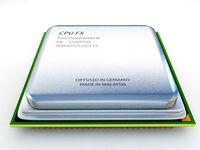
CPU chips
...data device digital electronic equipment hardware industry micro microchip microprocessor pc processor semiconductor silicon socket system tech technology unit...
3d_export
$10

piet boon kitchen brutal
...purification systems guard freshness like nothing before. plus advanced microprocessor controls and quality, magnetic door seals,form a food preservation...
3d_export
$10

brutal kitchen piet boon marble
...pefect cellar and serving conditions in the same unit. microprocessor control maintains even temperatures to within one degree of...
thingiverse
free

Case for 8086 Microprocessor Kit
...for 8086 microprocessor kit
thingiverse
case for 8086 microprocessor kit
designed for http://www.kswichit.com/8086/8086kit.htm .
3dfindit
free

Microprocessor unit PZSK-5
...microprocessor unit pzsk-5
3dfind.it
catalog: itc cros
A8
turbosquid
$47

Car A8
...
turbosquid
royalty free 3d model car a8 for download as max on turbosquid: 3d models for games, architecture, videos. (1196060)
turbosquid
$50

Audi A8
...yalty free 3d model audi a8 for download as 3dm, obj, and fbx on turbosquid: 3d models for games, architecture, videos. (1580187)
turbosquid
$15

Audi A8
...lty free 3d model audi a8 for download as obj, fbx, and blend on turbosquid: 3d models for games, architecture, videos. (1387519)
turbosquid
$500

Audi A8
... available on turbo squid, the world's leading provider of digital 3d models for visualization, films, television, and games.
3d_export
$5

Audi A8 3D Model
...audi a8 3d model
3dexport
audi a8 cars car
audi a8 3d model ma 20351 3dexport
3d_export
$5

Audi A8 3D Model
...audi a8 3d model
3dexport
3d model of audi a8
audi a8 3d model badyaka 12136 3dexport
3d_ocean
$89

Audi A8 2010
...usiness car car class class f f german german luxury luxury s s s8 s8 sedan sedan vehicle vehicle
new audi a8 2010 detaled model.
turbosquid
$39

A8 2018
...a8 2018 for download as 3ds, obj, wrl, c4d, fbx, dae, and stl on turbosquid: 3d models for games, architecture, videos. (1345349)
turbosquid
free

audi a8 l
...rbosquid
royalty free 3d model audi a8 l for download as obj on turbosquid: 3d models for games, architecture, videos. (1663016)
3d_ocean
$45

Audi A8 restyled
...our door vehicle was created in blender3d 2.62.realistic renderings were created with yafaray 0.1.2 realistic plugin.rendering...
Anet
thingiverse
free

Anet by derbodesign
...anet by derbodesign
thingiverse
logo anet
thingiverse
free
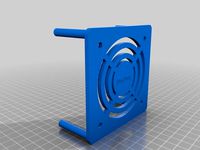
Anet e10 , Anet v1.0 by jonathan_943D
...anet e10 , anet v1.0 by jonathan_943d
thingiverse
soporte de ventilador de 80mm, para controladora anet v1.0
thingiverse
free

Anet A8 Anet AM8 Y belt holder
...anet a8 anet am8 y belt holder
thingiverse
anet a8 anet am8 y belt holder
thingiverse
free

Anet A8 Probe Bracket for anet sensor by chelrix
...anet a8 probe bracket for anet sensor by chelrix
thingiverse
anet a8 probe bracket for anet official sensor and marlin firmware
thingiverse
free
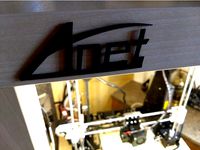
Anet logo by JUST3D_PRNTNG
...anet logo by just3d_prntng
thingiverse
anet logo
thingiverse
free

Fan nozzle for Anet A8 with original Anet levelsensor by peteruhlmann
...et levelsensor by peteruhlmann
thingiverse
here is an improved fan nozzle for the anet a8 with original level sensor from anet.
thingiverse
free
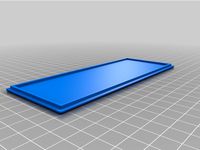
Anet Et4 Box
...anet et4 box
thingiverse
tool box for anet et4
thingiverse
free

Anet Logo by Superflex_Plastic_Fantastic
...anet logo by superflex_plastic_fantastic
thingiverse
anet logo to incorporate into designs.
thingiverse
free
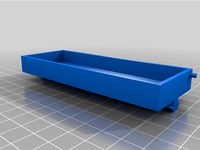
Box for Anet ET4
...box for anet et4
thingiverse
this is a simple box for tool of anet et4
thingiverse
free

Anet V1.0 Board Kühlung (80mm Lüfter) / Anet A8 by MadCre8
...anet v1.0 board kühlung (80mm lüfter) / anet a8 by madcre8
thingiverse
anet v1.0 board kühlung (80mm lüfter) / anet a8
Controller
3d_ocean
$4
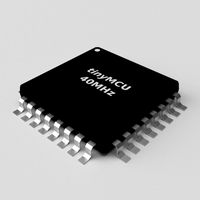
Controller TQFP32
...qfp32
3docean
chip controller cpu electronic gpu mcu micro controller silicon smd tqfp wafer
a micro controller in tqfp32 package
3d_ocean
$4

Controller TQFP44
...44
3docean
chip controller cpu electronic gpu mcu micro controller package smd tqfp tqfp44
a micro controller in a tqfp44 package
3d_export
$15
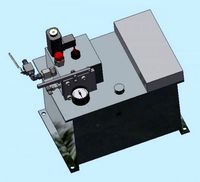
control unit
...control unit
3dexport
control unit
3ddd
$1

Yacht control
...yacht control
3ddd
yacht control
3d_export
$5

controle pgdm
...controle pgdm
3dexport
carcaca controle pgdm
turbosquid
free

controler
... available on turbo squid, the world's leading provider of digital 3d models for visualization, films, television, and games.
3ddd
$1

Control
...
http://www.schmitz-leuchten.de/html-ru/einzelleuchten-lampentyp-details.php?lamptype_no=700&group;=917&id;=731
3d_ocean
$4

Controller TQFP100
...100
3docean
chip computer cpu electronic gpu mcu micro controller pin platine silicon wafer
a micro controller in tqfp100 package
3d_ocean
$4
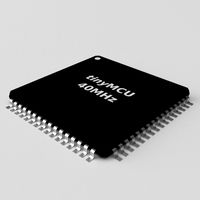
Controller TQFP64
...qfp64
3docean
chip computer cpu gpu mcu micro controller package silicon tqfp tqfp64 wafer
a micro controller in a tqfp64 package
3d_ocean
$7

Remote controller
... control switcher tv remote
remote controller for tv, sound systems etc easy to edit textures photo real rendered with mental ray
Replacement
3d_export
$12

replaceable bristle
...replaceable bristle
3dexport
this is 3d printable replaceable bristle toothbrush.
3d_export
$34

Knee Replacement
...h meets the lower leg. ... during a total knee replacement, the end of the femur bone is removed and replaced with a metal shell.
3d_export
$44

Hip Replacement
...omponents. the damaged femoral head is removed and replaced with a metal stem that is placed into the hollow center of the femur.
turbosquid
$59

Hip replacement
...el hip replacement for download as ma, c4d, lwo, lxo, and obj on turbosquid: 3d models for games, architecture, videos. (1520195)
turbosquid
$10

Module replacment station
...alty free 3d model module replacment station for download as on turbosquid: 3d models for games, architecture, videos. (1271271)
3d_export
$8
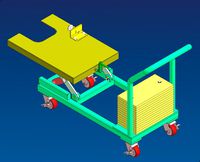
tool replacement gearbox
...tool replacement gearbox
3dexport
eccentric lifting mechanism, you can process according to available drawings.
turbosquid
$7

Globe Oil Atomizer Replacement Housing
... oil atomizer replacement housing for download as ige and stl on turbosquid: 3d models for games, architecture, videos. (1253839)
turbosquid
free

SLICE Ceramic Scapel (Replaceable Blade)
... (replaceable blade) for download as obj, fbx, blend, and dae on turbosquid: 3d models for games, architecture, videos. (1363525)
3d_export
$19
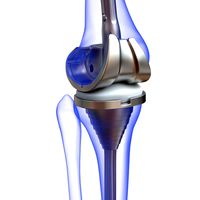
Knee Replacement Implant
...ntimeter<br>__________________________<br>poly count :<br>polygon count - 217440<br>vertex count - 108776
turbosquid
$19

(Project) Bad odor filtering sytem with support rail and pulley that assure a comfortable gel filter element replacement.
... available on turbo squid, the world's leading provider of digital 3d models for visualization, films, television, and games.
