Thingiverse

Anet A6 Control board cover with 8cm fan by Gnattycole
by Thingiverse
Last crawled date: 3 years, 1 month ago
I took the original inspiration for this cover from tobbi007's design which was a copy of the original Anet controller cover, with the fan mountings and a hole added. I had it fitted to my A6 for a while after I noticed that the heatsinks on the control board were getting pretty hot during a print, especially some of the stepper drivers.
One of the other pet hates of mine is the rats nest of wires going on around the control board so I wanted to try and tidy up the appearance as well as adapt the original design for use in a Lack enclosure. This is phase one of the cover project, as the next stage is to try and design an inlet duct for the fan, fed from the underside of the Lack table top the printer is mounted on. This should help cool the board with fresh air from outside the enclosure and provide the enclosure with positive pressure to reduce the ingress of dust.
The design is intended to keep exposed wiring to a minimum and utilise the existing fasteners from the original printer design. Insert the two nuts into the T slots as usual and then slide the tenons into the slots of the main frame and secure with the screws. Before tightening, ensure the rear of the cover is located over the edge of the rear frame which holds it secure.
The cover has a cable guide built in, to help keep all the wiring to the front edge of the control board. This is intended to improve the air circulation over the control board and hear sinks. I routed most of the wiring behind the control board and then out from the sides where they plug in. The rest should be routed to the front edge of the board, immediately behind the printer main frame. I'm planning on bringing the 12 volt supply from the PSU up through the IKEA Lack table, directly inside the cover and connect to the board supply terminals. The fan can be connected here at the same time..
One of the other pet hates of mine is the rats nest of wires going on around the control board so I wanted to try and tidy up the appearance as well as adapt the original design for use in a Lack enclosure. This is phase one of the cover project, as the next stage is to try and design an inlet duct for the fan, fed from the underside of the Lack table top the printer is mounted on. This should help cool the board with fresh air from outside the enclosure and provide the enclosure with positive pressure to reduce the ingress of dust.
The design is intended to keep exposed wiring to a minimum and utilise the existing fasteners from the original printer design. Insert the two nuts into the T slots as usual and then slide the tenons into the slots of the main frame and secure with the screws. Before tightening, ensure the rear of the cover is located over the edge of the rear frame which holds it secure.
The cover has a cable guide built in, to help keep all the wiring to the front edge of the control board. This is intended to improve the air circulation over the control board and hear sinks. I routed most of the wiring behind the control board and then out from the sides where they plug in. The rest should be routed to the front edge of the board, immediately behind the printer main frame. I'm planning on bringing the 12 volt supply from the PSU up through the IKEA Lack table, directly inside the cover and connect to the board supply terminals. The fan can be connected here at the same time..
Similar models
thingiverse
free

Anet A6 LCD panel case
...tside through an exhaust pipe.
second position i connect 12v to the fan for extracting all the fumes before i open the enclosure.
thingiverse
free

Anet A8 board cover with 60mm fan by Rogierrzz
...ngiverse
from the orignal stl i modified the design in fusion to house a 60mm fan. fan is wired to the input wires from the psu.
thingiverse
free

140mm fan for Anet a6 plate by Hitchabout
... for anet a6 plate by hitchabout
thingiverse
the only fan i had so i made this. 140mm fan. made just way to keep wires from fan.
thingiverse
free

Ender 3 V2 - PSU Mount for Ikea Lack Enclosure by NickPro99
... the 3d printer. you'll need to extend the wiring (i used an xt60 connector) to reach around the underside of the enclosure.
thingiverse
free

Anet A8 - SmartSwitch side mount by thunbolt22
... the printer and will most likely need to be extended.
smartswitch kit was purchased from http://www.ebay.co.uk/usr/skynet3dmods
thingiverse
free

Anet A6 fan cover by hefrenPL
...anet a6 fan cover by hefrenpl
thingiverse
anet a6 fan cover.
thingiverse
free

Anet A6 Y-Axis Motor Plate by wrthg
... makes it easy to rought 14 and 16 awg wires from the power supply to the main board. perfect for replacing your stock component.
thingiverse
free

Parametric RAMPS 1.4 Enclosure with Offset Mounting by thinkyhead
...tus lights a cool glowing effect.
this design is open source. help make it better at https://github.com/thinkyhead/ramps-box-i3
thingiverse
free

Anet A6 Power Suply Cover by Keekskopf
...e led switch
the fan can be attached with anti-vibration rubber conector (as seen on picture) as well as with m4 screws and nuts.
thingiverse
free

Wire Feed Plate by Fr8Dog
...the wiring from the sharp edges of the enclosure and has an anchor for securing the wire bundle with a zip tie for stress relief.
Gnattycole
thingiverse
free

Yard Gully Drain cover with two Waste pipe entries by Gnattycole
...fset because that was dictated by my particular situation but it might be useful for someone else out there with a similar issue.
thingiverse
free

YASAR (Yet Another Spool Adaptor Ring) For Emmetts Bearing by Gnattycole
... i made this adaptor ring which some folk might find useful, although there seem to be loads on thingiverse now i've made it.
thingiverse
free

Kossel Linear Plus Feet with screwdown lugs by Gnattycole
...a pair of m4 x 8mm cap head screws and tee nuts per foot.
thanks to airwaves ted for the original design which works really well.
thingiverse
free

Ottoman Bed foot risers (Extensions for Roomba) by Gnattycole
...sn't required. it picks up the entire bed by an additional 80mm which to be honest, i think is a more sensible height anyway.
thingiverse
free

Cole & Mason Salt and Pepper mills button by Gnattycole
...per mill top case and secure it in place. the m4 screw also acts as the plunger to operate the switch on the mill motor assembly.
thingiverse
free

Predator Enclosure Door centre frame for single piece doors by Gnattycole
... screw
4 x neodymium magnets, diameter 8mm x 3mm thick.
2 x clear extruded acrylic sheet, thickness: 2mm, length: 875, width: 225
thingiverse
free

Wansview 1080P USB cam mount for 20mm Ball joint by Gnattycole
...uot;ball and socket" mount.
now i know it all works, i must get round to printing the whole thing in black for the predator.
thingiverse
free

Single sided spool holder Heavy Duty by Gnattycole
...a few cheapo bucket examples which i probably wouldn't buy again. spool widths of 55mm - 75mm and boss diameters of 52- 75mm.
thingiverse
free

Anet E12 Z stop simple adjuster by Gnattycole
...re you have sufficient clearance for it to make the limit switch.
my first upload to thingiverse so hope it is of use to someone.
thingiverse
free

Vice Clams (Soft Jaws) for 3" vice magnetic by Gnattycole
...t printing with supports, raft or brim as this fills the v grooves with filament and you'll spend ages trying to bust it out.
8Cm
thingiverse
free

Jar lid 8cm
...jar lid 8cm
thingiverse
a lid for an 8cm jar
thingiverse
free

Bolt 8cm
...ogeqn5jnbdayqq
motherboard capacitors 1000uf 16v low esrhttps://www.ebay.com.au/itm/173841745704
donatehttp://paypal.me/rixtronix
thingiverse
free

Flower pot 8cm by Nude666
...flower pot 8cm by nude666
thingiverse
flowerpot, stackable, 8cm diameter.
thingiverse
free

8CM bathbomb mold by EzekielBowles
...8cm bathbomb mold by ezekielbowles
thingiverse
8cm diameter bath bomb mold.
thingiverse
free

4x 8cm Fan Holder by Edd77
...4x 8cm fan holder by edd77
thingiverse
4x 8cm fan holder
thingiverse
free

8cm Desk Cable Grommet by dazzlesp
...8cm desk cable grommet by dazzlesp
thingiverse
just resized to fit an 8cm hole.
thingiverse
free

Sortierschale 8cm MK1 by Scorch1262
...sortierschale 8cm mk1 by scorch1262
thingiverse
...
thingiverse
free

Turbine for 8cm fan by fahg76
...r to another one that is published, the difference is the size which is for an 8cm fan and has a support to place some batteries.
thingiverse
free

phone stand 8cm width by RamilValiev
...phone stand 8cm width by ramilvaliev
thingiverse
phone stand 8cm width
with gcode
40gr filament needed
thingiverse
free

\ support ventilateur (8cm) pine64 // by matrox
...pine64 // by matrox
thingiverse
support ventilateur pour pine64 a64 .
ventilateur de 8cm recommander et les trous sont a percer.
A6
thingiverse
free

keychains - Audi A6 by 3DEwo
...keychains - audi a6 by 3dewo
thingiverse
audi a6
thingiverse
free

centrador anet a6 by redghost3d
...centrador anet a6 by redghost3d
thingiverse
centrador anet a6
thingiverse
free

A6 DUCT FAN by fpdavid
...a6 duct fan by fpdavid
thingiverse
anet a6 duct fan, almost identical with the duct fan that came with anet a6 printer.
thingiverse
free

Anet A6 Table nut
...anet a6 table nut
thingiverse
anet a6 table nut
thingiverse
free

Button Anet A6 by maik82
...button anet a6 by maik82
thingiverse
a button to help change the filaments in the anet a6
thingiverse
free

Galaxy A6 dock by sdedux
...galaxy a6 dock by sdedux
thingiverse
remix of galaxy nexus dock for galaxy a6 or j6
thingiverse
free

A6 Card Holder by Niels132
...a6 card holder by niels132
thingiverse
simple canvas stand made for din a6 cards.
thingiverse
free

A6 Filiment lever by Don_W
...a6 filiment lever by don_w
thingiverse
thumb saver when working with filament on anet a6
thingiverse
free

Anet A6 Blower
...anet a6 blower
thingiverse
anet a6 short air blower, it fit your fan, and is needed when you mount a 30 mm throat
thingiverse
free

a6e aircraft by iluvlabs
...a6e aircraft by iluvlabs
thingiverse
aircraft
Anet
thingiverse
free

Anet by derbodesign
...anet by derbodesign
thingiverse
logo anet
thingiverse
free
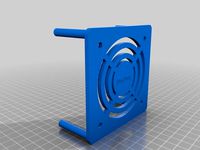
Anet e10 , Anet v1.0 by jonathan_943D
...anet e10 , anet v1.0 by jonathan_943d
thingiverse
soporte de ventilador de 80mm, para controladora anet v1.0
thingiverse
free

Anet A8 Anet AM8 Y belt holder
...anet a8 anet am8 y belt holder
thingiverse
anet a8 anet am8 y belt holder
thingiverse
free

Anet A8 Probe Bracket for anet sensor by chelrix
...anet a8 probe bracket for anet sensor by chelrix
thingiverse
anet a8 probe bracket for anet official sensor and marlin firmware
thingiverse
free
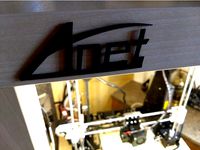
Anet logo by JUST3D_PRNTNG
...anet logo by just3d_prntng
thingiverse
anet logo
thingiverse
free

Fan nozzle for Anet A8 with original Anet levelsensor by peteruhlmann
...et levelsensor by peteruhlmann
thingiverse
here is an improved fan nozzle for the anet a8 with original level sensor from anet.
thingiverse
free
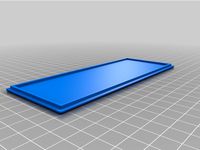
Anet Et4 Box
...anet et4 box
thingiverse
tool box for anet et4
thingiverse
free

Anet Logo by Superflex_Plastic_Fantastic
...anet logo by superflex_plastic_fantastic
thingiverse
anet logo to incorporate into designs.
thingiverse
free
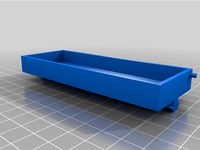
Box for Anet ET4
...box for anet et4
thingiverse
this is a simple box for tool of anet et4
thingiverse
free

Anet V1.0 Board Kühlung (80mm Lüfter) / Anet A8 by MadCre8
...anet v1.0 board kühlung (80mm lüfter) / anet a8 by madcre8
thingiverse
anet v1.0 board kühlung (80mm lüfter) / anet a8
Control
thingiverse
free
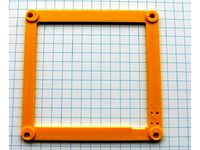
Megapoints Controllers - Servo Controller by SoBaldrick
...megapoints controllers - servo controller by sobaldrick
thingiverse
megapoints controllers - servo controller base
thingiverse
free

controller by tahmasnx
...controller by tahmasnx
thingiverse
controller fusion 360
thingiverse
free
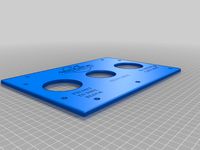
Control panel
...control panel
thingiverse
control panel for scuba regulator/bank system
thingiverse
free

ph controller
...ph controller
thingiverse
pi zero based reef-pi ph controller
thingiverse
free
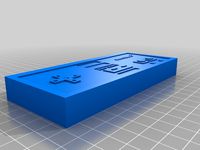
NES Controller
...nes controller
thingiverse
this is just a simple nes controller prop. display purposes only.
thingiverse
free

Frame control
...frame control
thingiverse
installation led 12864 reprapdiscount for control machine 3d printer.
thingiverse
free
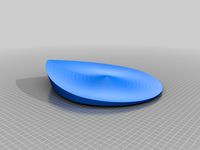
Control Tower
...control tower
thingiverse
control tower or marshall tower for 1/32 slot car track
thingiverse
free

Controller Hook by P0chapa
... for (maybe) any game controller.
i attached this thing to ps2 controller and third-party xbox controller with double sided tape.
thingiverse
free
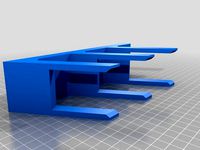
Xbox 360 controller stand for 3 controllers by afrolucas
...xbox 360 controller stand for 3 controllers by afrolucas
thingiverse
update for 3 controllers
thingiverse
free

PS4 Controller Stand for 3 Controllers (Dualshock 4)
...the stands for a nvidia shield controller rather than a ps4 controller (so two ps4 controllers and one nvidia shield controller).
Board
thingiverse
free

4x4-Board, 2x2-Board by FomCuber
...4x4-board, 2x2-board by fomcuber
thingiverse
chess boards for startrekchess.
thingiverse
free

board game Board with out the board by JordonSeth
...ight to a wooden board.
should also make the game easier to print and cut the print time and the amount of filament you use down.
thingiverse
free

Chess board
...chess board
thingiverse
it is a chess board
thingiverse
free

Sound Board
...sound board
thingiverse
sound board
thingiverse
free

reversi board
...reversi board
thingiverse
a reversi board
thingiverse
free

Hive Board - Board Game by Thiernope
...hive board - board game by thiernope
thingiverse
board game shape like a bee hive. include 10 slots.
thingiverse
free

Microcontroller (BOARD)
...microcontroller (board)
thingiverse
microcontroller design (board)
thingiverse
free

Mancala Board
...mancala board
thingiverse
customization size mancala board
thingiverse
free

Rummikub Board
...is thing:https://www.thingiverse.com/thing:2781902
make sure to check the sizing of the feet, compared to the holes in the board.
thingiverse
free

stretching board
...stretching board
thingiverse
standing calf & hamstring stretching board
Fan
thingiverse
free

Fan Duct 60mm fan
...fan duct 60mm fan
thingiverse
this a 60mm fan adaptor
thingiverse
free

Fan Stand 140mm Fan by Aron84
...fan stand 140mm fan by aron84
thingiverse
fan stand for 140x140x27mm fan
thingiverse
free

Fan wall for 40mm fan by Nule
...fan wall for 40mm fan by nule
thingiverse
fan aislator for 40mm fan with meshmixer support
thingiverse
free

Fan holder 40mm fan for V67
...n for v67
thingiverse
fan holder 40mm fan for v67
fan: https://www.amazon.de/dp/b07vhmv4dz/ref=cm_sw_r_other_apa_i_803cebwt8kvpe
thingiverse
free

Fan cover & fan grill to suit 50mm fan by Phil_Maddox
...fan cover & fan grill to suit 50mm fan by phil_maddox
thingiverse
simple fan cover for 50 x 50 x 10 fan
thingiverse
free

Fan grille for 50mm fan andE3D V6 Fan Duct for 50mm Fan V2 by vitaly12
...for 50mm fan ande3d v6 fan duct for 50mm fan v2https://www.thingiverse.com/thing:4662850
height:3.5mm
40mm fan grille coming soon
thingiverse
free

Fan Grid for 127mm Fan by MasterFX
...fan grid for 127mm fan by masterfx
thingiverse
just a simple fan grid for unusual 127mm fan
thingiverse
free

Fan Showdown fan submission by DAraymond
...fan showdown fan submission by daraymond
thingiverse
this is a fan i submitted for the youtube fan showdown series.
thingiverse
free

Fan Shroud
...fan shroud
thingiverse
this is a fan shroud for a 140mm fan
thingiverse
free

Mosaic Fan on Fan by bwevans
...a fan mount for the second fan that's included in the mosaic kit but is lacking any hardware. really useful for printing pla!
Cover
thingiverse
free

Doorbell cover
...doorbell cover
thingiverse
this is a doorbell cover created to replace an damaged cover.
thingiverse
free

Cover r
...cover r
thingiverse
cover
thingiverse
free

Ipad2018 cover
...ipad2018 cover
thingiverse
cover
thingiverse
free

Cover by TlatMemad
...cover by tlatmemad
thingiverse
cover
thingiverse
free

Cover by Hrii3y
...cover by hrii3y
thingiverse
just cover for cover something, u can change dimmensions at slicer
thingiverse
free

Toothbrush cover
...toothbrush cover
thingiverse
toothbrush cover
thingiverse
free

Webcam Cover
...webcam cover
thingiverse
webcam cover
thingiverse
free

cover by chris_skywalker
...cover by chris_skywalker
thingiverse
this is a cover of a box
thingiverse
free

cover by kindafluffy
...cover by kindafluffy
thingiverse
cover led
thingiverse
free

Cover by wolfetter
...cover by wolfetter
thingiverse
cover for drill
