Thingiverse

Anet 32bit by Far_a_way
by Thingiverse
Last crawled date: 4 years, 1 month ago
Do you want to upgrade your Anet E12 / E16 with 32bit?
Here is a small guide!
Requirements more than mediocre !!
Required materials:
1 piece SKR mini V1.1 dimensions 90x70mm
in addition to 4 stepper drivers
1 piece of mosfet for heatbed
1 pc board adapter
1 piece of mosfet holder
as well as cables, dexterity and programming skills (marlin 2.0)
Print out the circuit board adapter and mosfet holder.
Remove the printer and disconnect it from the mains, open the housing and remove the mainboard.
Now the SD card slot 18mm wide and the USB port 14mm have to be refined,
towards the display. You need a file that is narrower than 1.6mm for the SD card slot. When this is done, the board adapter and the SKR
Board mounted, check whether the USB slot / SD card fits. Mosfethalter and
Mount the mosfet.
Special cable EXP1 to ANET-LCD; You need 26cm 10pin. Flat cable and
2 10-pin Tub connector. On the EXP1 side, remove the 4th wire from the composite,
comes with a 1pin DuPont connector on the reset (EXP2 / Pin8), red cable marking
on pin1 (very important !!!).
On the Anet-LCD, solder a 6cm long cable to the LCD post well on Pin7
1 Pole. DuPont connector on, this comes later on J3 / Pin7 (reset)
That is the entire hardware conversion.
Software:
In the directory "Marlin-bugfix-2.0.x_12864P_16div_Demo / Marlin / scr / pins / stm32"
the following pins must be changed in the file "pins_BTT_MINI_V1_1.h":
"#define BTN_ENC PB11 on #define BTN_ENC PB6"
"#define LCD_PINS_RS PC12 on #define LCD_PINS_RS PC14"
"#define BTN_EN1 PD2 on #define BTN_EN1 PC15"
"#define BTN_EN2 PB8 on #define BTN_EN2 PC13"
"#define LCD_PINS_ENABLE PB6 on #define LCD_PINS_ENABLE PB7"
"#define LCD_PINS_D4 PC13 on #define LCD_PINS_D4 PC11"
the Anet 12864 LCD now works with this.
All other settings are normal in the Configuration.h or
Configuration_adv.h made.
This was my Anet E12 ;-)
Here is a small guide!
Requirements more than mediocre !!
Required materials:
1 piece SKR mini V1.1 dimensions 90x70mm
in addition to 4 stepper drivers
1 piece of mosfet for heatbed
1 pc board adapter
1 piece of mosfet holder
as well as cables, dexterity and programming skills (marlin 2.0)
Print out the circuit board adapter and mosfet holder.
Remove the printer and disconnect it from the mains, open the housing and remove the mainboard.
Now the SD card slot 18mm wide and the USB port 14mm have to be refined,
towards the display. You need a file that is narrower than 1.6mm for the SD card slot. When this is done, the board adapter and the SKR
Board mounted, check whether the USB slot / SD card fits. Mosfethalter and
Mount the mosfet.
Special cable EXP1 to ANET-LCD; You need 26cm 10pin. Flat cable and
2 10-pin Tub connector. On the EXP1 side, remove the 4th wire from the composite,
comes with a 1pin DuPont connector on the reset (EXP2 / Pin8), red cable marking
on pin1 (very important !!!).
On the Anet-LCD, solder a 6cm long cable to the LCD post well on Pin7
1 Pole. DuPont connector on, this comes later on J3 / Pin7 (reset)
That is the entire hardware conversion.
Software:
In the directory "Marlin-bugfix-2.0.x_12864P_16div_Demo / Marlin / scr / pins / stm32"
the following pins must be changed in the file "pins_BTT_MINI_V1_1.h":
"#define BTN_ENC PB11 on #define BTN_ENC PB6"
"#define LCD_PINS_RS PC12 on #define LCD_PINS_RS PC14"
"#define BTN_EN1 PD2 on #define BTN_EN1 PC15"
"#define BTN_EN2 PB8 on #define BTN_EN2 PC13"
"#define LCD_PINS_ENABLE PB6 on #define LCD_PINS_ENABLE PB7"
"#define LCD_PINS_D4 PC13 on #define LCD_PINS_D4 PC11"
the Anet 12864 LCD now works with this.
All other settings are normal in the Configuration.h or
Configuration_adv.h made.
This was my Anet E12 ;-)
Similar models
thingiverse
free

Ramps 1.4 with Anet display and external SD card reader by stefankck
...:4
exp2:4 - sd:cs
exp2:5 - lcd:6
exp2:6 - sd:det (7th pin on socket)
exp2:7 - sd:mosi
exp2:8 - j3:7
exp2:9 -
exp2:10 -
thingiverse
free

anet mainboard case with top and lcd case with sd card by jimshady
...r.
no support was needed. these were designed to mount on top of a 4020 v slot or t slot
use a piece of filament as the hinge pin
thingiverse
free

Sunlu S8 to SKR 1.4 Board Adapter and TFT35 V2 Case by Grav-One
...nd this case has a separate holder so you can pick the display up for adjustments and return it to it's holder when finished.
thingiverse
free

DEPRECATED: LCD 12864 RepRap Discount Anet A8 Adapter by OderWat
...fine anet_keypad_lcd
#define anet_full_graphics_lcd
have fun with the cheap controller and a nice and much easier to use printer!
thingiverse
free

Anet A2 LCD and SD card holder
...to a base board for stability. sd card extender similar to...
thingiverse
free

case for Anet ver 1.7 board by jimshady
...ded a spot for a single 40mm fan in the top of the board case, the top is attached by a piece of filament slid in as a hinge pin
thingiverse
free

Male Dupont to Anet Connector by ugothakd
...male dupont to anet connector by ugothakd
thingiverse
4 pin male dupont to 4 pin anet jst connector holder
thingiverse
free

12864 LCD adapter Anet A8 - plus reset button
...us reset button
thingiverse
this is a remix of @rob52's 12864 "lcd adapter anet a8" that adds reset button access.
thingiverse
free

Anet E12 holders for two Mosfets by twhite0101
...extruder upgrade anet e12: cable strain relief for heated bed (improved) anet e12: y belt tensioner anet e12: x belt tensioner
thingiverse
free

anet / anet a8 skr e3 motherboard adapter, case, and cr-10 display mount by codyburns59
...etech 35 cr-10 drop in replacement that has the sd card slot on the back.
all hardware secures with m3 bolts of different lenghts
32Bit
turbosquid
$2

32Bit Spliter
... available on turbo squid, the world's leading provider of digital 3d models for visualization, films, television, and games.
3ddd
$1

классическая люстра
...классическая люстра 3ddd классическая люстра.материалы vray,модель в 3dmax9 32bit без настроек...
3d_ocean
$20

Cloudy sky
...hdr sky panoramic view of cloudy sky in hdri 32bit size:...
3d_export
$15

realistic bird skull
...skull (i think seagull) with uv's. displaycement map: 4k 32bit and normal map 4k 8bit are...
3d_export
$10

Animated Isometric Auras 3D Model
...3d model 3dexport 2d sequense effect aura png transparent 32bit top bottom animated isometric auras 3d model beatheart 67494...
3d_ocean
$18

Sky Landscape
...sky landscape panoramic view of sky landscape in hdri 32bit size:...
3d_ocean
$30

Acre Afternoon HDR 02
...spherical sun tree trees the package contains: - one 32bit hdri .hdr fully spherical map - one 8bit tonemapped...
3d_ocean
$30

Acre Afternoon HDR 01
...sun tree trees the package contains: - one 10240×5120 32bit hdri .hdr fully spherical map - one 10240×5120 8bit...
3d_ocean
$30

HDR Environment Industrial Ruin 03
...ruin skydome spherical the package contains: - one 8000×4000 32bit hdri .hdr fully spherical map - one 14000×7000 8bit...
3d_ocean
$30

Acre Afternoon HDR 03
...spherical sun tree trees the package contains: - one 32bit hdri .hdr fully spherical map - one 8bit tonemapped...
Anet
thingiverse
free

Anet by derbodesign
...anet by derbodesign
thingiverse
logo anet
thingiverse
free
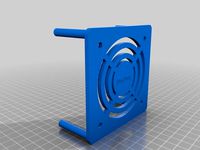
Anet e10 , Anet v1.0 by jonathan_943D
...anet e10 , anet v1.0 by jonathan_943d
thingiverse
soporte de ventilador de 80mm, para controladora anet v1.0
thingiverse
free

Anet A8 Anet AM8 Y belt holder
...anet a8 anet am8 y belt holder
thingiverse
anet a8 anet am8 y belt holder
thingiverse
free

Anet A8 Probe Bracket for anet sensor by chelrix
...anet a8 probe bracket for anet sensor by chelrix
thingiverse
anet a8 probe bracket for anet official sensor and marlin firmware
thingiverse
free
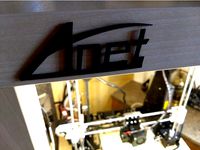
Anet logo by JUST3D_PRNTNG
...anet logo by just3d_prntng
thingiverse
anet logo
thingiverse
free

Fan nozzle for Anet A8 with original Anet levelsensor by peteruhlmann
...et levelsensor by peteruhlmann
thingiverse
here is an improved fan nozzle for the anet a8 with original level sensor from anet.
thingiverse
free
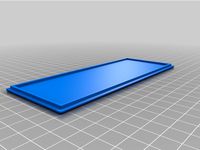
Anet Et4 Box
...anet et4 box
thingiverse
tool box for anet et4
thingiverse
free

Anet Logo by Superflex_Plastic_Fantastic
...anet logo by superflex_plastic_fantastic
thingiverse
anet logo to incorporate into designs.
thingiverse
free
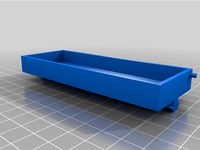
Box for Anet ET4
...box for anet et4
thingiverse
this is a simple box for tool of anet et4
thingiverse
free

Anet V1.0 Board Kühlung (80mm Lüfter) / Anet A8 by MadCre8
...anet v1.0 board kühlung (80mm lüfter) / anet a8 by madcre8
thingiverse
anet v1.0 board kühlung (80mm lüfter) / anet a8
Far
3d_export
$10

far west buildings
...far west buildings
3dexport
some far west buildings like saloon, sheriff office...
3ddd
free

Bellavista - Dolce far niente pleated
... dolce , банкетка
bellavista - dolce far niente pleated
turbosquid
$9

Chandra rugs FAR-6207
... available on turbo squid, the world's leading provider of digital 3d models for visualization, films, television, and games.
3d_export
free

water collector far art-3822-3412tp bonus
...le includes next models:<br>1) water collector far art-3822-3412tp<br>2) metal bracket with fasteners far.art-7480-34
3d_export
$5

mysterio - spdierman far from home
...from home
3dexport
excellent for small size 3d printing.<br>simple sketchup modeling.<br>ideal model for papercraft.
3d_export
$5

spiderman - spiderman far from home
...from home
3dexport
excellent for small size 3d printing.<br>simple sketchup modeling.<br>ideal model for papercraft.
turbosquid
free

Water Collector FAR Art-3822-3412TP plus Bonus
...ollector far art-3822-3412tp plus bonus for download as blend on turbosquid: 3d models for games, architecture, videos. (1639022)
3d_export
$41

Iranian Khalij Fars Cruise Missile 3D Model
...range up to 300km.nose fins designed for animations.2048x2048 texture map & bump map provided.1024x1024 texture maps for fins
3d_export
$5

spiderman stealth suit - spiderman far from home
...from home
3dexport
excellent for small size 3d printing.<br>simple sketchup modeling.<br>ideal model for papercraft.
3d_export
$40

R2D2 Star Wars
...a plucky little astromech droid from a galaxy far, far away. he is an ally to the rebel alliance,...
Way
3ddd
$1

Backhausen Fabric WAY
...x 2014, 2013, 2011,
obj
__________________________________________http://www.backhausen.com/en/products/fabric-catalog/
design_connected
$16

Way Turqoise
...way turqoise
designconnected
way turqoise computer generated 3d model. designed by gemvall, karin.
turbosquid
$9

Gerard Way
...
royalty free 3d model gerard way for download as max and fbx on turbosquid: 3d models for games, architecture, videos. (1682114)
3ddd
$1

Formerin - MY WAY
... my way , угловой
диван formerin - my way, в размере, с текстурами.
turbosquid
$7

End Way
...ty free 3d model end way for download as ma, ma, fbx, and obj on turbosquid: 3d models for games, architecture, videos. (1688865)
turbosquid
$15

American way
... available on turbo squid, the world's leading provider of digital 3d models for visualization, films, television, and games.
turbosquid
$1
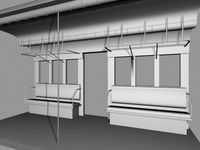
sub way
... available on turbo squid, the world's leading provider of digital 3d models for visualization, films, television, and games.
3ddd
$1

Pregno / WAY OF LIFE
...pregno / way of life
3ddd
гардероб , pregno
гардероб pregno way of life
design_connected
$16

Team - 4 ways
...team - 4 ways
designconnected
arper team - 4 ways computer generated 3d model. designed by lievore, alberto.
design_connected
$11

Wai Highboy Highboard
...wai highboy highboard
designconnected
bonaldo wai highboy highboard computer generated 3d model. designed by mazzer, mario.
