Thingiverse

Analog Receiver Adapter Enclosure for DJI Digital FPV Goggles
by Thingiverse
Last crawled date: 4 years, 3 months ago
Updates:01/08/2020:
Added V2 bottom plate file with only difference being slightly smaller M2 screw holes. Try this bottom plate if you are finding the M2 screws being a bit too loose with the original bottom plate.
01/04/2020:
Link to rapidfire specifc top plate by Diggah can be found here:https://www.thingiverse.com/thing:4078541
Summary:
The URUAV fatshark analog FPV receiver adapter allows you to easily add an analog receiver module to your DJI FPV Goggles without having to solder or disassemble your goggles. The kit is great except there is nothing physically holding the analog receiver in place except the pins between the adapter module and the FPV receiver module so this would require you use some other method to hold it in place such as zip ties or rubber bands. The enclosure I created encases the adapter protecting it from damage while also making it easy to add any analog FPV receiver with it being secured by the normal locking tabs on the receiver faceplate. I hope this enclosure works for you. I don't have any experience with CAD or 3D design so I know this is not perfect and can be improved, so feel free to remix it.
Materials Needed:
URUAV FPV Analog Receiver Module Kit (links below for where you can purchase)
(4) M2x4-6mm screws to attach top to bottom plate
3M double sided sticky tape (or any equivalent)
Non-flexible filament of choice (I printed with 1.75mm PLA, 20% infill)
Assembly Instructions:
1.) Attach the plastic mount included with the module adapter to the adapter board with the included screws.
2.) Apply 3M double sided sticky tape to the inside of the bottom plate then insert the module board to secure it. Tip: The top of the board should be as flush as possible with the top edge without sticking out. To make it flush as possible I ended up using two layers of double sided sticky tape
3.) Remove the screws from the DJI goggle headstrap bracket and insert it through the analog adapter and secure it to the goggle as normal.
4.) Attach the top plate with the (4) M2 screws to seal it. You are now done.
Attach whatever analog FPV receiver module you want. I am using a FuriousFPV True-D module but most (if not all) should fit. I made the receiver locking holes 10mm wide to allow for adjustability front/back so other receivers should line up with the pins without any issues.
Links to adapter kit for purchase:
RaceDayQuads: https://www.racedayquads.com/products/analog-fpv-fatshark-module-adapter-for-dji-digital-fpv-goggles?variant=31203537453169
Banggood: https://www.banggood.com/URUAV-5_8G-RX-PORT-2_0-DJI-Digital-FPV-Goggles-Simulation-Receiver-Board-for-DJI-Fatshark-FPV-Goggles-p-1605285.html?cur_warehouse=CN
Added V2 bottom plate file with only difference being slightly smaller M2 screw holes. Try this bottom plate if you are finding the M2 screws being a bit too loose with the original bottom plate.
01/04/2020:
Link to rapidfire specifc top plate by Diggah can be found here:https://www.thingiverse.com/thing:4078541
Summary:
The URUAV fatshark analog FPV receiver adapter allows you to easily add an analog receiver module to your DJI FPV Goggles without having to solder or disassemble your goggles. The kit is great except there is nothing physically holding the analog receiver in place except the pins between the adapter module and the FPV receiver module so this would require you use some other method to hold it in place such as zip ties or rubber bands. The enclosure I created encases the adapter protecting it from damage while also making it easy to add any analog FPV receiver with it being secured by the normal locking tabs on the receiver faceplate. I hope this enclosure works for you. I don't have any experience with CAD or 3D design so I know this is not perfect and can be improved, so feel free to remix it.
Materials Needed:
URUAV FPV Analog Receiver Module Kit (links below for where you can purchase)
(4) M2x4-6mm screws to attach top to bottom plate
3M double sided sticky tape (or any equivalent)
Non-flexible filament of choice (I printed with 1.75mm PLA, 20% infill)
Assembly Instructions:
1.) Attach the plastic mount included with the module adapter to the adapter board with the included screws.
2.) Apply 3M double sided sticky tape to the inside of the bottom plate then insert the module board to secure it. Tip: The top of the board should be as flush as possible with the top edge without sticking out. To make it flush as possible I ended up using two layers of double sided sticky tape
3.) Remove the screws from the DJI goggle headstrap bracket and insert it through the analog adapter and secure it to the goggle as normal.
4.) Attach the top plate with the (4) M2 screws to seal it. You are now done.
Attach whatever analog FPV receiver module you want. I am using a FuriousFPV True-D module but most (if not all) should fit. I made the receiver locking holes 10mm wide to allow for adjustability front/back so other receivers should line up with the pins without any issues.
Links to adapter kit for purchase:
RaceDayQuads: https://www.racedayquads.com/products/analog-fpv-fatshark-module-adapter-for-dji-digital-fpv-goggles?variant=31203537453169
Banggood: https://www.banggood.com/URUAV-5_8G-RX-PORT-2_0-DJI-Digital-FPV-Goggles-Simulation-Receiver-Board-for-DJI-Fatshark-FPV-Goggles-p-1605285.html?cur_warehouse=CN
Similar models
thingiverse
free

Analog module adapter for DJI Goggles
...hing:4073212https://www.thingiverse.com/thing:4069666
you will need:
1 uruav analog module for dji goggles
4 m2 screws (5mm long)
thingiverse
free

Eachine Pro58 Dock - Using DJI Analog Adapter by Cerberus
... for dji digital fpv goggles
four m2 bolts to secure the case halves together
a printed 'base'
a printed 'lid'
thingiverse
free

DJI FPV Goggles URUAV Analog Adapter mounting solution. by JTR1
...2 washers (to mount the base)
(4x) 8mm m2 screws. stardand screw seem enough but you can use self tapping screws if you prefer.
thingiverse
free

Rapidfire Top plate for URUAV analog receiver adapter
...eed suchtragedy's download to make use of this. this is just the remixed top plate. https://www.thingiverse.com/thing:4069666
thingiverse
free

Analog VRX box for DJI FPV goggles by qczek
...ust box for uruav dji analog board adapter.
find out more on my bloghttp://qczek.beyondrc.com/analog-vrx-box-for-dji-fpv-goggles/
thingiverse
free

DJI ETHIX Strap Bracket compatible with URUAV Analog Module Adapter Case by ChocolatePotatoSoup
... uruav analog adapter case
the space where you insert the strap is between the bolts, so your strap wont slip once it is secured.
thingiverse
free

analogue faceplate DJI FPV goggles (URUAV) by DutchCommando
... your slicer.
printing is done best with the faceplate standing in a 45 degree angle from upright using tree supports and a brim.
thingiverse
free

TBS Fusion Top plate for URUAV analog receiver adapter
... fusion top plate for uruav analog receiver adapter
thingiverse
this is a remix enclosure top to best fit the tbs fusion module.
thingiverse
free

DJI Goggles URUAV Analog Adapter Metal Case Power Cable Holder by grecomafioso
...er for the dji goggles when you fly digital and dont use the uruav analog adapter.
print it in tpu with 100% infill and supports!
thingiverse
free

DJI goggle removable analogue adapter by ChristianM67
...er module. the v3 version does not fit but it can be remixed to fit that version.
use two 2mm bolts to secure the key to the case
Goggles
3ddd
$1

Goggle desk
...goggle desk
3ddd
goggle desk , стол
goggle desk стол для современных и амбициозных
3ddd
$1

Goggle Desk
... goggle desk , стол
goggle desk – стол для амбициозных и современных
turbosquid
$74

Goggles
... available on turbo squid, the world's leading provider of digital 3d models for visualization, films, television, and games.
turbosquid
$30

Goggles
... available on turbo squid, the world's leading provider of digital 3d models for visualization, films, television, and games.
3d_ocean
$17

Steampunk Goggles
...bj and max 10,11 and 13 version format. materials are included and it is based on mental ray renderer. also, main file include...
3d_ocean
$5

Goggle Desk
...al design by danny venlet for babini • all objects are properly named and grouped • model is fully textured with all materials...
3d_export
$20

safety goggles glasses
...safety goggles glasses
3dexport
safety goggles glasses
turbosquid
$10
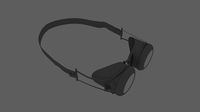
Steampunk Goggles
...d
royalty free 3d model steampunk goggles for download as ma on turbosquid: 3d models for games, architecture, videos. (1537373)
turbosquid
$25

Steampunk Goggles
...el steampunk goggles for download as max, obj, fbx, and blend on turbosquid: 3d models for games, architecture, videos. (1490759)
turbosquid
$15

Ski goggles
...3d model ski goggles for download as 3ds, obj, fbx, and blend on turbosquid: 3d models for games, architecture, videos. (1271456)
Analog
turbosquid
$1

Analog scape
... free 3d model analog scape for download as 3ds, max, and fbx on turbosquid: 3d models for games, architecture, videos. (1315807)
turbosquid
$25

Analog Durometer
... available on turbo squid, the world's leading provider of digital 3d models for visualization, films, television, and games.
turbosquid
$3

playstation analog
... available on turbo squid, the world's leading provider of digital 3d models for visualization, films, television, and games.
design_connected
$7

Analog Wall Clock
...analog wall clock
designconnected
hay analog wall clock computer generated 3d model. designed by schneck, shane.
turbosquid
free

Vossen rim analog
... 3d model vossen rim analog for download as max, obj, and fbx on turbosquid: 3d models for games, architecture, videos. (1706126)
turbosquid
$7

Old analog multimeter
...analog multimeter for download as 3ds, max, obj, fbx, and dae on turbosquid: 3d models for games, architecture, videos. (1365964)
3d_export
$10

Analog Synthesizer 3D Model
... model
3dexport
keyboard moog synth retro vintage electronic techno music
analog synthesizer 3d model nillervision 59956 3dexport
cg_studio
$29

Analog Chess Timer3d model
...del
cgstudio
.obj .lwo .max .3ds - analog chess timer 3d model, royalty free license available, instant download after purchase.
turbosquid
$10

Dining Table Analog Set
...ritz hansen analog set for download as max, max, fbx, and obj on turbosquid: 3d models for games, architecture, videos. (1596537)
turbosquid
$24

Analog Cassette Audio Tape
...ssette audio tape for download as 3ds, max, obj, fbx, and stl on turbosquid: 3d models for games, architecture, videos. (1495255)
Dji
3ddd
free

Подвес DJI Zenmuse
... подвес
подвес dji zenmuse z15-5d для canon 5d mark ii/iiihttp://www.rcteam.ru/dji/zenmuse-z15-5d.html
3ddd
$1

шасси для рамы DJI S800
...еся шасси для рамы dji s800
dji s800 retractable landing skidhttp://www.rcteam.ru/dji/s800-retracting-landing-gear.html
3ddd
$1

DJI Phantom 2
... dji
450000 polys
швы корпуса могут показаться ошибкой моделинга, но это не совсем так!)
3d_ocean
$39

DJI Phantom3 Professional
...540 highly detailed model of the dji phantom3 professional quadcopter. the model is very highpoly (collapsed meshes, no modifi...
turbosquid
$1

dji osmo pocket
...
royalty free 3d model dji osmo pocket for download as blend on turbosquid: 3d models for games, architecture, videos. (1613550)
turbosquid
$98

DJI Inspire 1
... available on turbo squid, the world's leading provider of digital 3d models for visualization, films, television, and games.
turbosquid
$9

DJI Charging hub
... available on turbo squid, the world's leading provider of digital 3d models for visualization, films, television, and games.
cg_studio
$39

DJI Phantom3 Professional3d model
... model
cgstudio
.max .obj - dji phantom3 professional 3d model, royalty free license available, instant download after purchase.
cg_studio
$39

DJI Inspire1 quadcopter3d model
...3d model
cgstudio
.max .obj - dji inspire1 quadcopter 3d model, royalty free license available, instant download after purchase.
3d_ocean
$39

DJI Inspire 1 quadcopter
...rtexcount: 270883 the model comes in the following formats: -max 2012 -obj (no materials), exported with blender preset includ...
Fpv
turbosquid
$1

FPV VTX Antenna
...e 3d model fpv vtx antenna for download as obj, fbx, and stl on turbosquid: 3d models for games, architecture, videos. (1230317)
3d_export
$9

Fpv logo 3D Model
...onogram vehicle part of auto transport 3d model logo emblem detailed high quality badge
fpv logo 3d model rmodeler 59628 3dexport
3d_export
$8

dji fpv battery slot holder
...er for 3 dji fpv batteries. holds perfectly without shaking. need 1 m3 countersunk head bolt. need to print 6 pin, 1 case, 1 cap.
3d_export
$10

fpv camera hd 700tvl
...aterials are logically named<br>the main format is in 3ds max 2009.<br>satisfcation garranteed..<br>thank you !
thingiverse
free
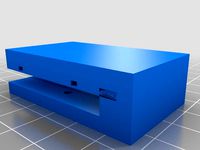
FpV Mount (SOPORTE FPV) by elborjas1987
...fpv mount (soporte fpv) by elborjas1987
thingiverse
this is a fpv mount with the same holes of naza base.
thingiverse
free
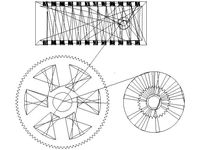
fpv by tbutera
...fpv by tbutera
thingiverse
fpv
thingiverse
free

fpv by tbutera
...fpv by tbutera
thingiverse
fpv
thingiverse
free

FPV DRONE ROOSTER DJI FPV PART
...fpv drone rooster dji fpv part
thingiverse
fpv drone rooster dji fpv install part
thingiverse
free

FPV monitor
...tml?rmmds=myorder&cur_warehouse=cn
link for download : https://cults3d.com/fr/mod%c3%a8le-3d/divers/fpv-monitor-ecran-fpv-faf
thingiverse
free

FPV receiver mount for FPV display by petrex
...eceiver mount for fpv display by petrex
thingiverse
aomway receiver mount for field view 777 fpv monitor. with small cable tray.
Receiver
archibase_planet
free

Receiver
...receiver
archibase planet
receiver receiving set radio set
receiver n170311 - 3d model (*.3ds) for interior 3d visualization.
archibase_planet
free

Receiver
...receiver
archibase planet
receiver equipment
receiver - 3d model (*.gsm+*.3ds) for interior 3d visualization.
archibase_planet
free

Receiver
...receiver
archibase planet
radio tuner receiver
receiver n120108 - 3d model (*.gsm+*.3ds) for interior 3d visualization.
archibase_planet
free

Receiver
...receiver
archibase planet
receiver denon
denon avr3805- 3d model for interior 3d visualization.
turbosquid
$62

RECEIVER
... available on turbo squid, the world's leading provider of digital 3d models for visualization, films, television, and games.
turbosquid
$40

Receiver
... available on turbo squid, the world's leading provider of digital 3d models for visualization, films, television, and games.
3d_export
$6

Receiver for 20m3
...receiver for 20m3
3dexport
receiver for 20m3 of compressed air
archive3d
free

Receiver 3D Model
...iver receiving set radio set
receiver n170311 - 3d model (*.3ds) for interior 3d visualization.
3d_ocean
$6

DVD Receiver
...yer. can also be used as a receiver. original design dvd player or stereo design with exceptional detail. dvd receiver 3d models.
3d_ocean
$25

Television receiver
...cial plugin needed to open scene. - correctly scaled accurate representation of the original objects. - model is all materials...
Enclosure
3d_export
free

electrical enclosure
...l enclosure where electrical devices like (relays, contactors, busbars ) are kept in order to protect from hazardous environment.
turbosquid
$100
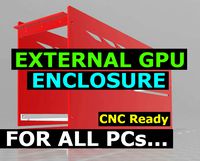
GPU Enclosure
...yalty free 3d model gpu enclosure for download as obj and stl on turbosquid: 3d models for games, architecture, videos. (1381061)
3d_export
$5

Electrical Enclosure
...ed. also has tower lights attaced on the top.<br>file format that are available:<br>.step<br>.obj<br>.stl
archive3d
free

Enclosure 3D Model
...closure 3d model
archive3d
shower enclosure-acquarius- 3d model for interior 3d visualization.
archive3d
free

Enclosure 3D Model
...enclosure 3d model
archive3d
shower enclosure-omega- 3d model for interior 3d visualization.
archive3d
free
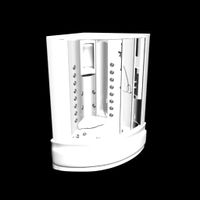
Enclosure 3D Model
...enclosure 3d model
archive3d
shower enclosure-vega - 3d model for interior 3d visualization.
archive3d
free
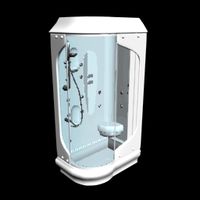
Enclosure 3D Model
...enclosure 3d model
archive3d
shower enclosure-zenith - 3d model for interior 3d visualization.
turbosquid
$20

shower enclosure
... available on turbo squid, the world's leading provider of digital 3d models for visualization, films, television, and games.
turbosquid
$14
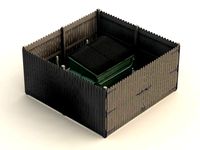
Dumpster Enclosure
... available on turbo squid, the world's leading provider of digital 3d models for visualization, films, television, and games.
turbosquid
$25
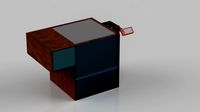
3d printer enclosure
... model 3d printer enclosure for download as ipt, skp, and fbx on turbosquid: 3d models for games, architecture, videos. (1634310)
Adapter
3d_export
$10

Adapter 3D Model
...adapter 3d model
3dexport
adapter
adapter 3d model mur 20260 3dexport
archive3d
free

Adapter socket 3D Model
...dapter socket adapter
adapter socket n090211 - 3d model (*.3ds) for interior 3d visualization.
turbosquid
$400

cell adaptation
...
royalty free 3d model cell adaptation for download as blend on turbosquid: 3d models for games, architecture, videos. (1701655)
archive3d
free

Adapter 3D Model
...ups pc equipment
adapter extron n180813 - 3d model (*.gsm+*.3ds) for interior 3d visualization.
turbosquid
$5

usb adapter
...royalty free 3d model usb adapter for download as ige and stl on turbosquid: 3d models for games, architecture, videos. (1582234)
turbosquid
$15

Power adapter
...free 3d model power adapter for download as max, obj, and fbx on turbosquid: 3d models for games, architecture, videos. (1510024)
turbosquid
$8

USB adapter
...e 3d model usb adapter for download as max, fbx, obj, and dwg on turbosquid: 3d models for games, architecture, videos. (1713542)
turbosquid
$30

adapter.3ds
... available on turbo squid, the world's leading provider of digital 3d models for visualization, films, television, and games.
turbosquid
$15

Nokia Adapter
... available on turbo squid, the world's leading provider of digital 3d models for visualization, films, television, and games.
turbosquid
$15

Universal adapter
... available on turbo squid, the world's leading provider of digital 3d models for visualization, films, television, and games.
Digital
turbosquid
$20

Digits
...available on turbo squid, the world's leading provider of digital 3d models for visualization, films, television, and...
turbosquid
$79

Digital piano
... available on turbo squid, the world's leading provider of digital 3d models for visualization, films, television, and games.
turbosquid
$70

Digital Cameras
... available on turbo squid, the world's leading provider of digital 3d models for visualization, films, television, and games.
turbosquid
$50

Digital Indicator
... available on turbo squid, the world's leading provider of digital 3d models for visualization, films, television, and games.
turbosquid
$49

Digital Clock
... available on turbo squid, the world's leading provider of digital 3d models for visualization, films, television, and games.
turbosquid
$49

Digital Printer
... available on turbo squid, the world's leading provider of digital 3d models for visualization, films, television, and games.
turbosquid
$39

Digital scales
... available on turbo squid, the world's leading provider of digital 3d models for visualization, films, television, and games.
turbosquid
$25

Digital Durometer
... available on turbo squid, the world's leading provider of digital 3d models for visualization, films, television, and games.
turbosquid
$25

Digital Scales
... available on turbo squid, the world's leading provider of digital 3d models for visualization, films, television, and games.
turbosquid
$25

Digital 21
... available on turbo squid, the world's leading provider of digital 3d models for visualization, films, television, and games.
