Thingiverse

AKG 240 MkII Repair Part by Graystone
by Thingiverse
Last crawled date: 3 years, 1 month ago
This may be useful to owners of AKG 240 MKII head phones. My headphones started to overextend (rotation) and finally, after lending them to my son, they just died. Turns out this little plastic thing inside had broken, letting the ear pads rotate freely, which in turn ripped the cables.
This is a little replacement plastic disk that I used to replace whatever plastic was there before. The phones feel like brand new. This is how to repair:
Use a tiny screwdriver or similar to lift off the cover plate (simply put the screw driver in the little opening and lift). The cover plate is the shiny round sticker thing in the middle of the ear pad with the AKG mark.
Unscrew the screw(s) (1 if R, 2 if L) and open it up.
Fix any soldering problems and unscrew and remove any plastic fragments left from the disintegrated part.
For the right side (only), screw the tiny screw into the tiny hole of the new plastic part to tap it, then remove the screw again.
Push the beams in place (use pliers if necessary (carefully) to click them into place), and put the stretchy band underneath the assembly.
Push the assembly into place (keep stretching the band), screw it down and let go of the stretch band.
Screw on the lid and put the cover plate back in place.
Done! Your headphones should feel like they are factory new again. :)
This is a little replacement plastic disk that I used to replace whatever plastic was there before. The phones feel like brand new. This is how to repair:
Use a tiny screwdriver or similar to lift off the cover plate (simply put the screw driver in the little opening and lift). The cover plate is the shiny round sticker thing in the middle of the ear pad with the AKG mark.
Unscrew the screw(s) (1 if R, 2 if L) and open it up.
Fix any soldering problems and unscrew and remove any plastic fragments left from the disintegrated part.
For the right side (only), screw the tiny screw into the tiny hole of the new plastic part to tap it, then remove the screw again.
Push the beams in place (use pliers if necessary (carefully) to click them into place), and put the stretchy band underneath the assembly.
Push the assembly into place (keep stretching the band), screw it down and let go of the stretch band.
Screw on the lid and put the cover plate back in place.
Done! Your headphones should feel like they are factory new again. :)
Similar models
cults
free

AKG 240 MkII Repair Part
...is how to repair: use a tiny screwdriver or similar to lift off the cover plate (simply put the...
thingiverse
free

AKG 240 DF Repair Part. Bracket Holder by pahan4
.... i splitted that part into 2 elongated halfs, to be able to put the headband rods into it and to cover it with 2 component glue.
thingiverse
free

AKG 240 Lid repair by zivvea
... remove the sticker and then unscrew the lid.
i had best results printing it with a brim with the flattest side up, 20% supports.
thingiverse
free

Switch Cover by Tekram
...r) rotate the model so the large flat side is against the bed. this will improve strength by making the individual layers larger.
3d_sky
free

AKG K242 HD Headphones
... hd headphones
3dsky
headphones
akg k242 hd - semi-open headphones with large speakers. home modification legendary k 240 studio.
thingiverse
free

AKG K404 headphone's holder by bodyarudyk
...akg k404 headphone's holder by bodyarudyk
thingiverse
a two mirrored parts of akg k404 headphones. detail for self-repair
thingiverse
free

arch holder for akg headphones by maor1993
...here the arch holes are on the heatbed.
hope this helps anyone :)
(note that the wiring in the picture is reversed, fixed later.)
thingiverse
free

AKG K701 headphones repair kit by alexeyzel
...i broke my akg k701 headphones, so i designed repair kit for them. not perfect, but it works and looks ok.
printed with supports.
thingiverse
free

Glasses nose pads by TimboInSpace
...that require no screws
they turned out to be just as comfortable and slip-resistant as the nose pads that came with my glasses.
3ddd
$1

AKG K242 HD Headphones
... akg
akg k242 hd - наушники полуоткрытого типа с крупными динамиками. домашняя модификация легендарных k 240 studio.
Graystone
thingiverse
free

Wire Holder by Graystone
...wire holder by graystone
thingiverse
little holder for hook-up wire.
thingiverse
free

Probestand by Graystone
... useful holder for rigol oscilloscope probes. simply put some installation tape on the sides and slap it to the side of the desk.
thingiverse
free

Decorative Sleepy Eyes by Graystone
...decorative sleepy eyes by graystone
thingiverse
my wife asked me to make these.
thingiverse
free

Pokeball Stand by Graystone
...different stands for my simple to print pokeball:https://www.thingiverse.com/thing:1955967
the stand in the picture is variant b.
thingiverse
free

Safety Goggles Holder by Graystone
...safety goggles holder by graystone
thingiverse
needed something to hold my safety goggles. simply mount with installation tape.
thingiverse
free

Logitech G602 Mouse Holder by Graystone
...logitech g602 mouse holder by graystone
thingiverse
a holder for the logitech g602 gaming mouse.
thingiverse
free

Headphone Hook by Graystone
...eadphones. it can likely be used for other headphones, or whatever else you want to hang on a wall. they are surprisingly sturdy.
thingiverse
free

RoboClaw Holder by Graystone
...use this one to hold on to my roboclaw 2x15a motor controllers when experimenting. who knows, maybe someone else also uses these.
thingiverse
free

Spirit Level Holder by Graystone
... holder by graystone
thingiverse
in the off chance that someone has a similar spirit level, here is a little hook to hang it on.
thingiverse
free

Towel Hook by Graystone
...hingiverse
wife asked me to make towel hooks for the bathroom. they came out quite sturdy and useful so i thought i'd share.
Akg
3ddd
$1

Headphones AKG K550
...headphones akg k550
3ddd
наушники
headphones akg k550(модель с текстурами)
3ddd
$1

AKG 271
...akg 271
3ddd
наушники
закрытые студийные наушники
3ddd
$1

AKG K242 HD Headphones
... akg
akg k242 hd - наушники полуоткрытого типа с крупными динамиками. домашняя модификация легендарных k 240 studio.
3d_export
$30

AKG K240 Headphones 3D Model
...akg k240 headphones 3d model
3dexport
akg headphones earphones music
akg k240 headphones 3d model manfiah 77864 3dexport
3d_export
$15

AKG microphone 3D Model
...usic audio musical electrical radio stage live sound wireless stand concert dynamic
akg microphone 3d model djm227 16743 3dexport
cg_studio
$25

AKG C 2000 B Microphone3d model
...gstudio
.3ds .fbx .max .obj - akg c 2000 b microphone 3d model, royalty free license available, instant download after purchase.
cg_studio
$25

AKG C 3000 B Microphone3d model
...gstudio
.3ds .fbx .max .obj - akg c 3000 b microphone 3d model, royalty free license available, instant download after purchase.
3d_export
$9

akg headset
...e rendered with vray<br>- no compositing used, product is ready to render as previews, lights and cameras included in file.
cg_studio
$25

AKG C 4500 B-BC Microphone3d model
...udio
.3ds .fbx .max .obj - akg c 4500 b-bc microphone 3d model, royalty free license available, instant download after purchase.
3d_export
$5

Microphone
...microphone 3dexport microphone 3d model (akg ...
Mkii
turbosquid
$30

PUMA MKII
... available on turbo squid, the world's leading provider of digital 3d models for visualization, films, television, and games.
turbosquid
$20

SPITFIRE MKII
... available on turbo squid, the world's leading provider of digital 3d models for visualization, films, television, and games.
turbosquid
$15

STEN MKII
... available on turbo squid, the world's leading provider of digital 3d models for visualization, films, television, and games.
turbosquid
$15

Sten mkII
... available on turbo squid, the world's leading provider of digital 3d models for visualization, films, television, and games.
3d_export
$35

STEN MKII 3D Model
...sten mkii 3d model
3dexport
submachine gun weapon sten mk mkii army war british
sten mkii 3d model bolksw 65264 3dexport
turbosquid
$125

Gloster Gladiator MKII
... available on turbo squid, the world's leading provider of digital 3d models for visualization, films, television, and games.
turbosquid
$35

Grenade MkII (Mk2)
... available on turbo squid, the world's leading provider of digital 3d models for visualization, films, television, and games.
turbosquid
$15

Goblin MKII Raider
... available on turbo squid, the world's leading provider of digital 3d models for visualization, films, television, and games.
3d_export
$140

FX Impact-MkII PCP
...fx impact-mkii pcp
3dexport
full model
3d_export
$18

Sten MkII SMG 3D Model
...n rifle sniper machine gatling gun pistol handgun weapon game ready gameready
sten mkii smg 3d model martialartist 24128 3dexport
240
design_connected
$13

Greeny 240
...greeny 240
designconnected
bonaldo greeny 240 computer generated 3d model. designed by carollo, gino.
design_connected
$27

Chat 240
...chat 240
designconnected
de padova chat 240 computer generated 3d model. designed by colombo, carlo.
3d_export
free

Volvo 240
...volvo 240
3dexport
3ddd
$1

Formina MARQUISE 240
...
formina , ванна , джакузи
formina marquise 240
3ddd
$1

Gaggenau BO-240
...gaggenau bo-240
3ddd
gaggenau , духовой шкаф
gaggenau bo-240 - oven
3ddd
$1

PP 240 chair
...pp , 240 , pp mobler
стул pp240 фирмы pp mobler
design_connected
$29

Rod Sofa 240
...rod sofa 240
designconnected
living divani rod sofa 240 computer generated 3d model. designed by lissoni, piero.
design_connected
$29

Cave Sofa 240
...ignconnected
photo-realistic 3d models of the cave sofa 240 from bonaldo for 3d architectural and interior design presentations.
design_connected
$20

Hoop sofa 240
...hoop sofa 240
designconnected
living divani hoop sofa 240 seating objects computer generated 3d model. designed by arik levy.
design_connected
$29

Lars 240 Low
...onnected
photo-realistic 3d models of the lars 240 low sofa from bonaldo for 3d architectural and interior design presentations.
Repair
3d_export
$5

Phone repair
...phone repair
3dexport
turbosquid
$9

Repair Drone
... free 3d model repair drone for download as max, obj, and fbx on turbosquid: 3d models for games, architecture, videos. (1237490)
turbosquid
$10

Future Repair
... available on turbo squid, the world's leading provider of digital 3d models for visualization, films, television, and games.
turbosquid
$1

auto repair
... available on turbo squid, the world's leading provider of digital 3d models for visualization, films, television, and games.
3d_ocean
$8

Dove Intense Repair
...ense repair 3d model dove product dove product 3d model pack pack shot product
dove intense repair is dove 3d model product pack.
turbosquid
$30

Auto Repair Service
...royalty free 3d model auto repair service for download as c4d on turbosquid: 3d models for games, architecture, videos. (1292504)
turbosquid
$19

Military Repair kit
...free 3d model military repair kit for download as obj and fbx on turbosquid: 3d models for games, architecture, videos. (1235658)
turbosquid
$24

Schwarzkopf Gliss Kur Hair Repair Shampoo Ultimate Repair 400ml 2019
...repair shampoo ultimate repair 400ml 2019 for download as max on turbosquid: 3d models for games, architecture, videos. (1450103)
turbosquid
$24

Schwarzkopf Gliss Kur Hair Repair Shampoo Total Repair 400ml 2019
...ir repair shampoo total repair 400ml 2019 for download as max on turbosquid: 3d models for games, architecture, videos. (1450101)
turbosquid
$10

Repair Drone Class A
... available on turbo squid, the world's leading provider of digital 3d models for visualization, films, television, and games.
Part
3d_export
$5

Parts
...parts
3dexport
parts
3d_export
$5

Part
...part
3dexport
part
3d_export
$5

Part
...part
3dexport
machine part
3d_export
$65
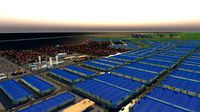
Part
...part
3dexport
simple rendering of the scene file
3d_export
$65

Part
...part
3dexport
simple rendering of the scene file
3d_export
$30

fan part
...fan part
3dexport
this is a part of fan of pedastal
3d_export
$10
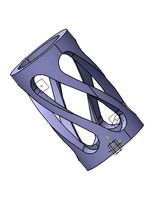
machine parts
...machine parts
3dexport
3d part modeling work ,contact for 3d work
turbosquid
$59

Mechanical Part
...id
royalty free 3d model mechanical part for download as c4d on turbosquid: 3d models for games, architecture, videos. (1410833)
turbosquid
$17

Road parts
...bosquid
royalty free 3d model road parts for download as 3ds on turbosquid: 3d models for games, architecture, videos. (1192967)
turbosquid
$9

Cutter Parts
...squid
royalty free 3d model cutter parts for download as stl on turbosquid: 3d models for games, architecture, videos. (1220010)
