Thingiverse
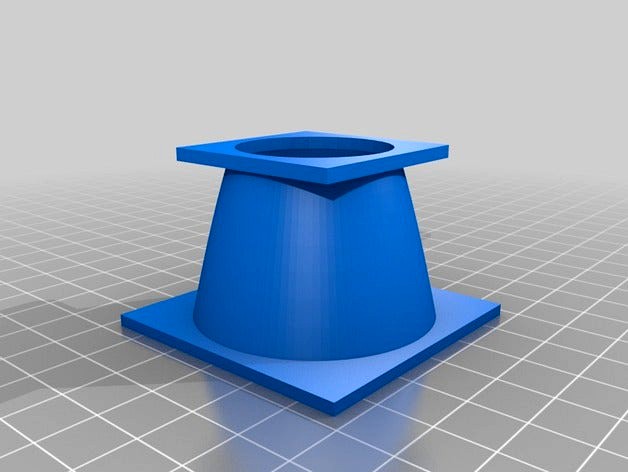
30mm to 50mm Fan Adapter by notarat
by Thingiverse
Last crawled date: 3 years ago
The Mono Price Select Mini comes with a 30mm cooling fan with a rating of 3cfm. If you want to print PLA faster, you need better cooling.
To that end I created a 30mm to 50mm fan adapter for people to attach to their existing fan holder. If you saw the picture of the Christmas ornament I printed, you'll note that I'm able to print (PLA) hollow spheres with no supports at 1.4 (minimum) and without rafts
There is only one occasion where using a raft is acceptable.
You aren't Tom Hanks. You're not on a deserted island. And you probably got no soccer ball named "Wilson", so this ain't the time for rafts.
(and if you "do" have a soccer ball named, "Wilson", https://www.mentalhealth.gov/get-help/immediate-help/)
There are other fan adapter designs out there that remove the nozzle so you can print ABS better but, I work with both ABS and PLA, so I need to be able to cool PLA parts.
For ABS, reduce your fan speed in your slicer program by ~60% (according to your ambient temperatures) so that there is less cooling. This is far easier than making a fan duct without the cooling nozzle from the other design.
This design re-uses the OEM fan duct for that purpose, and for one other purpose...spacing out the 50mm fan so it doesn't crash into the tower!
You're going to be cutting wires and soldering so, if that's above your skill set, move onto another project. If you're on the fence wondering if it's worth it...I now print with a speed multiplier of 1.5-1.6 so my mini-select is doing PLA prints as fast as my $2500 Replicator 2 and my two $900 Flash Forge Creators(X and Pro)
Yeah...totally worth it!
Parts needed:
Suitable 50mm Fan (mine is a YS Tech rated at 11.7cfm but search Amazon for any ball bearing fan that is 50mmx50mmx10mm in size and rated at 12V .08a because the load rating is more important than the brand. You don't want to put more of a load on the electronics...you'll see why later)
Solder Iron
Solder
Heat Shrink Tubing
Wire Cutters
Wire Stripper/razor blade/Utility Knife
Zip Tie
4 Appropriately-sized screws to mount the 50mm fan and a drill bit that is just a bit smaller than the screws
1 Remove the fan duct retention clips and set them aside
2 Remove the screws holding the fan to the duct
3 Put the 50mm fan on the large end of the adapter and use the drill bit to make the mounting holes for the screws
4 Mount your new 50mm fan to the large end of the adapter
5 Line up the fan duct on the small end of the adapter and use the drill bit to make the mounting holes where you will be attaching the OEM fan duct to the small end of the adapter
6 Re-use the screws from the 30mm fan (on the inside of the fan duct) to screw it to the smaller end of the adapter
7 Remove the zip tie holding the wires to the extruder assembly
8 Making sure you leave yourself enough slack to strip off 1/4" of wire insulation twice, in case you goof up the first time, cut the wire leads going to the fan.
9 Strip 1/4" off the 50mm fan leads
10 -- SLIP YOUR HEAT SHRINK TUBING ONTO THE 50mm FAN LEAD WIRES AT THIS TIME. I all caps'd that because you really don't want to skip that step. srsly. ORLY? yea. rly.
11 Twist the wires together. (red to red and black to black)
12 Solder them
13 Slide the heat shrink over the soldered part and heat is up so it shrinks (this is the only time shrinkage is a "good" thing)
14 Re-secure the wiring with the zip tie
15 Pre-heat your printer to 210 and see if the fan is operational.
Go print PLA things far faster than previously. I'm using a speed multiplier of 1.0 on the first layer and then I bump it up to 1.5-1.6. That's far faster printing with PLA.
REMEMBER back in the "parts needed" section where I said that the load rating of the fan is important and that I'd mention more on that later? That's now. Then was then, but we're at "now" now. No, "now" we're at now, now.
Since you're now able to print with a speed multiplier of 1.5-1.6 you're placing a greater burden on the printer. The electronics will run hotter because they're doing stuff 50% faster than they were before. You should consider adding a cooling fan for the electronics in the base of the unit. That's my next step.
To that end I created a 30mm to 50mm fan adapter for people to attach to their existing fan holder. If you saw the picture of the Christmas ornament I printed, you'll note that I'm able to print (PLA) hollow spheres with no supports at 1.4 (minimum) and without rafts
There is only one occasion where using a raft is acceptable.
You aren't Tom Hanks. You're not on a deserted island. And you probably got no soccer ball named "Wilson", so this ain't the time for rafts.
(and if you "do" have a soccer ball named, "Wilson", https://www.mentalhealth.gov/get-help/immediate-help/)
There are other fan adapter designs out there that remove the nozzle so you can print ABS better but, I work with both ABS and PLA, so I need to be able to cool PLA parts.
For ABS, reduce your fan speed in your slicer program by ~60% (according to your ambient temperatures) so that there is less cooling. This is far easier than making a fan duct without the cooling nozzle from the other design.
This design re-uses the OEM fan duct for that purpose, and for one other purpose...spacing out the 50mm fan so it doesn't crash into the tower!
You're going to be cutting wires and soldering so, if that's above your skill set, move onto another project. If you're on the fence wondering if it's worth it...I now print with a speed multiplier of 1.5-1.6 so my mini-select is doing PLA prints as fast as my $2500 Replicator 2 and my two $900 Flash Forge Creators(X and Pro)
Yeah...totally worth it!
Parts needed:
Suitable 50mm Fan (mine is a YS Tech rated at 11.7cfm but search Amazon for any ball bearing fan that is 50mmx50mmx10mm in size and rated at 12V .08a because the load rating is more important than the brand. You don't want to put more of a load on the electronics...you'll see why later)
Solder Iron
Solder
Heat Shrink Tubing
Wire Cutters
Wire Stripper/razor blade/Utility Knife
Zip Tie
4 Appropriately-sized screws to mount the 50mm fan and a drill bit that is just a bit smaller than the screws
1 Remove the fan duct retention clips and set them aside
2 Remove the screws holding the fan to the duct
3 Put the 50mm fan on the large end of the adapter and use the drill bit to make the mounting holes for the screws
4 Mount your new 50mm fan to the large end of the adapter
5 Line up the fan duct on the small end of the adapter and use the drill bit to make the mounting holes where you will be attaching the OEM fan duct to the small end of the adapter
6 Re-use the screws from the 30mm fan (on the inside of the fan duct) to screw it to the smaller end of the adapter
7 Remove the zip tie holding the wires to the extruder assembly
8 Making sure you leave yourself enough slack to strip off 1/4" of wire insulation twice, in case you goof up the first time, cut the wire leads going to the fan.
9 Strip 1/4" off the 50mm fan leads
10 -- SLIP YOUR HEAT SHRINK TUBING ONTO THE 50mm FAN LEAD WIRES AT THIS TIME. I all caps'd that because you really don't want to skip that step. srsly. ORLY? yea. rly.
11 Twist the wires together. (red to red and black to black)
12 Solder them
13 Slide the heat shrink over the soldered part and heat is up so it shrinks (this is the only time shrinkage is a "good" thing)
14 Re-secure the wiring with the zip tie
15 Pre-heat your printer to 210 and see if the fan is operational.
Go print PLA things far faster than previously. I'm using a speed multiplier of 1.0 on the first layer and then I bump it up to 1.5-1.6. That's far faster printing with PLA.
REMEMBER back in the "parts needed" section where I said that the load rating of the fan is important and that I'd mention more on that later? That's now. Then was then, but we're at "now" now. No, "now" we're at now, now.
Since you're now able to print with a speed multiplier of 1.5-1.6 you're placing a greater burden on the printer. The electronics will run hotter because they're doing stuff 50% faster than they were before. You should consider adding a cooling fan for the electronics in the base of the unit. That's my next step.
Similar models
thingiverse
free

Chimera Fan Mount for 40mm Hot end and 50mm Radial Part Cooling Fan by washout661
...n the stock 30mm) for the hot end and a 50mm radial fan for part cooling.
attaches using 2 m3 screws to the top of the heat sink.
thingiverse
free

Geeetech G2S pro print cooling duct by alloystorm
...it. i was intending to use a zip tie to secure the fan but it seems the duct is tight enough to secure it without any other help.
thingiverse
free

Makergear M2 V4 Hot End Fan Duct by MichaelGraves
...ade for the stock 50mm fan with the v4 hot end.
15-1123: modified the geometry to open the neck in hopes of increasing air flow.
thingiverse
free

30mm Fan Shell to 5015 Cooling Duct by akf_was_here
...ey will double as integral supports. i'll update with the revised model if it elminates the need for supports when printing.
thingiverse
free

Sunhokey 50mm fan shroud by Toxiccrisco
...original spot with same screws you just need 4 fan screws
printed in pla i made it so not touching the heatsink so pla works fine
thingiverse
free

50mm Centrifugal to 30mm Axial Adapter by kmccon
...al fan to a 30mm axial fan
i have not printed this yet, so if you see an issue, please let me know asap.
update: added fan files.
thingiverse
free

Fan Duct for E3D All Metal Hot End V5 by MikeP-NZ
...atures very well but so far i've had no issues.
the screw holes for mounting the 30mm fan are sized for m3x16 machine screws.
thingiverse
free

Fan Duct for 30mm fan by stanrob
...or 30mm fan by stanrob
thingiverse
i design this fan duct to cool down the plastic down the hot end (e3d). this is for 30mm fan.
thingiverse
free
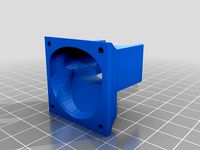
Raise3D E3D v6 adapter 35mm fan duct by Firesped
...e raise3d n-series printers.
so far35mm fan duct for cold end only35mm fan duct with "always on" volcano hotend cooling
thingiverse
free

FlashForge Creator Pro - reversed fan duct by palatis
...ave the upper path open, and have the fan forward (blowing air into the heat sink), so no air blowing the just extruded material.
Notarat
thingiverse
free

Accessory Box by notarat
...or knives, sandpaper, and the tools that you use most often for maintenance.
hangs off the right side panel of the replicator 2
thingiverse
free

Storage Box Jr. by notarat
...e printer is 6.25mm wide.
fits replicator 2, flash forge creator x, and other 3d printers and holds a lot of stuff for its size
thingiverse
free

Thermaltake Core W200 Power Supply Shroud by notarat
...ling and psu in my thermaltake core w200 case(right side) so i made this. it's got the amd and ryzen logos in it for my build
thingiverse
free

Front Acrylic Panel Guides by notarat
...ure materials.
as i spent all my money on fixes to my creator x i haven't got the money for acrylic so i used cardboard. :(
thingiverse
free

Build Plate Screw Lock by notarat
... place wing nuts on my leveling screws so they cannot loosen up. this means the build plate does not have to be leveled as often.
thingiverse
free

5mm Z Axis Shim for Creator X by notarat
...mashing into the glass panes on my build plate. please see the original design for instructions on installation. it is located at
thingiverse
free

ODD Mounting Brackets for ThermalTake Core W200 Case by notarat
... to allow you to install accessories like the max 3504 or max 3503 or max 2506 or thermaltake commander fc6 fan/rgb control unit.
thingiverse
free

Clip Mount to attach Digital Dial Gauge to Flash Forge Creator X Extruders by notarat
...der's great design and decided i wanted to use it on my creator x...unfortunately, it no fit...
so i decided to make my own
thingiverse
free

Universal Spool Guides by notarat
...ol and i've put nearly 300 hours of use on the printer after installing the guide (so it's been tested pretty thoroughly)
thingiverse
free

2-piece Universal Spool Holders for FFC Pro by notarat
...o a single piece which can easily handle 2.2kg spools from any mfgr
i've been using these for a week now and they work great.
50Mm
3d_ocean
$9

50mm Canon lens
...50mm canon lens
3docean
50mm canon foto lens photo
canon lens 50mm 1.8 the most practical affordable lens to start with
3d_export
$20

50mm cal 3D Model
...50mm cal 3d model
3dexport
50mm cal bullet ammo
50mm cal 3d model archer 23592 3dexport
turbosquid
$39

50mm Prime Lens
... available on turbo squid, the world's leading provider of digital 3d models for visualization, films, television, and games.
turbosquid
$1

Base insert - Stone&Wood 50mm
...e 3d model base insert - stone&wood 50mm for download as on turbosquid: 3d models for games, architecture, videos. (1325614)
turbosquid
$7

Grenade Launcher Ammo Type 91 50mm
... available on turbo squid, the world's leading provider of digital 3d models for visualization, films, television, and games.
turbosquid
$19

Lensbaby Composer Double Glass 50mm lens
...lass 50mm lens for download as ma, max, ma, dae, fbx, and obj on turbosquid: 3d models for games, architecture, videos. (1523910)
3ddd
$1

объектив Canon EF 50mm f-1.2L USM
... canon
объектив canon ef 50mm f-1.2l usmhttp://market.yandex.ru/model.xml?modelid=988322&hid;=90613
turbosquid
$5

SOCKET HEAD CAP SCREW M7 LENGTH-50mm
...screw m7 length-50mm for download as sldpr, sldpr, stl, and x on turbosquid: 3d models for games, architecture, videos. (1677023)
turbosquid
$19

Lens Sigma 17-50mm F2.8 EX OS
... available on turbo squid, the world's leading provider of digital 3d models for visualization, films, television, and games.
3d_export
$12

nissan skyline r33 50mm over fenders
...late gtr width<br>model format ready obj, fbx, 3ds, 3ds max 2015-2018<br>poly's - 8790<br>vert's - 7578
30Mm
turbosquid
$38

30mm
... available on turbo squid, the world's leading provider of digital 3d models for visualization, films, television, and games.
turbosquid
$1

Base insert - Stone&Rails 30mm
...odel base insert - stone&rails 30mm for download as blend on turbosquid: 3d models for games, architecture, videos. (1325627)
3d_export
$5

Front 30mm Lift Kit for 1996-2004 Nissan Pathfinder and 1997-2003 Infiniti QX4
...port
front 30mm lift kit for 1996-2004 nissan pathfinder r50, terrano r50, regulus 1997-2003 infiniti qx4 - front strut spacers
3d_export
$8

soviet russian 30mm aircraft shells 30x165
...tnyy)<br>- 30x165 fz - high explosive incendiary (tr. fugasno-zazhigatel'nyy)<br>*modifier - subdivision surface
3ddd
$1

Бамбук
...бамбук 3ddd бамбук производитель: - модель: - размеры: d-30mm ...
3d_export
$5

soap
...3dexport 3d model of a soap bar. .stl file 30mm x 60mm...
3d_export
$5

fense
...of the back boards is 50mm, width 2050mm, length 30mm<br>texture link -...
3ddd
$1

Молоток
...инструмент производитель: douglas _http://www.douglastool.com/ _ модель: hammer размеры: w-150mm, d-30mm ...
3d_export
$8

sliding door vintage
...sliding door vintage 3dexport 2100mm x 1000mm x 30mmlt;br>3dsmax 2011 +...
3ddd
$1

3D панели Alivio Flower
...3ddd панель w 600mm / h 600mm / d 30mm стек не свернут...
Adapter
3d_export
$10

Adapter 3D Model
...adapter 3d model
3dexport
adapter
adapter 3d model mur 20260 3dexport
archive3d
free

Adapter socket 3D Model
...dapter socket adapter
adapter socket n090211 - 3d model (*.3ds) for interior 3d visualization.
turbosquid
$400

cell adaptation
...
royalty free 3d model cell adaptation for download as blend on turbosquid: 3d models for games, architecture, videos. (1701655)
archive3d
free

Adapter 3D Model
...ups pc equipment
adapter extron n180813 - 3d model (*.gsm+*.3ds) for interior 3d visualization.
turbosquid
$5

usb adapter
...royalty free 3d model usb adapter for download as ige and stl on turbosquid: 3d models for games, architecture, videos. (1582234)
turbosquid
$15

Power adapter
...free 3d model power adapter for download as max, obj, and fbx on turbosquid: 3d models for games, architecture, videos. (1510024)
turbosquid
$8

USB adapter
...e 3d model usb adapter for download as max, fbx, obj, and dwg on turbosquid: 3d models for games, architecture, videos. (1713542)
turbosquid
$30

adapter.3ds
... available on turbo squid, the world's leading provider of digital 3d models for visualization, films, television, and games.
turbosquid
$15

Nokia Adapter
... available on turbo squid, the world's leading provider of digital 3d models for visualization, films, television, and games.
turbosquid
$15

Universal adapter
... available on turbo squid, the world's leading provider of digital 3d models for visualization, films, television, and games.
Fan
3d_export
$5

fan
...fan
3dexport
fan 3d model, table fan, fan, electric fan, ventilator
archibase_planet
free

Fan
...fan
archibase planet
fan large fan
fan out n260707 - 3d model for interior 3d visualization.
archibase_planet
free

Fan
...fan
archibase planet
fan ceiling fan ventilator
fan stealth n300615 - 3d model (*.gsm+*.3ds) for interior 3d visualization.
3d_export
$15

fan
...fan
3dexport
is an ancient fan
3ddd
$1

Fan-C-Fan by marco gallegos
...n-c-fan by marco gallegos
3ddd
вентилятор , marco gallegos
fan-c-fan by marco gallegos
3d_export
$10

fan
...fan
3dexport
a detailed fan designed for home or space blowing is now available for only 19.99!
turbosquid
$1

Fan
...fan
turbosquid
free 3d model fan for download as on turbosquid: 3d models for games, architecture, videos. (1427865)
turbosquid
$14

Fan
...fan
turbosquid
royalty free 3d model fan for download as on turbosquid: 3d models for games, architecture, videos. (1415642)
3ddd
$1

Светильник Fan
...светильник fan
3ddd
fan , italamp
светильник fan, производитель italamp
turbosquid
$25

Fan
...fan
turbosquid
royalty free 3d model fan for download as c4d on turbosquid: 3d models for games, architecture, videos. (1483246)
