Thingiverse
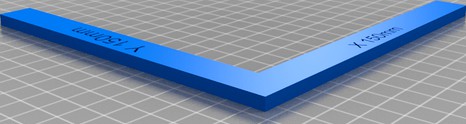
150x150 XY calibration
by Thingiverse
Last crawled date: 5 years, 7 months ago
Introduction
When calibrating the XY axes, many people print a 20mm die to adjust the number of motor steps.
However, even when adjusting with a small object as small as 20 mm, when printing a large object, it may not be possible to print with the correct length.
Therefore, I thought it would be desirable to calibrate with a large object and designed data with a length of 150mm in the X and Y directions.
By using this data, I think that more accurate calibration can be performed.
When printing, match the XY direction of the printer with the XY direction displayed on the model.
How to calibrate?
Print this model.
After printing, measure the XY length.
Open the OctoPrint plug-in "EEPROM Marlin Firmware" and open the "Steps" tab. Next, check the current number of XY steps.
Apply the print result to the following formula to calculate the correct number of steps.
(150 / current length) * Number of XY steps
Open the OctoPrint plug-in "EEPROM Marlin Firmware" and open the "Steps" tab. Next, enter the correct number of steps and click the "Upload" button.
Ex) When the current X length is 151mm and the number of X steps is 81steps / mm.
(81 * 150) / 151 = 80.46
When calibrating the XY axes, many people print a 20mm die to adjust the number of motor steps.
However, even when adjusting with a small object as small as 20 mm, when printing a large object, it may not be possible to print with the correct length.
Therefore, I thought it would be desirable to calibrate with a large object and designed data with a length of 150mm in the X and Y directions.
By using this data, I think that more accurate calibration can be performed.
When printing, match the XY direction of the printer with the XY direction displayed on the model.
How to calibrate?
Print this model.
After printing, measure the XY length.
Open the OctoPrint plug-in "EEPROM Marlin Firmware" and open the "Steps" tab. Next, check the current number of XY steps.
Apply the print result to the following formula to calculate the correct number of steps.
(150 / current length) * Number of XY steps
Open the OctoPrint plug-in "EEPROM Marlin Firmware" and open the "Steps" tab. Next, enter the correct number of steps and click the "Upload" button.
Ex) When the current X length is 151mm and the number of X steps is 81steps / mm.
(81 * 150) / 151 = 80.46
