Thingiverse

XYS3580 XYS3606 portable power supply dc dc converter case (18650 cell powered) by mathmed
by Thingiverse
Last crawled date: 3 years, 2 months ago
POWER SUPPLY MODULE CASE.
I designed a small, portable 3d printed case for XYS3580/XYS3606 modules. Modules are powered by 3x18650 cell with BMS (20A - 3S) and buck-charger.
3d printing: no support needed
case: print standing on the front panel, 03mm, 2 perimeters, 25% infill, 4 hours.
back cover: print standing on the back plate, 03mm, 2 perimeters, 25% infill, 1 hour.
WHAT DO I NEED? Watch included photos please.
Items list:
Main power supply module, BMS board, buck converter with constant-current potentiometer, input terminals, rocker switch, 3x 18650 cell.
Assembly:
BACK COVER:
print back cover -> see the assemby guide image
Charging will be possible when the module is ON, so you can observe battery voltage on screen 2. Otherwise if battery charging converter is always connected to bms you will need to use diode to prevent battery self discharge through it (10mA).
push in rocker switch into its bracket.
slide in 18650 cells with tabs on the bottom surface (with support ridge), solder wires to corresponding BMS 0,4,8,12V connections and BMS output + to central tab of the rocker switch with 10A fuse in series.
BMS cutout is between supports, glue it with foam tape nd secure with capton tape.
Need to regulate step-down converter pots to 1A output current and 12.3V and connect output wires + to "1" tab of the rocker switch and - to - ot the bms output.
Glue in female 2.5/5mm barrel connector and solder step-down input cables to it.
Glue in step-down converter
CASE:
print the case
prepare wires and solder them to input terminals
mount input terminals
connect output terminal wires: RED to OUT+, BLACK to OUT-
connect BMS - to IN - and rocker switch "1" to IN +
push the module on its place
DONE.
I designed a small, portable 3d printed case for XYS3580/XYS3606 modules. Modules are powered by 3x18650 cell with BMS (20A - 3S) and buck-charger.
3d printing: no support needed
case: print standing on the front panel, 03mm, 2 perimeters, 25% infill, 4 hours.
back cover: print standing on the back plate, 03mm, 2 perimeters, 25% infill, 1 hour.
WHAT DO I NEED? Watch included photos please.
Items list:
Main power supply module, BMS board, buck converter with constant-current potentiometer, input terminals, rocker switch, 3x 18650 cell.
Assembly:
BACK COVER:
print back cover -> see the assemby guide image
Charging will be possible when the module is ON, so you can observe battery voltage on screen 2. Otherwise if battery charging converter is always connected to bms you will need to use diode to prevent battery self discharge through it (10mA).
push in rocker switch into its bracket.
slide in 18650 cells with tabs on the bottom surface (with support ridge), solder wires to corresponding BMS 0,4,8,12V connections and BMS output + to central tab of the rocker switch with 10A fuse in series.
BMS cutout is between supports, glue it with foam tape nd secure with capton tape.
Need to regulate step-down converter pots to 1A output current and 12.3V and connect output wires + to "1" tab of the rocker switch and - to - ot the bms output.
Glue in female 2.5/5mm barrel connector and solder step-down input cables to it.
Glue in step-down converter
CASE:
print the case
prepare wires and solder them to input terminals
mount input terminals
connect output terminal wires: RED to OUT+, BLACK to OUT-
connect BMS - to IN - and rocker switch "1" to IN +
push the module on its place
DONE.
Similar models
thingiverse
free

WEL3005 electronic load module case (18650 cell powered) by mathmed
... (two wire connection mode)
solder step-up converter output wires to power input of the module
push the module on its place
done.
grabcad
free

3PCS BMS Charger Module 12V 10A 18650 Lithium Battery
... 18650 lithium battery charging board with protection module cell charging input output pcb protection board
solidworks 2021+step
thingiverse
free

18650 holder 1S / 2S
...make sure they are correctly oriented. 1s instructions follow similar steps as described in the2s construction, however: solder two...
thingiverse
free

Portable Ambient Light LED Powerbank by vmi
...te controller 5v
single 18650 diy powerbank
18650 li-ion battery
22mm switch
wire
soldering iron
glue
heat shrink tube
multimeter
thingiverse
free

Arduino Uno case plus battery and buck/boost by wimberleytech
...wer uno through switch. data does not connect from usb micro to the power supply, otherwise, i would have wired data across too.
thingiverse
free

Mobile soldering station and power supply Makita battery 18V by 00monter00
...er-xys3580-0-6-36v-5a-adjustable-power-suppply-module/402752844507?sspagename=strk%3amebidx%3ait&_trksid=p2057872.m2749.l2649
thingiverse
free

18650 Casing to fit with battery holder + 5mm led + switches by gohjiejing
... single battery holder + 5mm led + kdc3 rocker switch. this is for me to power my glow plug igniter with lm 2596 dc-dc converter.
thingiverse
free

Versatile Power Supply Cover/Enclosure
... the power supply into the case (the wires will be squeezed into the remaining area).
secure with m3 screws on the back and side.
thingiverse
free

Soldering fume extractor by MarkSvrc
...make sure to use heat shrink tubes for all exposed parts of wires.
you will have to trim down the back cover to make it fit well.
thingiverse
free

18650 Battery 3S2P battery holder by ArmoredCarbon
....)
run the wires to your bms. (soldering new wires to the tabs can be easier than trying to strip and wrap the center of a wire.)
Mathmed
thingiverse
free

Prusa i3 T3Steel Toolson Edition PCB stylus by mathmed
...rse
pcb stylus to fabricate pcbs.
uses calipers needle, bicycle spoke and pen spring. all screws are m3.
included freecad file.
thingiverse
free

Oclean W1 oral water flosser (irrigator) stand / holder by mathmed
...e device body in place - it will fit perfectly.
3d print: 0.3mm, 28% infill, 2 perimeters ~ 50 minutes of printing time.
enjoy.
thingiverse
free

Prusa i3 T3Steel Toolson Edition PCB Pen Holder by mathmed
...en.
you can use the rubber band and not tightening the screws all the way to make the pen slide in the holder to protect the tip.
thingiverse
free

WEL3005 electronic load module case (18650 cell powered) by mathmed
... (two wire connection mode)
solder step-up converter output wires to power input of the module
push the module on its place
done.
Xys3580
thingiverse
free

XYS3580 Adjustable Power Supply by LarsHagrid
...ick chargers.
qc3.0 fast charging with zk qc mini board.
built-in power supply using 24v 7a chinese cheap switching power supply.
thingiverse
free

Mini Lab Bench Power Supply (XYS3580 / DPS5005)
...mini lab bench power supply (xys3580 / dps5005)
thingiverse
details to follow.
thingiverse
free

Console for SK35 / XYS3580 DC DC converter by fjkraan
...laptop adapter.
the current console design is only for light electric use; ~5 watts, as there is no real fan duct (xys3580 only).
thingiverse
free

DPS5005 / XYS3580 / U6229 power supply module case by Jon0x0
...mx2.1mm: https://www.amazon.com/gp/product/b07ctcz3rm
4x m2.5x12 screws iirc.
xt60 connectors optional (i'll add them later).
thingiverse
free

Portable power supply ZK 4KX Makita compatible by meffken
...supports makita 18v batteries should fit for zk-4kx and xys3580 module. i used old connectors from a speaker and...
thingiverse
free

Mobile soldering station and power supply Makita battery 18V by 00monter00
...buck boost converter xys3580 0.6-36v 5a adjustable power suppply modulehttps://www.ebay.de/itm/dc-dc-buck-boost-converter-xys35800-6-36v-5a-adjustable-power-suppply-module/402752844507?sspagename=strk%3amebidx%3ait&_trksid=p2057872.m2749.l2649 ...
18650
3d_export
$10

battery 18650
...battery 18650
3dexport
battery 18650
turbosquid
$10

18650 Li-ion Battery
... available on turbo squid, the world's leading provider of digital 3d models for visualization, films, television, and games.
3d_export
$15

lithium ion 18650 battery
...e up render. - all parts and materials are logically named. other formats ================= - collada (.dae) - autodesk fbx - obj
3d_export
$10

18650 lithium battery
...your software before making a purchase is highly recommend. -in case of problems with the 3d model, do not hesitate to contact me
3d_export
free

solar rechargeable single led flashing light
...light 3dexport unit was design for housing a single 18650 lithium-ion battery and mini solar panel 55mm x 41mm-...
3d_export
$12

Emoji 042 Loudly Crying With Tears
...spec/gloss textures<br>- blend (cycles): metal/roughnes textures<br>geometry:<br>- units: centimeters<br>- polygons: 18650lt;br>- vertex: 18822<br>- triangles: 2<br>- quads: 18648<br>- ngons: 0<br>- vertex...
thingiverse
free
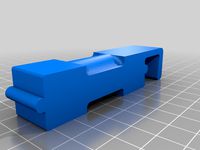
18650
...18650
thingiverse
18650 power supply, vase mode
thingiverse
free

18650 CASE
...18650 case
thingiverse
18650 case!
thingiverse
free

18650 holder
...18650 holder
thingiverse
18650 holder
thingiverse
free
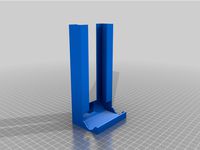
18650 dispenser
...18650 dispenser
thingiverse
18650 dispenser for 10 batteries.
Portable
3d_ocean
$4

Portable Shelves
...portable shelves
3docean
drawer furniture portable shelves wheel
portable shelves with wheels
3d_export
$5

portable generator
...portable generator
3dexport
3d model portable generator. videogames.
3d_export
$16

Portable Radio
...portable radio
3dexport
turbosquid
$30

Portable Generator
...
royalty free 3d model portable generator for download as obj on turbosquid: 3d models for games, architecture, videos. (1579389)
turbosquid
$5

Portable Radio
...uid
royalty free 3d model portable radio for download as fbx on turbosquid: 3d models for games, architecture, videos. (1402570)
turbosquid
$3

Portable Keyboard
...royalty free 3d model portable keyboard for download as blend on turbosquid: 3d models for games, architecture, videos. (1281917)
turbosquid
$49

Portable Office
...3d model portable office for download as max and unitypackage on turbosquid: 3d models for games, architecture, videos. (1470540)
turbosquid
$15

PORTABLE LIGHTS
...lty free 3d model portable lights for download as max and obj on turbosquid: 3d models for games, architecture, videos. (1679464)
3d_ocean
$12

Portable Sofa
...r table 2. minimalis sofa 3. sofa and mini sofa (can for foot) 4. mini sofa and table tertured with v-ray, and no material needed
turbosquid
$11

Safe portable
...free 3d model safe portable for download as max, obj, and fbx on turbosquid: 3d models for games, architecture, videos. (1410826)
Cell
archibase_planet
free

Cell
...cell
archibase planet
cage cell
cell n050510 - 3d model (*.gsm+*.3ds) for interior 3d visualization.
3d_export
$14

Blood Cells
...poiesis and found in the blood. major types of blood cells include; red blood cells (erythrocytes) white blood cells (leukocytes)
3d_export
$5
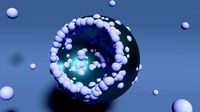
cell
...cell
3dexport
turbosquid
$89

Cell
...
royalty free 3d model cell for download as max, obj, and fbx on turbosquid: 3d models for games, architecture, videos. (1225448)
turbosquid
$19

Cell
...
royalty free 3d model cell for download as max, fbx, and obj on turbosquid: 3d models for games, architecture, videos. (1528922)
3d_ocean
$5

Lithium Cells
...cr2032 cr2450 lithium lithium battery lithium cell power
some lithium cells. cr2032, cr2025, cr2016, cr2450 faces: ca. 65000 each
turbosquid
$45
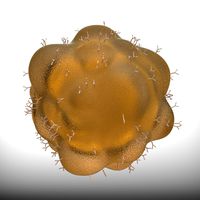
cell
...yalty free 3d model cell for download as ma, ma, fbx, and obj on turbosquid: 3d models for games, architecture, videos. (1650714)
3d_export
$5

Blood cells
...blood cells
3dexport
blood cells 3d model
3ddd
$1

solar cell
...solar cell
3ddd
солнечная батарея
solar cell
turbosquid
$60
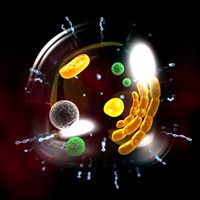
Cell
... available on turbo squid, the world's leading provider of digital 3d models for visualization, films, television, and games.
Dc
design_connected
$27

DC 300
...dc 300
designconnected
ceccotti collezioni dc 300 computer generated 3d model. designed by de cotiis, vincenzo.
design_connected
$27

DC 290
...dc 290
designconnected
ceccotti collezioni dc 290 computer generated 3d model. designed by de cotiis, vincenzo.
design_connected
$27

DC Bed
...dc bed
designconnected
ceccotti collezioni dc bed sleep furniture computer generated 3d model. designed by vincenzo de cotiis.
turbosquid
$1

DC motor
...urbosquid
royalty free 3d model dc motor for download as 3dm on turbosquid: 3d models for games, architecture, videos. (1188219)
3ddd
$1

Ceccotti | DC
...ceccotti | dc
3ddd
ceccotti
фабрика ceccotti
turbosquid
$35

DC Skateboard
... available on turbo squid, the world's leading provider of digital 3d models for visualization, films, television, and games.
turbosquid
$13

DC Motor
...l dc motor for download as max, ige, obj, fbx, stl, and sldas on turbosquid: 3d models for games, architecture, videos. (1493908)
3ddd
free

Ceccotti / DC Bed
...://freshome.com/2009/05/12/dc-bed-by-ceccotti-collezioni/ http://www.switchmodern.com/beds/ceccotti-dc-bed.asp
3ddd
$1

Кресло CECCOTTI DC 90
...кресло ceccotti dc 90
3ddd
ceccotti
кресло ceccotti dc 90
3ddd
$1

Ceccotti Collezioni DC 90
... кресло , armchair
кресло ceccotti collezioni dc 90. размеры:850-800-406.7
Supply
turbosquid
$1

supplies
... available on turbo squid, the world's leading provider of digital 3d models for visualization, films, television, and games.
3d_export
$5

black supply
...black supply
3dexport
black supply size: 57.9 x 29.2 x 34 sm
turbosquid
$20

Office Supplies
...lty free 3d model office supplies for download as max and obj on turbosquid: 3d models for games, architecture, videos. (1273636)
3d_export
free

office supplies
...office supplies
3dexport
turbosquid
$8

Supply Drop
...e 3d model supply drop for download as fbx, obj, dae, and stl on turbosquid: 3d models for games, architecture, videos. (1663721)
turbosquid
$75

Supply Helicopter
... available on turbo squid, the world's leading provider of digital 3d models for visualization, films, television, and games.
turbosquid
$65
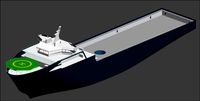
Supply Ship
... available on turbo squid, the world's leading provider of digital 3d models for visualization, films, television, and games.
turbosquid
$29

Village Supplies
... available on turbo squid, the world's leading provider of digital 3d models for visualization, films, television, and games.
turbosquid
$19

Power Supply
... available on turbo squid, the world's leading provider of digital 3d models for visualization, films, television, and games.
turbosquid
$5

school supplies
... available on turbo squid, the world's leading provider of digital 3d models for visualization, films, television, and games.
Converter
turbosquid
free

pallet converter
...d
royalty free 3d model pallet converter for download as rfa on turbosquid: 3d models for games, architecture, videos. (1285733)
3d_ocean
$85

Convertible Porsche
...agon
3d model of convertible porsche .object are grouped.rendering scene with,materials are include and detailed, with all files.
turbosquid
$5

GPU Converter
...yalty free 3d model gpu converter for download as 3ds and max on turbosquid: 3d models for games, architecture, videos. (1355494)
turbosquid
$14

Convert Sofa
... 3d model convert sofa for download as max, 3ds, fbx, and obj on turbosquid: 3d models for games, architecture, videos. (1546663)
3d_export
$15

pontiac gto convertible
...pontiac gto convertible
3dexport
pontiac gto convertible 3d model.
turbosquid
$10

Converter station
... available on turbo squid, the world's leading provider of digital 3d models for visualization, films, television, and games.
3d_ocean
$89

Audi A5 Convertible
...erman german interior interior luxury luxury sport sport vehicle vehicle
audi a5 convertible – high detailed model with interior.
3d_ocean
$55

Convertible Car
...d model of convertible car .objects are grouped.rendering scene with texture,materials are included and detailed, with all files.
3d_ocean
$89

Audi S5 Convertible
... german interior interior luxury luxury s5 s5 sport sport vehicle vehicle
audi s5 convertible – high detailed model with interior
design_connected
$27

Nomade Convertible Sofa
...ade convertible sofa
designconnected
ligne roset nomade convertible sofa computer generated 3d model. designed by gomez, didier.
Power
turbosquid
$100

power
...ower
turbosquid
royalty free 3d model power for download as on turbosquid: 3d models for games, architecture, videos. (1421990)
3d_export
$5

Power
...power
3dexport
3d_export
$5

power outlets
...power outlets
3dexport
power outlets
3ddd
$1

lion power
...lion power
3ddd
лев , статуя
lion power gold sculpture
3ddd
$1

Sea Power
...
компас , море , часы
часы с компасом sea power
3ddd
free

Meridiani / Power
...power
3ddd
meridiani , круглый
стол power производитель meridiani, диаметр 120,высота 67
3d_export
$5

Power Surge
...power surge
3dexport
the power surge is a all mesh carnival ride to lower in game part count and lag
turbosquid
$8

Airport Ground Power Unit (AXA Power )
... available on turbo squid, the world's leading provider of digital 3d models for visualization, films, television, and games.
turbosquid
$50

Power Houser
...rbosquid
royalty free 3d model power houser for download as on turbosquid: 3d models for games, architecture, videos. (1333800)
3d_export
$5

power outlet
...power outlet
3dexport
power outlet<br>format file maya 2018, 3d max 2017, obj, fbx
Powered
turbosquid
$100

power
...ower
turbosquid
royalty free 3d model power for download as on turbosquid: 3d models for games, architecture, videos. (1421990)
3d_export
$5

Power
...power
3dexport
3d_export
$5

power outlets
...power outlets
3dexport
power outlets
3ddd
$1

lion power
...lion power
3ddd
лев , статуя
lion power gold sculpture
3ddd
$1

Sea Power
...
компас , море , часы
часы с компасом sea power
3ddd
free

Meridiani / Power
...power
3ddd
meridiani , круглый
стол power производитель meridiani, диаметр 120,высота 67
3d_export
$5

Power Surge
...power surge
3dexport
the power surge is a all mesh carnival ride to lower in game part count and lag
turbosquid
$8

Airport Ground Power Unit (AXA Power )
... available on turbo squid, the world's leading provider of digital 3d models for visualization, films, television, and games.
turbosquid
$50

Power Houser
...rbosquid
royalty free 3d model power houser for download as on turbosquid: 3d models for games, architecture, videos. (1333800)
3d_export
$5

power outlet
...power outlet
3dexport
power outlet<br>format file maya 2018, 3d max 2017, obj, fbx
Case
3d_export
$1

case
...case
3dexport
case
archibase_planet
free

Case
...case
archibase planet
showcase show-case glass case
glass-case + cakes - 3d model for interior 3d visualization.
archibase_planet
free

Case
...case
archibase planet
showcase show-case glass case
glass-case for chips - 3d model for interior 3d visualization.
archibase_planet
free

Case
...case
archibase planet
case shelving drawer
case - 3d model for interior 3d visualization.
archibase_planet
free

Case
...case
archibase planet
case rack locker
case - 3d model for interior 3d visualization.
archibase_planet
free

Case
...case
archibase planet
case drawer kitchen furniture
case - 3d model for interior 3d visualization.
archibase_planet
free

Case
...case
archibase planet
case cupboard shelving
glass case - 3d model for interior 3d visualization.
archibase_planet
free

Case
...case
archibase planet
case handbag suitcase
case - 3d model (*.gsm+*.3ds) for interior 3d visualization.
archibase_planet
free

Case
...case
archibase planet
case suitcase
case 5 - 3d model (*.gsm+*.3ds) for interior 3d visualization.
archibase_planet
free

Case
...case
archibase planet
locker case dresser
case - 3d model (*.gsm+*.3ds) for interior 3d visualization.
