Thingiverse
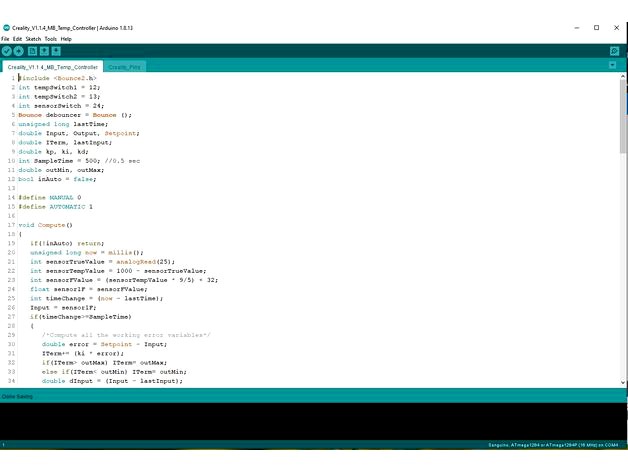
(Watchdog+Screen)Creality MB PID Temperature Control Two Output by SurgeFF
by Thingiverse
Last crawled date: 2 years, 10 months ago
Video demo uploaded:https://youtu.be/uTS_a1yQuv4
LGA12864 screen readout code added. Nothing fancy, just temp readout for now. Ill throw in the bells and whistles soon.
Watchdog added for safety. Will monitor probe values and when the probe falls outside normal operating parameters or gets unplugged, board will pull output(keep trying every 2 secs) until probe it reconnected or replaced; then will output normally.
This is a general repurpose of a Creality Mainboard for controlling two outputs based on temperature readings from a probe NTC-100. The code is basic Arduino, so if you know what your doing, you can rename the pins appropriate to your use. Also raw sensor reading should be in the 979 area in an environment of 25c or 73F. If your probe is different, then you need to compensate the formula to have your readout in proper F. These sensors are actually pretty sensitive to temperature, so you can slow the sample rate so every second or so and still have reliable temperature readings to trip a output.
Basic parameters are trigger point at ~80degrees F. Each probe controls their own output. I'm including the pinout for standard Creality boards so you can understand which outputs I have currently setup if your building exactly the same as mine. Pictures to come soon. Included is a general portable case for these boards.
Probe 1 plugs into E hot.
Output 1 is B Heater.
Output 2 is E Heater.
Switch is Z-stop.
Note the operating principle is AND/OR waiting for input from a switch and/or 80F reading from a probe -> control On/Off of two outputs. Meaning the two outputs can be triggered by the switch and the probe going over the set limit. Either/or.Currently only using one output due to blown mosfet.
Note PID tuning is auto unless changed in the code.
More tips on how to change for your use:
"wSetting" is your watchdog setting(1-3)(default 1)[1--loops the watchdog when tripped, 2--resets the controller, 3--force output off then reset controller].
"Setpoint" is user target value.
*"SampleTime" is how often watchdog checks the probe(default 0.5sec).
"inAuto" is your way to turn PID auto tuning on and off(true = on, false = off).
LGA12864 screen readout code added. Nothing fancy, just temp readout for now. Ill throw in the bells and whistles soon.
Watchdog added for safety. Will monitor probe values and when the probe falls outside normal operating parameters or gets unplugged, board will pull output(keep trying every 2 secs) until probe it reconnected or replaced; then will output normally.
This is a general repurpose of a Creality Mainboard for controlling two outputs based on temperature readings from a probe NTC-100. The code is basic Arduino, so if you know what your doing, you can rename the pins appropriate to your use. Also raw sensor reading should be in the 979 area in an environment of 25c or 73F. If your probe is different, then you need to compensate the formula to have your readout in proper F. These sensors are actually pretty sensitive to temperature, so you can slow the sample rate so every second or so and still have reliable temperature readings to trip a output.
Basic parameters are trigger point at ~80degrees F. Each probe controls their own output. I'm including the pinout for standard Creality boards so you can understand which outputs I have currently setup if your building exactly the same as mine. Pictures to come soon. Included is a general portable case for these boards.
Probe 1 plugs into E hot.
Output 1 is B Heater.
Output 2 is E Heater.
Switch is Z-stop.
Note the operating principle is AND/OR waiting for input from a switch and/or 80F reading from a probe -> control On/Off of two outputs. Meaning the two outputs can be triggered by the switch and the probe going over the set limit. Either/or.Currently only using one output due to blown mosfet.
Note PID tuning is auto unless changed in the code.
More tips on how to change for your use:
"wSetting" is your watchdog setting(1-3)(default 1)[1--loops the watchdog when tripped, 2--resets the controller, 3--force output off then reset controller].
"Setpoint" is user target value.
*"SampleTime" is how often watchdog checks the probe(default 0.5sec).
"inAuto" is your way to turn PID auto tuning on and off(true = on, false = off).
Similar models
grabcad
free

Single channel PID controller
...roller takes an input from a temperature sensor and has an output that is connected to a control element such as a heater or fan.
grabcad
free

OMRON-E5CC-PID-45-45
...omron-e5cc-pid-45-45
grabcad
temperature controller for heater cartridge
thingiverse
free

PID control box by bbo
... power cord plugin in the back.
print the two parts separately to minimize delamination.
filament extruder temperature controller
thingiverse
free

temperature controller box by posticeage
...ng summer season, whereas the right temperature high for warming which can switch on/off an heater(ceramic) during winter season.
thingiverse
free

PID Control Housing - 3D Touch BFB by valentFx
... housing for pid controller, ssr, switch, fuse, powerinput. i used this to temperature control the print bed for a bfb 3d touch.
3dwarehouse
free

Keltech Emergency Safety Shower Tankless Water Heater
...it switch 95°f (35°c) tepidguard overshoot purge 95°f (35°c) manual reset cutoff 100°f (38°c) #ansi #hvac #tankless #water_heater
thingiverse
free

Mounting frame for PID REX-C100 Temperature Controller by szucspower
...power
thingiverse
this little thing ensures the correct fixing for your pid rex-c100 temperature controller on vertical surface.
thingiverse
free

Heater for SLA 3D Printers
...t side" with 8mm x 2mm neodymium magnets. magnets are glued in with epoxy so they stick to the steel side of the 3d printer
thingiverse
free

PID Fiddler by DaveGun
...instructable project using the pid fiddler, and the ball balancer:https://www.instructables.com/id/ball-balancer-and-pid-fiddler/
grabcad
free

SL_ST FLEXURE PID DEMO STAND-00
...a vca. based on the smooth l7251 controller or similar ...
Watchdog
3d_export
free

Little watchdog robot
...little watchdog robot
3dexport
little watchdog robot a little vigilante robot that i made many years ago
thingiverse
free

Watchdogs logo by MrNarwhal
...watchdogs logo by mrnarwhal
thingiverse
nice little watchdogs logo!
thingiverse
free

phantom tollbooth watchdog by fashcraft
... tollbooth watchdog by fashcraft
thingiverse
this is a cookie cutter of the watchdog in the phantom tollbooth, my favorite book!
thingiverse
free

Wrench "Watchdogs 2" by Jace1969
...t was a bit rushed as i thought i could get some googles from the local hardwhere and attach the to the bottom piece, cheers jace
thingiverse
free

D1M BLOCK - SLOG (custom hardware watchdog and deep sleep setup) by IOT123
...ring, and 2 off 8 pin 10mm long needle female pin header strip are required for this build.
instructions
code examples
d1m blocks
3dbaza
$4

Children's toy Watchdog (333873)
... of the imported model.<br>the settings are shown in the attached jpg file "turbosmooth and vraydisplacementmod".
thingiverse
free

Vent Cap Wrench for Basement Watchdog sump battery by mech-G
...t. i have not tested it, and i don't know how strong it will be with only two blades, but it is there if you want to try it.
thingiverse
free

Land Rover Discovery 1 and 2 roof switch holder
...the none fancy models have no use for. the watchdog piece is designed to fit the tm4 watch...
thingiverse
free

Pen Cup Holder with a Drawer Twist by Alojz
...cup is sooo twisty smooth! ok, i am hooked. watchdog undemanding pile of pap perfect example of eye-catching trash...
Surgeff
thingiverse
free

LiNk FrAgMeNtEd by SurgeFF
...link fragmented by surgeff
thingiverse
just a sneak peak of a design im working on.
thingiverse
free

ReCool by SurgeFF
...re later, just need to get all the recently made design up at least. ask questions if you have them. tip if you want more faster.
thingiverse
free

Customized Harry Potter Chess Set by SurgeFF
...customized harry potter chess set by surgeff
thingiverse
a gift for a friend.
thingiverse
free

SmolV6 by SurgeFF
...up at least. ask questions if you have them. new file added, just a more realististic fan setup and room for a led strip up front
thingiverse
free

18mm probe 30mm fan mount by SurgeFF
...18mm probe 30mm fan mount by surgeff
thingiverse
18mm probe 30mm fan mounted.
thingiverse
free

Fluid Sprinkler for 10mmOD8MMID tubing by SurgeFF
... sprinkler for 10mmod8mmid tubing by surgeff
thingiverse
a scale down for 10mm tubing. screw to attach blades is now m3, not m8.
thingiverse
free

30mm fan ABL(18mm) mount by SurgeFF
...30mm fan abl(18mm) mount by surgeff
thingiverse
remixed to hold a 18mm sensor instead of a 12mm.
thingiverse
free

6mm Push Fit Fitting Clip by SurgeFF
...6mm push fit fitting clip by surgeff
thingiverse
a real simple retaining clip for 6mm tubing.
thingiverse
free
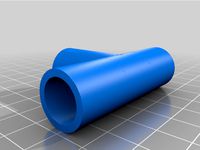
13mm ID 18 OD adaptor by SurgeFF
...13mm id 18 od adaptor by surgeff
thingiverse
a simple 13mm id 18od t split hose or tube adaptor.
thingiverse
free
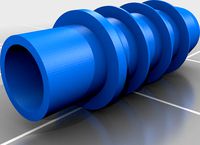
Flow Indicator (Repaired) by SurgeFF
...s where scaled extremely small so i rescaled them. nothing else new. you can now print as is and will be meant for 6mm od tubing.
Pid
3ddd
$1

Водные горки: Compact Slide, Aquatube, Multislide, Freefall, Kamikaze
...-http://ru.polin.com.tr/lecatalogue/productdetail.aspx?pid=363 multi slide -http://www.polin.com.tr/lecatalogue/productdetail.aspx?pid=24 aquatube - http://ru.polin.com.tr/lecatalogue/productdetail.aspx?pid=367#!prettyphoto compact slide -http://ru.polin.com.tr/lecatalogue/productdetail.aspx?pid369 ...
3ddd
free

Circa lighting, люстра, бра
...designer thomas o'brien item # chd1495 | designer e.f. chapmanhttp://www.circalighting.com/details.aspx?pid1889 http://www.circalighting.com/details.aspx?pid=572 ...
3ddd
$1

Hinkley Lighting
...hinkley lighting 3ddd hinkley lighting http://www.hinkleylighting.com/products/product-detail.aspx?pid2644 ...
3ddd
$1

Jessica Mcclintock Collection
...jessica mcclintock collection 3ddd комод , jessica mcclintock http://www.americandrew.com/productpage.cfm?pid9365 ...
3ddd
$1

Circa lighting item CHC1112
...circa lighting item chc1112 3ddd circa light http://www.circalighting.com/details.aspx?pid339 ...
3ddd
free

SICILIA
...sicilia 3ddd sicilia , ванна , угловая http://www.victoryspa.net/produkt.php?lg=10&pid=19 ...
3ddd
$1

Councill LOGAN SIDEBOARD
...councill logan sideboard 3ddd сouncill , комод http://www.councill.com/product.asp?pid5046&cid;=108 ...
3ddd
$1

Водные горки: Tsunami, Space Hole, Space Boat.
...на продукцию: tsunami -http://ru.polin.com.tr/lecatalogue/productdetail.aspx?pid=336 space hole -http://ru.polin.com.tr/lecatalogue/productdetail.aspx?pid=335 space boat -http://ru.polin.com.tr/lecatalogue/productdetail.aspx?pid334 ...
3ddd
$1

Ozcan SENFONI
...ozcan senfoni 3ddd ozcan потолочный светильник фабрики ozcanhttp://www.ozcanaydinlatma.com.tr/senfoni.aspx?pageid=151&pid=1541 ...
3ddd
$1

EFLM CH7004 Slipper Chair
...eflm ch7004 slipper chair 3ddd eflm http://www.ef-lm.com/product_detail.aspx?pid13146&lo;=16 ...
Creality
turbosquid
$7

filament roller single print creality
...del filament roller single print creality for download as stl on turbosquid: 3d models for games, architecture, videos. (1619309)
3d_export
free

Creality ender enclosure webcam mount
...e creality enclosure. sure is better than a tripod. change it up if it helps. i printed pla with 50% infill on my dd ender 3 pro.
3d_export
free

ender 3 frame cavity covers
...3 inserts,<br>made these inserts for the framework of the creality ender 3 - makes it look a bit more...
3d_export
$42

excavator
...width is the original size. 0.12 mm printing surface creality ender-5...
3d_export
free

ender 3 3d print bed clips
...glass bed + normal aluminium bed frame of the creality ender 3 = 6mm (b) these clips are designed...
3d_export
free

ender 3 enclosure corners
...that i could build my enclosure frame for my creality ender 3 - so i printed them in a...
thingiverse
free

Toolbox Creality
...ingiverse
this is a toolbox for tools that comes with creality printers, with a guide to cut capricorn ptfe with a cutter blade.
thingiverse
free

Creality Hotend Plate
... from creality themselves as the ender 3 is open source. this means i did not create this design and all credit goes to creality.
thingiverse
free
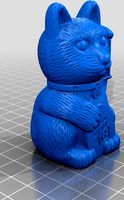
Creality Cat by alexander125
...creality cat by alexander125
thingiverse
this is the cat that comes on the sd card for all creality 3d printers.
thingiverse
free

Creality Dog by alexander125
...creality dog by alexander125
thingiverse
this is the dog that comes on the sd card for all creality 3d printers.
Output
turbosquid
$5

Electrical Output
... available on turbo squid, the world's leading provider of digital 3d models for visualization, films, television, and games.
turbosquid
$20

Female USB Output plug
... available on turbo squid, the world's leading provider of digital 3d models for visualization, films, television, and games.
turbosquid
$25

three stage planetary gearbox with two output shafts
... planetary gearbox with two output shafts for download as iam on turbosquid: 3d models for games, architecture, videos. (1648451)
3d_export
$10

zkb type double output shaft fan cooling magnetic powder clutch
...ng magnetic powder clutch
3dexport
zkb type double output shaft, fan cooling magnetic powder clutch (11 specifications in total)
3ddd
$1

lily flower
...ваза , цветы this model will enhance your render output ...
3d_export
$50

no burning brick machine hollow brick machine cement brick machine brick making machine
...are 30 standard bricks per mold with a daily output of 80000-85000, 6 hollow bricks with a daily output...
3d_export
free

moon moh24wh60
...moon moh24wh60 3dexport a ring completely diffused focusing its output in a wide beam drawing attention to interior space...
3ddd
$1

Круглые столы
...по фото. производители неизвестны. в материалах подкручены кривые в output ...
3d_ocean
$21
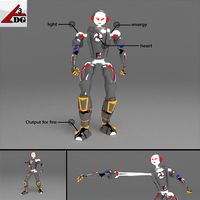
6G-Player
...arman3dg energy fire for games heart light low max output player poly 6g-player… / bones + / physique +...
3ddd
$1

Cтул, черный
...появления подкрутить rgb offset в диффузной текстуре в разделе output ...
Temperature
3d_ocean
$9

Temperature Controlled Shaker
...ure
multitherm temperature controlled shaker model. centered, no quads. ready for texturing and animations. rendered in keyshot 4
turbosquid
$18
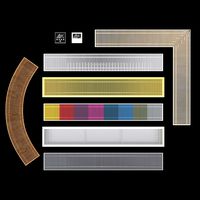
Convectors Ntherm and temperature controller Vartronic
...rature controller vartronic for download as max, fbx, and obj on turbosquid: 3d models for games, architecture, videos. (1553379)
3d_export
$12

Temperature Control Travel Mug
...; x 2.84" x 7.62"<br>- model parts: 2<br>- material count: 2<br>- xform: yes<br>- boxtrick: yes
3d_export
$7

GEARBOX BUSHING PEUGEOT 307
...bushing peugeot 307 3dexport print material - elastan\tpu nozzle temperature - 230°с bed temperature - 100°с layer height -...
3ddd
$1

Wash Basin with light indicator
...indicator 3ddd wash basin with light indicator according to temperature ...
3d_ocean
$6

Low Profile Radiator
...low profile radiator 3docean heat heater hot pipe radiator temperature thermostat warm a low profile version of the...
3d_ocean
$6

Radiator
...radiator 3docean copper heat home house joints pipe radiator temperature thermostat warm a normal radiator with pipes and...
archibase_planet
free
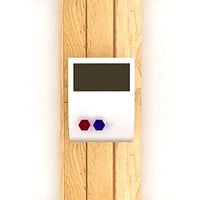
Thermometer
...thermometer archibase planet thermometer temperature gauge sauna equipment thermometer - 3d model (*.gsm+*.3ds) for...
archive3d
free

Thermoregulator 3D Model
...thermoregulator 3d model archive3d thermoregulator thermostat temperature controller thermoregulator 1 - 3d model (*.gsm+*.3ds) for interior...
archive3d
free

Thermostat 3D Model
...thermostat 3d model archive3d thermostat thermoregulator temperature controller thermostat 2 - 3d model (*.gsm+*.3ds) for interior...
Screen
archibase_planet
free

Screen
...screen radiator screen radiator enclosure lattice
screen radiator n120315 - 3d model (*.gsm+*.3ds) for interior 3d visualization.
archibase_planet
free

Screen
...screen
archibase planet
screen group display
movie screen - 3d model for interior 3d visualization.
3ddd
$1

Screen
...screen
3ddd
screen
modern dressing wall partition
3d_ocean
$15

HP Screen
...test hp screen. it is has different object, so you can use it as a wall mounted screen or a stand on table. hope you all like it.
3d_export
$10
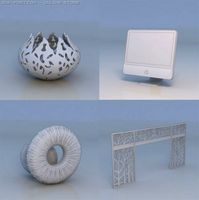
Accessories screen LCD screen 3D Model
...d screen 3d model
3dexport
accessories screen lcd 3d model interior
accessories screen lcd screen 3d model sunupcg 17831 3dexport
turbosquid
$25

SCREEN
... available on turbo squid, the world's leading provider of digital 3d models for visualization, films, television, and games.
turbosquid
$2

Screen
... available on turbo squid, the world's leading provider of digital 3d models for visualization, films, television, and games.
3d_export
$10
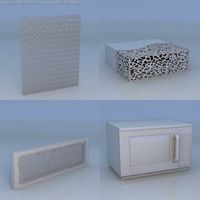
Screen metal screen microwave 3D Model
...ave 3d model
3dexport
screen metal microwave oven 3d model interior
screen metal screen microwave 3d model sunupcg 17847 3dexport
3d_ocean
$5

Projector Screen
...hat have presentations. the projector screen consists of an alluminum structure that holds the canvas up. this model can be us...
archive3d
free

Screen 3D Model
...rchive3d
screen folding screen
screen n020811 - 3d model (*.3ds) for interior 3d visualization.
Mb
3ddd
$1
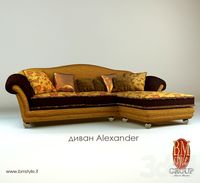
MB Style / Alexander
...mb style , угловой
http://www.bmstyle.it/
модель: alexander
фабрика: mb style
3ddd
$1
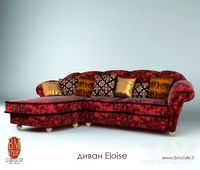
MB Style / Eloise
...dd
mb style , угловой
http://www.bmstyle.it/
фабрика: mb style
модель: eloise
3d_export
$6

mb-actros-containersnapshot5
...mb-actros-containersnapshot5
3dexport
mb-actros-container.snapshot.5
turbosquid
$150

Radio_Telescope_2.mb
... available on turbo squid, the world's leading provider of digital 3d models for visualization, films, television, and games.
turbosquid
$99

bear_v8.mb
... available on turbo squid, the world's leading provider of digital 3d models for visualization, films, television, and games.
turbosquid
$75

virtualSet2.mb
... available on turbo squid, the world's leading provider of digital 3d models for visualization, films, television, and games.
turbosquid
$70

mol5.mb
... available on turbo squid, the world's leading provider of digital 3d models for visualization, films, television, and games.
turbosquid
$65

ktprktpr_whitemale01.mb
... available on turbo squid, the world's leading provider of digital 3d models for visualization, films, television, and games.
turbosquid
$65

female01.mb
... available on turbo squid, the world's leading provider of digital 3d models for visualization, films, television, and games.
turbosquid
$55

6300.mb
... available on turbo squid, the world's leading provider of digital 3d models for visualization, films, television, and games.
Control
3d_ocean
$4
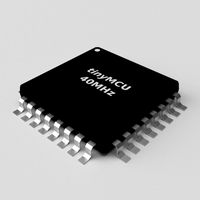
Controller TQFP32
...qfp32
3docean
chip controller cpu electronic gpu mcu micro controller silicon smd tqfp wafer
a micro controller in tqfp32 package
3d_ocean
$4

Controller TQFP44
...44
3docean
chip controller cpu electronic gpu mcu micro controller package smd tqfp tqfp44
a micro controller in a tqfp44 package
3d_export
$15
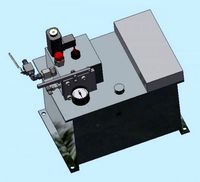
control unit
...control unit
3dexport
control unit
3ddd
$1

Yacht control
...yacht control
3ddd
yacht control
3d_export
$5

controle pgdm
...controle pgdm
3dexport
carcaca controle pgdm
turbosquid
free

controler
... available on turbo squid, the world's leading provider of digital 3d models for visualization, films, television, and games.
3ddd
$1

Control
...
http://www.schmitz-leuchten.de/html-ru/einzelleuchten-lampentyp-details.php?lamptype_no=700&group;=917&id;=731
3d_ocean
$4

Controller TQFP100
...100
3docean
chip computer cpu electronic gpu mcu micro controller pin platine silicon wafer
a micro controller in tqfp100 package
3d_ocean
$4
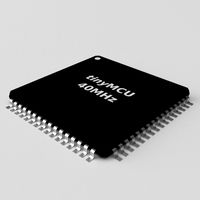
Controller TQFP64
...qfp64
3docean
chip computer cpu gpu mcu micro controller package silicon tqfp tqfp64 wafer
a micro controller in a tqfp64 package
3d_ocean
$7

Remote controller
... control switcher tv remote
remote controller for tv, sound systems etc easy to edit textures photo real rendered with mental ray
Two
turbosquid
$4

Two Axes Two States
...free 3d model two axes two states for download as obj and fbx on turbosquid: 3d models for games, architecture, videos. (1468396)
3d_export
$5

s of two one and two
...blender file. one burner cooker: vertices: 16,221 faces: 14,780 triangle: 31,490 two burner stove: vertices: 25,200 faces: 23,625
turbosquid
$20

two
...osquid
royalty free 3d model two for download as 3ds and stl on turbosquid: 3d models for games, architecture, videos. (1435051)
3ddd
$1

avec two
...avec two
3ddd
jmm , avec two
jmm avec two
3ddd
$1

cea two
... вентилятор , потолочный
cea two
все размеры
vray+corona
3d_export
$5

Two speaker
...two speaker
3dexport
this is a 3d model of two speakers from sven
3d_export
free

Two wall
...two wall
3dexport
two wall<br>.blend
design_connected
$29

All-Two
...all-two
designconnected
bonaldo all-two computer generated 3d model. designed by bicego, sergio.
design_connected
$9

Two Timer
...two timer
designconnected
established & sons two timer computer generated 3d model. designed by industrial facility.
turbosquid
$21

DAVENTRY Two Over Two Chest of Drawers
... chest of drawers for download as max, max, max, fbx, and obj on turbosquid: 3d models for games, architecture, videos. (1684477)
