Thingiverse

Wanhao Duplicator i3 120mm PSU Cover by Korzar
by Thingiverse
Last crawled date: 3 years, 1 month ago
UPDATE 04/28/2017
I've added a short installation guide at the end of this page (Post-Printing section). Note that this is just a reference as I can't take pictures of the process to make a proper guide anymore (my printer has been thoroughly modded and it can't be called "stock" anymore to serve as a reference).
UPDATE 01/25/2017
For the people who has upgraded from the stock cooling solution (using DiiiCooler, Cobra, Thorped, etc) you can try printing without supports at all for the B versions of the files. You can certainly bridge the IEC connector hole without any problem if your printer is properly calibrated and the part is well cooled. Give it a try if you want to save some material.
For the A versions, I would flip the model so it touches the build plate with the tabs where the fan mounts on. Again, know your machine and its capabilities before any attempt.
UPDATE 06/02/2016
Added a new full set of covers with the offset only on the top. These will be useful for those who don't want to use rubber feet under the PSU or just want to have the inclined plane on top (for any reason). They're based on v6, so they have all the previous corrections included. These are final versions too.
UPDATE 05/31/16
Added new covers with power plug socket on the top.
UPDATE 05/29/16 FINAL VERSION:
Added v5
Corrected fan mounts so M4 screw threads catch the plastic deeper.
UPDATE 05/28/16:
Added v4
People having trouble with supports falling off for the tabs on the inner corners can use this new version. It should use support only for the power connector socket and wiring loom hole. It uses more material but also reinforces corners a lot. Choose infill percentage wisely.
UPDATE 05/27/16:
Fixed power connector mounting holes (they're smaller now, M3x8mm screws or longer should work).
Reinforced fan mounting corners and psu mounting tabs.
Bigger fan mounting holes (should still be threaded when inserting fan screws).
Print orientation: place the psu mounting tabs on the bed.
UPDATE 05/26/16: Added chamfers to tabs for additional strength.
This is an extended back cover for the Wanhao Duplicator i3 PSU (also rebranded as Monoprice Maker Select, Balco 3D Printer, Cocoon Create). This model allows you to use a 120mm fan instead of the noisy tiny internal one. The new fan will be mounted outside of the power supply, but it will be much more silent.
As this part extends up and down to accomodate the bigger sized fan, you will need to put some adhesive rubber feet under the PSU to lift it up a bit. It is about 5mm of extra length in those directions.
UPDATE: By popular request, I uploaded new "Offset" versions that have the inclined plane only on the top of the cover. These ones won't need rubber feet installed under the PSU.
I don't know if other versions of the printer have a different arrangement for the screw holes. This was designed for a v2.1 (v2 should be the same). Check compatibility for v1 and rebranded versions before printing.
I used for reference the models by jamesarm97 and shaiss.
There are 2 versions of these files.
A models
Needs supports for the inner corner tabs where the fan mounts on. Uses less material.
B models
Doesn't need supports for the inner tabs where the fan mounts on. Uses more material. Recommended if you have problems with the supports falling off or unsticking from the build plate.
The stock screws won't work for this part. Use M3x8mm or longer to attach the cover to your PSU case. Screw holes aren't countersunk (just counterbored), so choose screws with a flat top.
Fan holes are 15mm deep in model B. Use self-tapping screws to mount the fan from the outside. M4x40mm screws (if using a 25mm deep fan) work also.
If using model A, you can also thread the screws from the inside and secure the fan with a washer and a nut on the outside. Make sure you don't use model B if you're going that route.
I've added a short installation guide at the end of this page (Post-Printing section). Note that this is just a reference as I can't take pictures of the process to make a proper guide anymore (my printer has been thoroughly modded and it can't be called "stock" anymore to serve as a reference).
UPDATE 01/25/2017
For the people who has upgraded from the stock cooling solution (using DiiiCooler, Cobra, Thorped, etc) you can try printing without supports at all for the B versions of the files. You can certainly bridge the IEC connector hole without any problem if your printer is properly calibrated and the part is well cooled. Give it a try if you want to save some material.
For the A versions, I would flip the model so it touches the build plate with the tabs where the fan mounts on. Again, know your machine and its capabilities before any attempt.
UPDATE 06/02/2016
Added a new full set of covers with the offset only on the top. These will be useful for those who don't want to use rubber feet under the PSU or just want to have the inclined plane on top (for any reason). They're based on v6, so they have all the previous corrections included. These are final versions too.
UPDATE 05/31/16
Added new covers with power plug socket on the top.
UPDATE 05/29/16 FINAL VERSION:
Added v5
Corrected fan mounts so M4 screw threads catch the plastic deeper.
UPDATE 05/28/16:
Added v4
People having trouble with supports falling off for the tabs on the inner corners can use this new version. It should use support only for the power connector socket and wiring loom hole. It uses more material but also reinforces corners a lot. Choose infill percentage wisely.
UPDATE 05/27/16:
Fixed power connector mounting holes (they're smaller now, M3x8mm screws or longer should work).
Reinforced fan mounting corners and psu mounting tabs.
Bigger fan mounting holes (should still be threaded when inserting fan screws).
Print orientation: place the psu mounting tabs on the bed.
UPDATE 05/26/16: Added chamfers to tabs for additional strength.
This is an extended back cover for the Wanhao Duplicator i3 PSU (also rebranded as Monoprice Maker Select, Balco 3D Printer, Cocoon Create). This model allows you to use a 120mm fan instead of the noisy tiny internal one. The new fan will be mounted outside of the power supply, but it will be much more silent.
As this part extends up and down to accomodate the bigger sized fan, you will need to put some adhesive rubber feet under the PSU to lift it up a bit. It is about 5mm of extra length in those directions.
UPDATE: By popular request, I uploaded new "Offset" versions that have the inclined plane only on the top of the cover. These ones won't need rubber feet installed under the PSU.
I don't know if other versions of the printer have a different arrangement for the screw holes. This was designed for a v2.1 (v2 should be the same). Check compatibility for v1 and rebranded versions before printing.
I used for reference the models by jamesarm97 and shaiss.
There are 2 versions of these files.
A models
Needs supports for the inner corner tabs where the fan mounts on. Uses less material.
B models
Doesn't need supports for the inner tabs where the fan mounts on. Uses more material. Recommended if you have problems with the supports falling off or unsticking from the build plate.
The stock screws won't work for this part. Use M3x8mm or longer to attach the cover to your PSU case. Screw holes aren't countersunk (just counterbored), so choose screws with a flat top.
Fan holes are 15mm deep in model B. Use self-tapping screws to mount the fan from the outside. M4x40mm screws (if using a 25mm deep fan) work also.
If using model A, you can also thread the screws from the inside and secure the fan with a washer and a nut on the outside. Make sure you don't use model B if you're going that route.
Similar models
thingiverse
free

Ender 3 Psu Fan Cover No Screws by SandroCutaia
...eality ender-3.
no hole, no screw, you just have to clip it on top of the psu.
i added a brim just to increase the grip a little.
thingiverse
free

Ender 3v2 PSU Cover for 40x40x20 fan by www.doityourselfgadgets.com by Doityourselfgadgets
...f 2,3 mm to be used with the original screws.
have fun looking for the right version below :)
done by www.doityourselfgadgets.com
thingiverse
free

30A PSU cover with 120mm fan by Kotvic
...ch screw terminal on it.
this cover works nicely with my psu cover with power switch (https://www.thingiverse.com/thing:3019889).
thingiverse
free

Anycubic i3 Mega Power Supply cover and mount by Tommymang
...i have added the correct psu holder (with extra mounting hole)
update: i have changed a few stls to make them better structurally
thingiverse
free

Wanhao i3 120mm PSU Fan Upgrade for Undermount by Grantisimo
...r to attach the cover to your psu case. screw holes aren't countersunk (just counterbored), so choose screws with a flat top.
thingiverse
free

Server PSU 80mm fan shroud by Alpejohn
...uld like to modify it.
and, it does not have holes for screws, so that has to be drilled. i used rubber mounts to fasten the fan.
thingiverse
free

Ender 2 PSU Mount for Under the Printer by Fuganater
...escaled it and changed up the design a bit and i am printing those changes now. once i am happy with it i will update this thing.
thingiverse
free

Tarantula PSU rear cover. by Grenwall
...version that works great if you have the same power supply as me. it's the one with one large hole keeping the fan uncovered.
thingiverse
free

Am8 Power Suppy cover with connections to psu by bexwhitt
...ave to drill holes to fit the cover to the psu on the righthand side on the left you can use a screw usually used for a case fan.
thingiverse
free

Ender 3 PSU Big Cover 60mm Fan Silencer by MaiS111
...ample the light.
its a three parts system, you should add some screws to fix everything better.
have fun and enjoy this cover! :)
Korzar
turbosquid
$15

Fauset Korzar from firm BACH
... available on turbo squid, the world's leading provider of digital 3d models for visualization, films, television, and games.
3d_ocean
$12

Fauset Korzar from firm BACH
... bach bathroom fauset fixtures interior low-poly premium vent
premium 3d model of fauset bach 3d max 2011 fbx obj unwrap low-poly
3d_sky
free

Bath mixer Korzar from firm BACH
...er korzar from firm bach
3dsky
bach mixer
chrome faucet bathroom korzar from czech firm bach textures, materials, scan - all have
thingiverse
free

AEG SANTO 3610 KG Door Handle by Korzar
...electrolux models use the same parts as the old aeg ones).
the mounting holes (center points) are 130.75mm apart from each other.
thingiverse
free

Wanhao Duplicator i3 PSU Cover Remix by morge86
...remix by morge86 thingiverse this is my remix from korzar#39;s original design. it has holes on each side for...
thingiverse
free

Wanhao Duplicator i3 120mm PSU Cover by jacquesl70
...mount the fan to the printed part. thanks to korzar for his design, it works...
thingiverse
free

Wanhao i3 140mm fan PSU adapter by asmeets
...fan psu adapter by asmeets thingiverse after looking at korzar#39;s design for a 120mm fan adapter, i decided to...
thingiverse
free

Wanhao Duplicator i3 120mm PSU Cover Insert by Cheesecycle
...to fit into the psu 120mm fan mod by korzar and cover the hole for the cabling that runs...
thingiverse
free

120 MM Fan Grill for Wanhao/Malyan Plug and wire relocation by DaakTwo
...wanhao duplicator i3 120mm psu cover from our friend korzar (same as my mayan m150) but i wanted to...
Wanhao
thingiverse
free
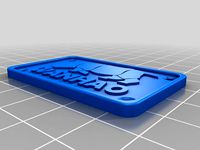
Wanhao Logo Plate / Wanhao Logo Schild by JMDesigns
...wanhao logo plate / wanhao logo schild by jmdesigns
thingiverse
wanhao logo plate / wanhao logo schild
thingiverse
free

Wanhao logo by nebtio
...wanhao logo by nebtio
thingiverse
wanhao logo
thingiverse
free
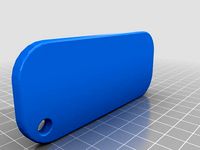
Wanhao keychain by Rein3003
...wanhao keychain by rein3003
thingiverse
a keychain with the logo of wanhao
thingiverse
free
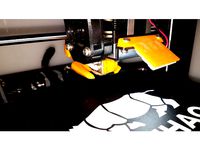
Wanhao Di3 v2 Light / Wanhao Di3 v2 Beleuchtung by JMDesigns
...wanhao di3 v2 light / wanhao di3 v2 beleuchtung by jmdesigns
thingiverse
wanhao di3 v2 light / wanhao di3 v2 beleuchtung
thingiverse
free

TUSH For Wanhao by wtmi1992
...tush for wanhao by wtmi1992
thingiverse
the ultimate spool holder, modified for the top of the wanhao control box. fits snug.
thingiverse
free
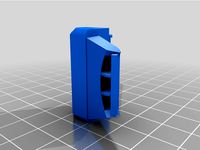
fanduct wanhao d12 by theopoilmek
...fanduct wanhao d12 by theopoilmek
thingiverse
fanduct pour wanhao d12
thingiverse
free
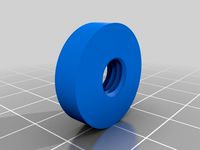
Wanhao i3 Marlin by johan21
...wanhao i3 marlin by johan21
thingiverse
marlin for wanhao i3 rampsboard 1.4.
thingiverse
free
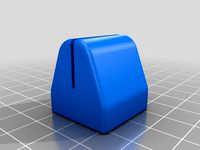
Wanhao Duplicator i3 by imagineering4
...wanhao duplicator i3 by imagineering4
thingiverse
these are the stl files for the improvements to the wanhao duplicator i3, v2
thingiverse
free
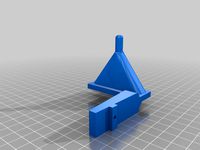
Wanhao D6 filament guard
...wanhao d6 filament guard
thingiverse
this is a filament guard for wanhao d6 machine to avoid the filament unrolling
thingiverse
free

Wanhao Duplicator i3 Model by Hilde3D
...wanhao duplicator i3 model by hilde3d
thingiverse
wanhao duplicator i3 model
Psu
3d_ocean
$17

Computer Case
...3docean atx case computer corsair full game gaming pc psu full tower-like computer case model with 113946...
cg_studio
$9

Power Supply Unit PSU3d model
...d .fbx .lwo .ma .max .obj .xsi - power supply unit psu 3d model, royalty free license available, instant download after purchase.
thingiverse
free

PSU cover for 12v 30A PSU by Salti
...
cover for the "dangerous" end of a standard led psu
230v input, 2 x 12v outputs
supports psu width 11cm and height 5cm
thingiverse
free

psu holder by sta8atos
...psu holder by sta8atos
thingiverse
psu holder
thingiverse
free
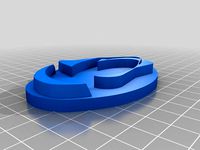
psu stamp by astorck
...psu stamp by astorck
thingiverse
psu stamp
thingiverse
free

PSU Cover by Shojo
...psu cover by shojo
thingiverse
psu cover
thingiverse
free
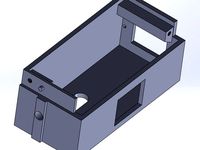
PSU cover by chroja
...psu cover by chroja
thingiverse
psu cover
thingiverse
free

PSU Cover for 9,9 cm PSU Anet A8 by Wolverine_DH
...a8 by wolverine_dh
thingiverse
psu cover for 9.9sm psu optimal high for anet a8 screw holes, more side holes for diffrend psus.
thingiverse
free

Anet A8 PSU Fan (2017 PSU)
...coarse threaded fan screws. additionally 2 x m3x8mm machine screws needed to attach fan mount to psu. do not use long than 8mm.
thingiverse
free

SFX PSU to ATX PSU adapter by Kanashii
... atx format adapter so i made my own adapter. better use hard plastic to stick psu to pc's case without breaking the adapter.
Duplicator
turbosquid
$10

duplicate
...
turbosquid
royalty free 3d model duplicate for download as on turbosquid: 3d models for games, architecture, videos. (1566034)
turbosquid
$20

Wonderful duplicate kids room
...ul duplicate kids room for download as skp, 3ds, fbx, and obj on turbosquid: 3d models for games, architecture, videos. (1609462)
archive3d
free
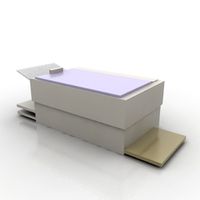
Copier 3D Model
...hine duplicating machine
copier n160808 - 3d model (*.gsm+*.3ds) for interior 3d visualization.
3d_export
$30

connect four set
...ate objects that can be disassembled. includes one red and one black checker which can be duplicated to the standard 42 checkers.
3ddd
$1

Черепица
...del
- put it in your scene and duplicate
- level of detail can be edited
- open with 3ds max 2010-2013 or import in your program.
3d_export
$27
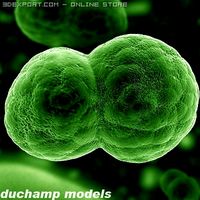
Dividing Cell / Ovule 3D Model
...al microbe blob ovum fiction science ovule duplication divide dividing
dividing cell / ovule 3d model duchampmodels 9691 3dexport
3d_ocean
$16

Folding Chair
...tubing. designed to be good low poly at a distance and mesh smooth pretty well and light weight for duplicating a lot. package...
3d_export
$8
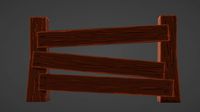
wooden fence
... one post separate so the fence can be duplicated and extended. created in blender 3.0 file format fbx with texture painted maps.
3d_export
$8
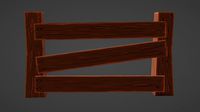
wooden fence
... one post separate so the fence can be duplicated and extended. created in blender 3.0 file format fbx with texture painted maps.
3d_ocean
$2
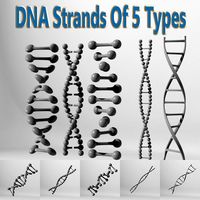
DNA Strands Of 5 Types
... strands that can be multiplied and can be made long chains by duplicating them and can be easily applied materials and textures.
120Mm
turbosquid
$20

M829A3 120mm, APFSDS-T
...alty free 3d model m829a3 120mm, apfsds-t for download as obj on turbosquid: 3d models for games, architecture, videos. (1219997)
turbosquid
$79

M-75 120mm Mortar
... available on turbo squid, the world's leading provider of digital 3d models for visualization, films, television, and games.
3d_export
$5

Lian Li 120mm Spider Fan Guard 3D Model
...d 3d model
3dexport
lian li 120mm spider fan guard cooler pt-g05
lian li 120mm spider fan guard 3d model mackandco 37968 3dexport
turbosquid
$69

QF 120mm Mk VIII naval gun
...mm mk viii naval gun for download as lwo, obj, fbx, and blend on turbosquid: 3d models for games, architecture, videos. (1430519)
3d_export
$5

Ammo box tank shell 120mm
...hell 120mm
3dexport
nato box for tank ammunition caliber 120-125mm 3d format:fbx,obj,3ds max 2013 texture only diffuse 1024x1024
3ddd
$1

Черепашка
...черепашка 3ddd черепаха l-450mm,w-350mm, h-120mm ...
3d_export
$5

pantera decorativa
...pantera decorativa 3dexport pantera decorativa de 120mm de largo, 43mm de ancho y 42mm de...
3ddd
$1

Светильник точечный
...с хрустальными подвесками фирмы asfour. размеры: диаметр 77mm, высота 120mm ...
3ddd
$1

Свечи #1
...3ddd свеча производитель: - модель: свечи размеры: w-40/65mm, d-40/65mm, h-70/120mm ...
3ddd
$1

Архитектурная подсветка
...направленный светильник страна / country: китай габариты :235mm h 120mm защита...
I3
3d_export
$10

suv i3
...suv i3
3dexport
suv i3 2013 series
3d_ocean
$89

BMW i3 2012
...y, in real units of measurement, qualitatively and maximally close to the original. model formats: - *.max (3ds max 2008 scanl...
cg_studio
$99

BMW i3 20143d model
...
cgstudio
.3ds .c4d .fbx .lwo .max .obj - bmw i3 2014 3d model, royalty free license available, instant download after purchase.
cg_studio
$99

BMW i3 20123d model
...tudio
.3ds .c4d .fbx .lwo .max .mb .obj - bmw i3 2012 3d model, royalty free license available, instant download after purchase.
cg_studio
$99

BMW i3 20143d model
...tudio
.3ds .c4d .fbx .lwo .max .mb .obj - bmw i3 2014 3d model, royalty free license available, instant download after purchase.
humster3d
$75

3D model of BMW i3 2014
...
buy a detailed 3d model of bmw i3 2014 in various file formats. all our 3d models were created maximally close to the original.
humster3d
$40

3D model of Kitchen Set I3
...uy a detailed 3d model of kitchen set i3 in various file formats. all our 3d models were created maximally close to the original.
3d_ocean
$30

Kitchen set i3
...ensils oven plates shelves sink table ware
kitchen set i3 include 3d models: cooker, oven, sink, cupboards, table, chair, plates.
3d_ocean
$89

BMW i3 2014
...y, in real units of measurement, qualitatively and maximally close to the original. model formats: - *.max (3ds max 2008 scanl...
cg_studio
$99

BMW i3 Concept 20113d model
...i3
.3ds .c4d .fbx .lwo .max .obj - bmw i3 concept 2011 3d model, royalty free license available, instant download after purchase.
Cover
archibase_planet
free

Cover
...cover
archibase planet
cover place setting
cover n170807 - 3d model for interior 3d visualization.
3ddd
$1

cover
...cover
3ddd
ковер , круглый
cover decor
archibase_planet
free

Cover
...cover
archibase planet
cover place setting setting
servis-cafe1930 - 3d model for interior 3d visualization.
turbosquid
free

Coverings
...rings
turbosquid
free 3d model coverings for download as dwg on turbosquid: 3d models for games, architecture, videos. (1279391)
3d_export
$5

plug cover
...plug cover
3dexport
plug cover
turbosquid
$25
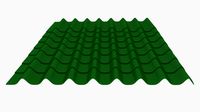
Covers
... available on turbo squid, the world's leading provider of digital 3d models for visualization, films, television, and games.
3d_export
$10

manhole cover
...manhole cover
3dexport
manhole cover gost, stl, step
turbosquid
$5
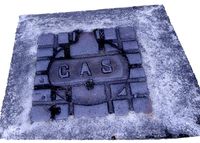
Street Gas Cover Manhole Cover
... available on turbo squid, the world's leading provider of digital 3d models for visualization, films, television, and games.
3ddd
free

Bed cover
...bed cover
3ddd
постельное белье
very useful bed cover
3d_export
$5
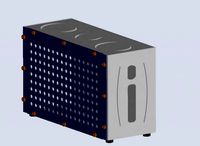
cpu cover
...cpu cover
3dexport
cpu cover, cpu box, sheet metal container
