3DWarehouse
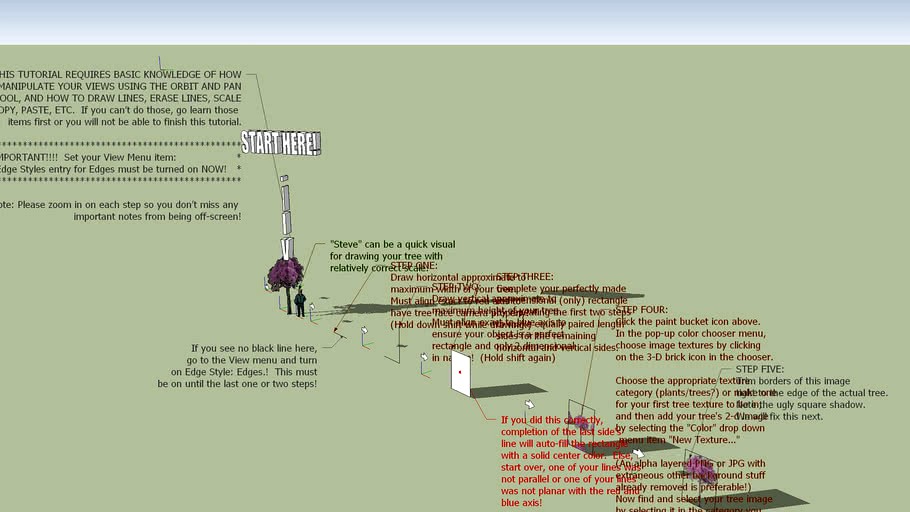
Walk-Through Tutorial - My method for how to make 3D trees and bushes with very realistic shadows, royalty-free from your own 2D tree photos!
by 3DWarehouse
Last crawled date: 1 year, 9 months ago
I was unsatisfied with all the walk through tutorials I found in the 3D warehouse for making 3D trees and none of them handled the lack of correct shadows issue so I decided to figure out how to get past the wrong shadows issue myself and made a tutorial for the entire process. A tutorial on how to convert 2D photos into 3D trees in SketchUp and how to make their shadows look real instead of ridiculous by a cut-out wori-around for the crippled Alpha channel compatibility problem of SketchUp. Incorporates examples with notes for each step. Works best if you work alongside this in another document you create rather than to work on the document itself.unless you wannt create a parallel tract in the document for each step to do your own tree as you ready through the document... then that would work much more swiftly for you and probably leed to a lot of avoided accidental cross manipulations with nearby objects etc...or work on a copy of the document so you don't have to redownload it if it gets messed by workin on it.. NOTE: Edge Style: Edges must be turned on in order to do the first 8 steps of the tutorial, then turned off for a pure view of your final 3D tree creation. NOTE: Items of the tutorial have been categorized and separated by using Layers to help declutter the screen as you work through the tutorial. NOTE: This entire process is not documented elsewhere to my knowledge, so this may be the only tutorial which will teach you my method, for all its faults and strengths. My method for dealing with SketchUp's lack of true alpha image processing where it relates to casting accurate shadows of trees (or anything for that matter) are disclosed in this tutorial and are what takes the majority of time in creating these 3D modles with accurate shadows. Additional note: For enhanced realism, take two perspective side photots of your tree, 90º apart and use this method to put the two together respectively for your first 3D tree with the first converted tree perspective filling the pair halves at 0º and 180º and your second perspective tree photo (90º apart) taking the position of the tree halves shown at 90º and 270º. This helps reduce the look of repetition in your tree model for a better look and greater variety. You could technically produce an 8-angle tree like the optional last example using 4 original perspective photos taken at 0º, 45º, 90º, and 135º... so even that tree would have no repetition as viewed from any side. Use, learn, and enjoy! -Matt No Name Solar Company #3D #build #bushes #convincing #DIY #howto #make #outdoors #plants #realistic_looking #shrubs #toscale #trees #walkthrough
Similar models
3dwarehouse
free

Face tutorial
...t too familier to the face, this tutorial will show you how to make a face without taking as long. #face #helpful #tabs #tutorial
3dwarehouse
free

2.5d tree tutorial
...orial; this will turn the frames per second to about 0.5! #25 #25d #flowers #henry #leaves #london #plants #stone #tree #tutorial
3dwarehouse
free

Wheel Tutorial
... only take ten mins (exactly) you can download this model for reference. #how #in #make #rim #sketchup #tire #to #tutorial #wheel
3dwarehouse
free

Tutorial: How to model a house
...o model a house
3dwarehouse
follow these steps and make your own (first) house in sketchup #guide #house #step_by_step #tutorial
3dwarehouse
free

Racetrack Tutorial
...ack for cars. note: i will not be including how to make the stands or the racecars. #advanced #car #nascar #race #track #tutorial
3dwarehouse
free

Pro terrain tutorial by EMAG
...good looking photo textured terrain, i beleive it is similar to btm's trail terrain method but im not sure....
3dwarehouse
free

Steering Wheel TUTORIAL
...i you want the final part to have ... i hope to help ,good modeling #car #help #how #part #steering #tool #trick #tutorial #wheel
3dwarehouse
free

Tree tutorial
...e
it shows you how to make a tree, with words. #cat #do #help #helpful #how #make #nick #sketchycat #to #tree #tutorial #warrior
3dwarehouse
free

Fillet edge tutorial
... lack of a fillet command, so i worked out how to create fillets using the follow me command. #fillet_edge #radius_edge #tutorial
3dwarehouse
free

Planet Tutorial
...planet tutorial
3dwarehouse
a simple step-by-step tutorial showing you how to make planets. (1 mb) #planet #space #tutorial
Method
turbosquid
$29

Grams Method
... available on turbo squid, the world's leading provider of digital 3d models for visualization, films, television, and games.
turbosquid
$30

Kitchen Ikea Method Dalarna
... available on turbo squid, the world's leading provider of digital 3d models for visualization, films, television, and games.
turbosquid
$60

Kitchen Ikea Method Ekestad brown.
...itchen ikea method ekestad brown. for download as max and fbx on turbosquid: 3d models for games, architecture, videos. (1260046)
3d_export
$5

method lounge chair
...t for a smooth, natural look. dimensions: 31 "(w) x 33" (l) x 28 "(h); seat height 20 inches. designed in the usa.
3d_export
$15

Helicopter Pack EC130-H130 Air Methods Livery
...ck asset produced, created and rendered by cgamp - it is prohibited to resell or to modify and resell this stock asset in any way
3d_export
$10

neo classic kitchen 13
...neo classic kitchen 13 3dexport used new method in...
3d_export
$5

modern light table
...3dexport a modern light table with a simple manufacturing method ...
3d_export
free

sword
...sword 3dexport sword i made to test a method is a little crooked, but i hope it will...
3ddd
$1

meteorite
...3ds max 2011,2014 vray material, have also vraydisplacement map method decoration...
3d_export
$10

3D printer Oasis
...to create a stand for the egyptian eye, a method was used to reduce the number of viewport levels...
Shadows
design_connected
$18

Shadows
...shadows
designconnected
brokis shadows computer generated 3d model. designed by yeffet, dan.
design_connected
$16

Shadow
...shadow
designconnected
meritalia shadow armchairs computer generated 3d model. designed by gaetano pesce.
3d_export
$15

shadow the hedgehog
...shadow the hedgehog
3dexport
*shadow the hedgehog *
3ddd
free

BROKIS shadows
...ows
3ddd
brokis , shadows
brokis
line: shadows
designer: lucie koldová & dan yeffet
3d_export
$12
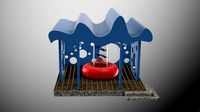
Shadow canopy
...shadow canopy
3dexport
a shadow canopy in the style of a marine theme
design_connected
$16

Shadow pendant
...shadow pendant
designconnected
porro shadow pendant computer generated 3d model. designed by front.
design_connected
$11

Shadow Dhamar
...shadow dhamar
designconnected
barovier&toso shadow dhamar computer generated 3d model.
turbosquid
$4

eye shadow
...
royalty free 3d model eye shadow for download as 3dm and max on turbosquid: 3d models for games, architecture, videos. (1669196)
3ddd
$1

versace | shadow chair
...versace | shadow chair
3ddd
versace , капитоне
shadow chair versace
3d_export
free

shadow the hedgehog
...shadow the hedgehog
3dexport
sonic character
Walk
design_connected
$4

Walking
...walking
designconnected
chista walking computer generated 3d model.
3d_export
$5

walking machine
...walking machine
3dexport
walking machine in solid works
3ddd
$1
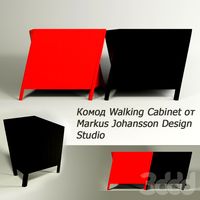
Walking Cabinet
...walking cabinet
3ddd
тумба , markus johansson
walking cabinet
3d_export
$10
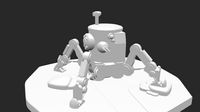
a walking bunker
...a walking bunker
3dexport
this is a walking bunker that is eguipped with a double machine and a vizer/
turbosquid
$35

A Walking Bridge
...d
royalty free 3d model a walking bridge for download as skp on turbosquid: 3d models for games, architecture, videos. (1514530)
turbosquid
$20
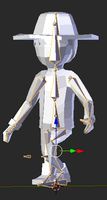
walking man
...quid
royalty free 3d model walking man for download as blend on turbosquid: 3d models for games, architecture, videos. (1219967)
turbosquid
$19

Walking girl
...squid
royalty free 3d model walking girl for download as fbx on turbosquid: 3d models for games, architecture, videos. (1495941)
turbosquid
$55

lion walking
...
royalty free 3d model lion walking for download as ma and ma on turbosquid: 3d models for games, architecture, videos. (1604914)
turbosquid
$5

Walking Bridge
...yalty free 3d model walking bridge for download as ma and obj on turbosquid: 3d models for games, architecture, videos. (1523555)
3d_export
$7

walking closet
...walking closet
3dexport
Bushes
3d_ocean
$9

Bush
...bush
3docean
bush pink plant white
a bush with white pink leaves
archibase_planet
free
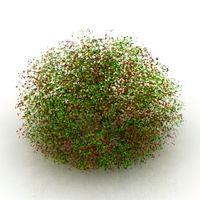
Bush
...bush
archibase planet
bush plant shrub
bush n300813 - 3d model (*.gsm+*.3ds) for exterior 3d visualization.
archibase_planet
free

Bush
...bush
archibase planet
bush plant shrub
bush n180614 - 3d model (*.gsm+*.3ds) for exterior 3d visualization.
archibase_planet
free

Bush
...bush
archibase planet
bush plant shrub
bush 5 - 3d model (*.gsm+*.3ds) for exterior 3d visualization.
archibase_planet
free

Bush
...bush
archibase planet
bush plant shrub
bush 2 - 3d model (*.gsm+*.3ds) for exterior 3d visualization.
archibase_planet
free

Bush
...bush
archibase planet
bush plant shrub
bush 4 - 3d model (*.gsm+*.3ds) for exterior 3d visualization.
archibase_planet
free

Bush
...bush
archibase planet
bush plant shrub
bush 1 - 3d model (*.gsm+*.3ds) for exterior 3d visualization.
archibase_planet
free

Bush
...bush
archibase planet
bush plant shrub
bush 3 - 3d model (*.gsm+*.3ds) for exterior 3d visualization.
archibase_planet
free

Bush
...bush
archibase planet
bush plant stones shrub
bush stones n230814 - 3d model (*.gsm+*.3ds) for exterior 3d visualization.
archibase_planet
free

Bush
...bush
archibase planet
bush grass plant shrub
bush and grass n230714 - 3d model (*.gsm+*.3ds) for exterior 3d visualization.
Tutorial
evermotion
$548

Bundle - All Tutorials
...g vol. 2
the secret training book
the secret fx training dvd
san juan video tutorial
car4ever vol. evermotion 3d models shop.
turbosquid
$9

Physics - Tutorial
... available on turbo squid, the world's leading provider of digital 3d models for visualization, films, television, and games.
turbosquid
free

tutorial chair
... available on turbo squid, the world's leading provider of digital 3d models for visualization, films, television, and games.
turbosquid
$2

WINE GLASS ( with tutorial)
... available on turbo squid, the world's leading provider of digital 3d models for visualization, films, television, and games.
turbosquid
free

Spotlight - Tutorial Model
... available on turbo squid, the world's leading provider of digital 3d models for visualization, films, television, and games.
evermotion
$60

San Juan Video Tutorial
...ial is splited into 9 chapters with fully narrated video in both english and spanish language version. evermotion 3d models shop.
3d_export
$25

Water Splashing Tutorial 3D Model
...tutorial 3d model
3dexport
max vray tutorial water splash editable poly
water splashing tutorial 3d model cglesson 65446 3dexport
3d_export
$75

Robot Model and tutorial 3D Model
...al ray tutorial silver glow tri polygon model blue high tech mech design
robot model and tutorial 3d model adelsb7 25144 3dexport
turbosquid
free

Glass Ball Tutorial + sample
... available on turbo squid, the world's leading provider of digital 3d models for visualization, films, television, and games.
3d_export
$79

Vray Grass Tutorial 3D Model
...ass tutorial 3d model
3dexport
grass vray exterior landscape garden house fur
vray grass tutorial 3d model sbgwolf 31481 3dexport
2D
design_connected
$7

2D Vase
...2d vase
designconnected
ligne roset 2d vase computer generated 3d model.
turbosquid
$5

Helm in 2D
... available on turbo squid, the world's leading provider of digital 3d models for visualization, films, television, and games.
3ddd
$1

PLANAR 2D. P-185
...planar 2d. p-185
3ddd
planar
planar series 2d pendant p-185
3d_ocean
$5

2D style render setup
...setup for cinema 4d give a sketch look to 3d objects easy to use, just copy/paste materials included and give the color you want.
turbosquid
$3

Nintendo 2DS Console
...odel nintendo 2ds console for download as blend, obj, and fbx on turbosquid: 3d models for games, architecture, videos. (1520121)
3d_ocean
$10

Baseball Character - 2D Concepts
...baseball character - 2d concepts
3docean
baseball character – 2d concepts 12 kinds of character images concept.
3d_export
$5

2D Animated Stars 3D Model
...2d animated stars 3d model
3dexport
stars animation loop 2d
2d animated stars 3d model beatheart 87294 3dexport
turbosquid
$10

High 2D Tree
... available on turbo squid, the world's leading provider of digital 3d models for visualization, films, television, and games.
3d_export
$5

2D Animated Coin 3D Model
...ated coin 3d model
3dexport
coin 2d animation gold rotation seamless isometric
2d animated coin 3d model beatheart 87126 3dexport
3d_ocean
$5

Pajero IO 2000 ( 2D )
...pajero io 2000 ( 2d )
3docean
pajero io 2000 ( 2d ) a4-format size 2480×3508 gather your car…
Photos
3ddd
$1

photo frame
...photo frame
3ddd
photo frame
3ddd
$1

Photo Frame
...photo frame
3ddd
рисунок
photo frame
3d_export
$5

photo frame
...photo frame 3dexport a regular photo frame for photos pictures. you can put shes anywhere. in the kitchen,...
archive3d
free

Photos 3D Model
...tos photo photos set
set photos n160216 - 3d model (*.gsm+*.3ds) for interior 3d visualization.
3d_export
$5

Photo 3D Model
...photo 3d model
3dexport
photo
photo 3d model max140588 62242 3dexport
3d_export
$14

photo printer
...g projects, and was originally modeled in 3ds max 2012 and rendered with v-ray. renders have no postprocessing. hope you like it!
turbosquid
$10

photo frame
...osquid
royalty free 3d model photo frame for download as obj on turbosquid: 3d models for games, architecture, videos. (1404417)
turbosquid
$9

Photo studio
...uid
royalty free 3d model photo studio for download as blend on turbosquid: 3d models for games, architecture, videos. (1498830)
turbosquid
$5

Photo Frame
...royalty free 3d model photo frame for download as fbx and upk on turbosquid: 3d models for games, architecture, videos. (1163533)
turbosquid
$2

Photo Frame
...royalty free 3d model photo frame for download as max and fbx on turbosquid: 3d models for games, architecture, videos. (1352878)
How
3ddd
$1

Vitra / How High the Moon
...ow high the moon" японского дизайнера shiro kuramata для vitra, 1986 год.
материал - вытяжная сетка из никелированной стали.
3ddd
$1

Howe London Captain's Bar Stool
... барный
howe london captain's bar stool
dimension : w49.5 x d54.5 cm
seat height : 85 cm
base diameter : 45.8 cm
3d_export
$5

How a fireplace works in transformation animation 3D Model
...on animation 3d model
3dexport
fireplace
how a fireplace works in transformation animation 3d model first3dstudio 100328 3dexport
3d_export
$5

Toy How to Train Your Dragon 3D Model
...how to train your dragon 3d model
3dexport
toy howtotrainyourdragon
toy how to train your dragon 3d model sprut007 96434 3dexport
3d_export
free

How to Get a defind jawline
... other muscle in our body,the jaw muscles grow when stimulated by targeted training.jawline impacts facial beauty and attraction.
3d_export
free

table
...table 3dexport how poly...
3d_export
$10

broken eggs
...broken eggs 3dexport to see for yourself how refraction works, just rotate the model, paying attention to...
3d_export
$10

donut
...donut 3dexport a nice donut for u pls tell how is...
3d_export
$6

heart in cage
...heart in cage 3dexport a 3d representation of how a emotional barriers look...
3d_export
free

chair loft
...chair loft 3dexport chair loft. how poly and low poly...
Tree
3d_ocean
$9

tree
...tree
3docean
textured tree
textured tree
3d_ocean
$9

tree
...tree
3docean
textured tree
textured tree made with cinema4d
3d_ocean
$9

tree
...tree
3docean
cinema4d textured tree
textured tree made with cinema4d
3d_export
$10

tree
...tree
3dexport
this is a tree.
3d_export
$7

Tree
...tree
3dexport
tree
3d_export
$5

tree
...tree
3dexport
tree
3d_export
$5

Tree
...tree
3dexport
tree
3d_export
$5
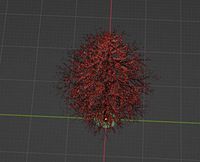
Tree
...tree
3dexport
tree
3d_export
$5

Tree
...tree
3dexport
tree
3d_export
free

tree
...tree
3dexport
tree.
Trees
3d_ocean
$9

tree
...tree
3docean
textured tree
textured tree
3d_ocean
$9

tree
...tree
3docean
textured tree
textured tree made with cinema4d
3d_ocean
$9

tree
...tree
3docean
cinema4d textured tree
textured tree made with cinema4d
3d_export
$10

tree
...tree
3dexport
this is a tree.
3d_export
$7

Tree
...tree
3dexport
tree
3d_export
$5

tree
...tree
3dexport
tree
3d_export
$5

Tree
...tree
3dexport
tree
3d_export
$5
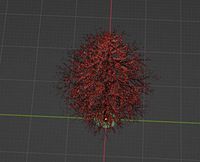
Tree
...tree
3dexport
tree
3d_export
$5

Tree
...tree
3dexport
tree
3d_export
free

tree
...tree
3dexport
tree.
Own
turbosquid
$50

own model 1
... available on turbo squid, the world's leading provider of digital 3d models for visualization, films, television, and games.
turbosquid
$50

own model 2
... available on turbo squid, the world's leading provider of digital 3d models for visualization, films, television, and games.
turbosquid
$30

Just a TRUCK (Own 6th concept)
... available on turbo squid, the world's leading provider of digital 3d models for visualization, films, television, and games.
turbosquid
$29

Just a TRUCK (Own 4nd concept)
... available on turbo squid, the world's leading provider of digital 3d models for visualization, films, television, and games.
turbosquid
$29

Just a Truck (Own 2nd concept)
... available on turbo squid, the world's leading provider of digital 3d models for visualization, films, television, and games.
turbosquid
$29

Just a truck (Own 1st concept)
... available on turbo squid, the world's leading provider of digital 3d models for visualization, films, television, and games.
turbosquid
$10

Curved TV Of My Own Design
... available on turbo squid, the world's leading provider of digital 3d models for visualization, films, television, and games.
turbosquid
$49

Futuristic bike own concept: Project-1
... available on turbo squid, the world's leading provider of digital 3d models for visualization, films, television, and games.
turbosquid
$5

residential complex with its own landscaped area
... available on turbo squid, the world's leading provider of digital 3d models for visualization, films, television, and games.
turbosquid
$2

Picture Frame Set for adding your own picture.
...et for adding your own picture. for download as fbx and blend on turbosquid: 3d models for games, architecture, videos. (1413762)
Realistic
3d_export
$5

realistic shoes
...realistic shoes
3dexport
realistic shoes
3d_export
$5

realistic room
...realistic room
3dexport
realistic room
3d_export
free

Realistic Face
...realistic face
3dexport
realistic face
turbosquid
$5

Realistic Soccer Ball With Realistic Depth
...er ball with realistic depth for download as ma, max, and fbx on turbosquid: 3d models for games, architecture, videos. (1352696)
3d_export
$19

realistic crocodile
...realistic crocodile
3dexport
realistic high poly crocodile
3d_export
$13

realistic bed
...realistic bed
3dexport
a realistic bed modeled in blender.
3d_export
$5

realistic cup
...realistic cup
3dexport
simple realistic cup. not lowpoly.
3d_export
$5

realistic watermelon
...realistic watermelon
3dexport
realistic watermelon halved with seeds
3d_export
$10

Chess realistic
...ss realistic model, can be an impressive element for your projects. easy to use, realistic image, low polygon, quality materials.
3d_ocean
$3

Realistic Barrel
...docean
barel barrel metal real realistic wood
realistic barrel is a low poly barrel made in 3d max very easy to be edited . enjoy
Very
3ddd
$1

GROHE / VERIS
...grohe / veris
3ddd
grohe
напольный смеситель для ванной grohe veris
3d_export
$5

very old car
...very old car
3dexport
very old car
3d_export
$5

very cool crystal
...very cool crystal
3dexport
very steep 3d crystal
3ddd
$1

Kare Very British
...
szerokość (cm):54
wysokość (cm):79
głębokość (cm):59
econo very british
szerokość (cm):49
wysokość (cm):99
głębokość (cm):58
turbosquid
$10

The Very Old Machete
...oyalty free 3d model the very old machete for download as max on turbosquid: 3d models for games, architecture, videos. (1191594)
3ddd
$1

haworth very chair
...d seminar chairs deliver international design with a smart, slender profile that celebrates their light scale and airy aesthetic.
3ddd
$1

кровать Mobili Veri Parigi
...veri parigi
3ddd
mobili , parigi , veri
кровать
turbosquid
$39

Very Simple Character
... available on turbo squid, the world's leading provider of digital 3d models for visualization, films, television, and games.
turbosquid
$25

Very basic desk
... available on turbo squid, the world's leading provider of digital 3d models for visualization, films, television, and games.
turbosquid
$1

Very simple spaceship
... available on turbo squid, the world's leading provider of digital 3d models for visualization, films, television, and games.
Royalty
3ddd
free

Royalty
...бра от фирмы royalty
размеры: выс. 64, гл. 24, дл. 130 см.
оригинал:http://s1.ipicture.ru/uploads/20130531/li410cmv.jpg
3ddd
$1

Royalty
...ttp://hostingkartinok.com/show-image.php?id=7e6c7da87fa5a3120a8c51437bc50ae3
или коротко:http://hkar.ru/fgdw
turbosquid
$10

Royalty Lipstick
...oyalty lipstick for download as 3ds, obj, fbx, blend, and dae on turbosquid: 3d models for games, architecture, videos. (1169409)
turbosquid
free

Royalty free
...
turbosquid
free 3d model royalty free for download as blend on turbosquid: 3d models for games, architecture, videos. (1403146)
vizpark
$102

3D Bazaar - Royalties
...3d bazaar - royalties
vizpark
placeholder product for royalties from 3d bazaar royalties
3ddd
$1

TOILET & WASHBASIN - ROYALTY EMPORIO
... emporio , унитаз
set of emporio by royalty. models in lowpoly with turbosmooth
3ddd
$1

TOILET & WASHBASIN - ROYALTY PARTENON
... partenon , унитаз
set of partenon by royalty. models in lowpoly with turbosmooth.
3d_export
$150

Royalty Free 3D Model Las Veg 3D Model
...e metropolitan game building tower skyscraper cityscape bellagio bally
royalty free 3d model las veg 3d model braz 16196 3dexport
3d_export
$5

low poly car in fbx obj daefbx 200 royalty free license
.../edit this model with unity, unreal engine, autodesk maya, 3ds max, blender,cinema 4d and other game engines/designing softwares.
3d_export
$5

arab men cloak abaya md 390 royalty free license
...oftware. you can use this dress as-is for your own projects or easily modify it.<br>avatar not include<br>for any use
Make
3d_export
$5

make make planet
...make make planet
3dexport
turbosquid
$1

Make
...ke
turbosquid
royalty free 3d model make for download as obj on turbosquid: 3d models for games, architecture, videos. (1403181)
3ddd
free

make up
...make up
3ddd
косметика
makeup
turbosquid
$65
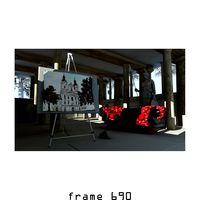
Make an interior
... available on turbo squid, the world's leading provider of digital 3d models for visualization, films, television, and games.
turbosquid
$5

Make Up Stand
...bosquid
royalty free 3d model make up stand for download as on turbosquid: 3d models for games, architecture, videos. (1542368)
turbosquid
$12

make up table
...quid
royalty free 3d model make up table for download as max on turbosquid: 3d models for games, architecture, videos. (1280789)
turbosquid
$1

Make up desk
...oyalty free 3d model make up desk for download as max and obj on turbosquid: 3d models for games, architecture, videos. (1222023)
turbosquid
$1

Make up desk
...oyalty free 3d model make up desk for download as max and obj on turbosquid: 3d models for games, architecture, videos. (1222007)
turbosquid
$29
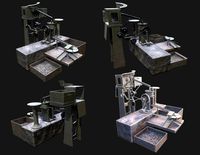
Ammo making machine
...aking machine for download as max, unitypackage, fbx, and obj on turbosquid: 3d models for games, architecture, videos. (1572915)
turbosquid
$29

Making light Collection
... available on turbo squid, the world's leading provider of digital 3d models for visualization, films, television, and games.
Free
design_connected
$13

Free
...free
designconnected
parri design free armchairs computer generated 3d model. designed by marco maran.
turbosquid
$5
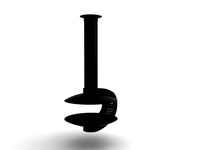
free
... available on turbo squid, the world's leading provider of digital 3d models for visualization, films, television, and games.
turbosquid
$5

Free
... available on turbo squid, the world's leading provider of digital 3d models for visualization, films, television, and games.
turbosquid
free
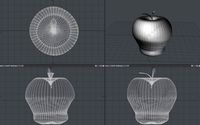
Free
... available on turbo squid, the world's leading provider of digital 3d models for visualization, films, television, and games.
design_connected
free

Free barstool
...free barstool
designconnected
free 3d model of free barstool by kristalia designed by graffeo, monica.
3d_export
$5

free mixamo
...free mixamo
3dexport
free mixamo
3d_export
free

free rocks
...free rocks
3dexport
free price rock
turbosquid
free

Free Free Standing Punching Bag
... available on turbo squid, the world's leading provider of digital 3d models for visualization, films, television, and games.
turbosquid
free

character free
...urbosquid
free 3d model character free for download as blend on turbosquid: 3d models for games, architecture, videos. (1321193)
turbosquid
free

Hamburger Free
...urbosquid
free 3d model hamburger free for download as blend on turbosquid: 3d models for games, architecture, videos. (1592262)
