CG Trader

VESA 75 AND 100 MONITOR MOUNT FOR IKEA TABLE-LEGS | 3D
by CG Trader
Last crawled date: 1 year, 10 months ago
This is a Mount i first remixed off of other Mounts, than remade from scratch to fit my needs. It can hold one or two Monitors. Depends on the Size of your monitor. I had 2x 23 Inch and it had some spare room. I think 2x 24or even 25 should be no problem. But you gotto test it! You need an IKEA Table Foot with a diameter of 40 mm. Most cheap IKEA Table feet have this diameter. This fits really snugg!
Which is good :)
Examples could be ALEX, ADILS or OLOV. I dont have a picture of it anymore, so here is how to it has to be built: You have to Mount the IKEA foot upside down on the table, where u want your Monitor(s) to be. Cover the Mount-Plate with the Leg_Base_Cover. Insert 2x M4 Scres and Nuts in the IKEA_Moni-Mnt.stl Slide on the IKEA_Moni-Mnt.stl and secure it with the M4 Screws. Print the VESA_Mount_100 or 75. What ever you need for your Montitors VESA Mount. Print the desired x_degree.stl. You gotto test which is best for you. Insert the x_degree.stl in your Vesa_Mount behind your Monitor. Fix it with a thick and long screw. Hang your monitor on the IKEA_Moni-Mnt.stl Finished ;) There is no 0_degree.stl cause it always has some degrees of sagg. Since its plastic and not steel ;) If you want to hang another Monitor on top, just print everything (except the Leg_Base_Cover) twice. 3D PRINTING SETTINGS
All files can be printed flat.
Print the x_degree.stl files standing and with support to make them more ridget on the needed axis. ikea leg feet foot stand vesa mount monitor 100 75 mm organizer table display furniture house other
Which is good :)
Examples could be ALEX, ADILS or OLOV. I dont have a picture of it anymore, so here is how to it has to be built: You have to Mount the IKEA foot upside down on the table, where u want your Monitor(s) to be. Cover the Mount-Plate with the Leg_Base_Cover. Insert 2x M4 Scres and Nuts in the IKEA_Moni-Mnt.stl Slide on the IKEA_Moni-Mnt.stl and secure it with the M4 Screws. Print the VESA_Mount_100 or 75. What ever you need for your Montitors VESA Mount. Print the desired x_degree.stl. You gotto test which is best for you. Insert the x_degree.stl in your Vesa_Mount behind your Monitor. Fix it with a thick and long screw. Hang your monitor on the IKEA_Moni-Mnt.stl Finished ;) There is no 0_degree.stl cause it always has some degrees of sagg. Since its plastic and not steel ;) If you want to hang another Monitor on top, just print everything (except the Leg_Base_Cover) twice. 3D PRINTING SETTINGS
All files can be printed flat.
Print the x_degree.stl files standing and with support to make them more ridget on the needed axis. ikea leg feet foot stand vesa mount monitor 100 75 mm organizer table display furniture house other
Similar models
thingiverse
free
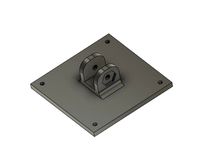
Vesa mount (75 mm) to monitor stand pole (32.5 mm)
...erse
to hang a small monitor with 75 mm vesa mount to monitor stand pole. the post version has nut lock. i use m4 bolts and nuts
thingiverse
free

VESA adapter (75->100)
...adapter itself and the spacers separately because i found it easier to manage, depending on the device i would be mounting it to.
thingiverse
free

Monitor Mount VESA 100/75 by sprobst
...y sprobst
thingiverse
monitor mount vesa 100/75 - for mobil satellite mount
tested max. 23" monitor / hannsg touch screen
thingiverse
free

Raspberry pi 2 / B+ vesa mount case by film4rk
...sa 75 needs to be printing with external support activated. i made this version to no need screws, excetp the ones on vesa mount.
thingiverse
free

HKC NB34C 34" VESA Mount by dominik_andreas
... it needs to be printed at 100% density to be sufficiently stable. i've tested and used this myself and had no issues so far.
thingiverse
free

VESA Mount headphone holder by ddchesser
...one is 75 mm the other is 100 mm standard. no extra space is lost , not visible from the front.
2 pcs m4 x 10 screws are needed.
thingiverse
free

Monitor Stacking Mount by Empiricus
... hex screws.
2x 8mm m4
2x 12mm m4
6x 16mm m4
1x 50mm m4 hex head
1x 60mm m6 hex head, washers and nut
(4x 20mm m4 for vesa mount)
thingiverse
free

iMac Stand to Vesa 100 Adapter by robertmaks
...that if your monitor is extremely thick compared to a regular monitor this will not work for you since it may be too front heavy.
thingiverse
free

Monitor VESA mount adapter (75 to 100) by waste
...the 100mm side as the stand ι want to use is not threaded.
i also include the freecad file for those who would like to edit it :)
thingiverse
free

VESA Height Adjustable Mount
...in the printing plane but has been holding strong. still be careful with it and easily move the monitor.
print at your own risk.
Vesa
3ddd
$1

Samsung S24D590L
..., samsung pls монитор 23,6 дюйма 1920x1080. настольный (без vesa крепления). моделил с натуры,...
thingiverse
free
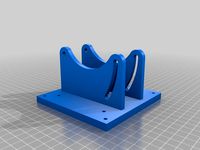
vesa mount by CZMichal
...vesa mount by czmichal
thingiverse
vesa mount
thingiverse
free
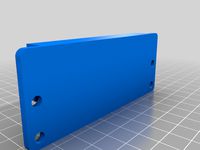
Simple Vesa 75mm
...simple vesa 75mm
thingiverse
a simple vesa holder for 75mm
thingiverse
free
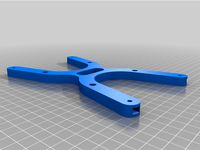
vesa addaptor by lvo
...vesa addaptor by lvo
thingiverse
vesa addapter to fix crestron device behind monitor
thingiverse
free
![Networkswitch VESA mount [70x70]](/t/4772513.jpg)
Networkswitch VESA mount [70x70]
...tch vesa mount [70x70]
thingiverse
this is a vesa mount for my tp-link networkswitch. vesa dimensions from this file is 70x70mm.
thingiverse
free
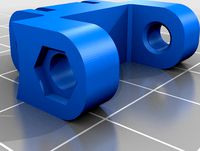
Webcam VESA Mount by BritishLibrary
...webcam vesa mount by britishlibrary
thingiverse
vesa mount for webcam
thingiverse
free
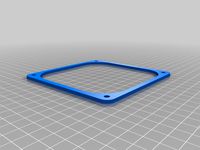
VESA 100 spacer 3mm
...vesa 100 spacer 3mm
thingiverse
vesa 100 spascer 3mm
thingiverse
free

Vesa mount plate by jubjub235
...235
thingiverse
this is a vesa mount plate adapter for lcd screen
other parts connecting to vesa mount plate is comming soon !
thingiverse
free

VESA 100mm Spacer by charlesj5
...vesa 100mm spacer by charlesj5
thingiverse
10mm spacer for 100mm vesa mount
thingiverse
free

TECKNET VESA MOUNT by protezio
...tecknet vesa mount by protezio
thingiverse
vesa mount for tecknet hmdi switch
75
turbosquid
$16

RPG-75
...-75
turbosquid
royalty free 3d model rpg-75 for download as on turbosquid: 3d models for games, architecture, videos. (1626420)
turbosquid
$30

Cz 75
...squid
royalty free 3d model cz 75 for download as ma and obj on turbosquid: 3d models for games, architecture, videos. (1193409)
turbosquid
$15

Chair 75
...alty free 3d model chair 75 for download as max, obj, and fbx on turbosquid: 3d models for games, architecture, videos. (1497562)
turbosquid
$15

Curtain 75
...ty free 3d model curtain 75 for download as max, obj, and fbx on turbosquid: 3d models for games, architecture, videos. (1435983)
turbosquid
$6

Table 75
...alty free 3d model table 75 for download as max, obj, and fbx on turbosquid: 3d models for games, architecture, videos. (1503902)
turbosquid
$6

Lamp 75
...yalty free 3d model lamp 75 for download as max, obj, and fbx on turbosquid: 3d models for games, architecture, videos. (1500803)
turbosquid
$6

Bedcloth 75
...y free 3d model bedcloth 75 for download as max, fbx, and obj on turbosquid: 3d models for games, architecture, videos. (1531153)
turbosquid
$20

Bath 75
... free 3d model bath 75 for download as max, dxf, fbx, and dwg on turbosquid: 3d models for games, architecture, videos. (1277140)
turbosquid
$12

Sofa 75
... free 3d model sofa 75 for download as max, max, fbx, and obj on turbosquid: 3d models for games, architecture, videos. (1631865)
3ddd
$1

Ванна DIANA_170-75
...ванна diana_170-75
3ddd
diana , ванна
ванна diana, размер: 170-75
Monitor
3d_ocean
$5

Monitor
...monitor
3docean
computer desktop monitor screen
a computer monitor
3d_export
free

monitor
...monitor
3dexport
monitor
archibase_planet
free

Monitor
...monitor
archibase planet
monitor lcd monitor pc equipment
monitor - 3d model (*.gsm+*.3ds) for interior 3d visualization.
3d_export
$5

monitor
...monitor
3dexport
monitor or pc.
3d_ocean
$5

Monitor
...monitor
3docean
computer desktop monitor screen windows work
a monitor with windows desktop
archibase_planet
free

Monitor
...r
archibase planet
monitor lcd monitor pc equipment
monitor mouse n120614 - 3d model (*.gsm+*.3ds) for interior 3d visualization.
archibase_planet
free

Monitor
...archibase planet
monitor lcd monitor pc equipment
monitor samsung n090714 - 3d model (*.gsm+*.3ds) for interior 3d visualization.
archibase_planet
free

Monitor
...r pc equipment
monitor samsung 27'' led monitor 7 t27b750 n200315 - 3d model (*.gsm+*.3ds) for interior 3d visualization.
archibase_planet
free

Monitor
...monitor
archibase planet
monitor apple
monitor-apple - 3d model for interior 3d visualization.
archibase_planet
free

Monitor
...monitor
archibase planet
monitor display
monitor sony - 3d model for interior 3d visualization.
Ikea
3ddd
$1

IKEA
...ikea
3ddd
ikea , стеллаж
ikea
3ddd
$1

IKEA
...ikea
3ddd
ikea
кухня ikea
3ddd
$1

IKEA
...ikea
3ddd
ikea
осторожно, тяжелая модель
ikea
3ddd
$1

IKEA
...ikea
3ddd
ikea
5 зеркал от ikea
3ddd
$1

IKEA
...ikea
3ddd
ikea , бойа
ikea светильник потолочный
3ddd
$1

IKEA
...ikea
3ddd
ikea , барный
bar stool ikea
3ddd
$1

IKEA
...ikea
3ddd
ikea , зубная щетка , косметика
ikea
3ddd
free

IKEA
...ikea
3ddd
ikea , трюмо
дамский столик ikea.
3ddd
$1

IKEA
...3ddd
ps , декоративный набор , ikea
ikea decor
3ddd
$1

Ikea
...ikea
3ddd
ikea , lagra
модель лампы от ikea
Legs
3d_ocean
$10

Furniture Legs
...furniture legs
3docean
furniture furniture legs leg legs metal leg
furniture legs,legs,
archibase_planet
free

Leggings
...eggings
archibase planet
leggings gaiters gaiter clothes
leggings n140713 - 3d model (*.gsm+*.3ds) for interior 3d visualization.
3d_ocean
$4

Chicken legs
...chicken legs
3docean
3ds arman3dg chicken chicken legs games legs low max poly
chicken legs…
turbosquid
$1

legging
...ng
turbosquid
royalty free 3d model legging for download as on turbosquid: 3d models for games, architecture, videos. (1569799)
3d_export
$25

table leg
...table leg
3dexport
table leg with ram
turbosquid
$19

Leg
... available on turbo squid, the world's leading provider of digital 3d models for visualization, films, television, and games.
3d_export
$5

lion leg
...lion leg
3dexport
3d lion leg for cabinet
3d_export
$5

table leg
...table leg
3dexport
table leg for wood milling machine
3ddd
$1

Leg Exercise
...leg exercise
3ddd
тренажер
leg exercise equipment fitness
3d_export
$5

two-legged hook
...two-legged hook
3dexport
two-legged hook
100
3ddd
$1

Life 100-100-48
...life 100-100-48
3ddd
life , журнальный
автор модели: aeroslon
turbosquid
$9

Landscape 100 X 100 m
... available on turbo squid, the world's leading provider of digital 3d models for visualization, films, television, and games.
3ddd
$1

100 Dollars
...100 dollars
3ddd
100 dollars текстуры в комплекте :-)
3ddd
free

Alexandria 100
...alexandria 100
3ddd
alexandria
мебель для ванной alexandria 100
3d_export
$100

phenom 100
...phenom 100
3dexport
дуже якісна модель приватного літака феном 100
3d_export
$12

100 books
...100 books
3dexport
design_connected
$4

100% Design
...100% design
designconnected
ligne roset 100% design writing desks computer generated 3d model. designed by jeffrey bernett.
3d_export
$5

hyundai h 100
...hyundai h 100
3dexport
hyundai h 100
turbosquid
$2

100 dollars
...bosquid
royalty free 3d model 100 dolars for download as 3ds on turbosquid: 3d models for games, architecture, videos. (1270987)
3d_export
$15

100 ik
...100 ik
3dexport
wat it is biytiful
Mount
3d_export
free

mounting bracket
...mounting plate is the portion of a hinge that attaches to the wood. mounting plates can be used indoors, cabinetry and furniture.
turbosquid
$2

MOUNTING
... available on turbo squid, the world's leading provider of digital 3d models for visualization, films, television, and games.
turbosquid
free

Mounts
... available on turbo squid, the world's leading provider of digital 3d models for visualization, films, television, and games.
turbosquid
free

Mount Fuji
...fuji
turbosquid
free 3d model mount fuji for download as obj on turbosquid: 3d models for games, architecture, videos. (1579977)
3d_export
$5

Headphone mount LR
...headphone mount lr
3dexport
headphone mount l+r
turbosquid
$39

Mount rainier
...quid
royalty free 3d model mount rainier for download as fbx on turbosquid: 3d models for games, architecture, videos. (1492586)
turbosquid
$5

pipe mounting
...quid
royalty free 3d model pipe mounting for download as obj on turbosquid: 3d models for games, architecture, videos. (1293744)
turbosquid
$3

Mounting Tires
...uid
royalty free 3d model mounting tires for download as fbx on turbosquid: 3d models for games, architecture, videos. (1708511)
3d_export
$5

Magnetic GoPro Mount
...pro mount
3dexport
cool magnetic mount for gopro. allows you to mount the camera on flat metal surfaces and get exclusive shots.
turbosquid
$5

Stone Mount
...ty free 3d model stone mount for download as ma, obj, and fbx on turbosquid: 3d models for games, architecture, videos. (1370306)
Table
3ddd
free

Table
...table
3ddd
table
table
archibase_planet
free

Table
...table
archibase planet
table glass-table round table glass table
table n240311 - 3d model (*.3ds) for interior 3d visualization.
archibase_planet
free

Table
...e
archibase planet
table dining-room table dinner table round table
table - 3d model (*.gsm+*.3ds) for interior 3d visualization.
3d_export
$5

table
...table
3dexport
table classic-table
archibase_planet
free

Table
...se planet
table glass table round table glass-table
table tonin habitat n280111 - 3d model (*.3ds) for interior 3d visualization.
archibase_planet
free

Table
...table
archibase planet
table dining-room table dinner table
table - 3d model (*.3ds) for interior 3d visualization.
archibase_planet
free

Table
...table
archibase planet
table coffee table glass table
table - 3d model (*.gsm+*.3ds) for interior 3d visualization.
archibase_planet
free

Table
...table
archibase planet
table glass-table coffee table
table - 3d model (*.gsm+*.3ds) for interior 3d visualization.
archibase_planet
free

Table
...table
archibase planet
table writing table office table
table - 3d model (*.gsm+*.3ds) for interior 3d visualization.
3d_ocean
$5

Table
...table
3docean
dining table furniture home kitchen table
simple wooden table.
