Thingiverse
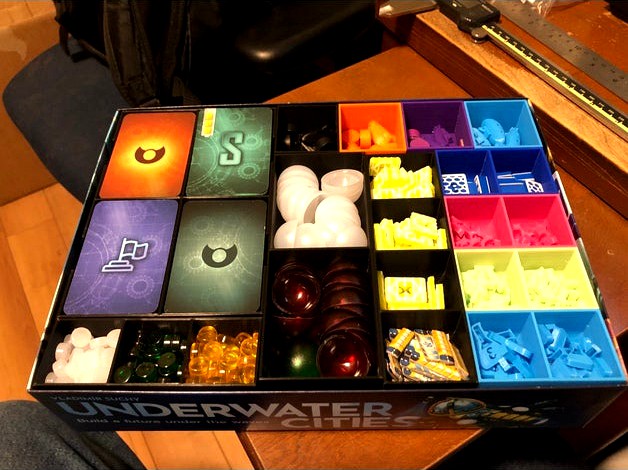
Underwater Cities Insert (with expansion)
by Thingiverse
Last crawled date: 4 years, 2 months ago
This is my custom board game insert for the game Underwater Cities, with the New Discoveries expansion. This insert is designed using the Rio Grande Games edition of both the base game and expansion. I'm always welcome to constructive criticism, or suggestions for improvement. Feel free to comment!
A note on box size. I attempted to print another insert from Thingiverse, and discovered that it was too tall to fit into my box. I suspect that the Delicious Games edition of the game has a taller box than the Rio Grande Games edition. I do not have a copy of the DG edition to measure, so if someone wants to measure and confirm dimensions for me, I would appreciate it. For transparency sake, the box measurements I took from the RGG edition are 313mm long, 224mm wide and 70mm deep
I started off with the upgraded bits from https://www.thingiverse.com/thing:3575642. I've printed the resources, currency, and submarines, and can confirm they all fit into this design. Please note, I printed my submarines at 75% scale, so they are smaller than the originals. I did not design for the use of sleeved cards, as I typically do not use sleeves. As much as this game needs sleeves (the card quality isn't great), there is so little space to work with in the box with all of the dual sided player boards that they just won't fit. Maybe I revisit that down the road, but I doubt I can make it work...there just isn't another cm of space to use
As with all of my designs so far, I've designed it so the insert is flush with the lid with all components in place. On this design, due to the face the player boards don't cover the top of the components completely, I'm keeping the boxes on top of the boards and rule books. I had great success in the shake test, with only a couple cards moving around. I did shake it pretty hard ;)
For the card box, I organized the cards as follows:
Top left corner: Era 1, Player cards, New Discovery hex tiles
Top right corner: Era 2, Special Contract cards, Turn marker, Multiplier tiles
Bottom left corner: Era 3, Contract cards, Hex tiles
Bottom right corner: New Discovery cards, New Discovery tiles
For printing, follow along with the screenshot I have posted in the pictures. It will tell you how many of each STL to print, along with approx cost and time.
A note on box size. I attempted to print another insert from Thingiverse, and discovered that it was too tall to fit into my box. I suspect that the Delicious Games edition of the game has a taller box than the Rio Grande Games edition. I do not have a copy of the DG edition to measure, so if someone wants to measure and confirm dimensions for me, I would appreciate it. For transparency sake, the box measurements I took from the RGG edition are 313mm long, 224mm wide and 70mm deep
I started off with the upgraded bits from https://www.thingiverse.com/thing:3575642. I've printed the resources, currency, and submarines, and can confirm they all fit into this design. Please note, I printed my submarines at 75% scale, so they are smaller than the originals. I did not design for the use of sleeved cards, as I typically do not use sleeves. As much as this game needs sleeves (the card quality isn't great), there is so little space to work with in the box with all of the dual sided player boards that they just won't fit. Maybe I revisit that down the road, but I doubt I can make it work...there just isn't another cm of space to use
As with all of my designs so far, I've designed it so the insert is flush with the lid with all components in place. On this design, due to the face the player boards don't cover the top of the components completely, I'm keeping the boxes on top of the boards and rule books. I had great success in the shake test, with only a couple cards moving around. I did shake it pretty hard ;)
For the card box, I organized the cards as follows:
Top left corner: Era 1, Player cards, New Discovery hex tiles
Top right corner: Era 2, Special Contract cards, Turn marker, Multiplier tiles
Bottom left corner: Era 3, Contract cards, Hex tiles
Bottom right corner: New Discovery cards, New Discovery tiles
For printing, follow along with the screenshot I have posted in the pictures. It will tell you how many of each STL to print, along with approx cost and time.
Similar models
thingiverse
free

The Expanse Board Game Box Insert
...de by domionion6studios and posted here, as well as some replacement bonus sector tiles i printed because mine were showing wear.
thingiverse
free

Golden Ages Boardgame Insert by mdweston
...first layer of the box is player boxes, maps and glory tiles. then cards, money and cult tokens are next and boards/rules on top.
thingiverse
free

Sagrada Insert by Arcanas
... along with approx cost and time. please note, you will either print the sleeved or unsleeved stls (depending on your preference)
thingiverse
free
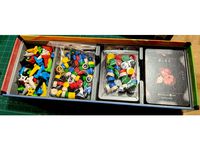
Board game insert for Impulse 2nd Edition by liorshapira
...old both sleeved cards and the expansion, its very tight. right now i have everything in there, but the cards aren't sleeved.
thingiverse
free

Board Royale - Survival Edition - Insert for sleeved Cards by LuckyDude78
... enough to hold it. you can glue it to the bottom (outside) if you want. at the moment, i have no idea how to solve this problem.
thingiverse
free

Archipelago insert by tvkili
... or whatever variant being played so they do enter the game. its should be fine storing vertically - 'shake' test passed
thingiverse
free

Xenoshyft Custom Inserts by saiyanslayer
...on packs, playmat, and fold-out boards for up to 6 players.
card slots are designed to hold cards with or without card sleeves.
thingiverse
free

Concordia Box Insert by drewlysses
...n of the game, and fits snugly inside original box.
7/27/17 edit: updated card box and player boxes to accommodate sleeved cards.
thingiverse
free

Underwater Cities Insert
...th the screenshot i have posted in the pictures. it will tell you how many of each stl to print, along with approx cost and time.
thingiverse
free

Board Game Insert for Dinosaur Island X-treme Edition & Totally Liquid - for sleeved cards by oz8118
....
there will be 15mm or so lid lift if all boards are stored in the main box. photo of that is included.
cheers and happy gaming!
Underwater
3ddd
$1

Картины Underwater
...картины underwater
3ddd
картины underwater
3d_ocean
$5
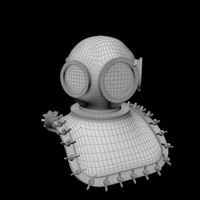
Underwater Helmet
...underwater helmet
3docean
3d model helmet underwater water
model of the underwater helmet, great for games and interiors.
3d_export
$65

underwater
...underwater
3dexport
simple rendering of the scene file
3d_export
$65

underwater
...underwater
3dexport
simple rendering of the scene file
3d_export
$65

underwater
...underwater
3dexport
simple rendering of the scene file
3d_export
$6

underwater surveillance vehicle
...underwater surveillance vehicle
3dexport
underwater surveillance vehicle
3ddd
free

Underwater Relief 01
...underwater relief 01
3ddd
рыба
underwater ornament relief
turbosquid
$75

Underwater Pack
...
royalty free 3d model underwater pack for download as blend on turbosquid: 3d models for games, architecture, videos. (1385559)
turbosquid
$19

Underwater Robot
...d
royalty free 3d model underwater robot for download as max on turbosquid: 3d models for games, architecture, videos. (1170419)
turbosquid
$10

underwater light
...d
royalty free 3d model underwater light for download as 3dm on turbosquid: 3d models for games, architecture, videos. (1280310)
Expansion
turbosquid
$42

Expansion tank
...d model expansion tank for download as 3ds, max, obj, and fbx on turbosquid: 3d models for games, architecture, videos. (1207393)
3d_export
$50

Expansion Joint 3D Model
...expansion joint 3d model
3dexport
expansion joint 3d model stargazer 4537 3dexport
turbosquid
$25

Titanic Expansion Joint
... available on turbo squid, the world's leading provider of digital 3d models for visualization, films, television, and games.
3d_export
$5
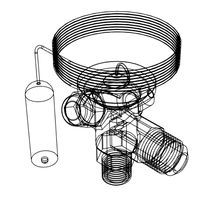
thermostatic expansion valve
...thermostatic expansion valve
3dexport
3d model stl of fusion 360.
3d_ocean
$15

Dungeon Tileset01 Expansion 1
...m/dungeon-tileset01-base/4625640 including stairs, tiles to make large rooms and a new texture that works with the tiles in th...
turbosquid
$20

Cartoon Corgi Banana Costume Expansion Pack
...artoon corgi banana costume expansion pack for download as ma on turbosquid: 3d models for games, architecture, videos. (1445388)
3ddd
$1

Hichory chair Ingold Oval Expansion
...kitchen-furniture/1911-collection/i510089-ingold-oval-expansion-top-mahogany-and-185-11-ingold-3-leg-pedestal-base.aspx
turbosquid
$299

Sci-Fi Dark Space Game Kit plus Expansion Pack
... available on turbo squid, the world's leading provider of digital 3d models for visualization, films, television, and games.
3d_export
$5

Swedish wall
...swedish wall 3dexport swedish wall, expansion wall bars, stairs for children, horizontal bar for...
3d_export
$10

External HDD 3D Model
...hard disk drive external seagate usb storage hdd portable expansion data mobile external hdd 3d model nkfrds 47740...
Insert
turbosquid
$10

insert a bracelet
... 3d model the link element insert for download as max and max on turbosquid: 3d models for games, architecture, videos. (1609593)
turbosquid
$56

Threaded Inserts
... available on turbo squid, the world's leading provider of digital 3d models for visualization, films, television, and games.
turbosquid
$10

Insert for eggs
... available on turbo squid, the world's leading provider of digital 3d models for visualization, films, television, and games.
3d_export
$14
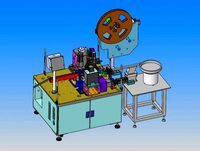
drawing of needle inserting machine
...lectronic manufacturers use pin machines to help customers to insert needles, so as to obtain processing costs and obtain wealth.
turbosquid
$5

IKEA Insert drawers
... available on turbo squid, the world's leading provider of digital 3d models for visualization, films, television, and games.
turbosquid
$5

IKEA insert with door
... available on turbo squid, the world's leading provider of digital 3d models for visualization, films, television, and games.
3d_export
$5
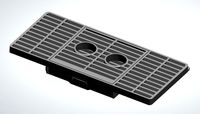
Siemsn EQ 6 Inlet insert
...placed there without any problems. the insert is then straight for normal cups and a square insert can be removed for large cups.
turbosquid
$25

eagle insert on leather or rubber
...eagle insert on leather or rubber for download as obj and stl on turbosquid: 3d models for games, architecture, videos. (1342476)
turbosquid
$22

Fireplace Stovax - Knightsbridge Insert
... available on turbo squid, the world's leading provider of digital 3d models for visualization, films, television, and games.
turbosquid
$22

Fireplaces Stovax - Knightsbridge Insert
... available on turbo squid, the world's leading provider of digital 3d models for visualization, films, television, and games.
Cities
3d_export
$18
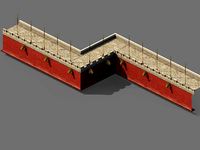
imperial city-city gate-city wall 782
...imperial city-city gate-city wall 782
3dexport
imperial city-city gate-city wall 782<br>3ds max 2015
3d_export
$18

imperial city-city gate-city wall 785
...imperial city-city gate-city wall 785
3dexport
imperial city-city gate-city wall 785<br>3ds max 2015
3d_export
$40

city
...city
3dexport
a city with non-standard architecture.
design_connected
$9

City
...city
designconnected
emmemobili city dining tables computer generated 3d model. designed by ferruccio laviani.
3ddd
$1

Диван City
...диван city
3ddd
city , softline
диван city (фирма softline)
3ddd
$1

Гостиная CITY
...гостиная city
3ddd
city , дятьково
гостиная city производства дятьково
3d_export
$18

imperial city-shabak-city wall
...imperial city-shabak-city wall
3dexport
imperial city-shabak-city wall<br>3ds max 2015
3d_export
$18

imperial city-shabak-city gate
...imperial city-shabak-city gate
3dexport
imperial city-shabak-city gate<br>3ds max 2015
turbosquid
$300

City
...ty
turbosquid
royalty free 3d model city for download as 3ds on turbosquid: 3d models for games, architecture, videos. (1235306)
turbosquid
$249

city
...ity
turbosquid
royalty free 3d model city for download as ma on turbosquid: 3d models for games, architecture, videos. (1340610)
