
True Ink
Tune up your postwork and turn those renders into eye popping animation cells or explosive comic book panel art!
True Ink is high quality pack of cartoon and comic one-click postwork treatments for Photoshop. These actions work flawlessly on single PNG layers straight out of Poser/DS as well as flattened background images. They were painstakingly perfected over many months of use. The actions break down as follows:
BW Stage and Color Stage: These actions can be used independently for both single layer and background images, though they were designed as internal sequences that are called when you execute and of the Tru- action sets. BW Stage creates a high contrast back and white inked look, while Color Stage adds an ink-wash treatment and edge lines to the image.
Tru Comix (vintage): This action recalls the old fashioned newsprint comic look, such as the Prince Valiant comic strips from the daily paper. It combines black and white with color treatments and lots of layering and effects to get that slightly washed out, newspaper panel feeling.
Tru Comix (modern): Modern juggernaughts of the comic era use a LOT of bright colors and dark lines to communicate vibrance and activity, and this action mimics that style. High contrast and explosive like your typical comic book store fare.
Tru Cartoon: This action was designed to imitate that saturday morning cartoon flavor. Soft colored inks and a slightly blurred take with hard lines on the details; your renders will look like animation stills!
Tru Cartoon Dark: A different take on the cartoon action, this treatment works better with darker images to bring them to life in exquisite color while retaining that soft yet sharp cartoon style.
Simply drop the TrueInk.atn file into whatever folder your Photoshop CS uses when you click Load Actions from the Action menu. Load the TrueInk actions and you are ready to go! Always make sure to use CTRL-D to reset your swatches to black and white, and SAVE the image beforehand! True Ink actions use reversions in their sequences so the file will need to be saved prior to using the actions. The actions themselves will not re-save so simply hit F12 to start over and try a different action.
Similar models

Manga Action Lines Easy Fairytelling Dust Add On

Vanity for Wet Look Stockings Genesis 8 Females

Pillows Black & White

Free Spirit for dForce Boho Outfit

Two-storey cartoon house

EXPLOSIONS-VOL01

SWIM Couture for X-Fashion Heavy Sensual Bikini G8F

DA La Femme NailStudio-MR

Popstar Stage

Free Spirit for dForce Wild Romper G8F
Ink

Ink

Ink Slab brush double bat ink slab

Ink Bottle

Ink Pen

Ink Bottle

ink cartdriges

Ink pen

ink pavilion

ink animation
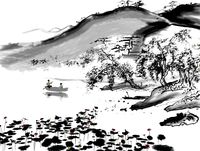
ink painting
True

True Slight

True design MILLEPIEDI

Bonaldo true bed

True Design ARCA

True Design DNA

True Design DNA

True Mass

Refrigerator by TRUE

Ring Be true to the one Who is true to you 3D Model

